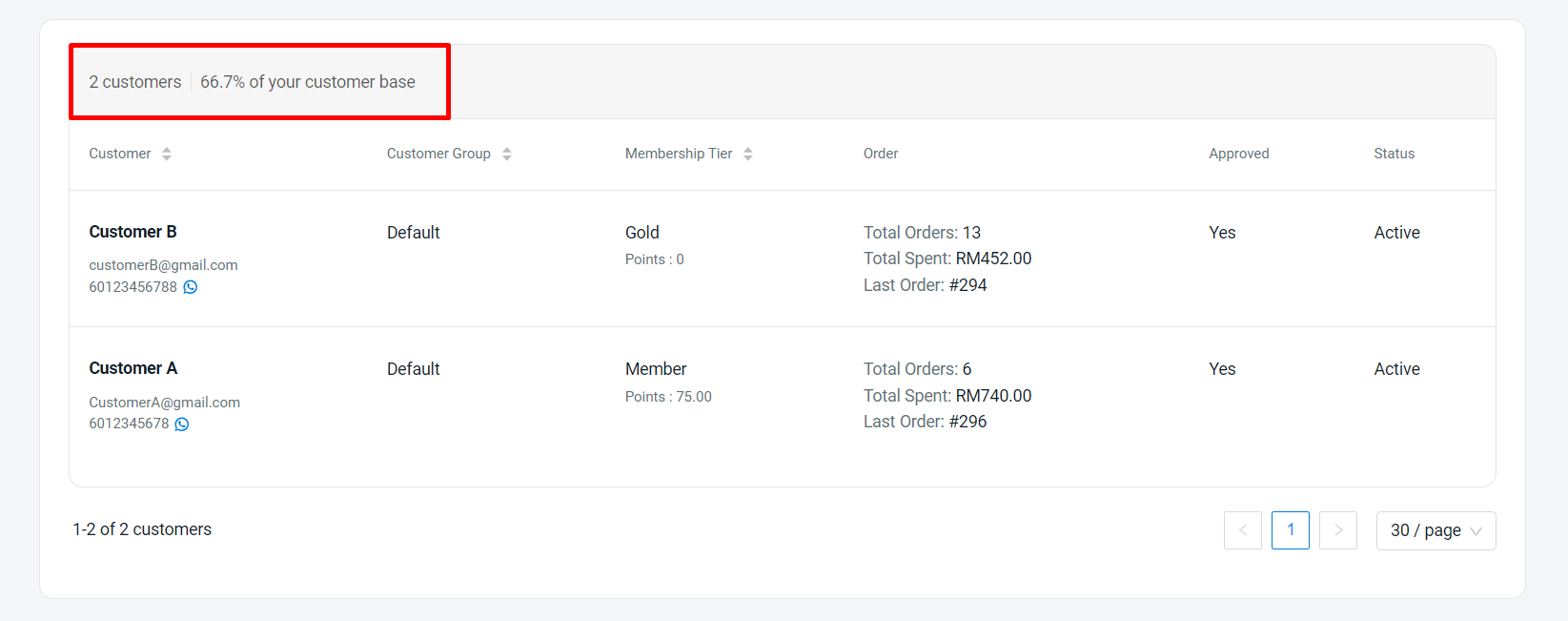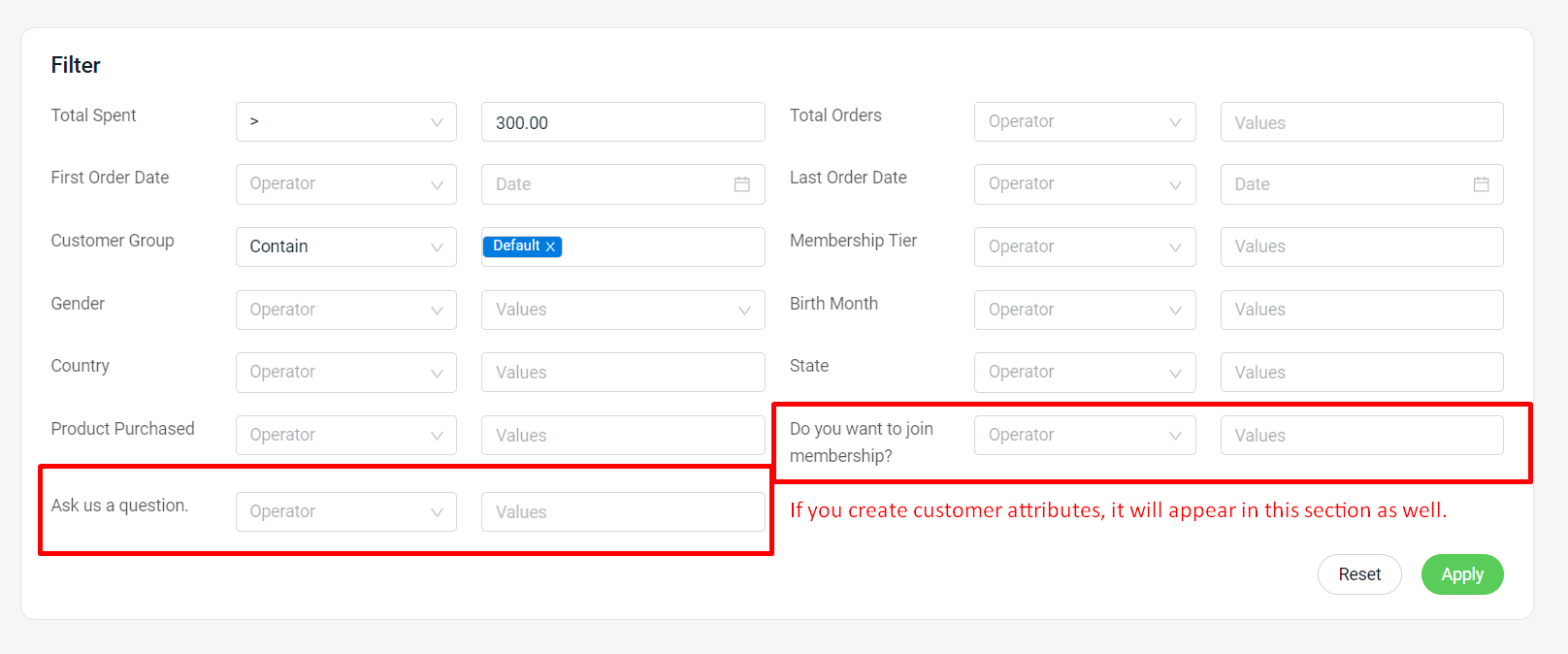1. Introduction
2. Create Customer Segments
1. Introduction
Customer Segments are groups of customers that have similar characteristics, behaviors, or preferences. It will enable businesses to tailor their marketing strategies and offerings to better meet the needs of each group. Examples of the customer segments in this feature include the total spent, gender, customer group, country, etc.
2. Create Customer Segments
Step 1: Navigate to Customers on the sidebar menu > Customer Segments > click + New Segment.
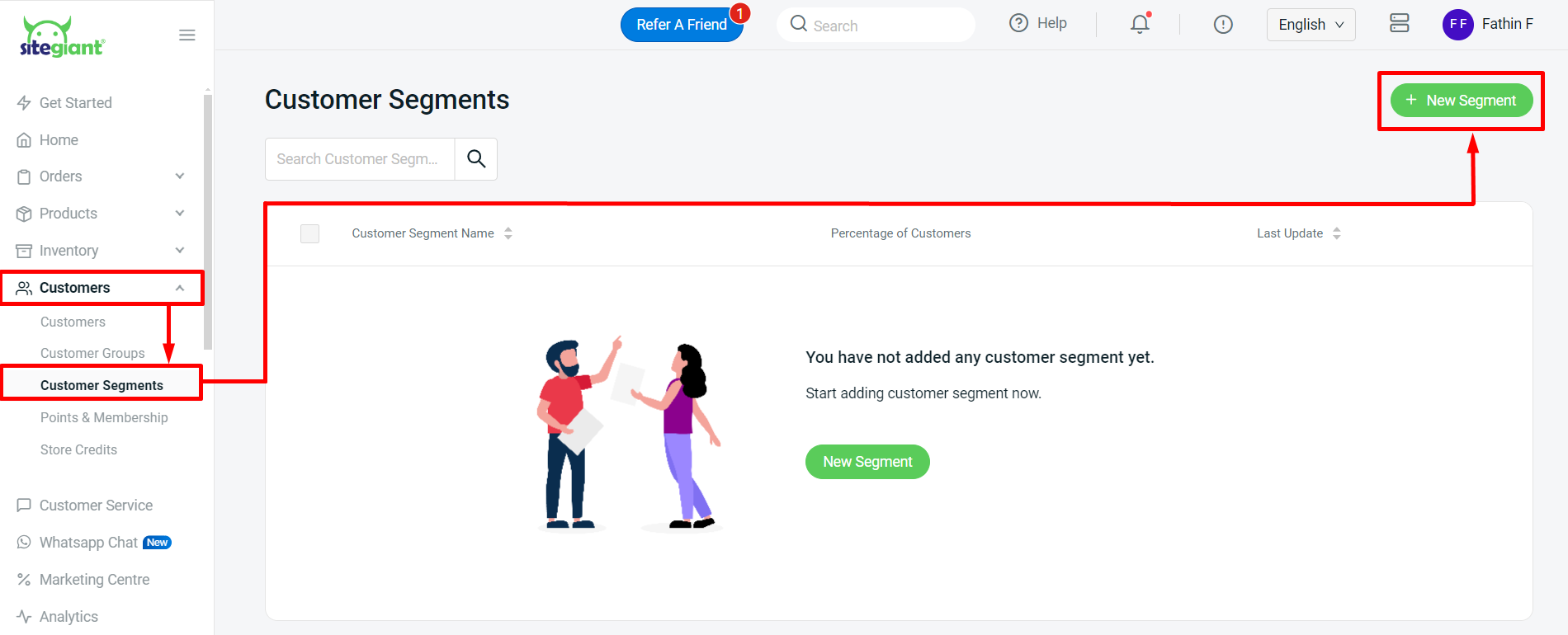
Step 2: Enter Customer Segment Name.
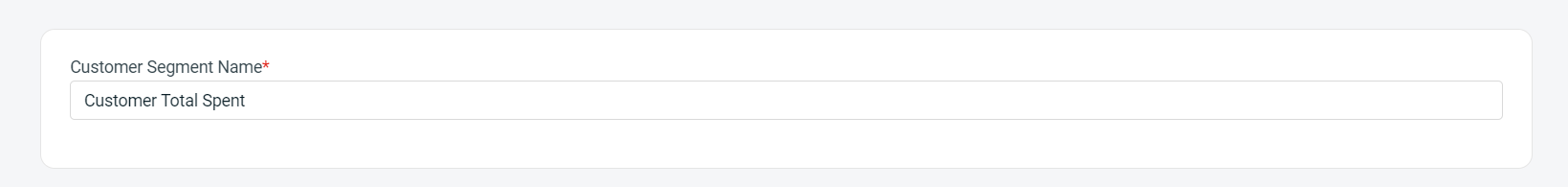
Step 3: Choose the Filter you want to use > click Apply.
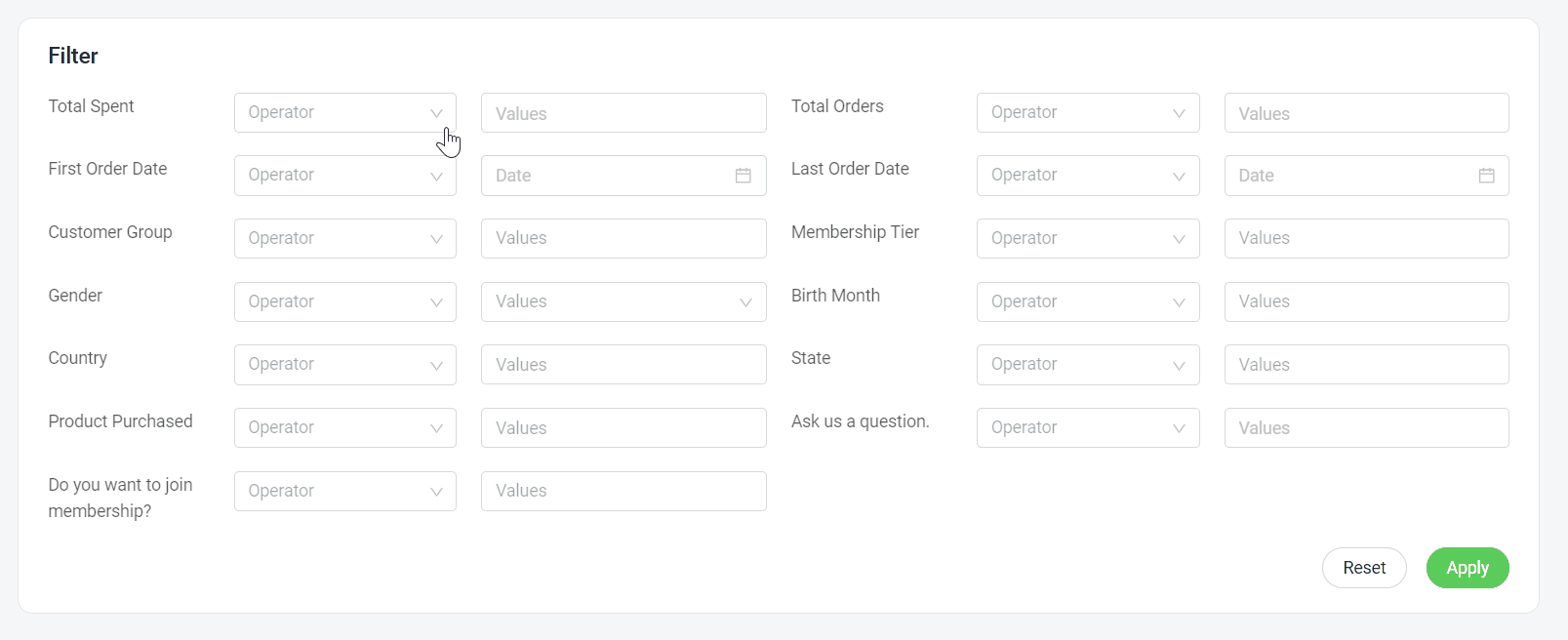
📌Note: Customer attributes that you create will be included in the filter section. Learn more on How To Create Customer Attribute.
Step 4: The total customer listing and percentage result will appear based on the filter you have applied.