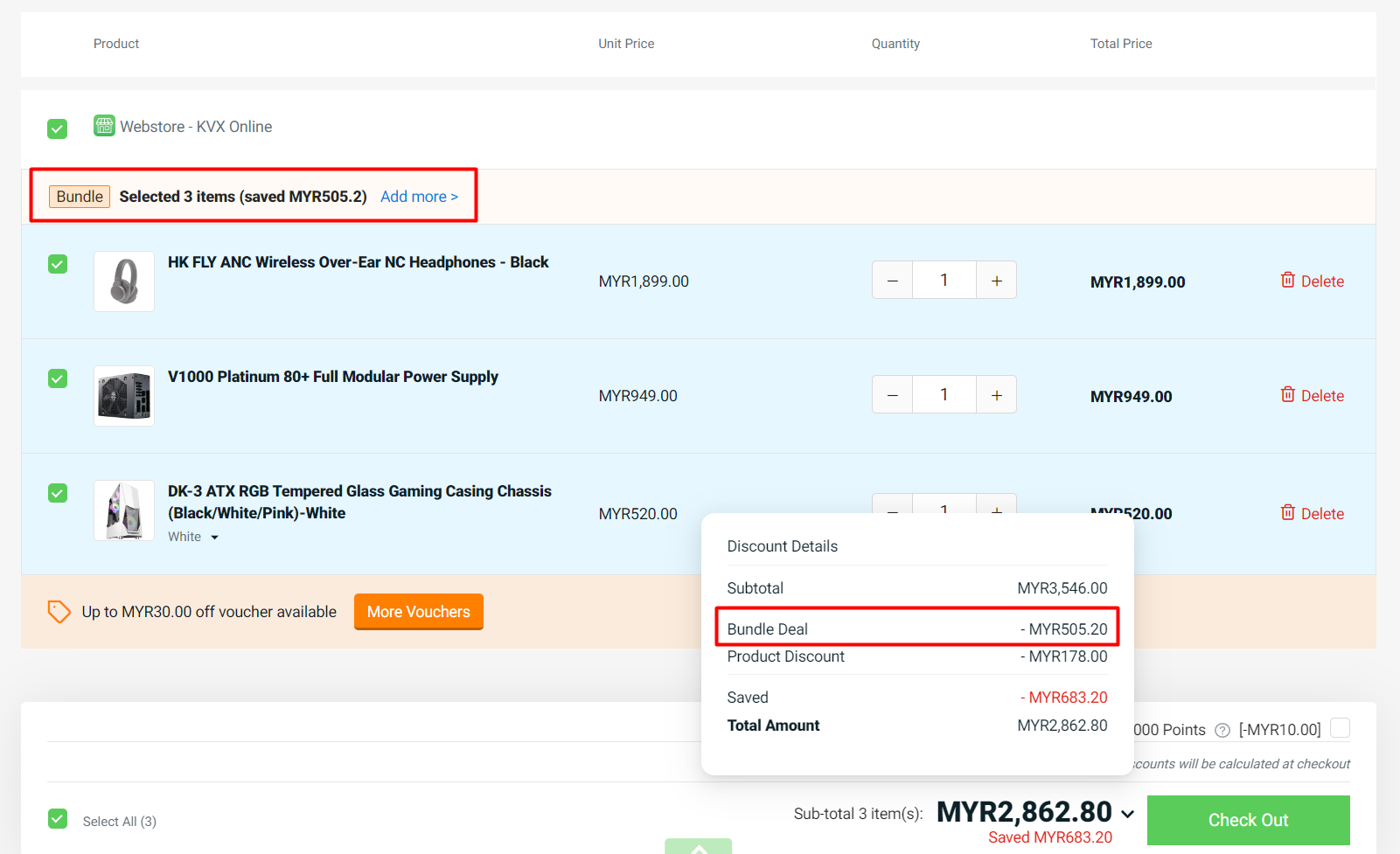1. Introduction
2. Create Bundle Deal
3. Purchase Bundle Deal (From Customer Perspective)
1. Introduction
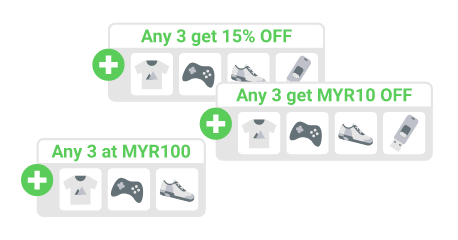
Bundle Deal is a promotional tool that lets you set discounts for a group of items bought together. Creating Bundle Deal will help you attract more clicks for your products, sell more products in a single order and increase sales.
2. Create Bundle Deal
Step 1: Go to Marketing Centre on the sidebar menu > Bundle Deal.
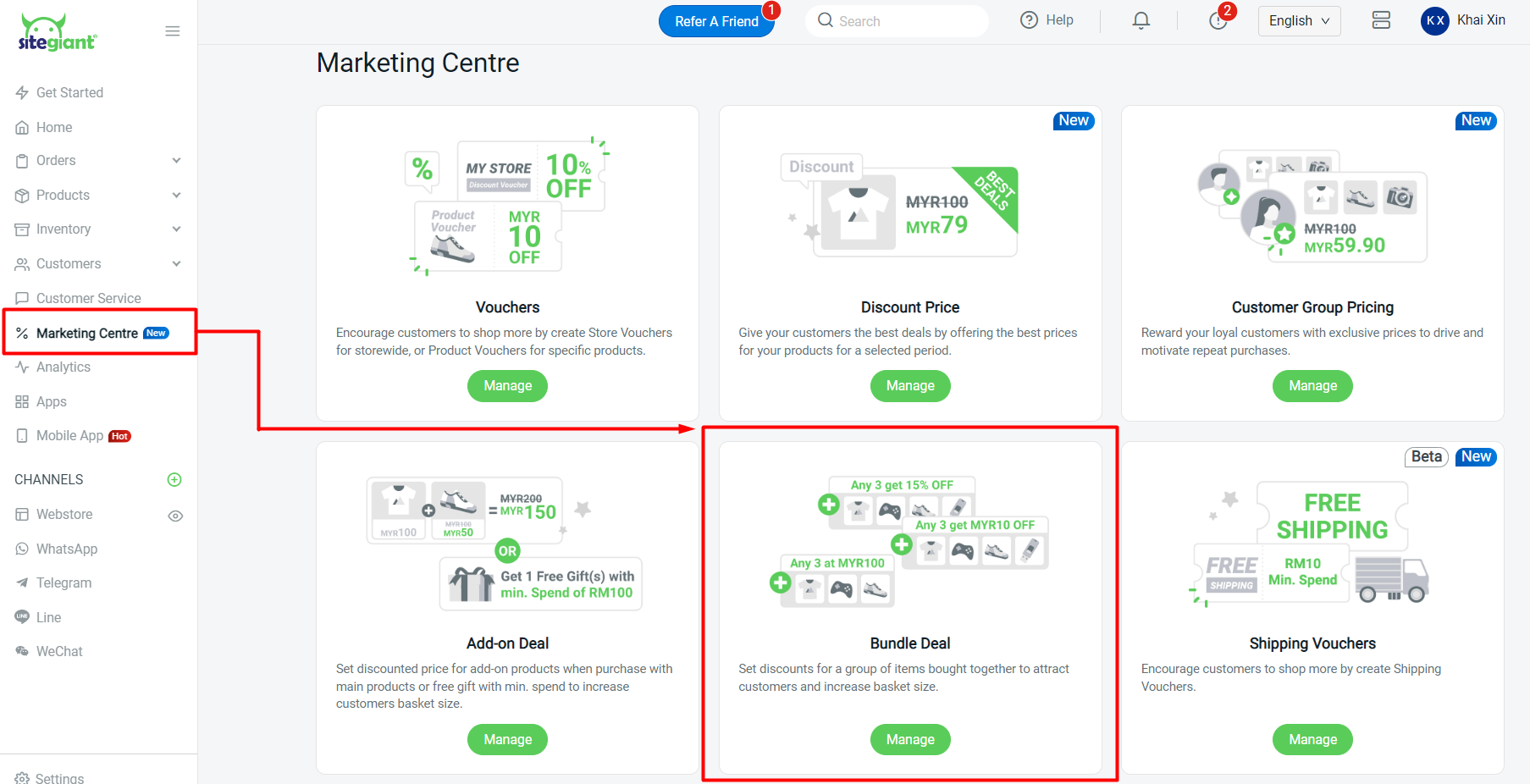
Step 2: Click on + Create Bundle Deal.
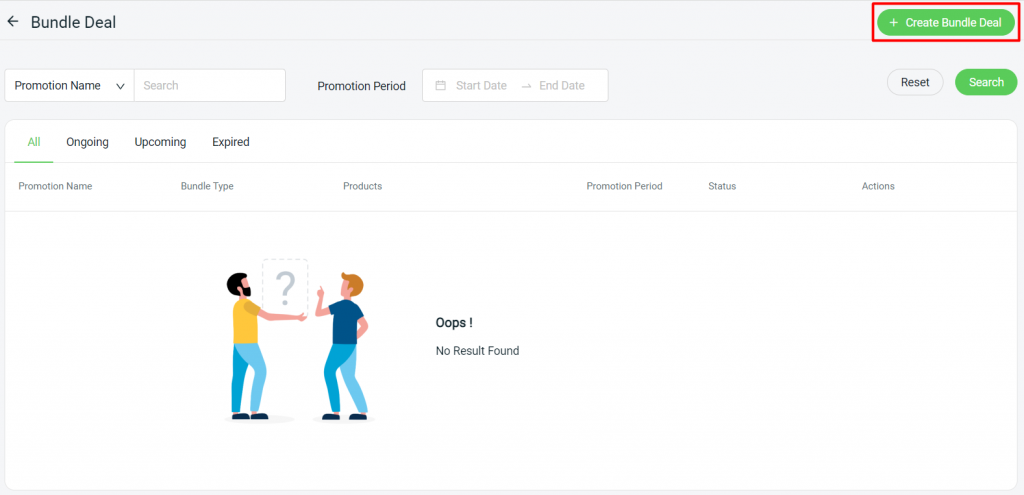
Step 3: Enter the Basic Info such as Bundle Name, Period, Bundle Type, Customer Login, and Purchase Limit > select the store for the bundle deal.
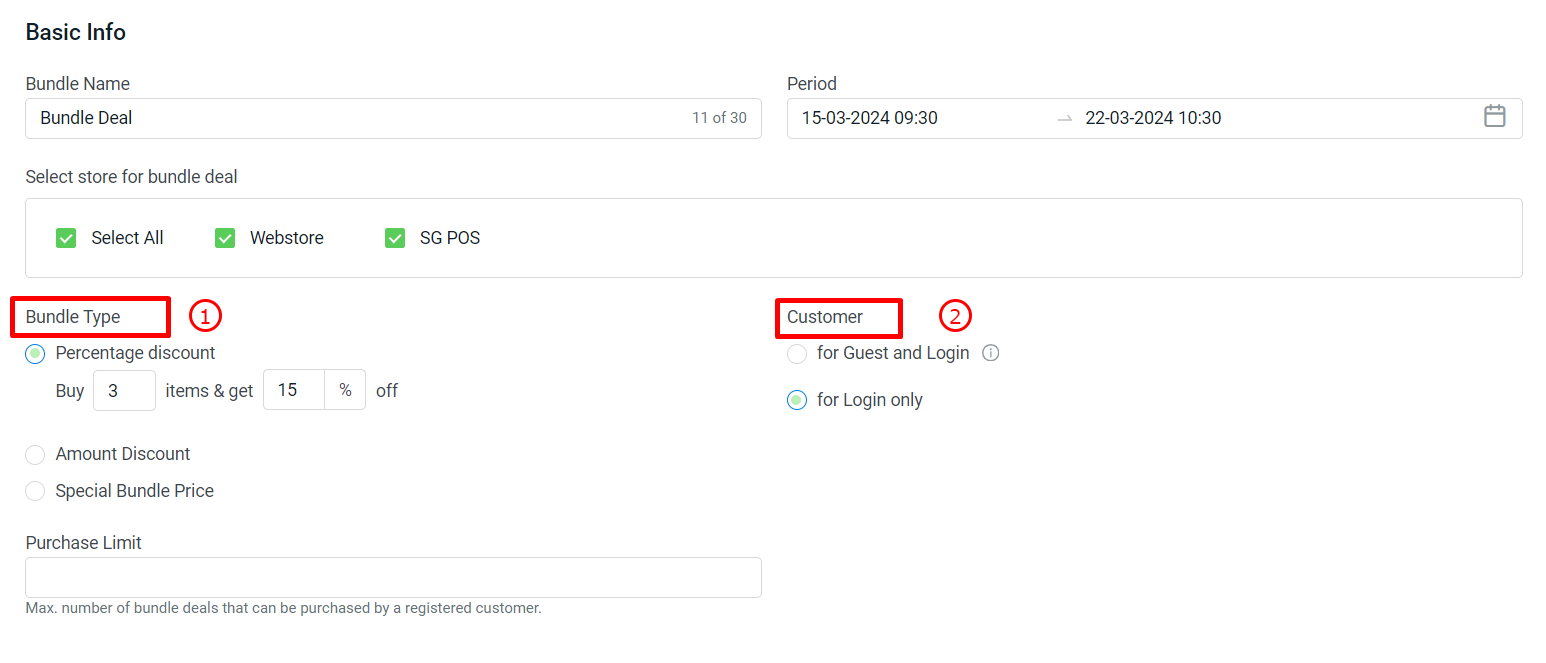
1. Bundle Type:You can choose the bundle type you want to use, and you can set up to 5 tiers of promotional discounts. Type 1: Percentage Discount The discount value must be higher than the previous tier. If you update the discount below the previous one, it will cause an error.Type 2: Amount Discount Discount value per unit must be higher than the previous tier Example: Set Tier 1 as Buy 2 item get RM 10 off. So, 10/2 = RM 5 discount per item. On Tier 2, ensure that the discount per item is more than RM 5. Then, RM 5 x 4 item = RM 20 So, your discount for Tier 2 must be more than Rm 20.01 and above. Hence, for Tiers 3, 4, and 5, you must apply the discount calculation per item from the previous last Tier that you set up.
Type 3: Special Bundle Price Discount value per unit must be lower than the previous tier Example: Set Tier 1 as Buy 2 item at a Bundle Price of RM 10 So, 10/2 = RM 5 discount per item. On Tier 2, ensure that the discount per item is below than RM 5 Then, RM 5 x 4 item = RM 20 So, your discount for Tier 2 must be below than RM 19.99. Hence, for Tiers 3, 4, and 5, you must apply the discount calculation per item from the previous last Tier that you set up.
2. Customer: - for Guest and Login Tick the button to allow guest checkout enjoy the bundle deal. However, guest checkout will not be able to set a purchase limit for the bundle deal - for Login only Only login customer is able to enjoy the bundle dea
Step 4: Click + Add Product to add the bundle deal products.
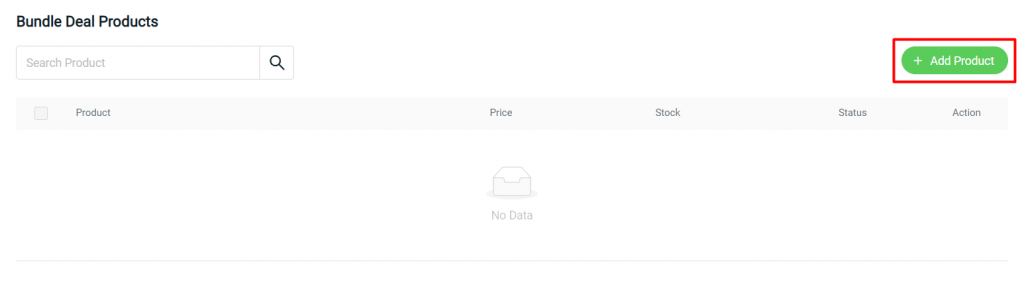
Step 5: Choose the products > click on the Continue button to add.
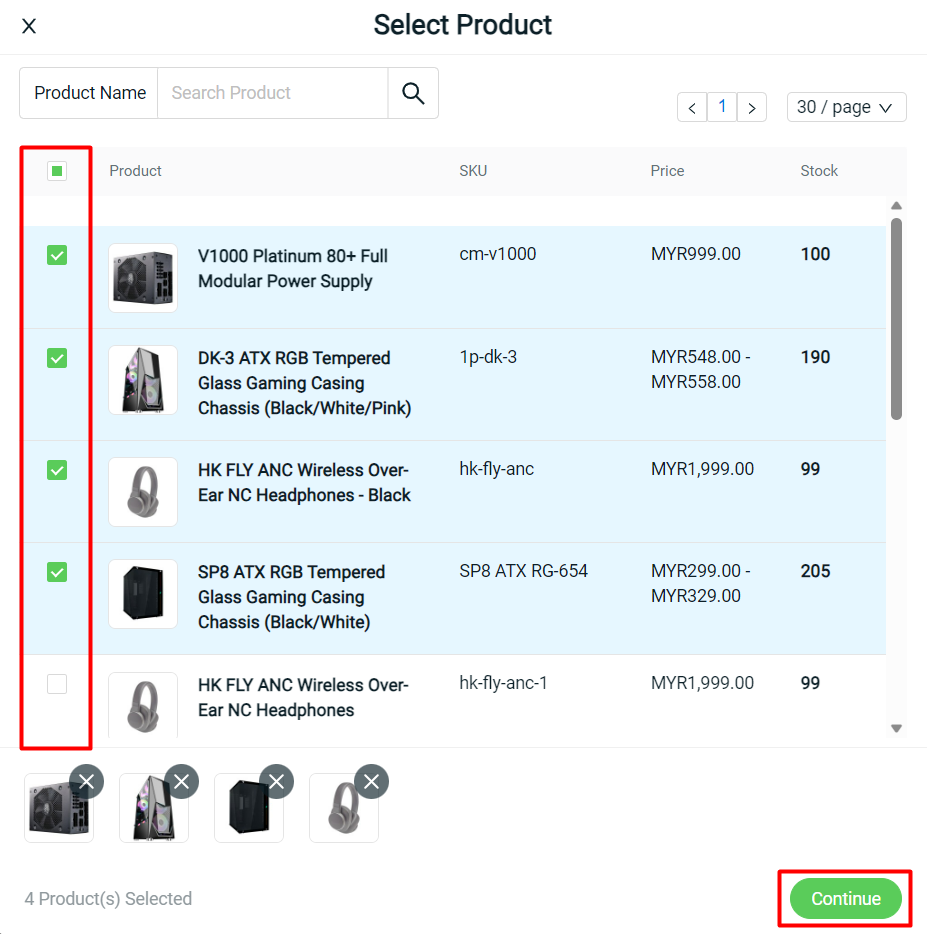
Step 6: Click on Create button on the top right once done settings.
3. Purchase Bundle Deal (From Customer Perspective)
📌Note: Customers will need to register and log in to their webstore account in order to enjoy the bundle deal promotion.
Step 1: When browsing your webstore, customers can see a Bundle Deal label on your products. This makes your products more attractive, thus generating more clicks and sales.
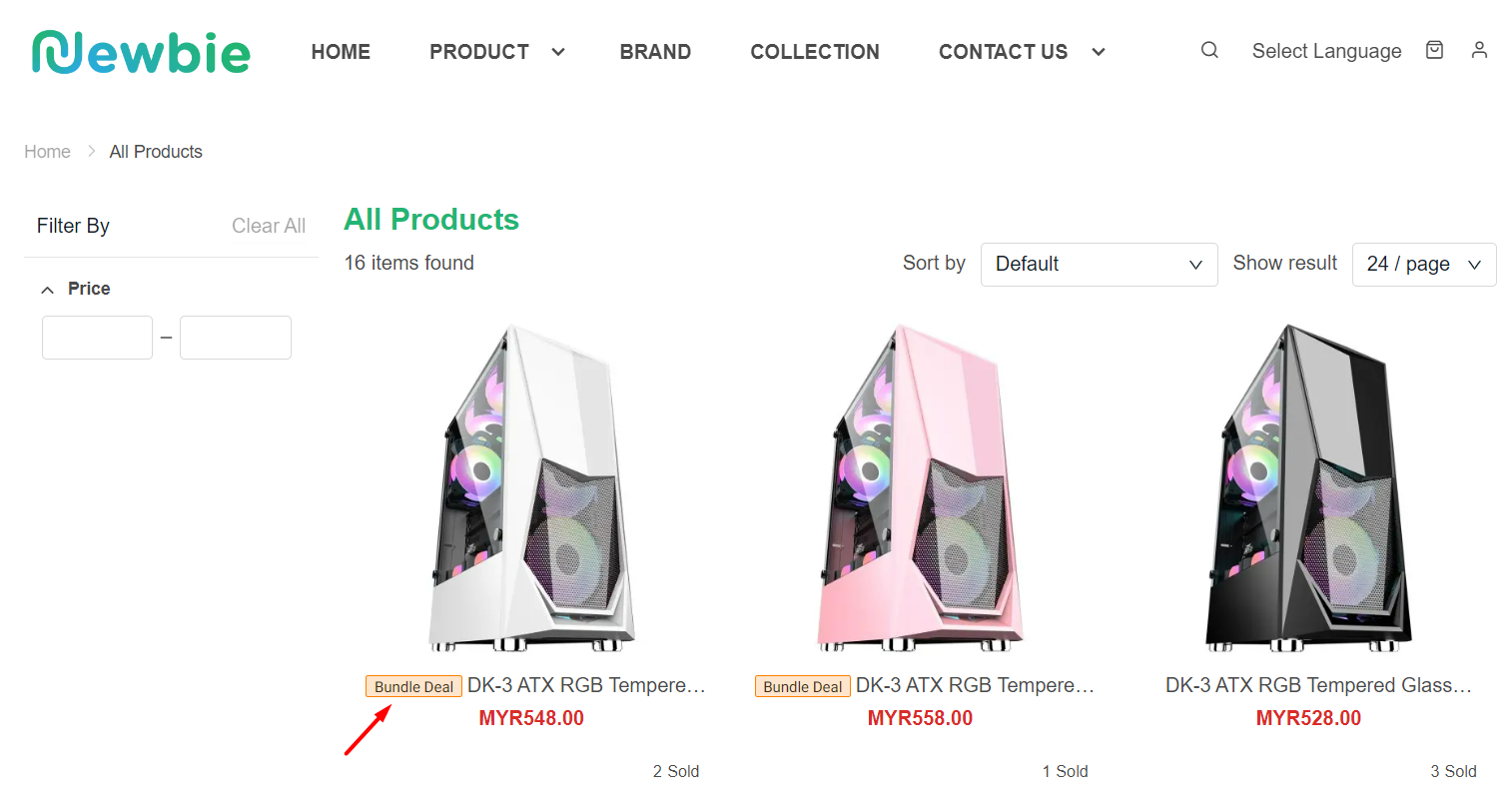
Step 2: On the product details page, customers can click on View more to check all the Bundle Deal products.
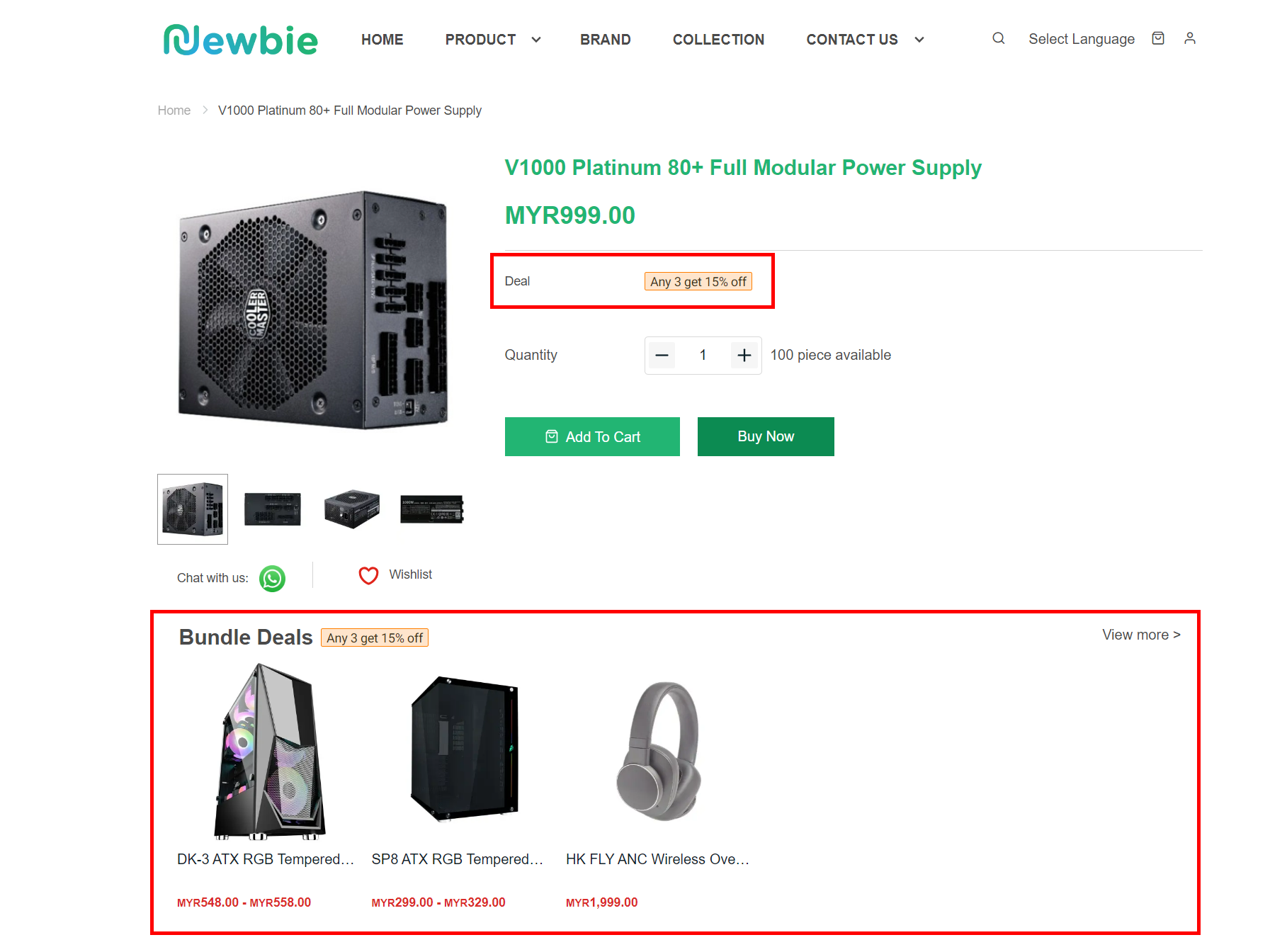
Step 3: Customers can add the products to the cart, once reach the quantity set, they are entitled to the promotion.