1. Introduction
2. Get SendParcel Pro Account No.
3. Set Up PosLaju Postpaid Integration
1. Introduction
PosLaju SendParcel Pro is an online shipping platform that provides convenience to customers. It aims to help large enterprises and e-commerce marketplaces which have over 100 parcels to ship monthly to manage bulk shipments and addresses online. It offers a postpaid service which customers can use the service and pay later.
2. Get SendParcel Pro Account No.
Step 1: Sign up and log in to your SendParcel Pro account.
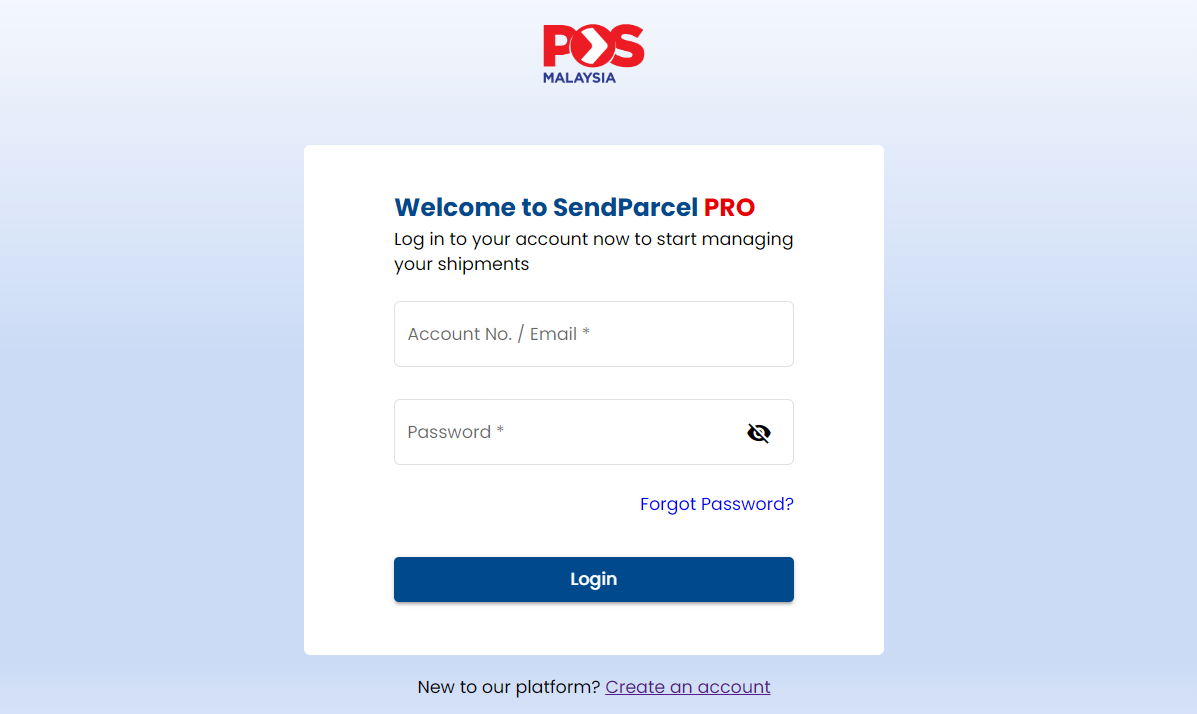
Step 2: Copy the Account No. on the top right for later use.
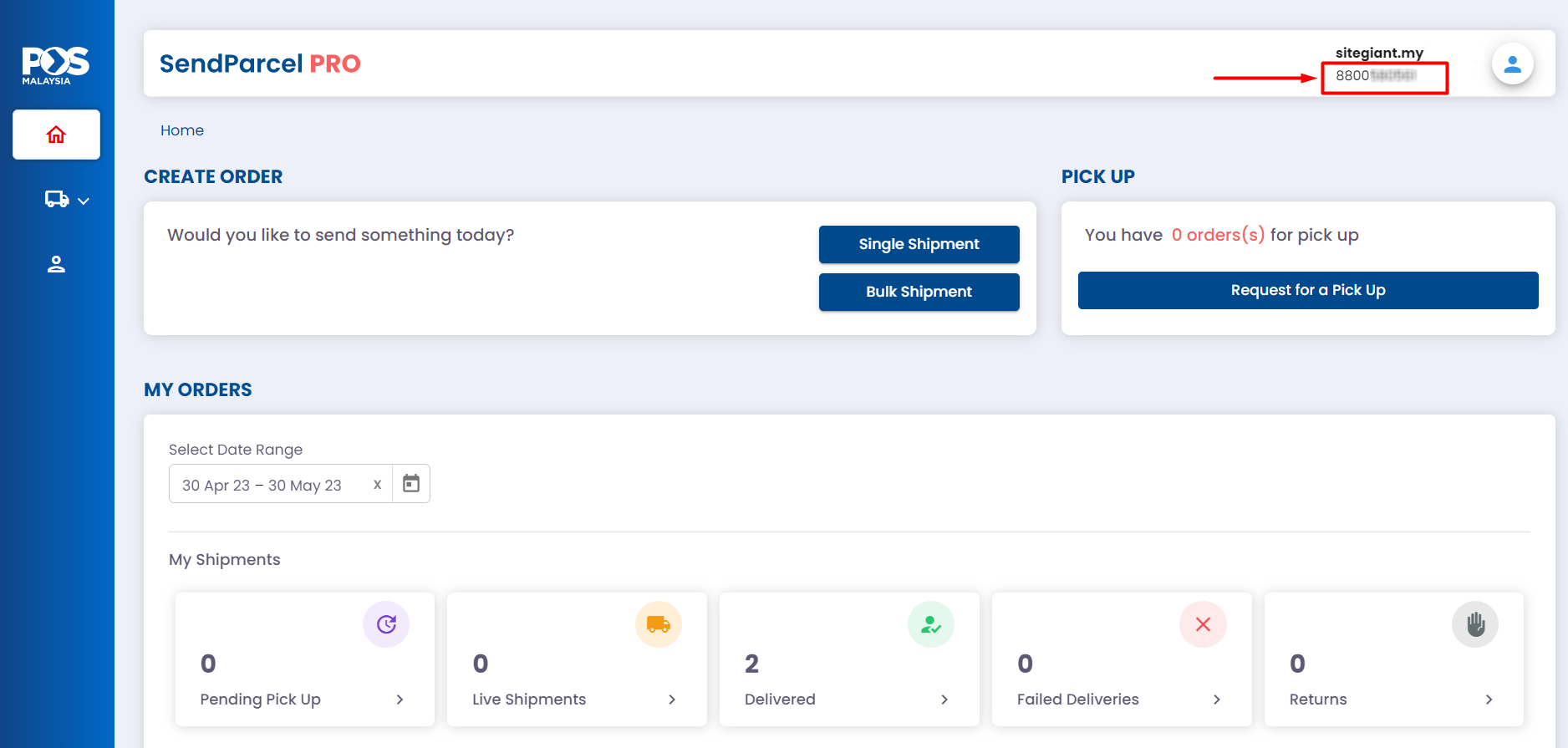
3. Set Up PosLaju Postpaid Integration
Step 1: Log in to SiteGiant Seller Center > navigate to Orders > All Orders.
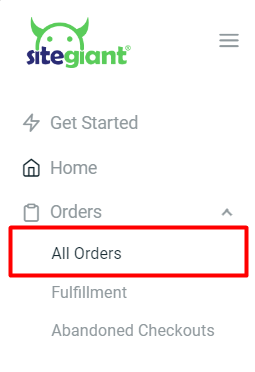
Step 2: Click on the Order Processing button.
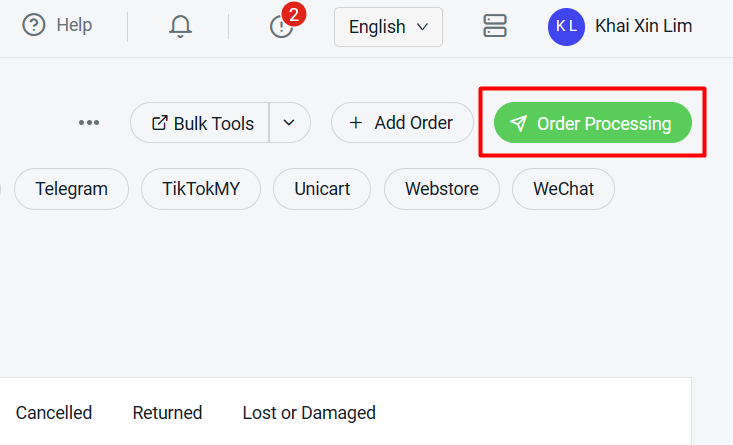
Step 3: Click on More(…) > Shipping Label Settings.
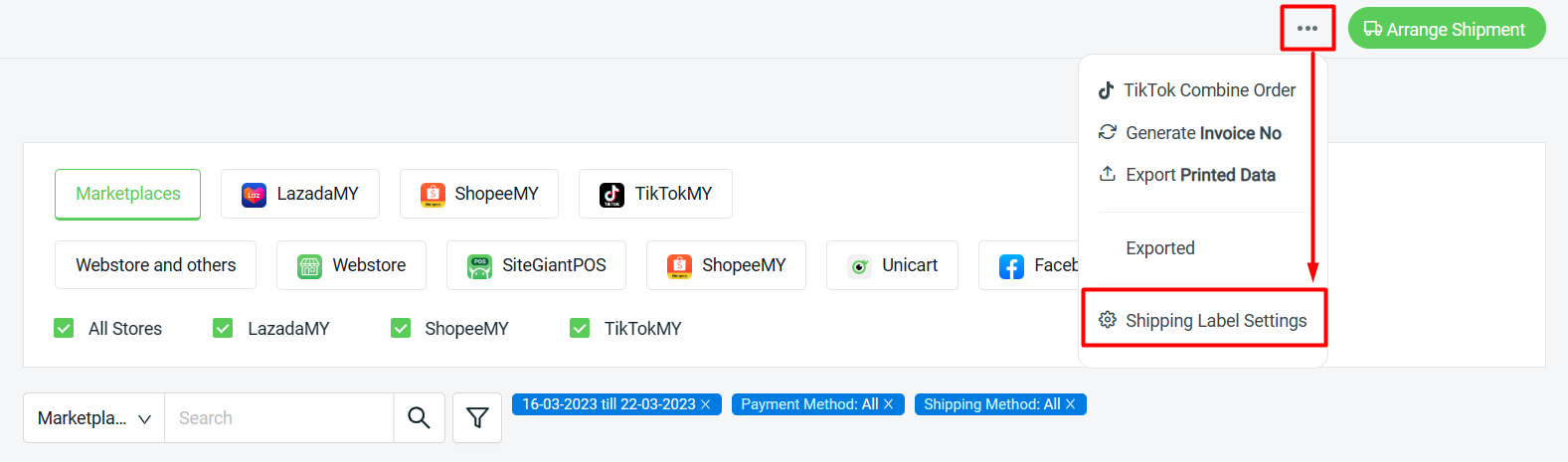
Step 4: Select Webstore and others tab > Courier Service Settings > click on the Edit icon of PosLaju Postpaid.
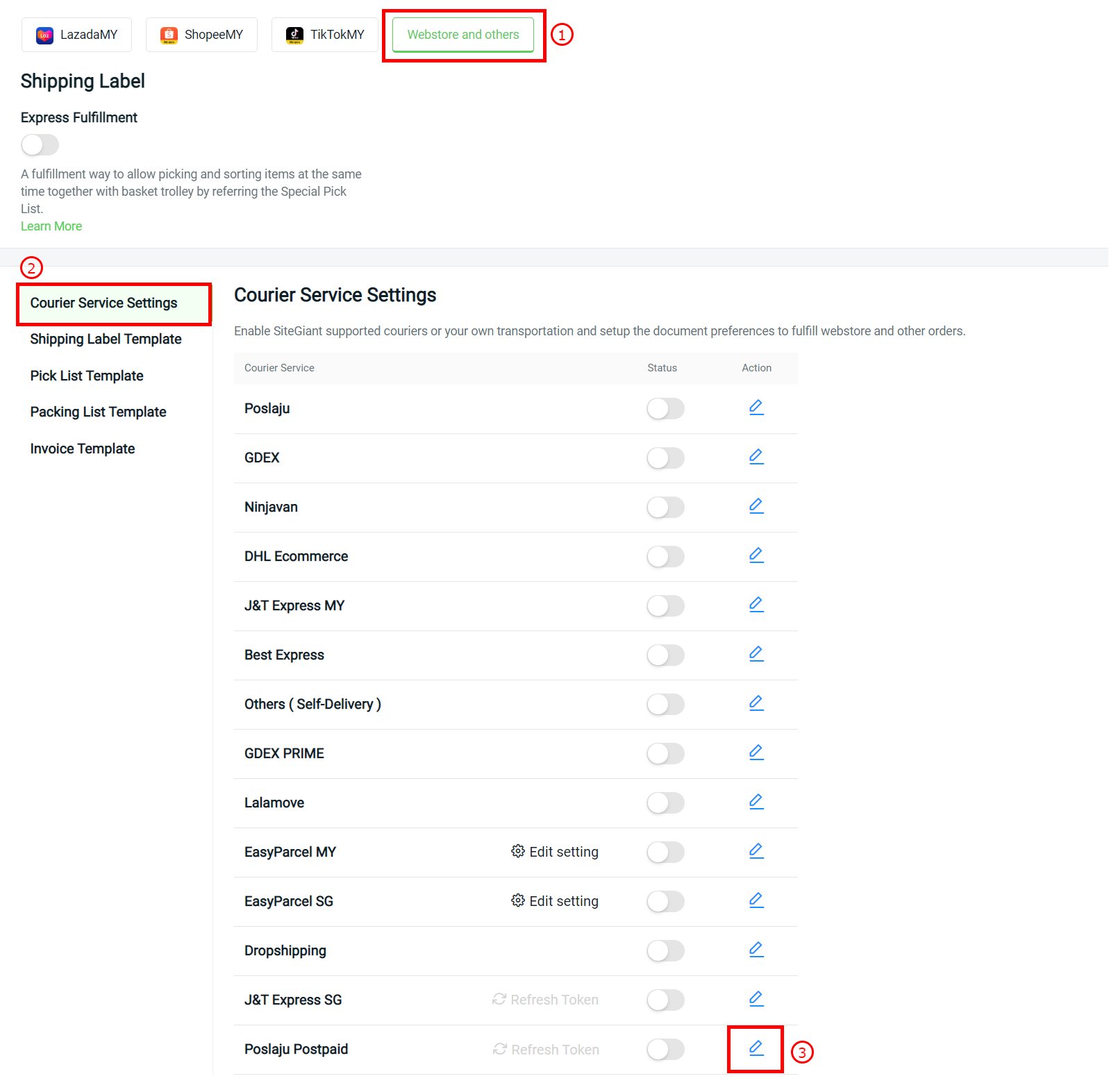
Step 5: Fill in the sender details and paste the Account No. copied from SendParcel Pro.
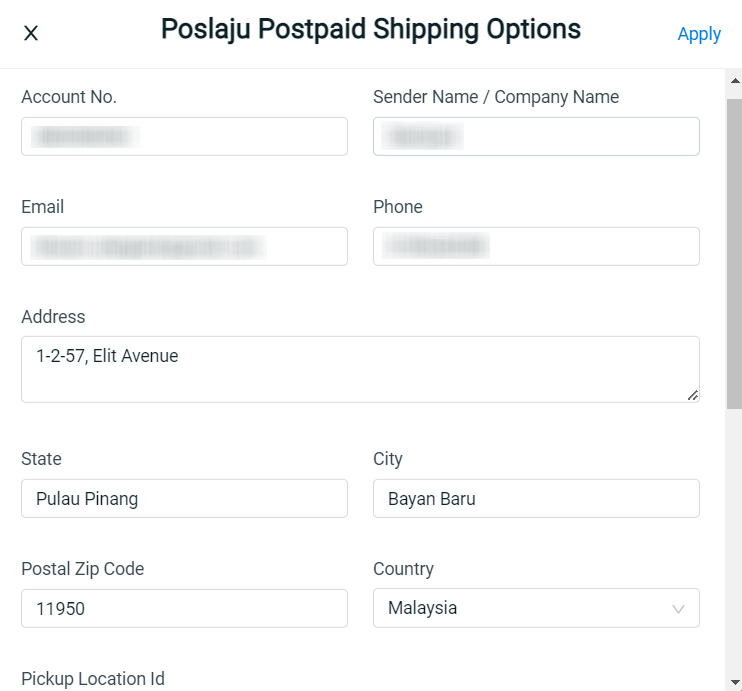
📌Note: Please input your Postal Zip Code as the Pickup Location Id field.
Step 6: Choose the Paper Size > choose if you wish to print the shipping label with Packing List, Invoice, or both > select the Number of Shipping Label Copies > Apply.
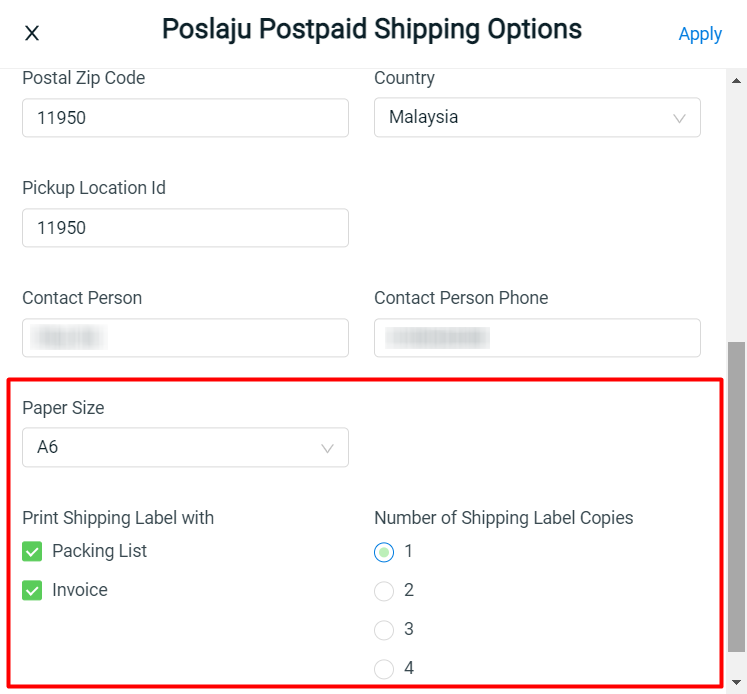
Step 7: Once done, click on the Save button on the top right. You are now successfully integrated PosLaju Postpaid with SiteGiant! Learn more on How To Print Webstore And Others Shipping Label.
