1. Introduction
2. Set Up Lalamove Integration
3. Configure Shipping Label Template
1. Introduction

Lalamove is a 24/7 on-demand delivery app that seamlessly connects users and drivers worldwide to move things that matter. Lalamove makes delivery simple with its fast and efficient technology platform. You can directly fulfill orders and print Lalamove airwaybill from SiteGiant!
📌Note: For integration purposes, please ensure that you have fulfilled the following requirements before requesting the API Key from SiteGiant Support. 1. You must register for a Lalamove account at https://web.lalamove.com/register 2. Your Lalamove account must be a Business account. (Switch from Individual to Business and complete the business verification process.) 3. If your account has no credit, you must top up your Lalamove balance.
2. Set Up Lalamove Integration
Step 1: Navigate to Orders > All Orders.
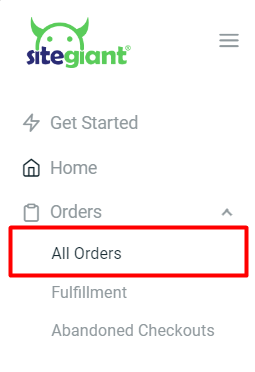
Step 2: Click on the Order Processing button.
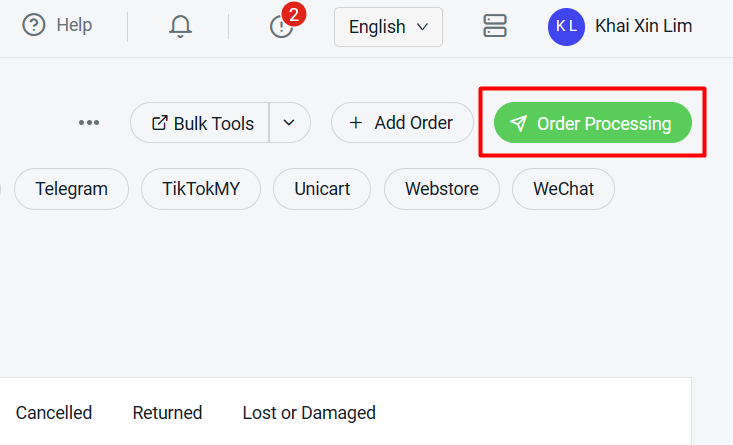
Step 3: Click on More(…) > Shipping Label Settings.
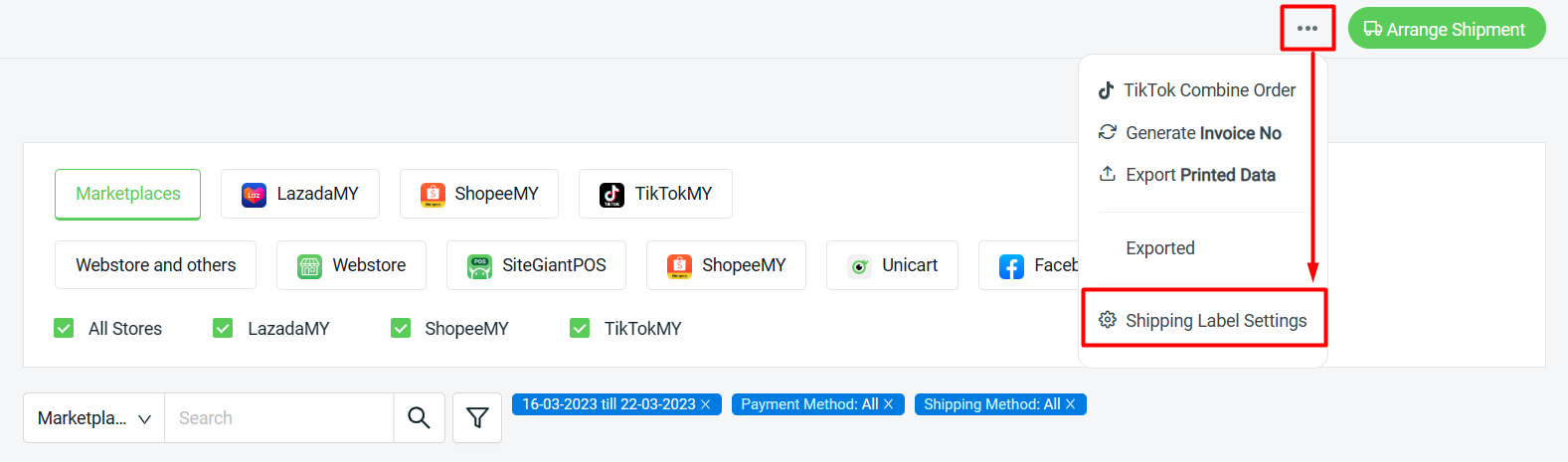
Step 4: Select Webstore and others tab > Courier Service Settings > click on the Edit icon of Lalamove.
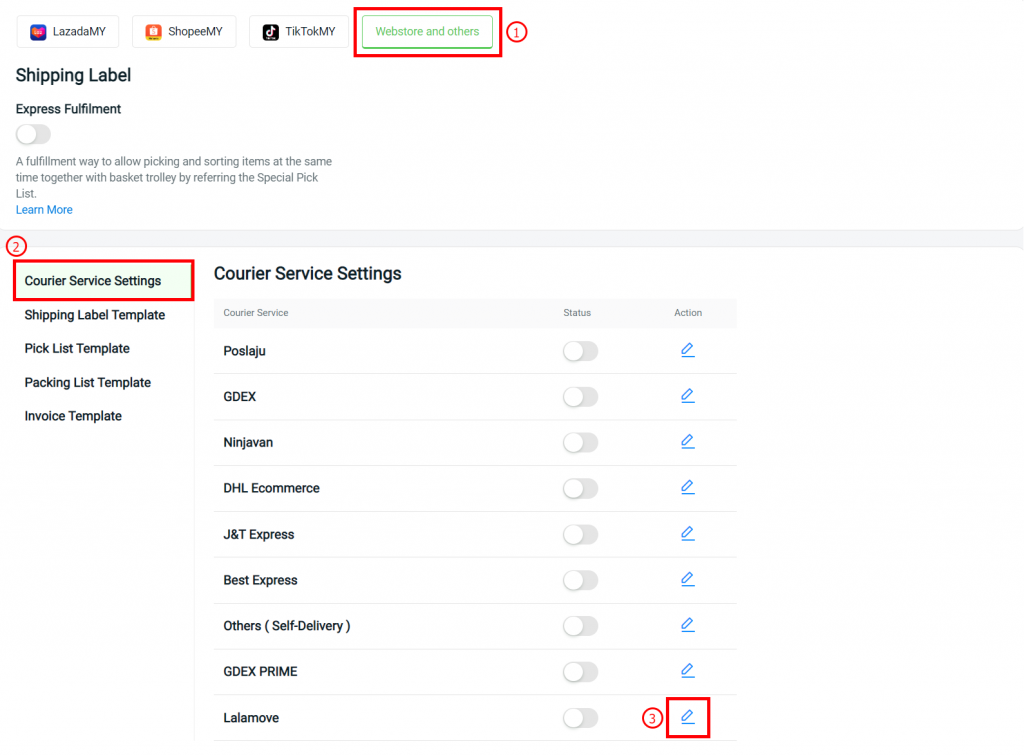
Step 5: Fill in the API Key and Secret Key retrieved from Lalamove > fill in the sender details.
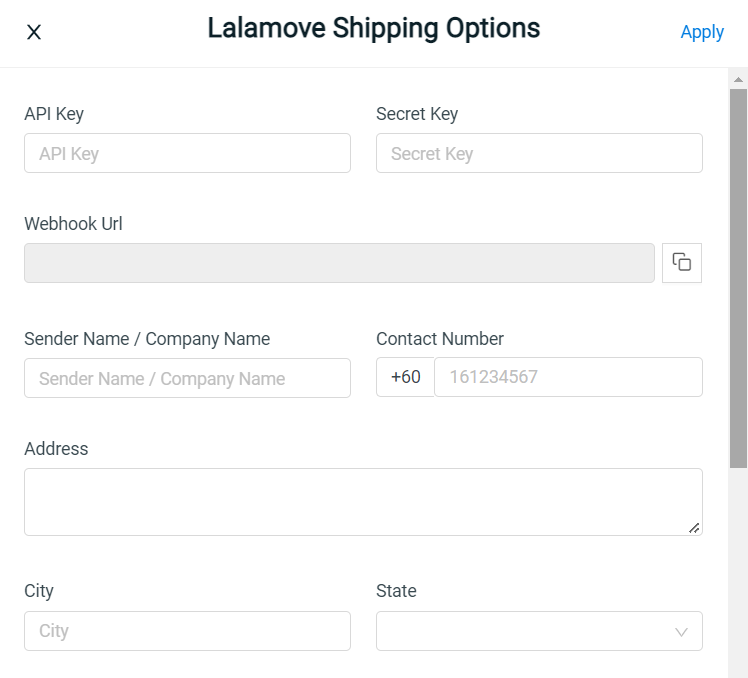
Kindly email the below template to SiteGiant Support Team (support@sitegiant.my) to get the Lalamove integration API Key. Subject: SiteGiant | Market: [Singapore/ Malaysia/ Philippines/ Taiwan] | Request: APIKeyGen Merchant Information: - - Merchant Company Name: - Address: - Business Email Address: - First name and last name (PIC in merchant): - Business Phone Number: - Industry:
Step 6: Choose if you wish to print the shipping label with Packing List, Invoice, or both > select the Number of Shipping Label Copies > Apply.
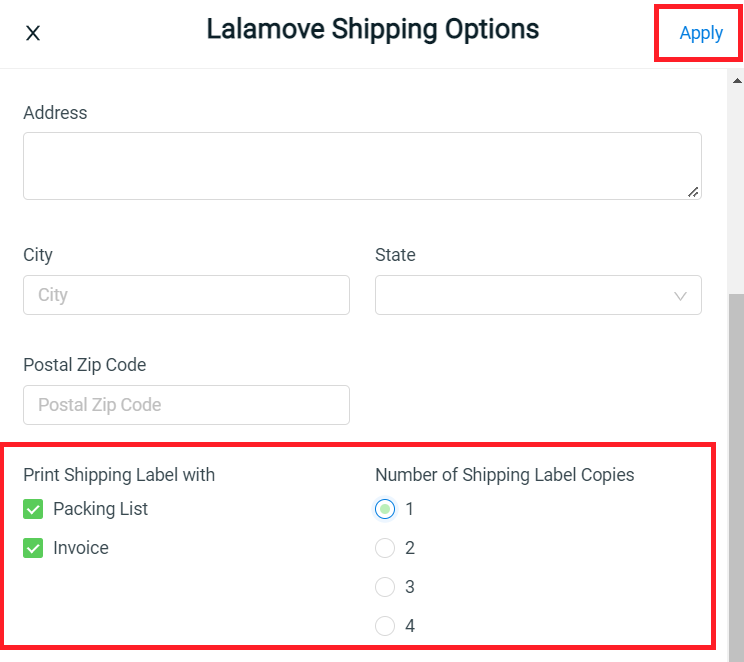
3. Configure Shipping Label Template
Step 1: Go to Shipping Label Template > choose Lalamove > select the info you wish to show in the shipping label.
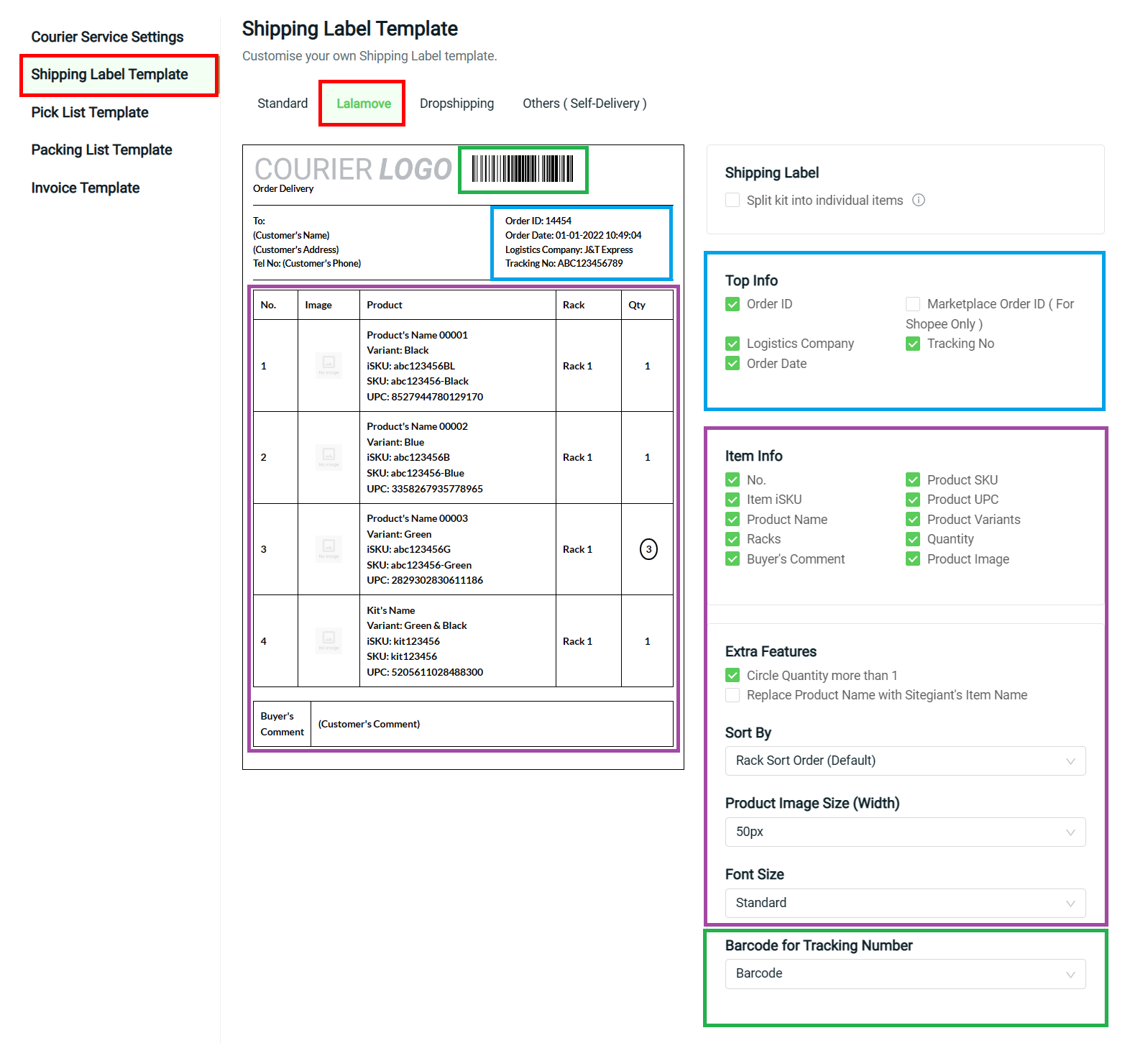
Step 2: Once you are done with settings, click Save to save changes.
You are now successfully integrated Lalamove with SiteGiant! Learn more on How To Print Webstore And Others Shipping Label.
