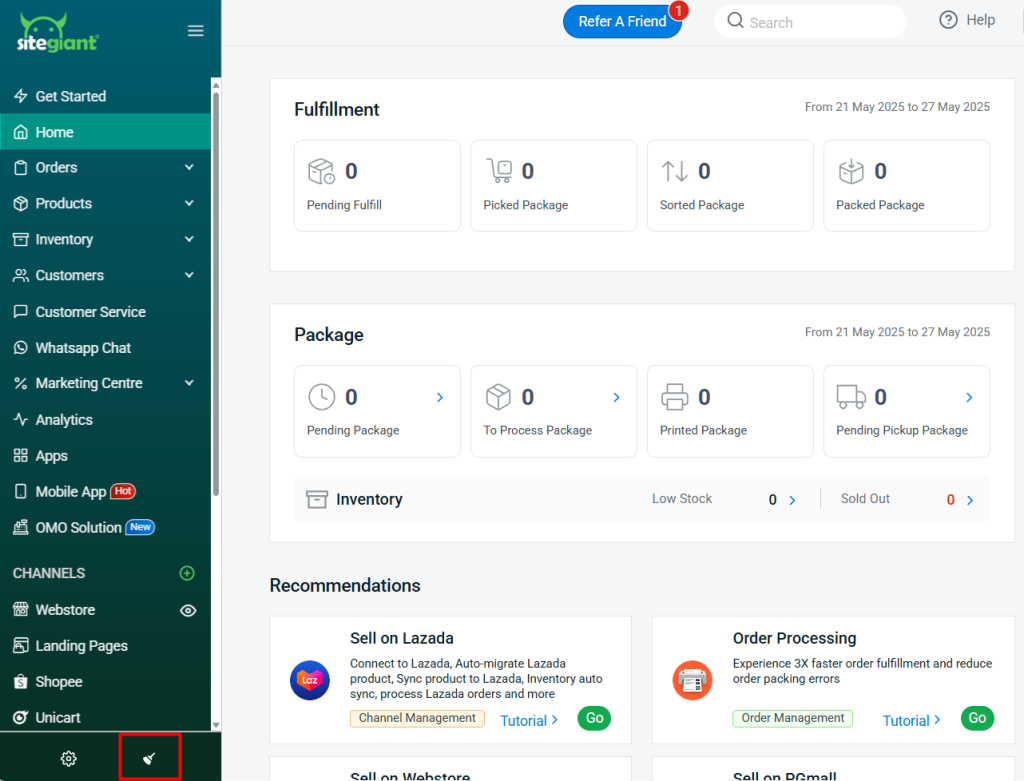1. Introduction
2. Add Featured Products
1. Introduction
Want to attract customers’ attention to certain products? Activating Featured Products on your webstore will allow you to promote specific products and boost sales.
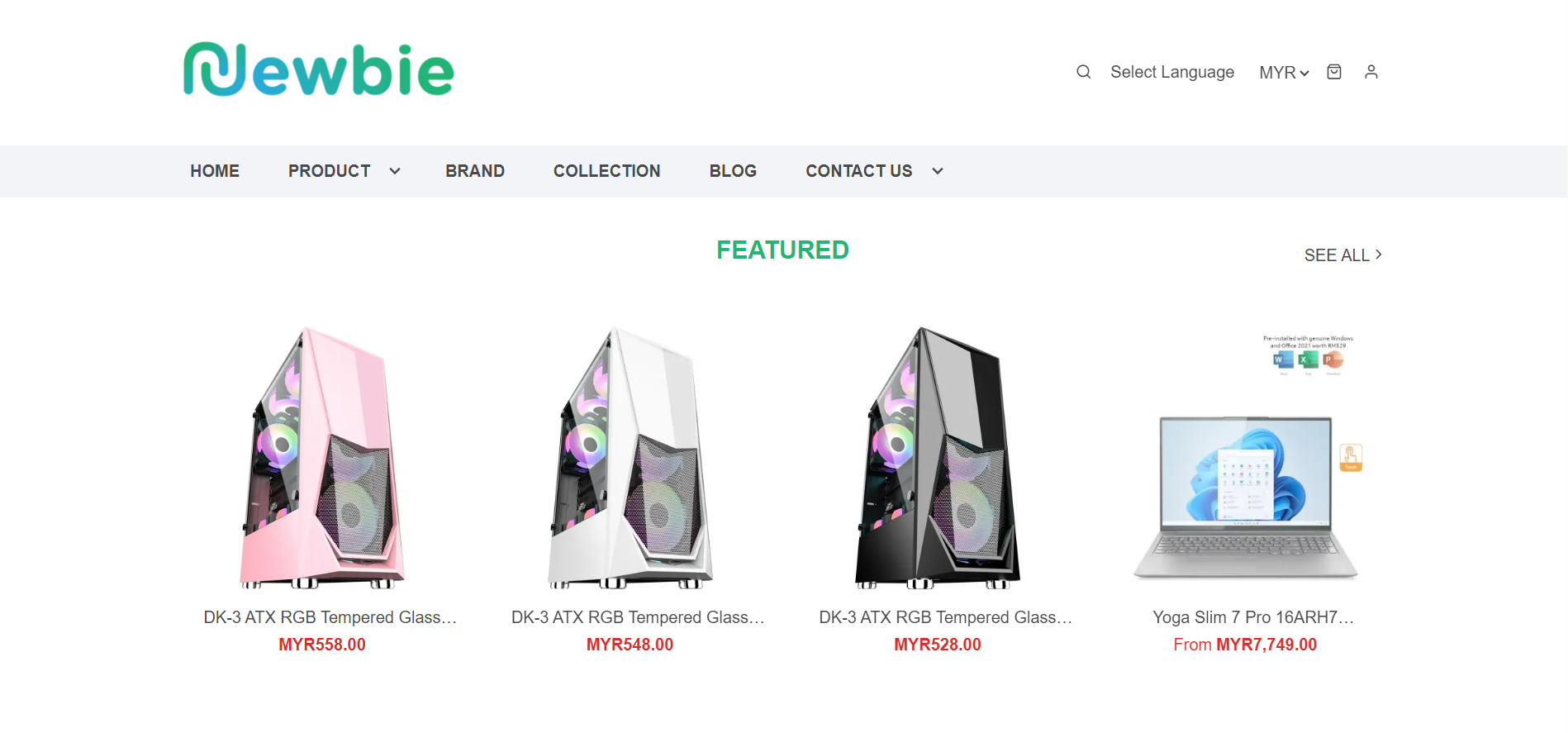
2. Add Featured Products
Step 1: Navigate to Webstore channels on the sidebar menu > Webstore Builder.
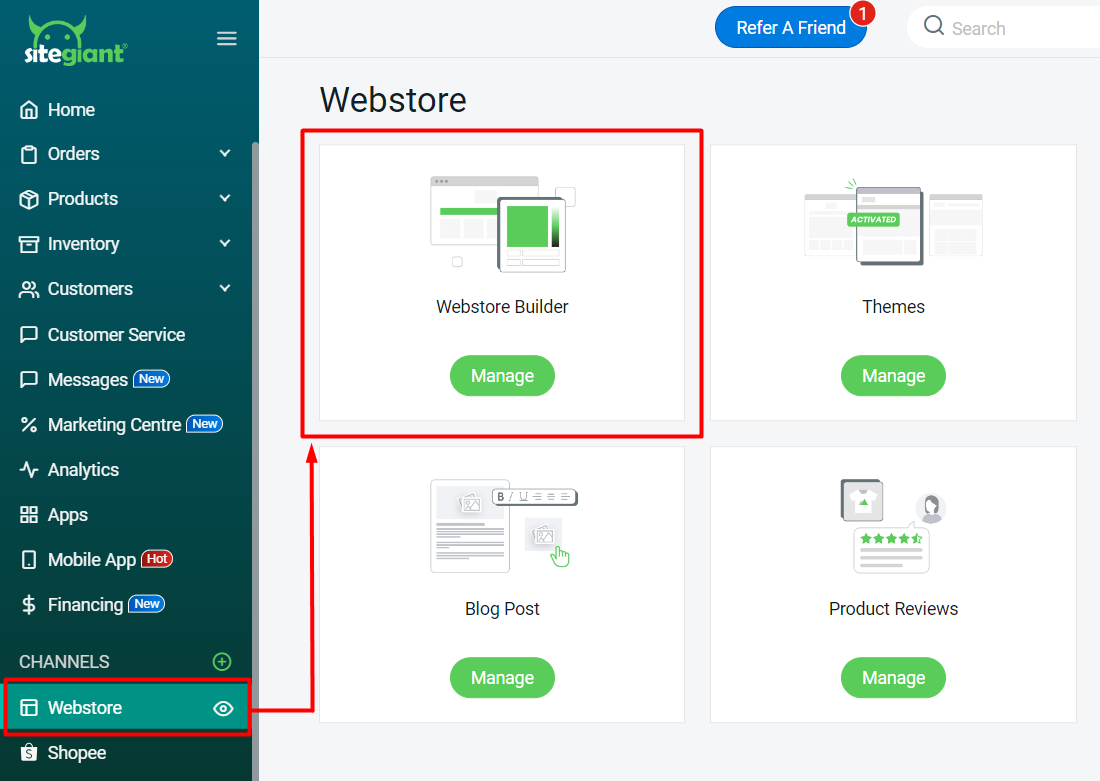
Step 2: Add a new block by clicking on the (+) button > Products > choose Featured.
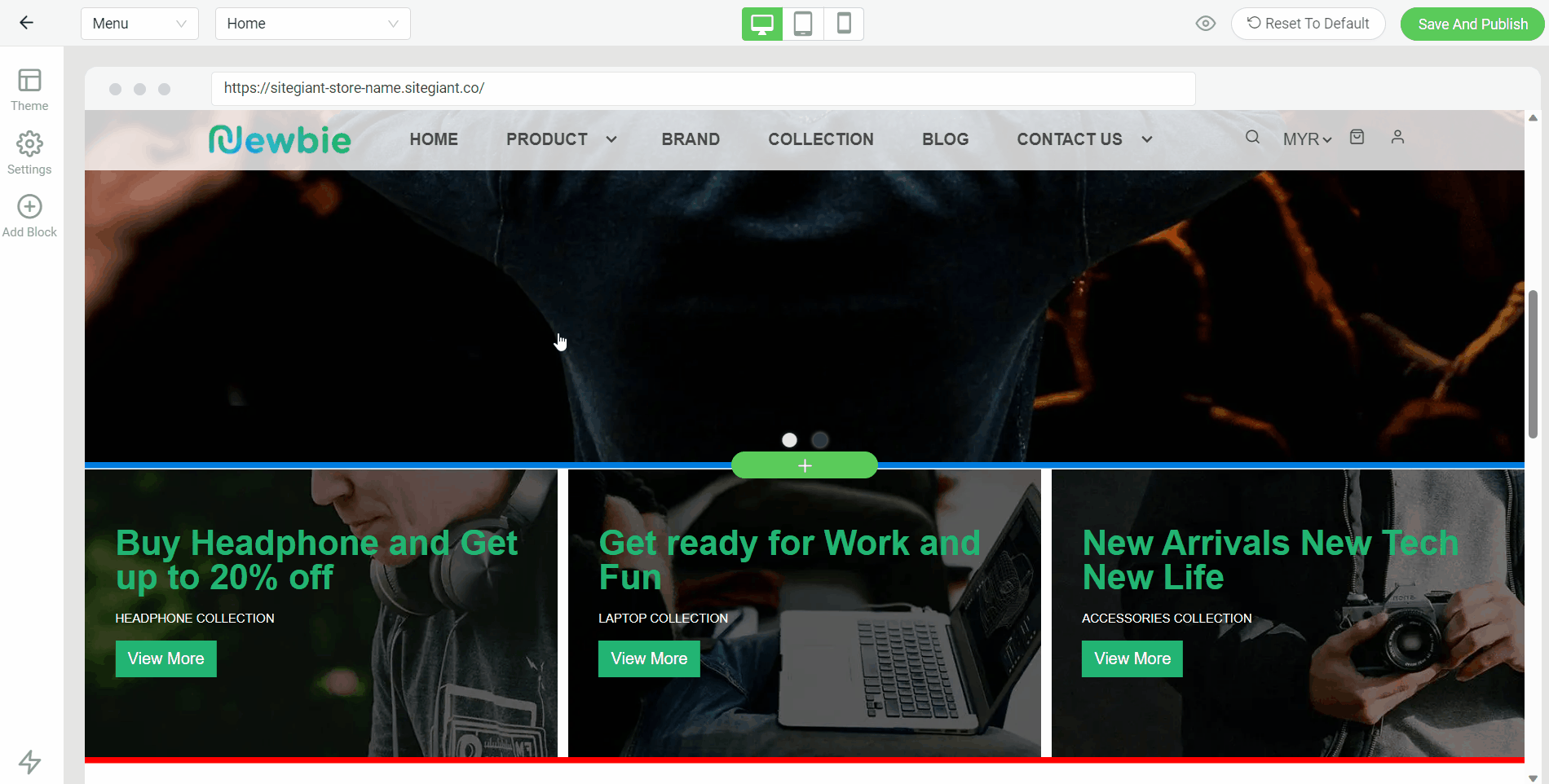
Step 3: Go to the Content sidebar to customize the block and Add Product.
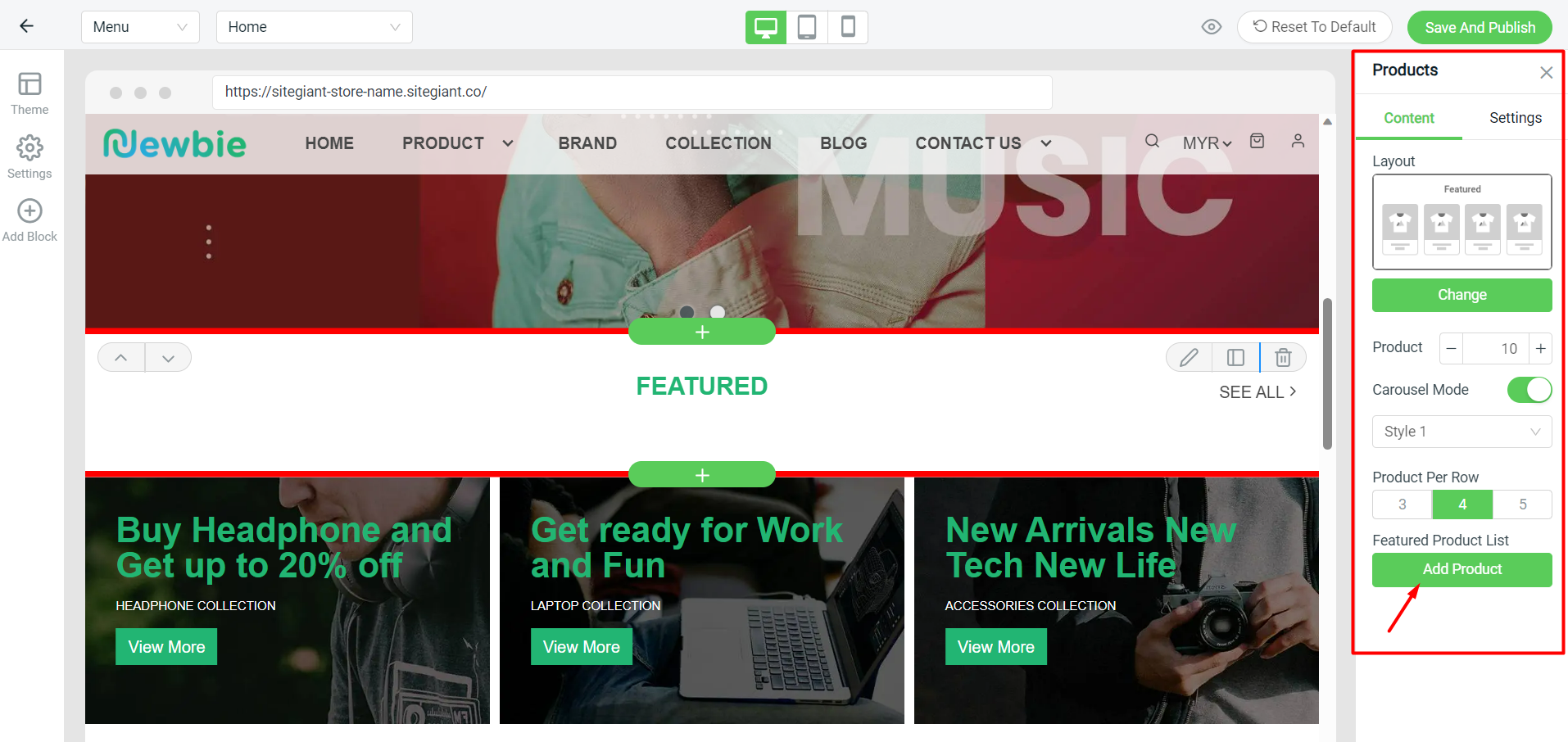
Step 4: Search and select the products > Continue.
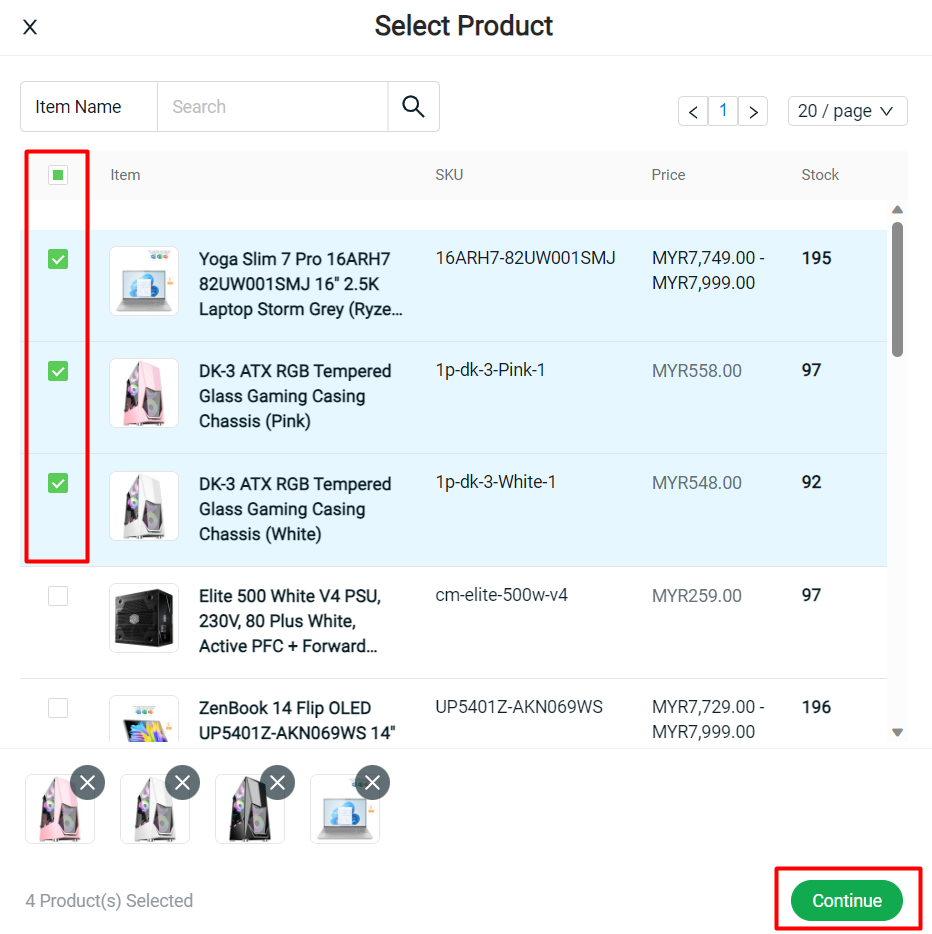
Step 5: You can drag and drop the products to sort the product sequences.
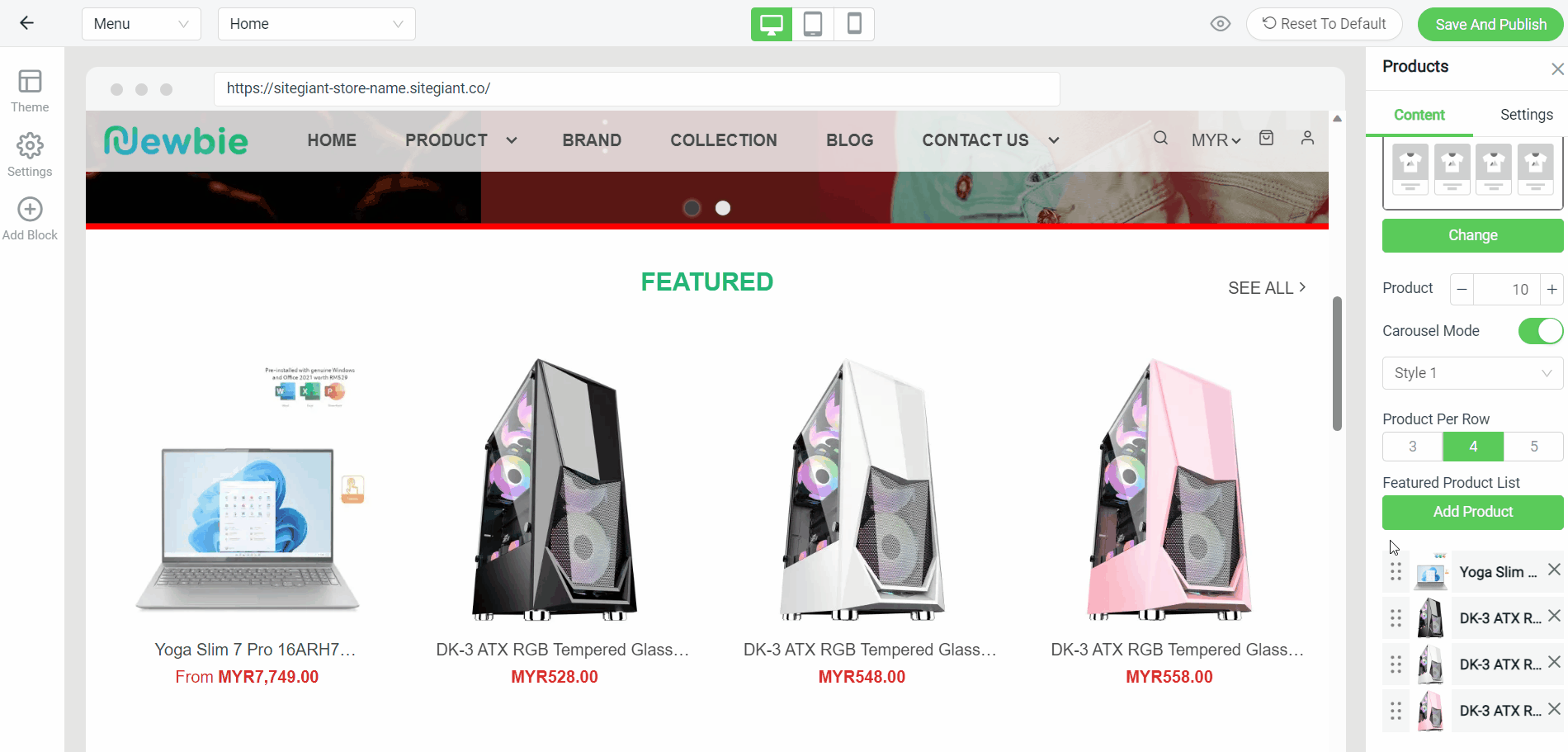
Step 6: Proceed to the Settings tab to customize the background, content padding and text colours.
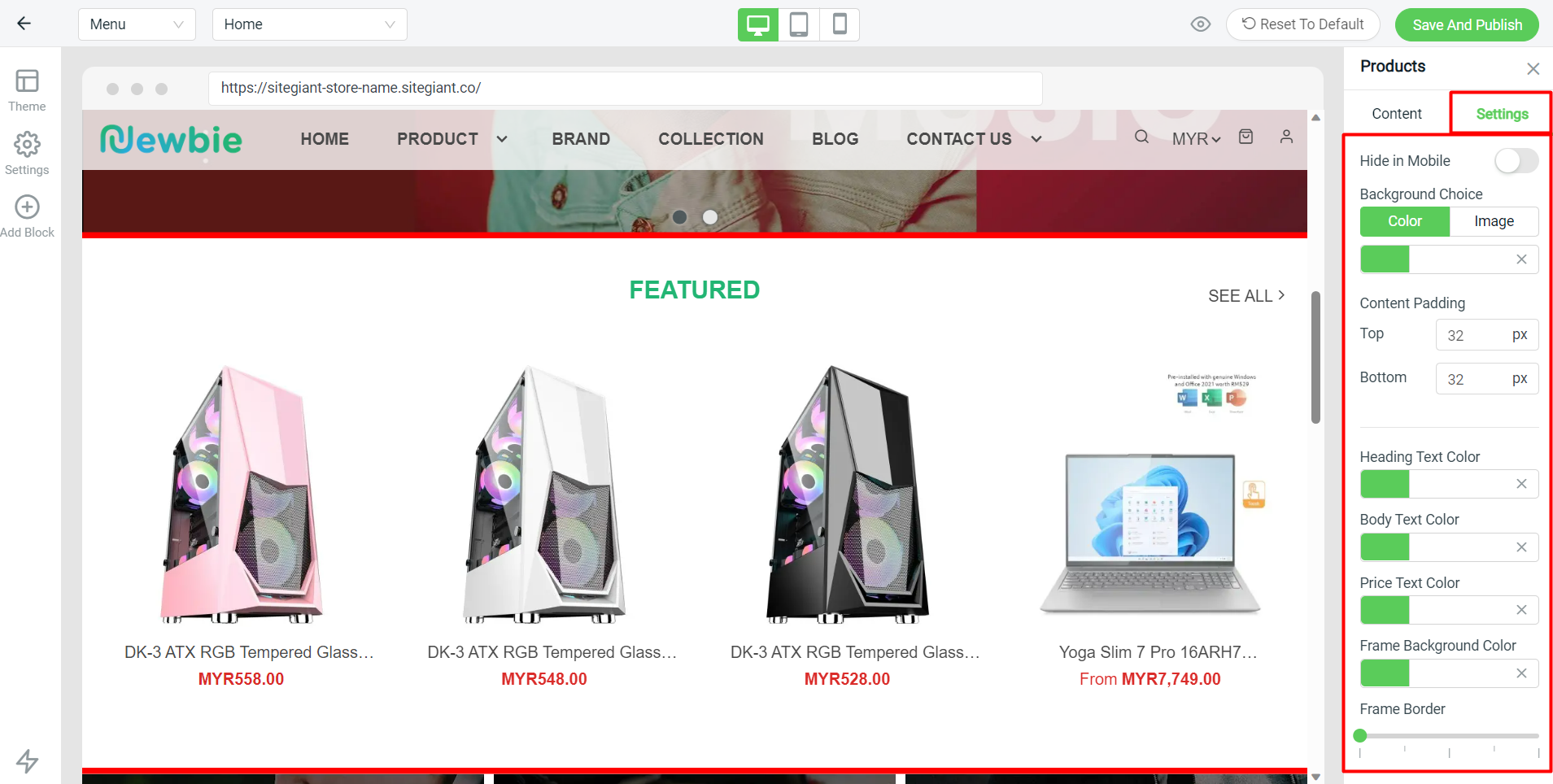
Step 7: Once it is done, click on the Save And Publish button on the top right.
Step 8: Back to the dashboard and Clear Cache to see the changes on your Webstore.