1. Introduction
2. Setup Shop.com Integration
1. Introduction
Shop.com is an innovative shopping comparison platform that delivers a comprehensive online shopping experience by offering a wide selection of products from partner retailers and independent sellers. As a subsidiary of Market America, Shop.com also provides business opportunities for individuals to earn commissions through product sales and affiliate marketing. To enhance your work efficiency, you will have the capability to automatically update orders to Shop.com via SiteGiant integration, which will enable you to effectively earn commissions.
2. Setup Shop.com Integration
Step 1: Log in to your SiteGiant Seller Center > click add [+] channels > choose Shop.com.
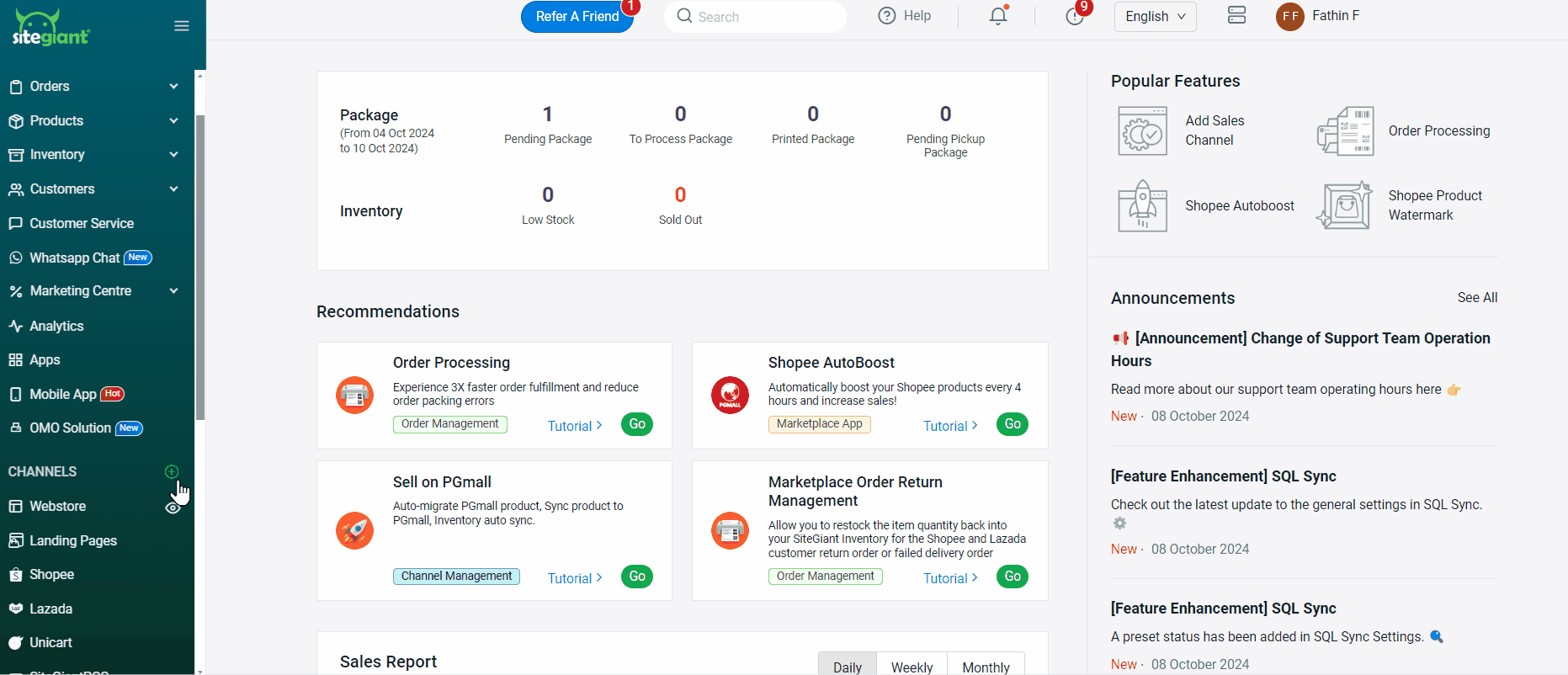
Step 2: Enter Channel Name and Tracking ID > click Connect.
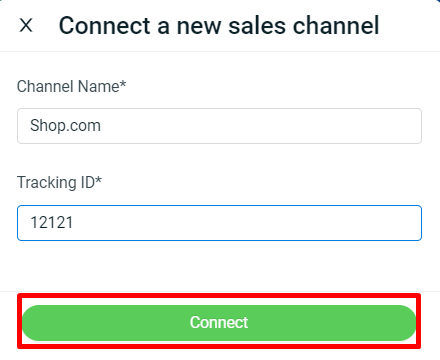
📌Note: You may need to contact Shop.com support to obtain the Tracking ID for integration purposes.
You have now successfully integrated your Shop.com account with SiteGiant!
