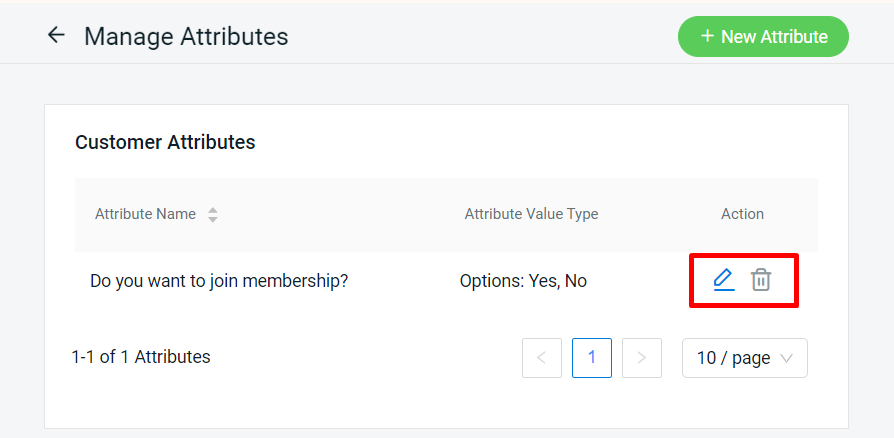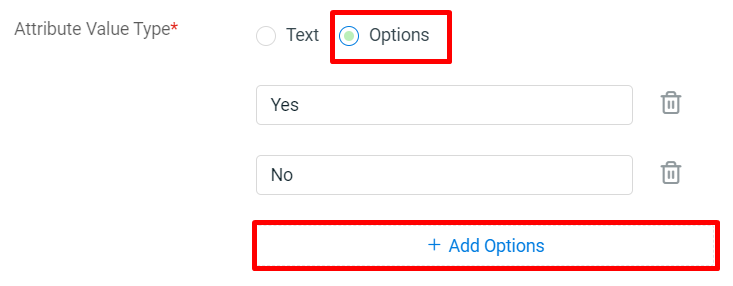1. Introduction
2. Create Customer Attribute
1. Introduction
Customer Attributes are additional details you request from new customers in addition to their basic information such as name, email address, and password. These attributes allow you to collect more specific information about your customers, which can help you target your marketing strategies more effectively and provide you with a more complete understanding of your customers.
2. Create Customer Attribute
Step 1: Navigate to Customers on the sidebar menu > click More (…) > Customer Attributes.
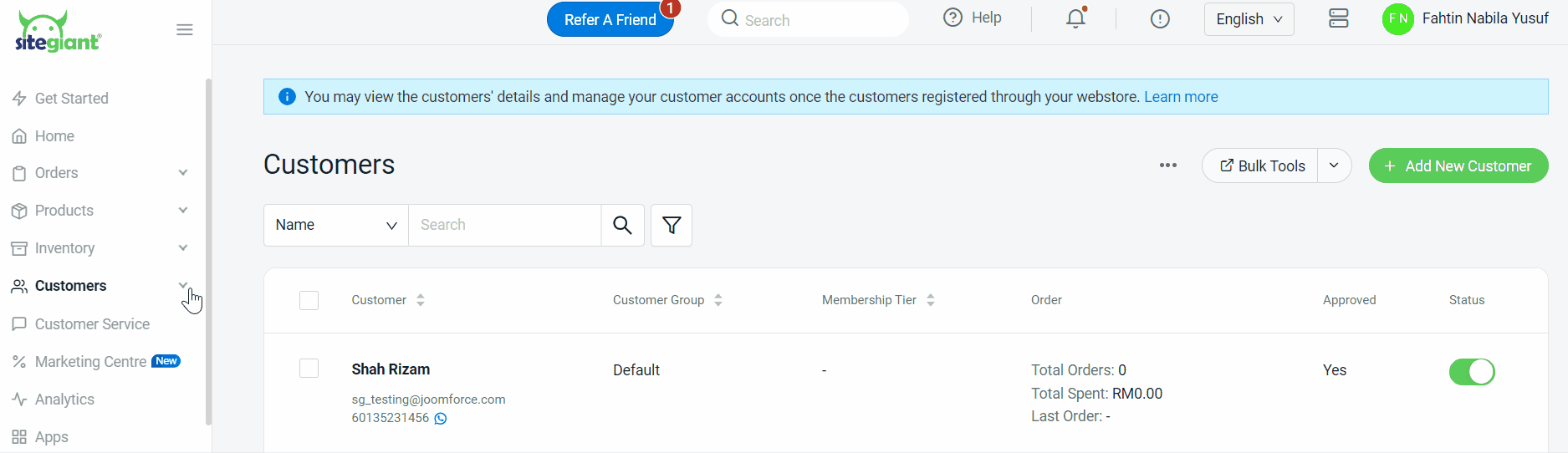
Step 2: Click + New Attribute.
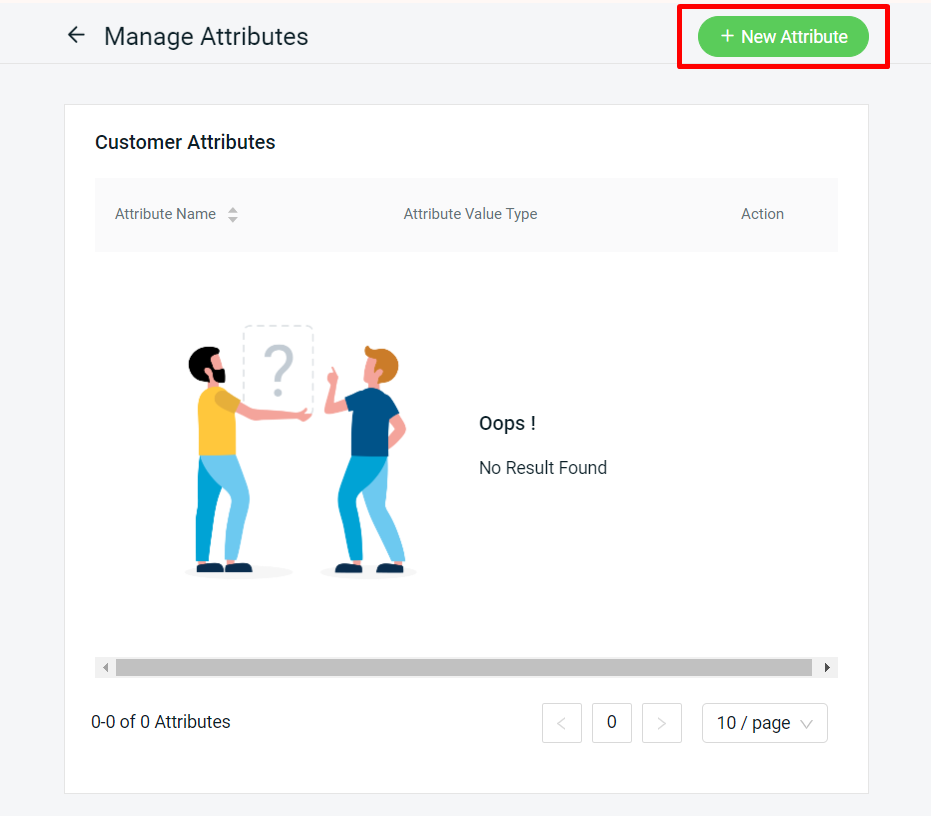
Step 3: Enter Attribute Name > select Attribute Value Type > Save.
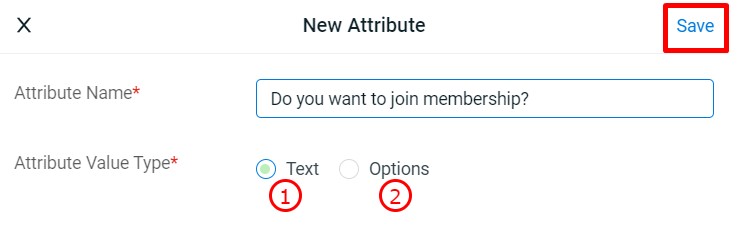
1. Text: Allow customers to fill out their own answer in the Signup Form. 2. Options: Customers can select the options set by the seller in the Signup Form. While the seller can add more options to the attribute settings by clicking the + Add Options button.
Step 4: Once the Customer Attribute has been created, you can edit or remove it by clicking the edit or delete button.