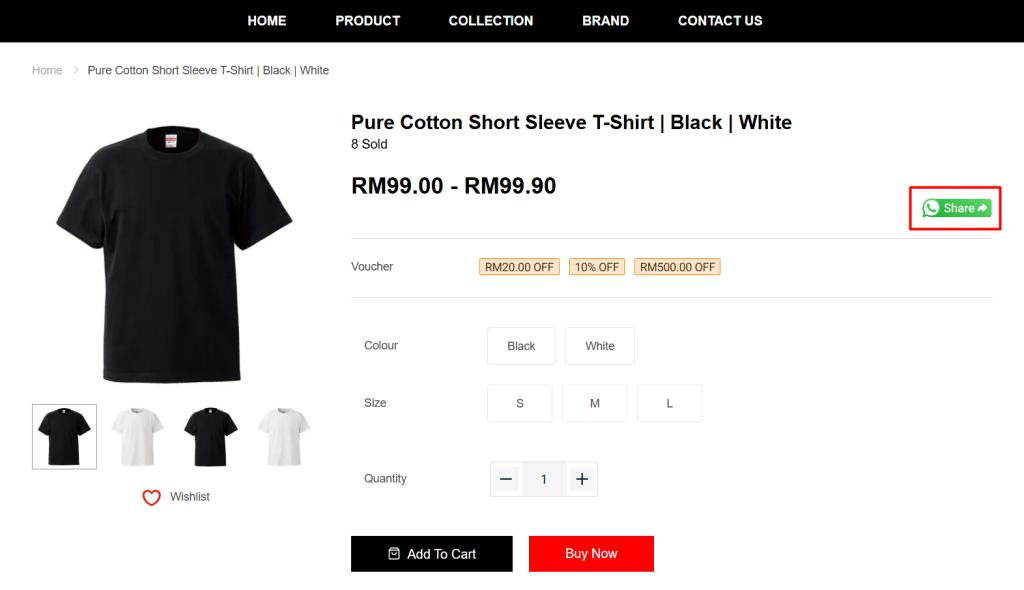1. Introduction
2. Set Up WhatsApp Share
1. Introduction

WhatsApp Share is a feature that allows users to easily share product content from the Webstore with contacts or groups using the WhatsApp messaging platform. The functionality can benefit businesses and content creators by allowing for the viral spread of content among WhatsApp users, potentially increasing visibility, engagement, and traffic to the seller’s products.
2. Set Up WhatsApp Share
Step 1: Navigate to Apps on the sidebar menu > Webstore & Shopping App > WhatsApp Share.
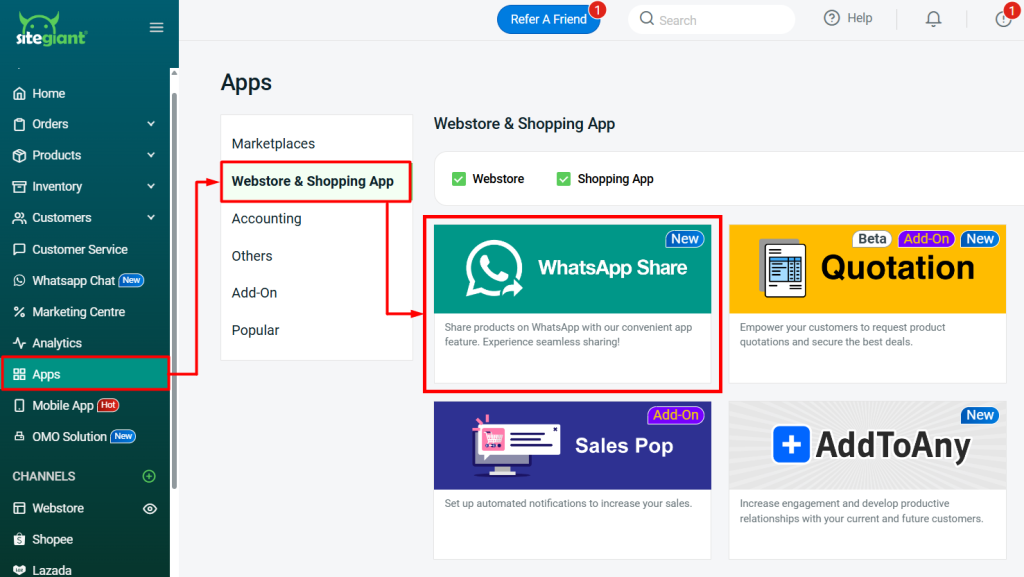
Step 2: Enable WhatsApp Share Status > Save.
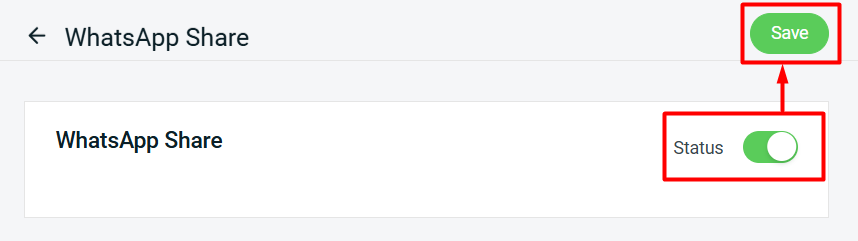
Step 3: Customers can click on the WhatsApp Share button on the Product Details Page to share this product to their WhatsApp contacts.