1. Introduction
2. Setup Livebuy Integration
3. Update Livebuy Video In SiteGiant
4. Additional Information
1. Introduction
Livebuy allows merchants to embed live and short videos directly into their website, enabling customers to watch and shop seamlessly. This interactive feature boosts engagement and makes shopping more dynamic and convenient. It’s shopping made fun, engaging, and effortless!
This feature is only available for the ERP Value Plus Plan and above.
2. Setup Livebuy Integration
Step 1: Navigate to Apps on the sidebar menu > Webstore & Shopping App > Livebuy.
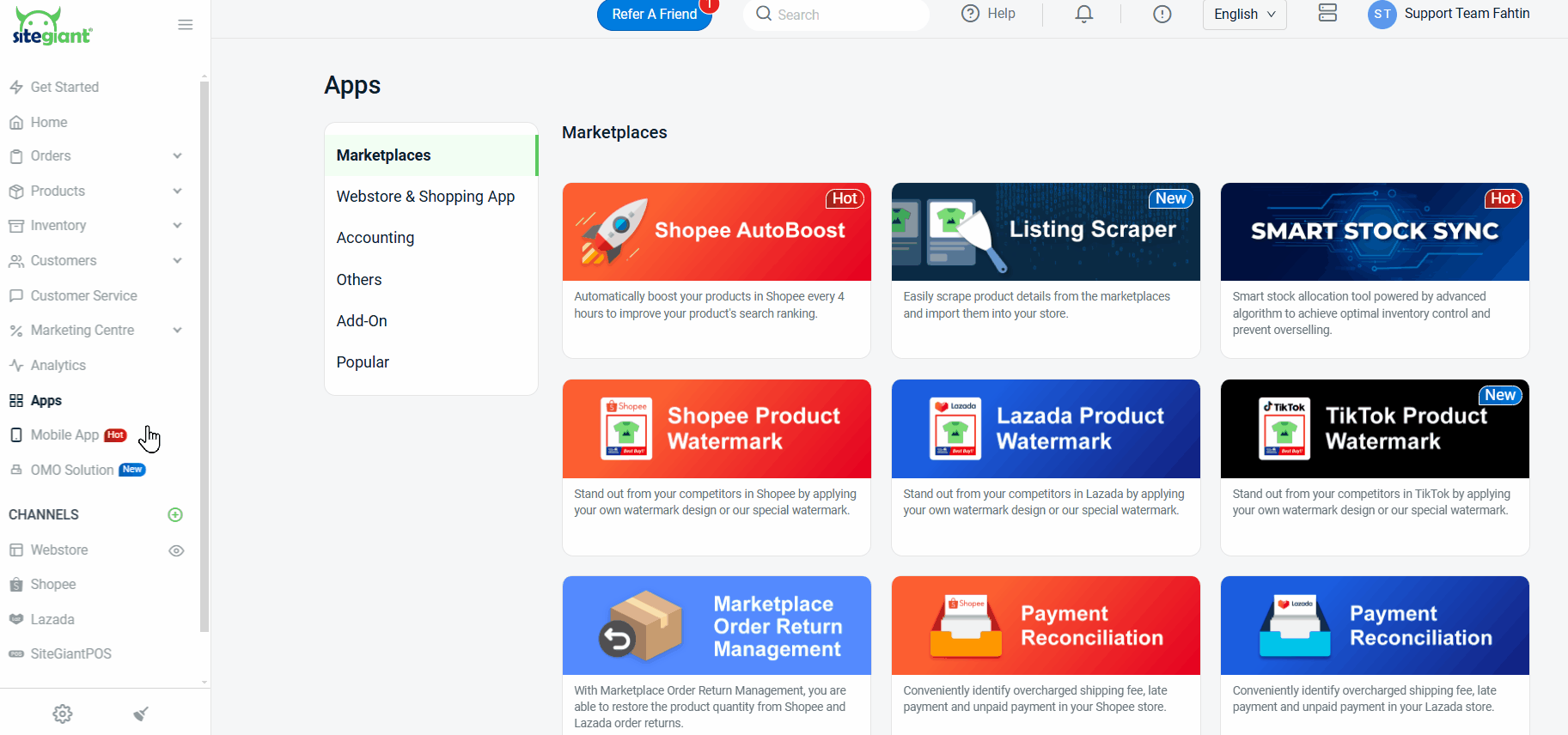
Step 2: Toggle on the Status > click Link.
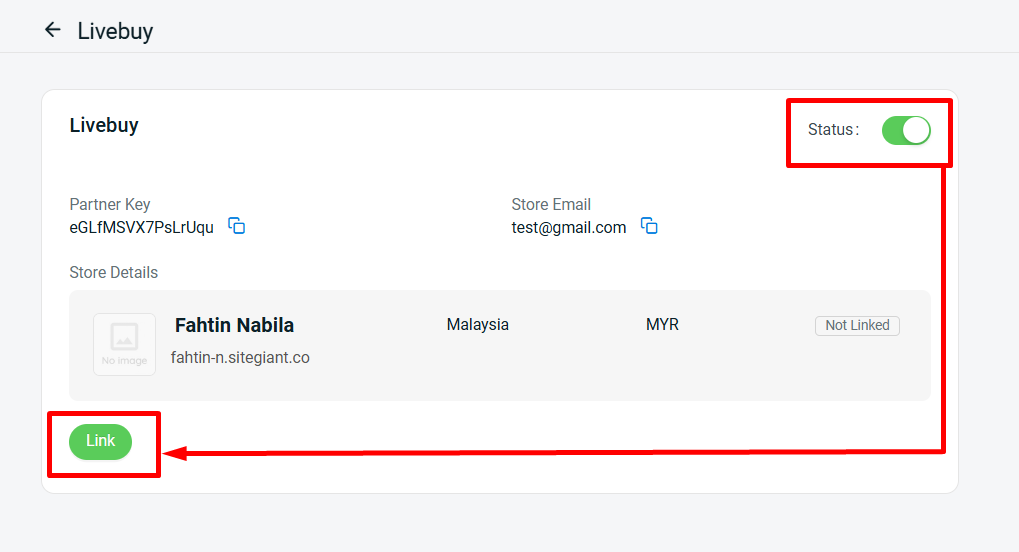
Step 3: The system will redirect the user to the Create Account page for registration.
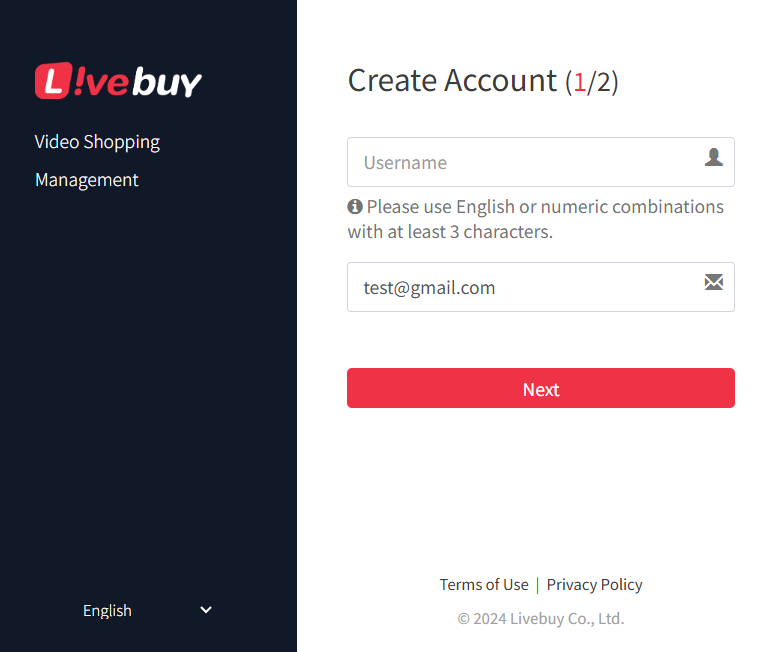
Step 4: After the registration is done, you will see your account is Linked with Livebuy.
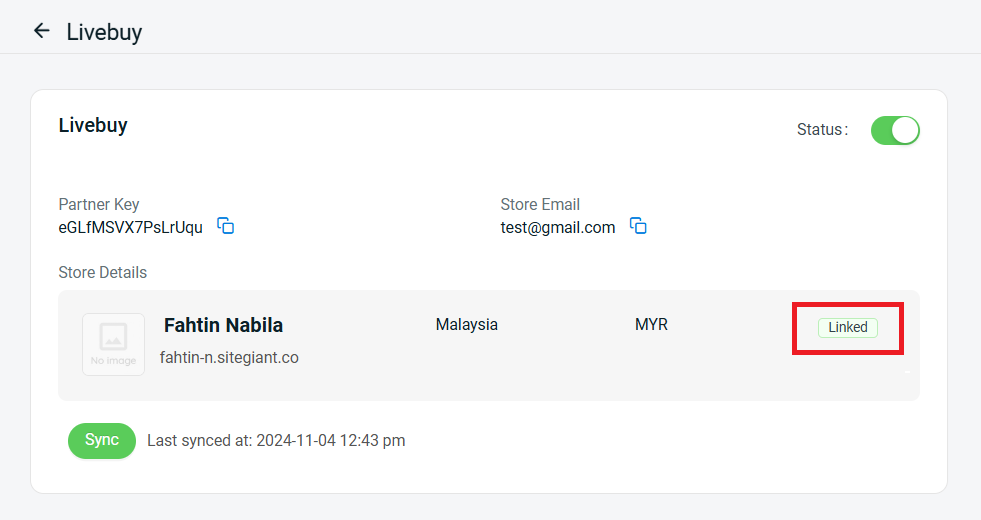
📌Note: Livebuy integration will take 1 sales channel slot under API channel section.
3. Update Livebuy Video In SiteGiant
Step 1: Navigate to Webstore channels on the sidebar menu > Webstore Builder.
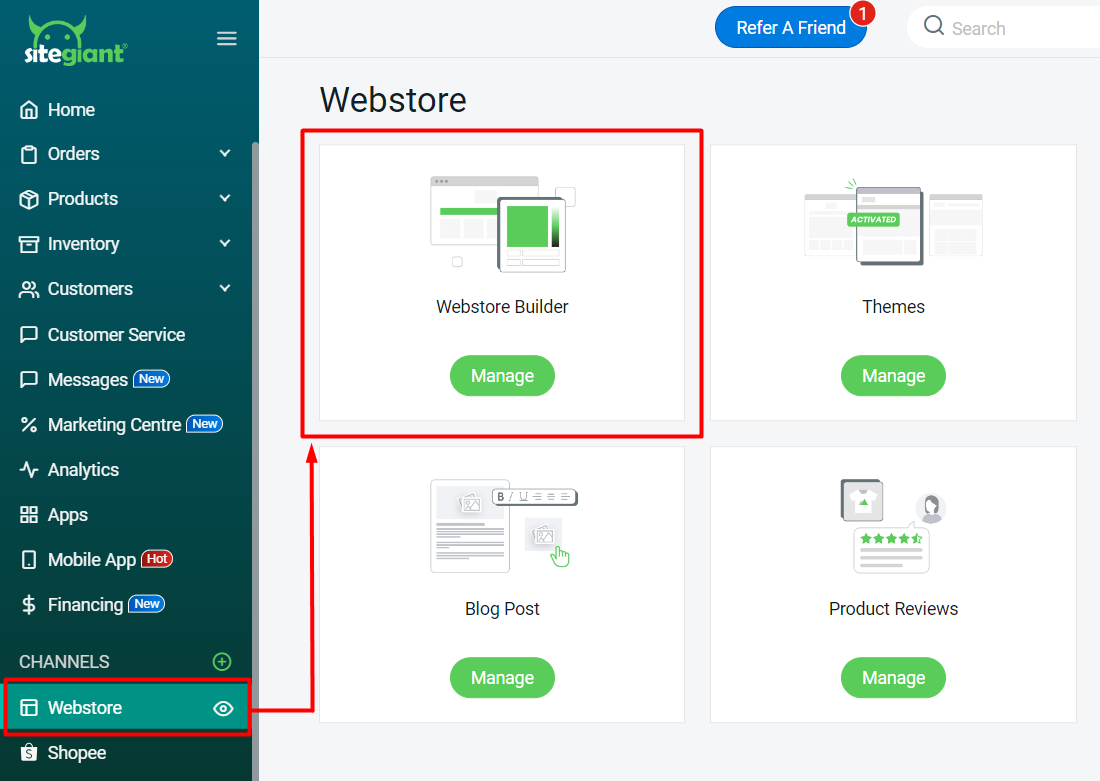
Step 2: Add a new block by clicking on the (+) button > Livebuy > choose Short Video or Live.
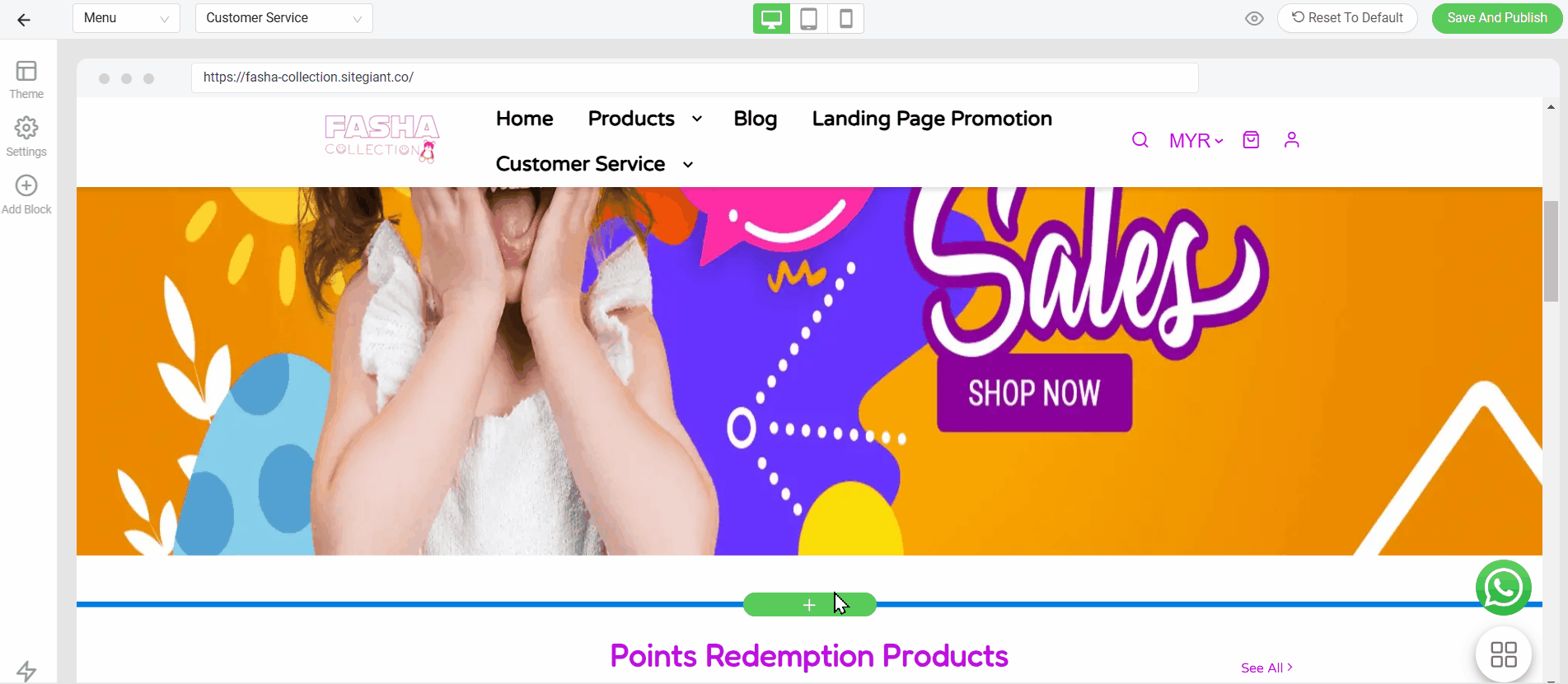
📌Note: Once the Short and Live Video is added to the Livebuy portal, it will appear in the Livebuy webstore builder block.
Step 3: Go to the Content sidebar to customize the Heading Text.
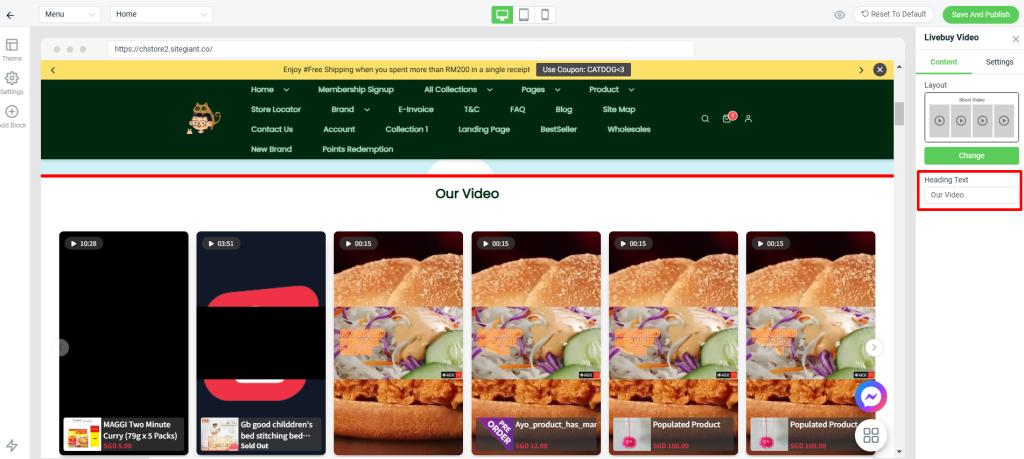
Step 4: Proceed to the Settings tab to customize the background, content padding, and text colors.
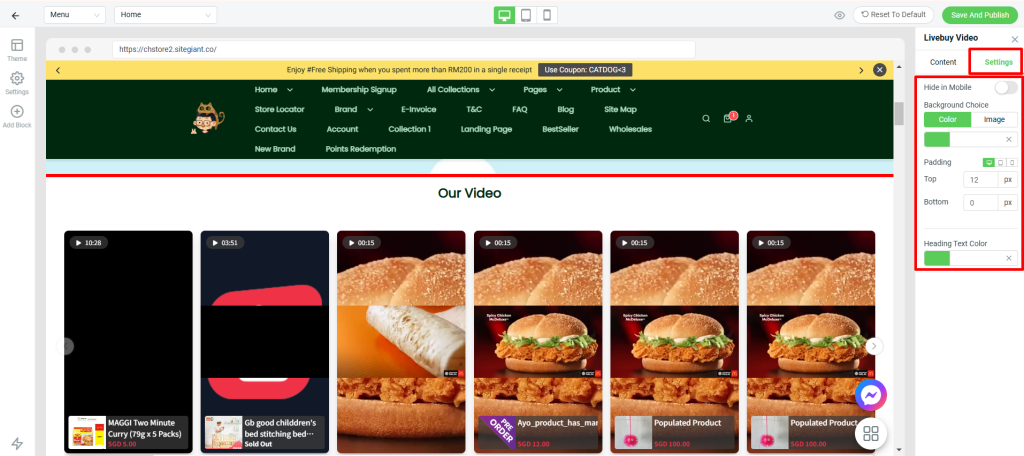
Step 5: Once done, click on the Save And Publish button on the top right.
📝Additional Information
1. When creating a video on the Livebuy portal, the products from the Webstore Listing will be available for your selection.
2. When customers view or click on your Livebuy video, they can click the Add To Cart, which will direct them to your SiteGiant website for checkout and payment processing.
3. Once a customer places an order, it will be updated in the SiteGiant order listing and sync with the Livebuy portal as well.
