1. Introduction
2. Reauthorize Channel
1. Introduction
Reauthorizing a channel is important to maintain a secure connection between your marketplace platform and SiteGiant. It ensures that your data, such as products, orders, and inventory, continues to sync without interruption. Reauthorization is also required when your access token expires or when there are changes to your account or system permissions.
2. Reauthorize Channel
Step 1: Log in to your SiteGiant Seller Center > add [+] channels > click Authorized Channel.
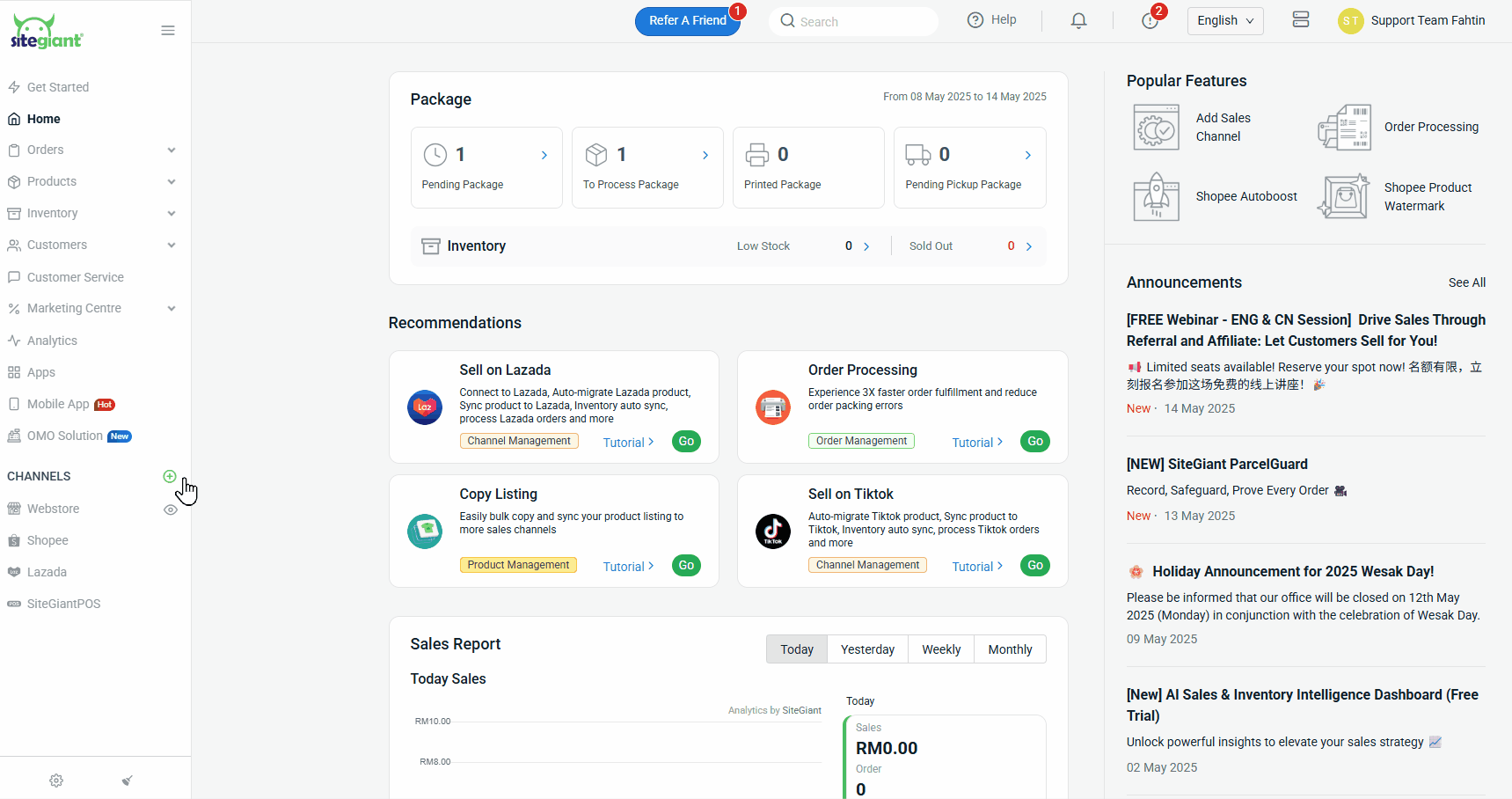
Step 2: Select the Channel that needs to be reauthorized > click More(…) > Reauthorized/Update Token.
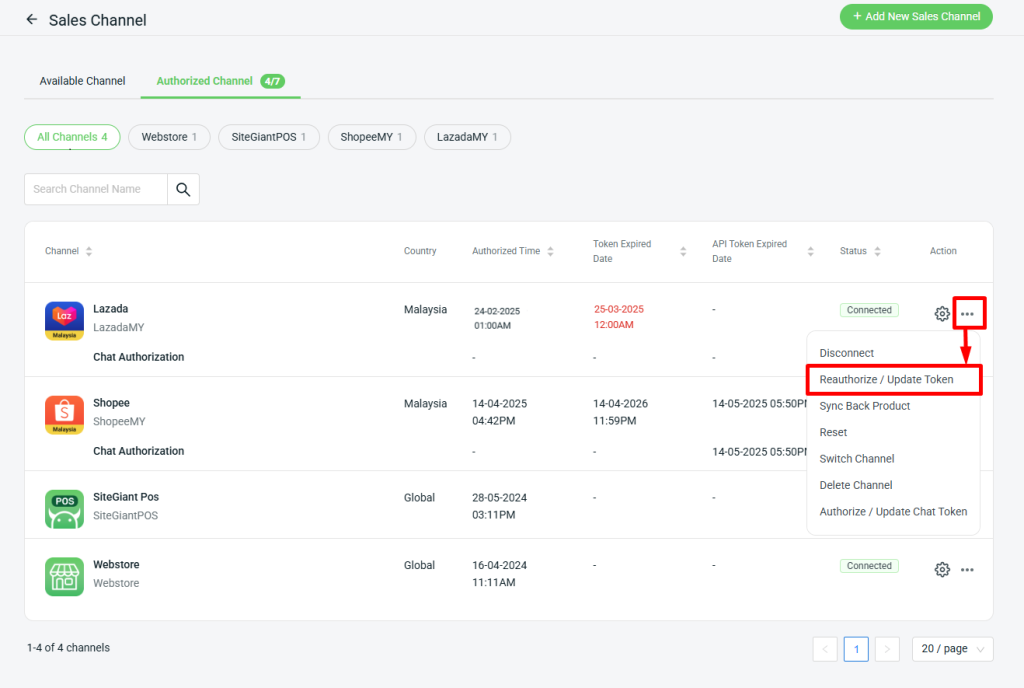
Step 3: Proceed with the reauthorization process, and once it’s complete, you will see that the Token Expiry Date has been updated.
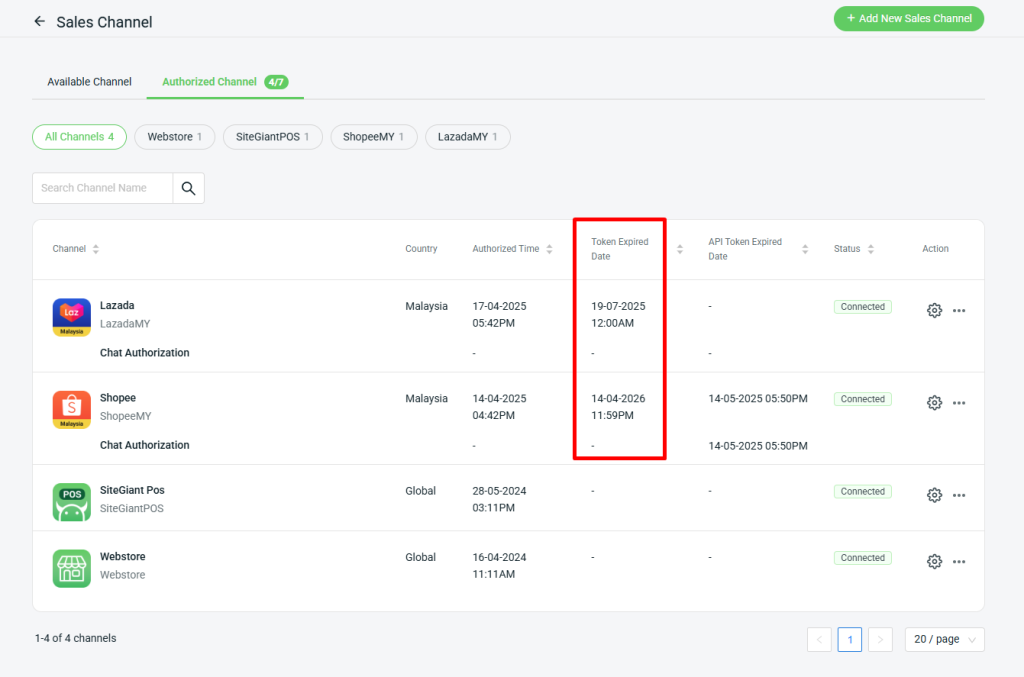
📌Note: The API Token Expiry Date only applies to Shopee, and it will be automatically renewed by the system.
