1. Introduction
2. Setup Lazada Choice Integration
1. Introduction
Lazada Choice is a newly launched performance channel designed to deliver high-value products to consumers in Southeast Asia. Sellers can publish their products on this platform, while the platform manages operations and sales.
📌Note: Before starting, ensure you have signed up for a seller center with Lazada Choice. If you do not have a seller center yet, you may proceed with the sign-up here.
This feature is only available in SiteGiant ERP Turbo Plan and above.
2. Setup Lazada Choice Integration
Step 1: Log in to your SiteGiant Seller Center > click add [+] channels > choose Lazada Choice.
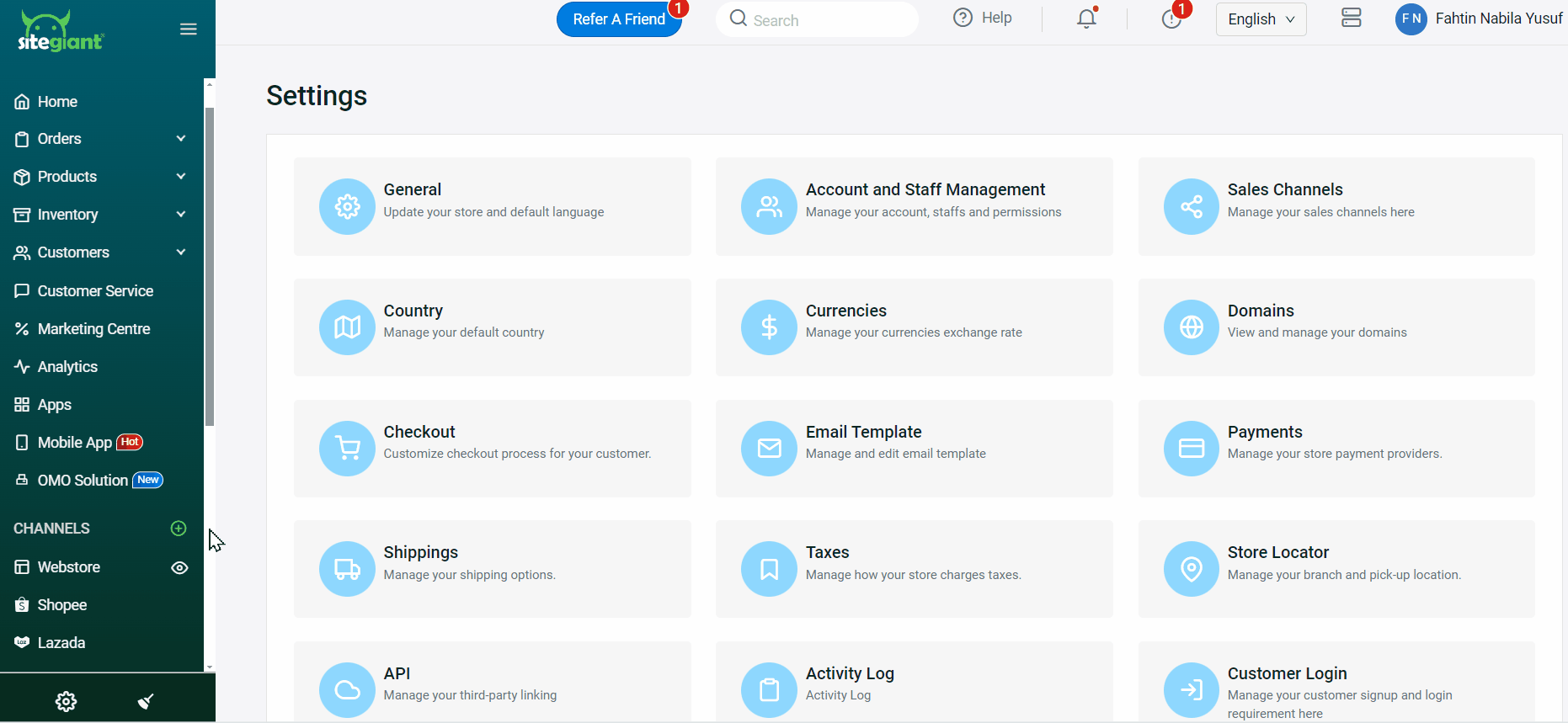
Step 2: Enter Channel Name > click the Connect button.
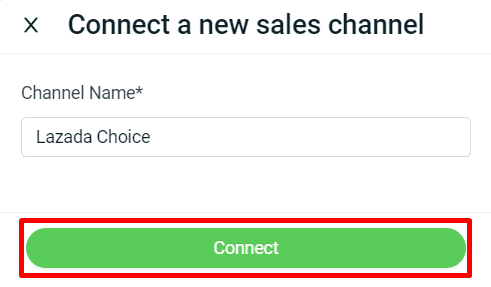
Step 3: Under the Lazada Choice Authorization page, select Site column> fill in your Lazada Choice registered Email and Password > click Submit
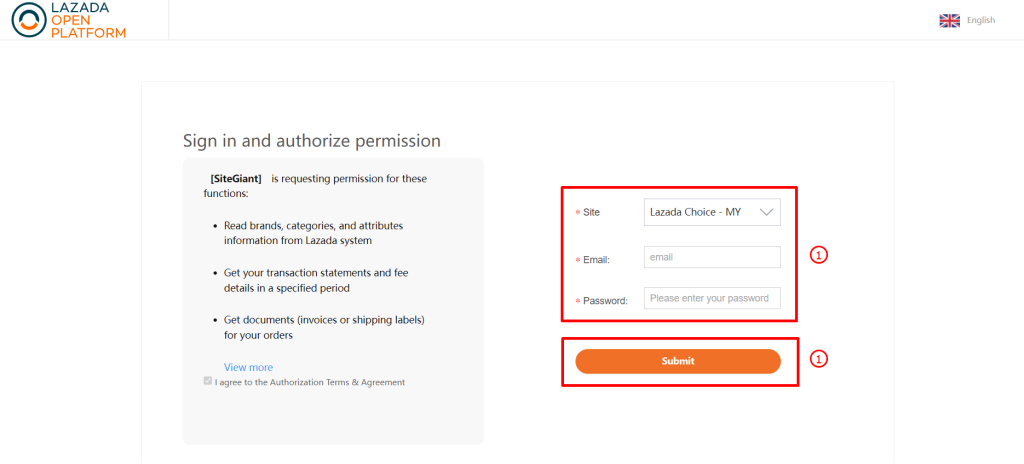
You have now successfully integrated your Lazada Choice with SiteGiant!
📌Note: Your existing Lazada Choice Seller Center products will be synced back to SiteGiant’s Lazada Listing automatically.
