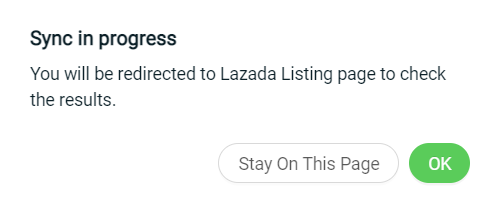1. Introduction
2. Bulk Edit Lazada Listing
1. Introduction
Are you tired of editing your product details one by one? With the bulk edit function, you can edit your product details easily in bulk, instead of clicking into every product to make changes.
2. Bulk Edit Lazada Listing
Step 1: Go to Products > Lazada Listing
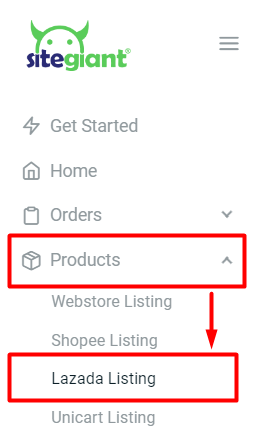
Step 2: Select all or multiple products > click on Bulk Edit button
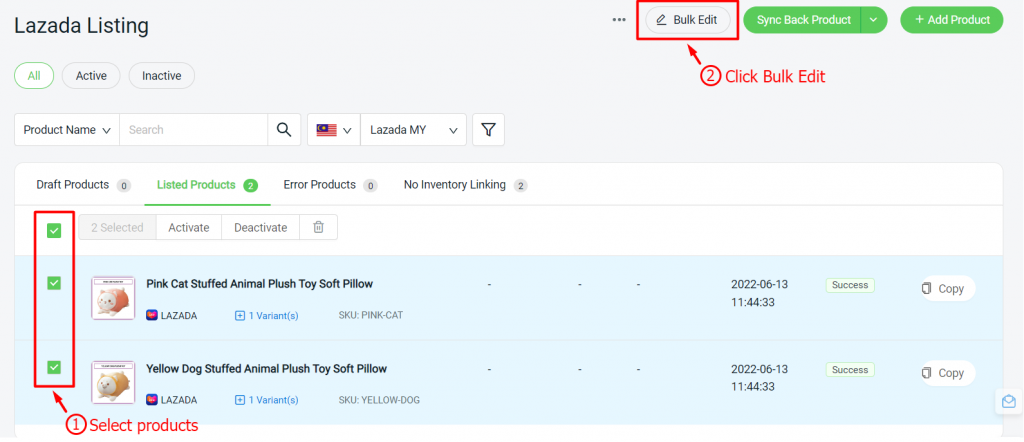
Step 3: Choose Edit Now to edit the current information or Sync Back & Edit to get the latest information before edit (recommended)
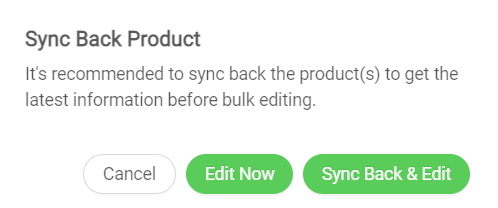
Step 4: Select the fields to view and bulk edit
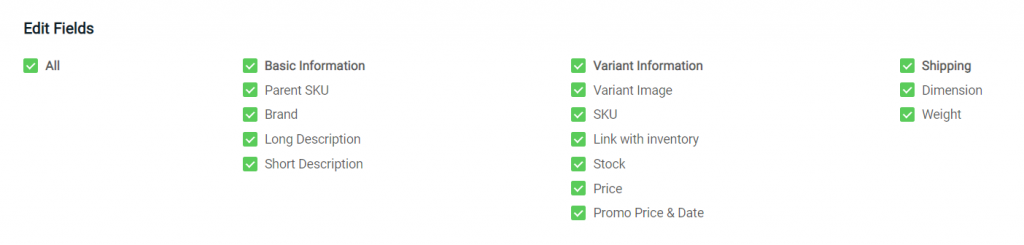
Step 5: Click on the table content to edit the particular product information > Update
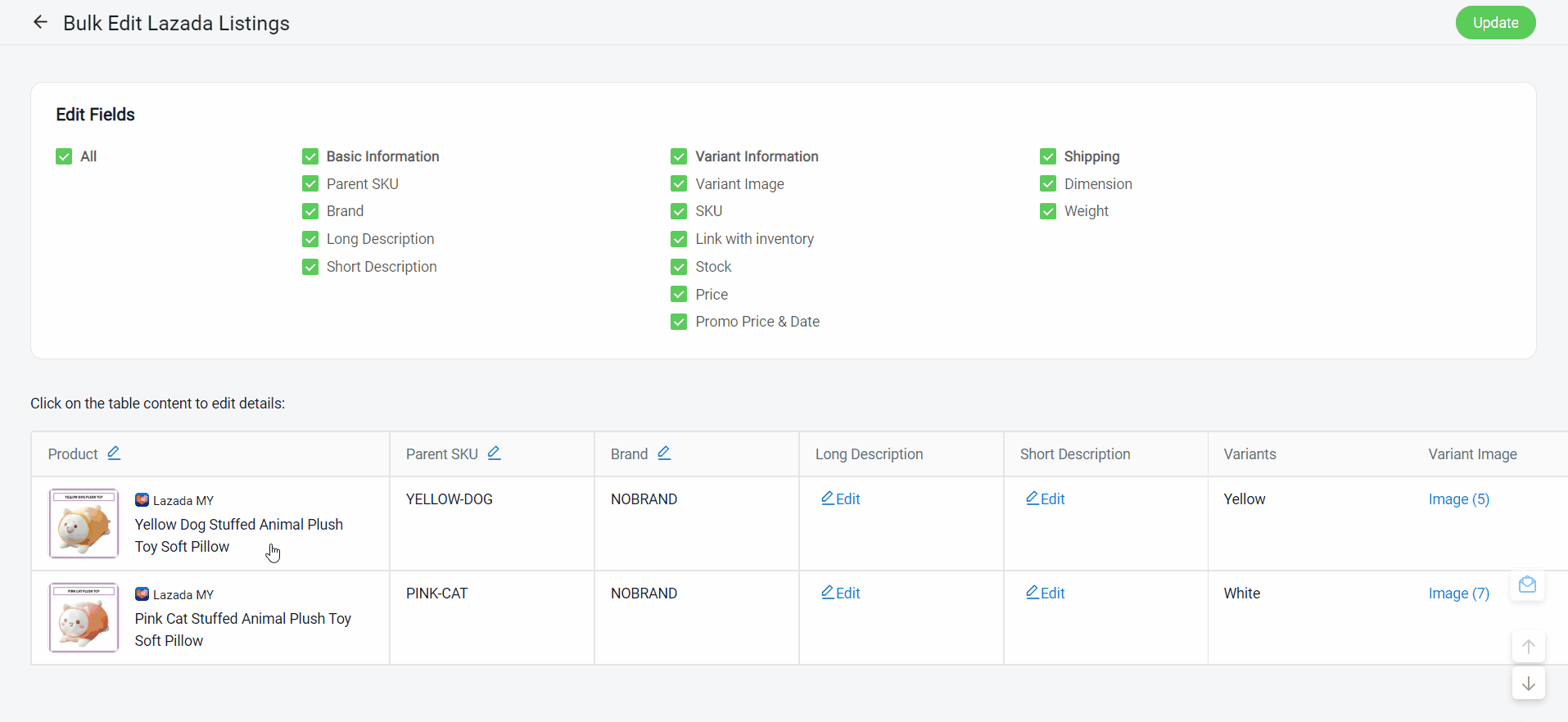
Step 6: Choose Stay On This Page to continue editing or OK to redirect to Lazada Listing page