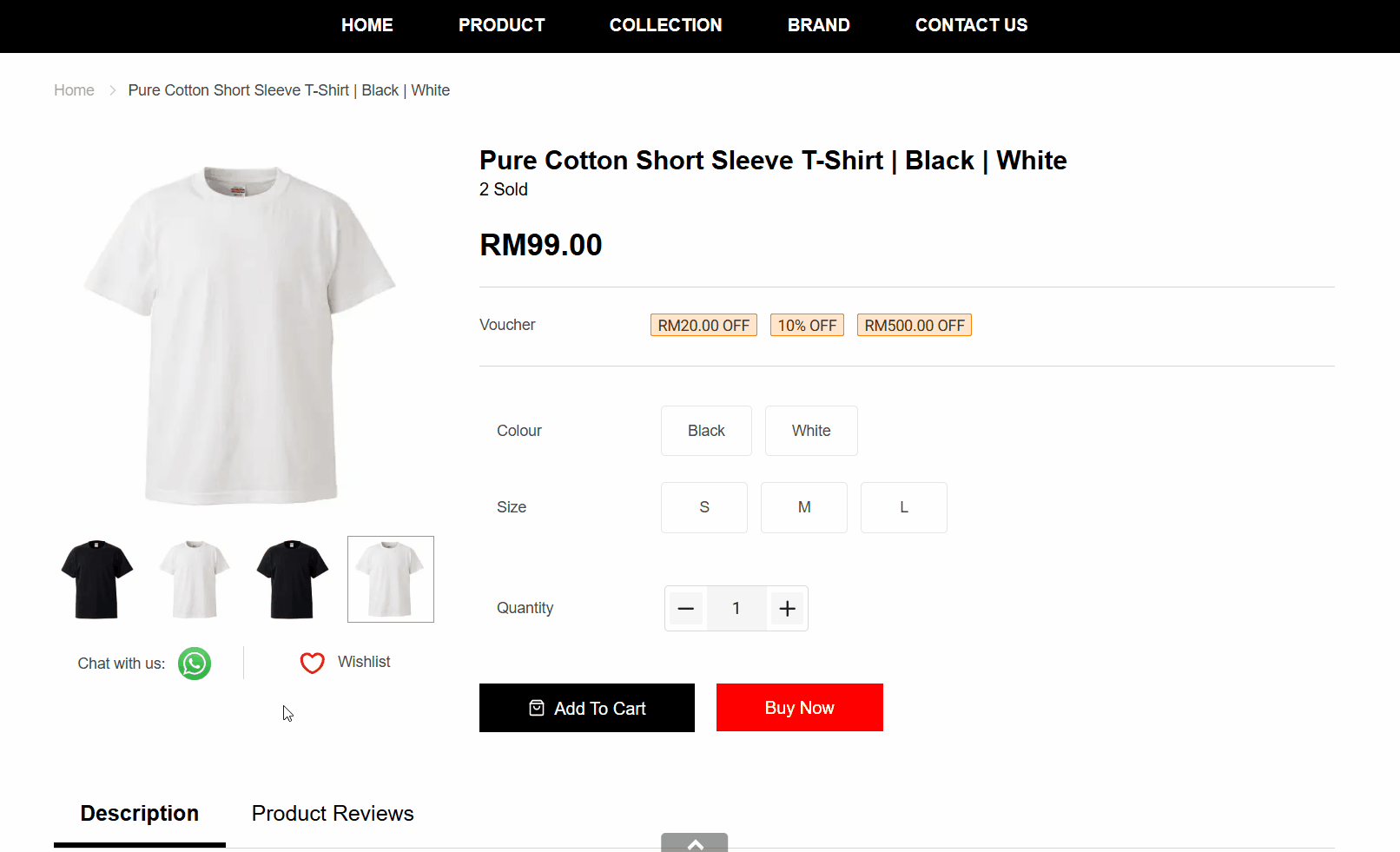1. Introduction
2. Set Up Product Description Tab
1. Introduction
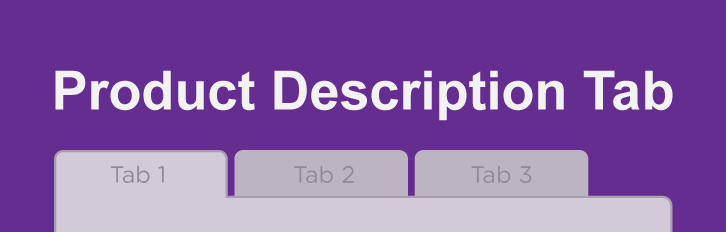
Do you know customers only spend an average of 3 seconds reading your product description? Although it is important to provide customers with more information, a lengthy product description may keep your customers away.
With Product Description Tab, you can now separate your lengthy product description into different tabs to make it easier for your customers to read. You can arrange your product descriptions into several tabs such as product specification, highlights, warranty, and size table, instead of combining all these under a single tab.
2. Set Up Product Description Tab
Step 1: Navigate to Apps on the sidebar menu > Webstore & Shopping App > Product Description Tab.
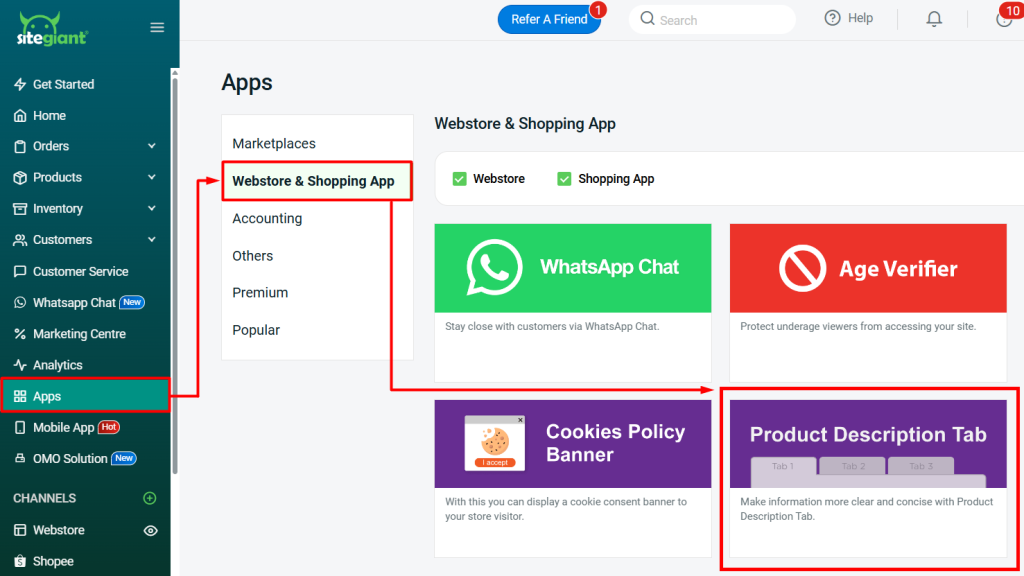
Step 2: Enable Product Description Tab status > Save.
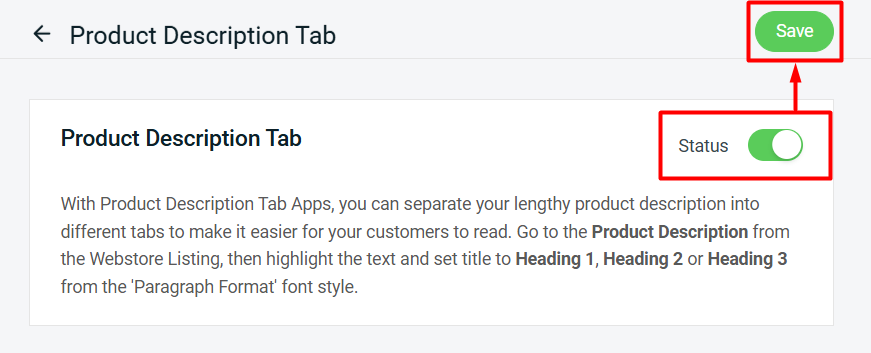
Step 3: Go to Products > Webstore Listing > click Product Name to edit the product.
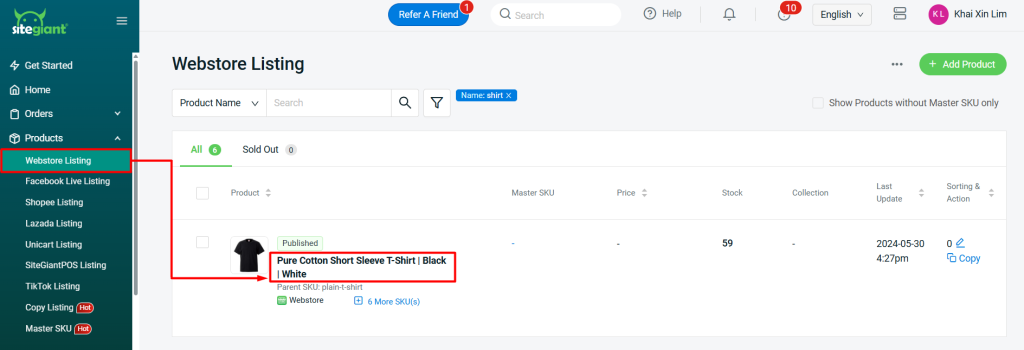
Step 4: Under the Description section, highlight the title > More Paragraph > Paragraph Format > set to Heading 1, Heading 2 or Heading 3 > Save.
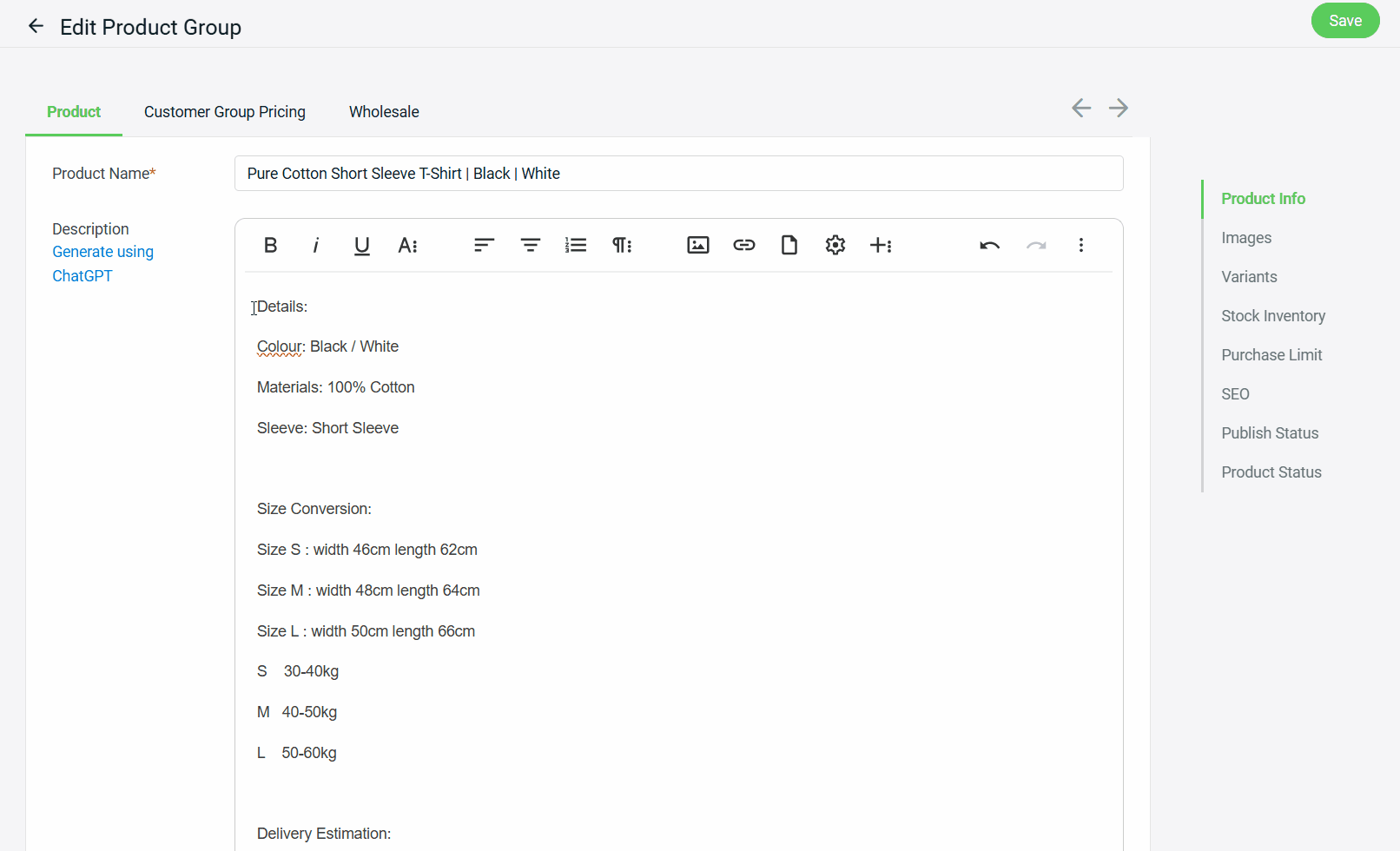
Preview: