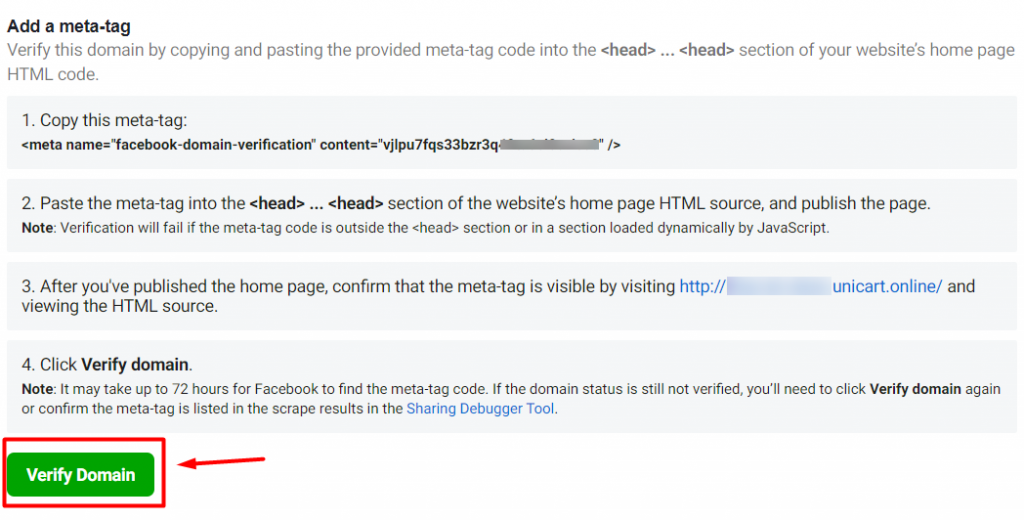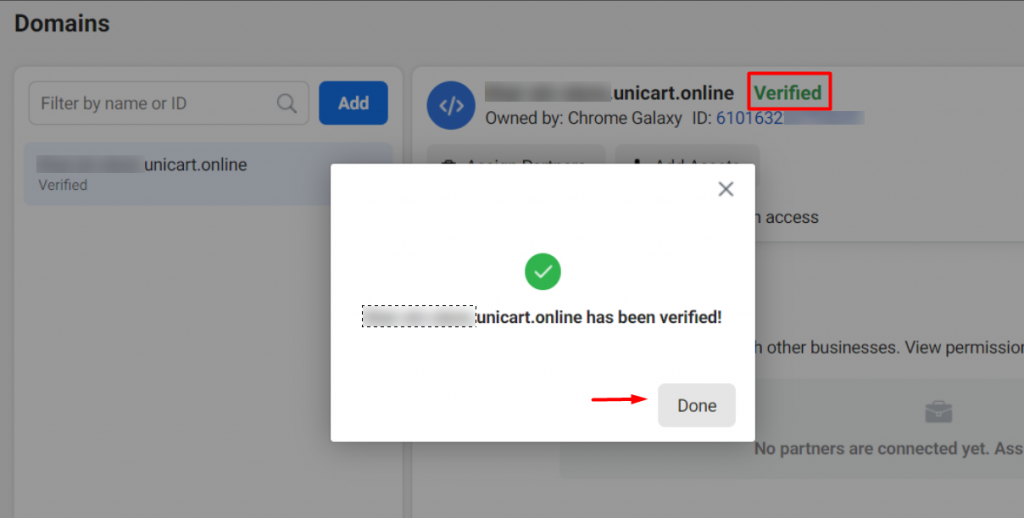1. Introduction
2. How to Add Facebook Domain Verification
1. Introduction
Domain Verification provides a way for you to ‘claim’ ownership of your domain in Facebook Business Manager. This is important to protect your content on Facebook and to gain access to features related to your domain and tracking in order to help prevent misuse of your domain.
2. How to Add Facebook Domain Verification
📌Note: First, set up the Facebook Business Extension Version 2.0 in order to proceed.
Step 1: Go to FBE and click on the Manage button for Facebook Business Extension Version 2.0.
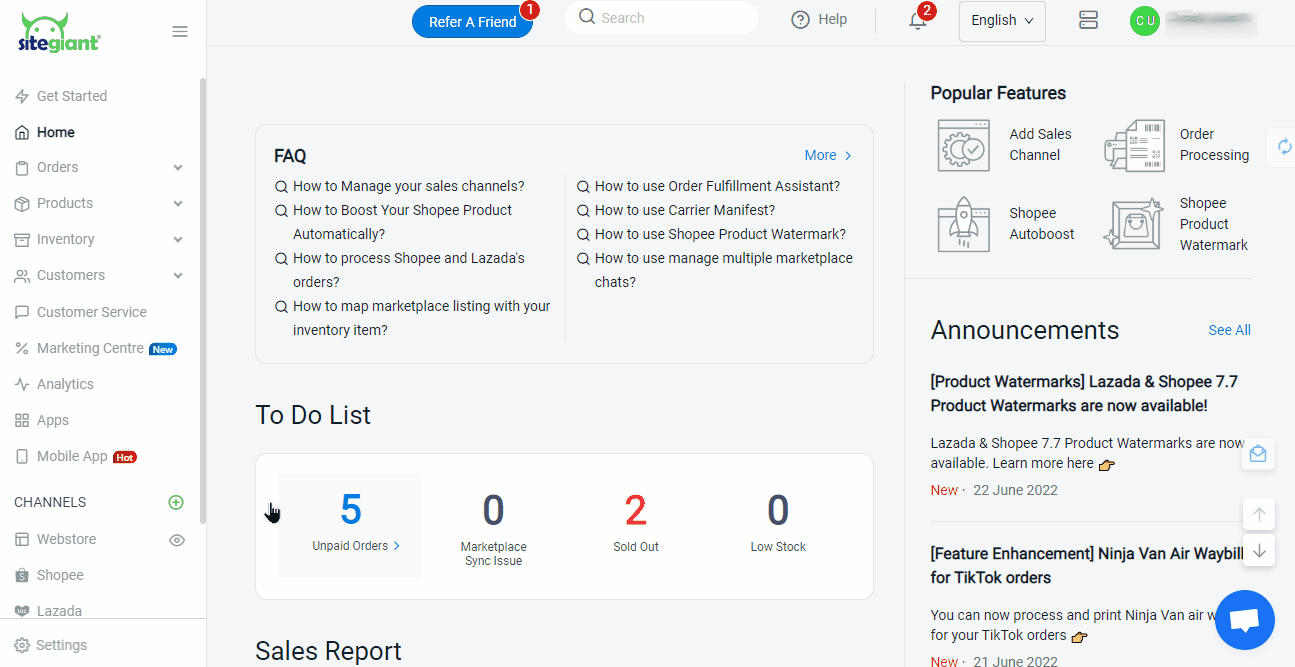
Step 2: Click on the Settings button.
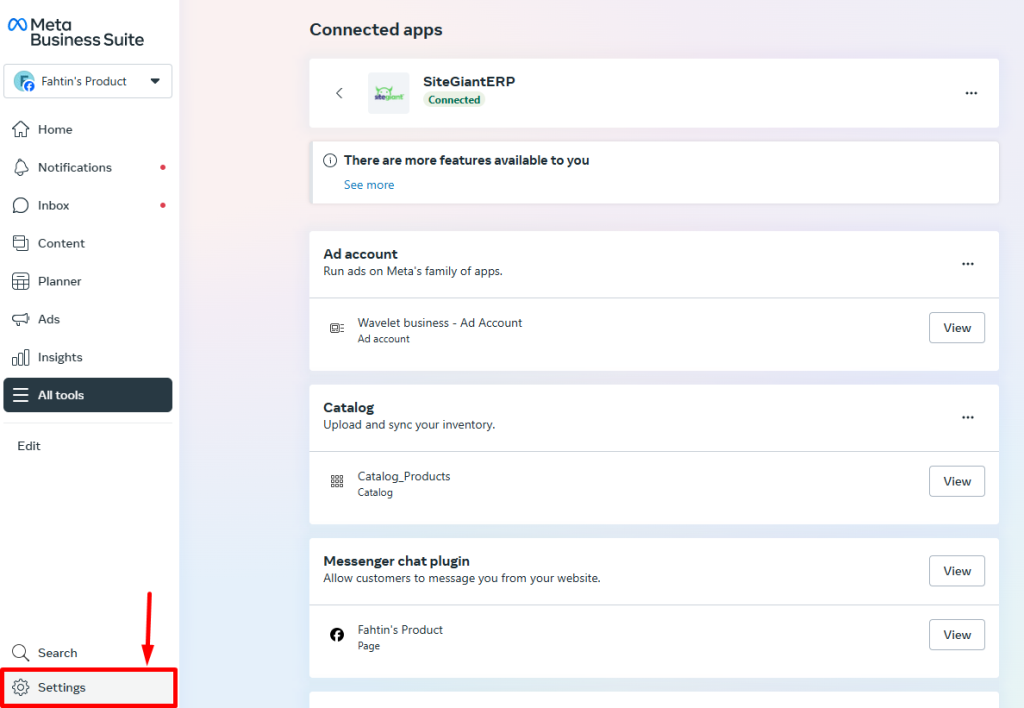
Step 3: Go to Brand Safety and Suitability > Domains > click Add to add the domain.
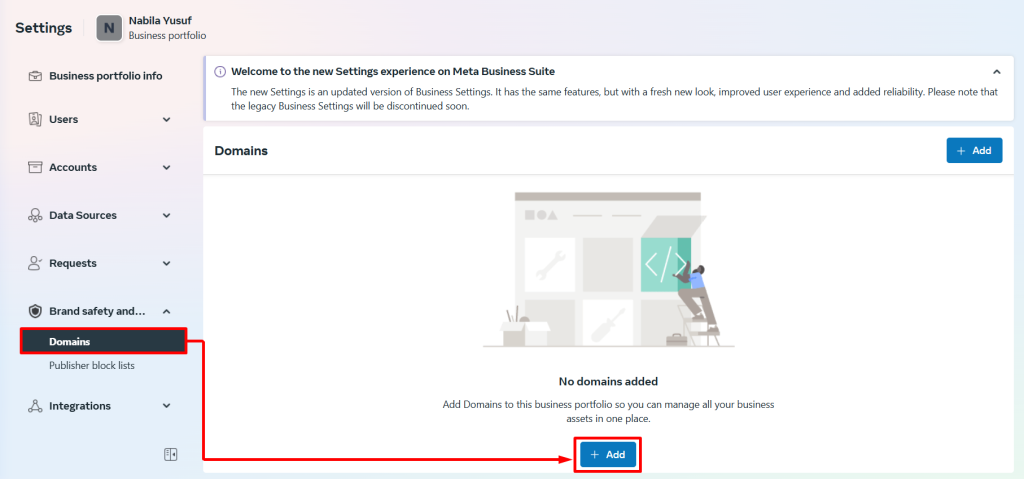
Step 4: Click Create a domain.
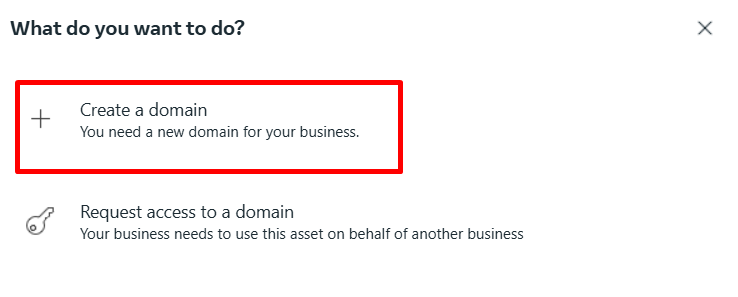
Step 5: Enter Your Domain > click Add.
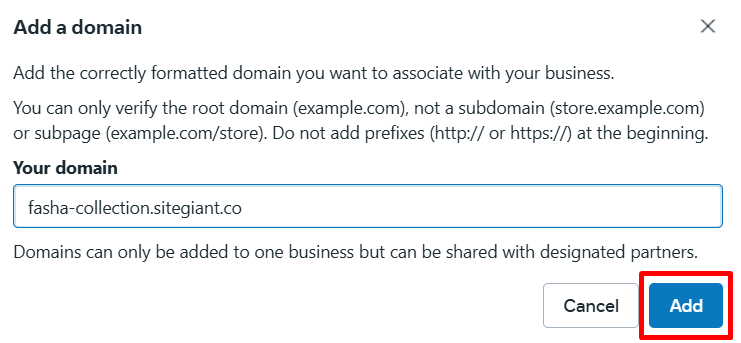
Step 6: When your domain is added to Business Manager, remain the option of ‘Add a meta-tag’ > Copy the meta-tag.
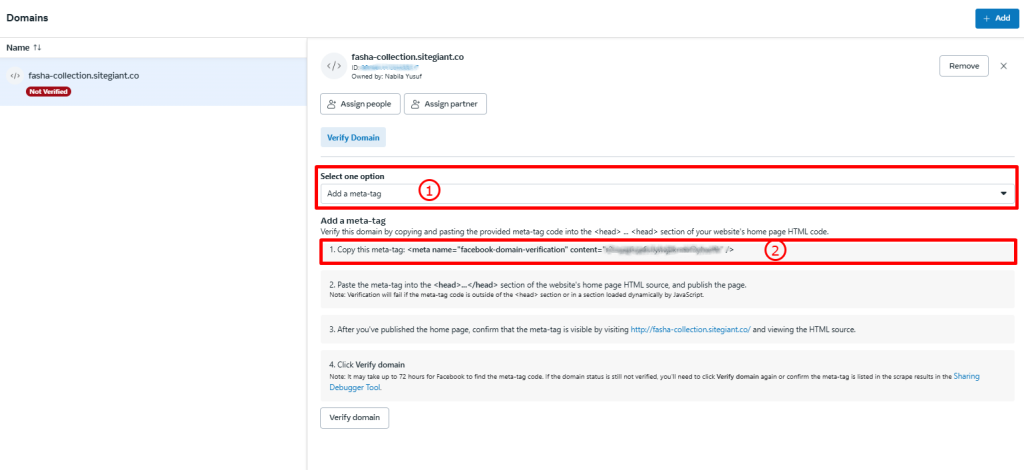
Step 6: Go back into SiteGiant, navigate to FBE, then paste in the meta-tag and click on the Save button.
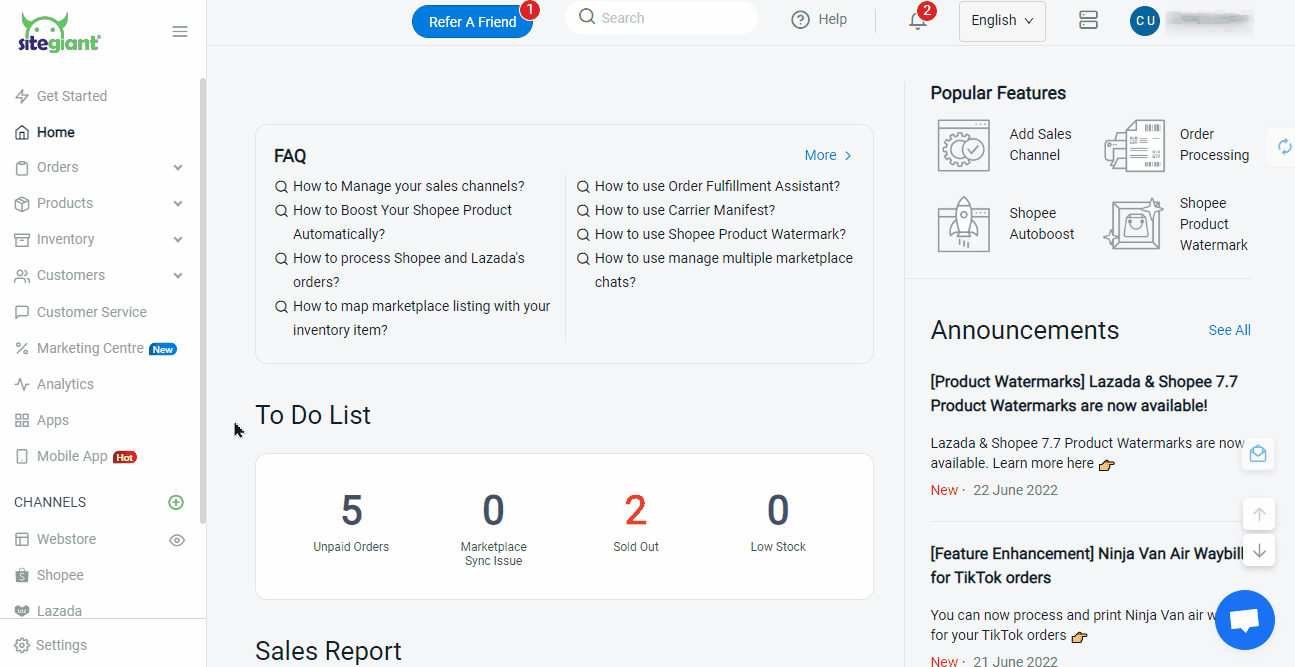
Step 7: Return to Business Manager and click Verify Domain.