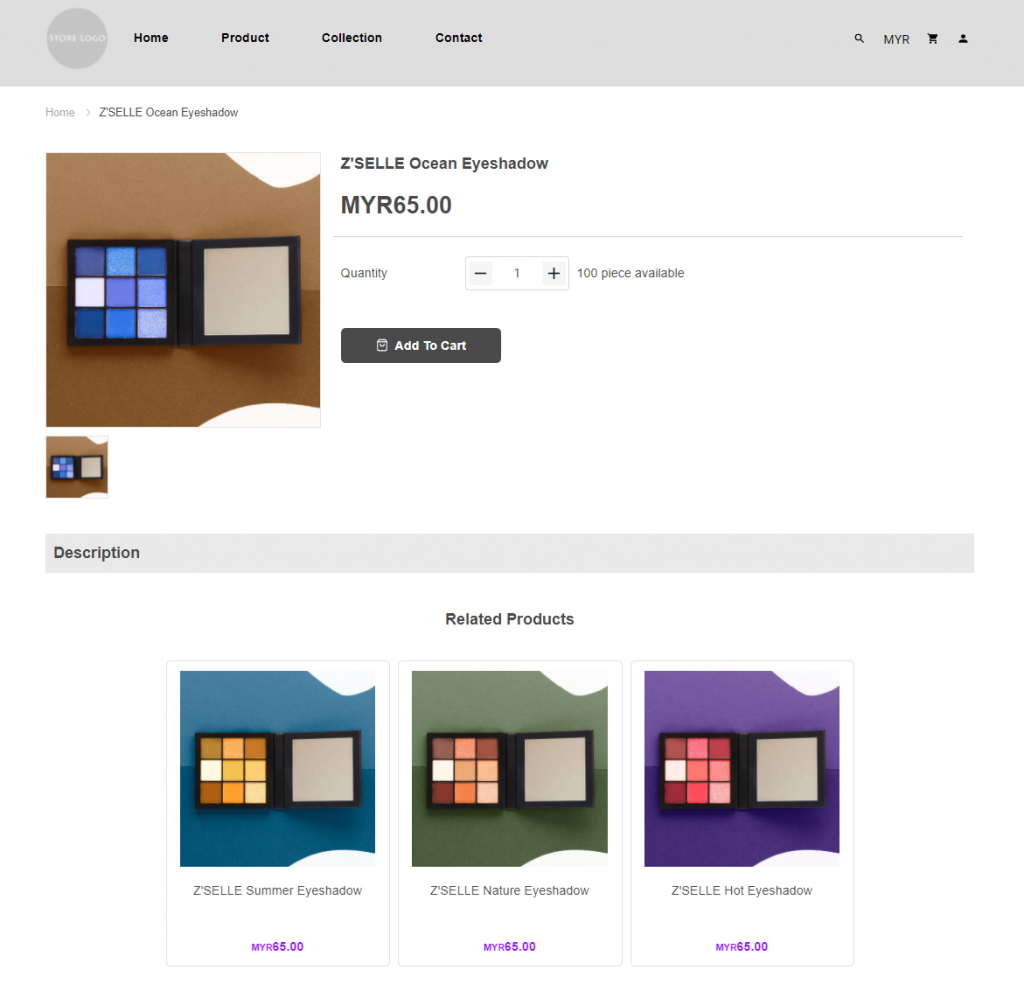1. Introduction
2. Enable Related Products
1. Introduction
Recommending related products is a great way yet zero cost to advertise more of your products to your customers. You can add similar products or their accessories to the product page that the customers looking at in order to attract and convince them to buy more.
2. Enable Related Products
Step 1: Go to Webstore Listing from the SiteGiant dashboard
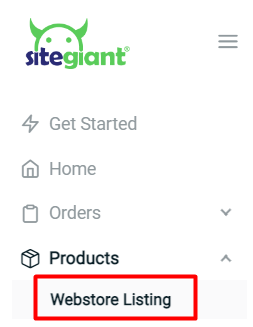
Step 2: Click on the product name to edit product information
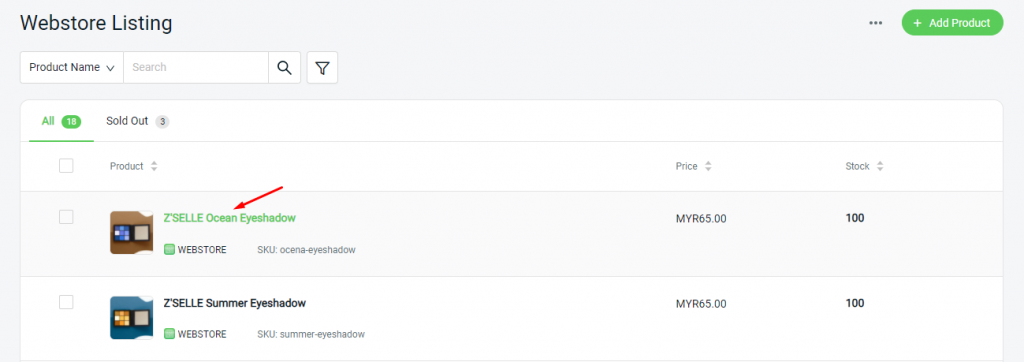
Step 3: Scroll down to Related Product section > enable the Status > Add Product
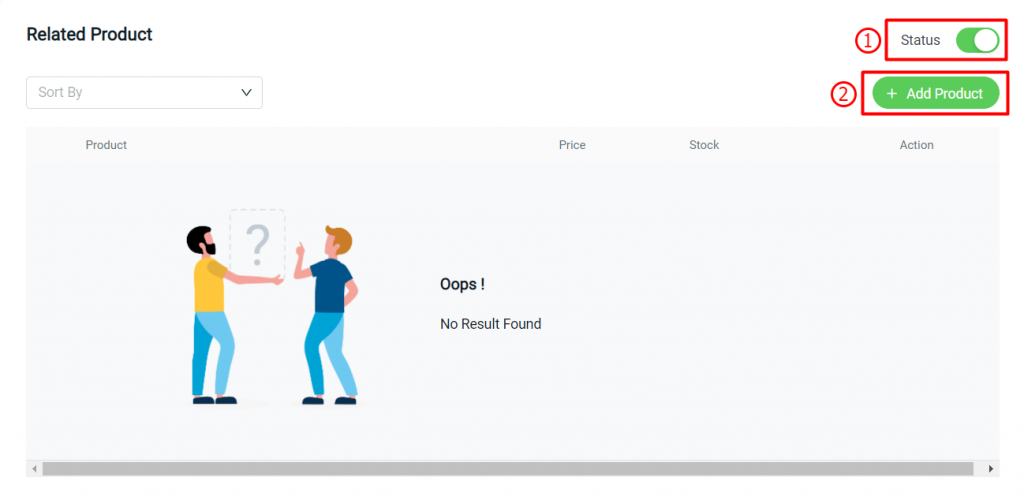
Step 4: Select the related product(s) > Add Product
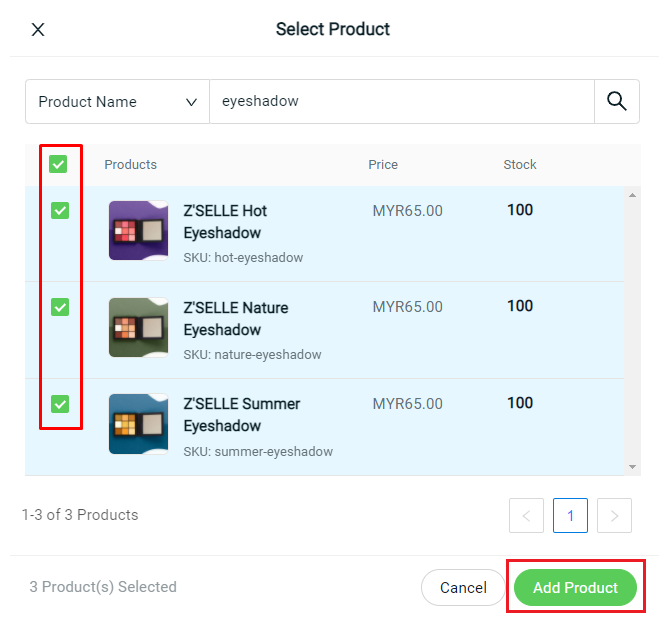
Step 5: You can sort the product sequence based on your preference or click “X” to remove the product from the product list
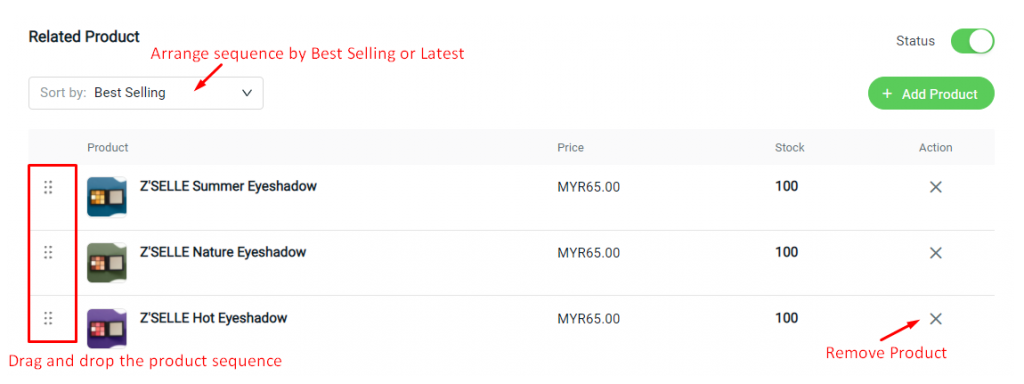
Step 6: This is the outcome on the product details page at the webstore: