1. Introduction
2. Set Up Zalora Malaysia Integration
1. Introduction
Zalora is the leading name in online fashion, beauty as well as lifestyle shopping, carrying an ever-expanding line of local and international brands tailored for consumers in the region. With the widest selection of fashion apparel, beauty products, and lifestyle items you can possibly find, and outstanding services, Zalora brings you the best of Malaysia online shopping today!
📌Note: Before you start, make sure you have signed up for a seller account with Zalora Malaysia. If you do not have a seller account yet, may proceed with the sign-up here.
2. Set Up Zalora Malaysia Integration
Step 1: Log in to Zalora Malaysia Seller Center.
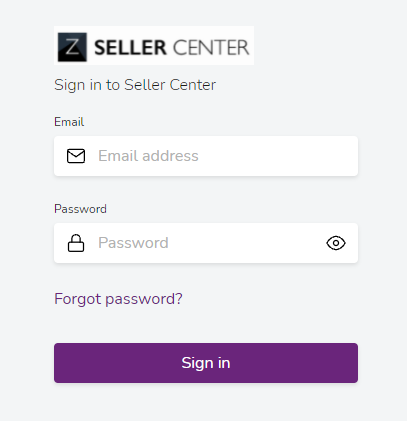
Step 2: Navigate to Settings > Integration Management from the sidebar menu.
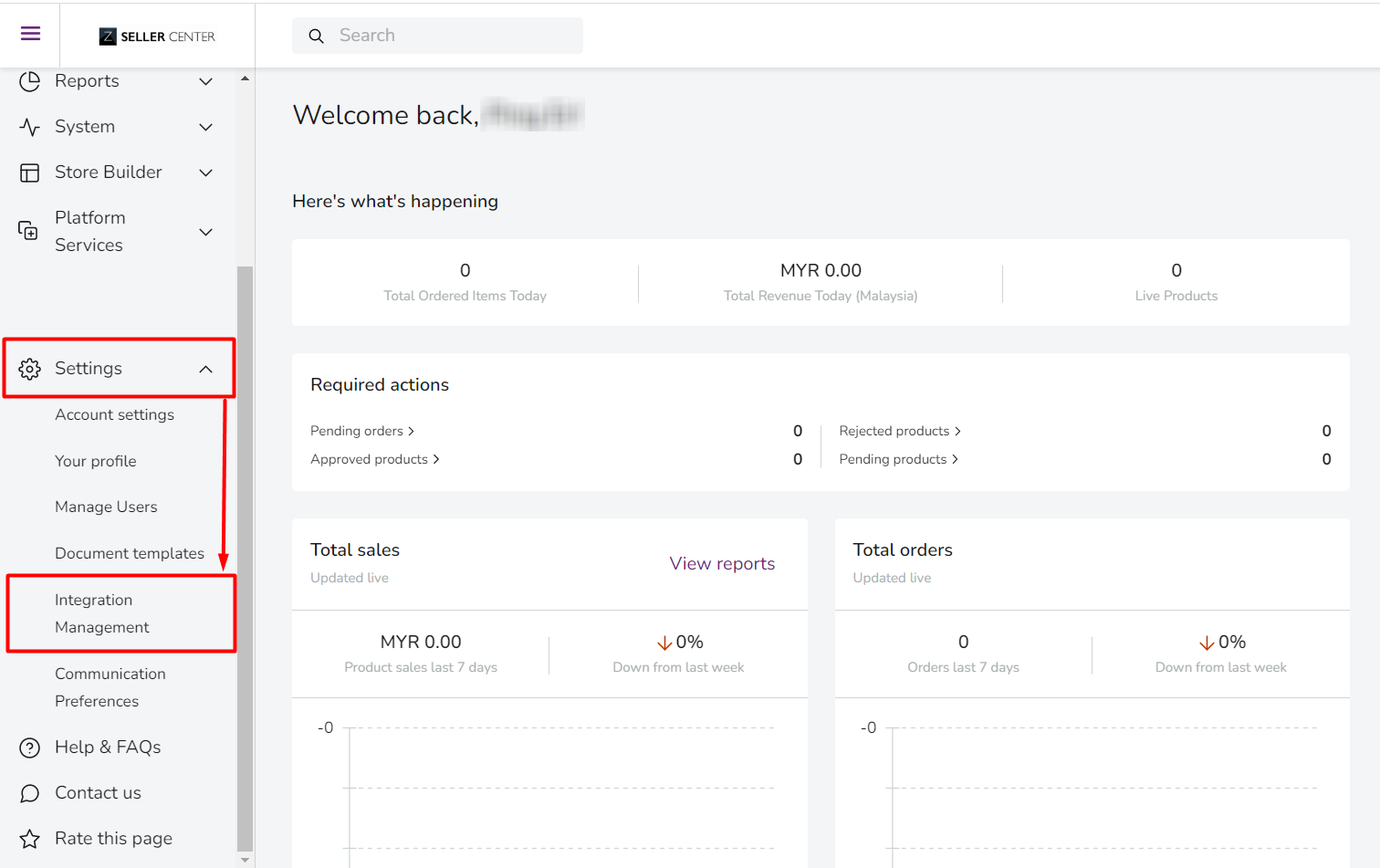
Step 3: Go to the OAuth Applications tab > click on + Add Application.
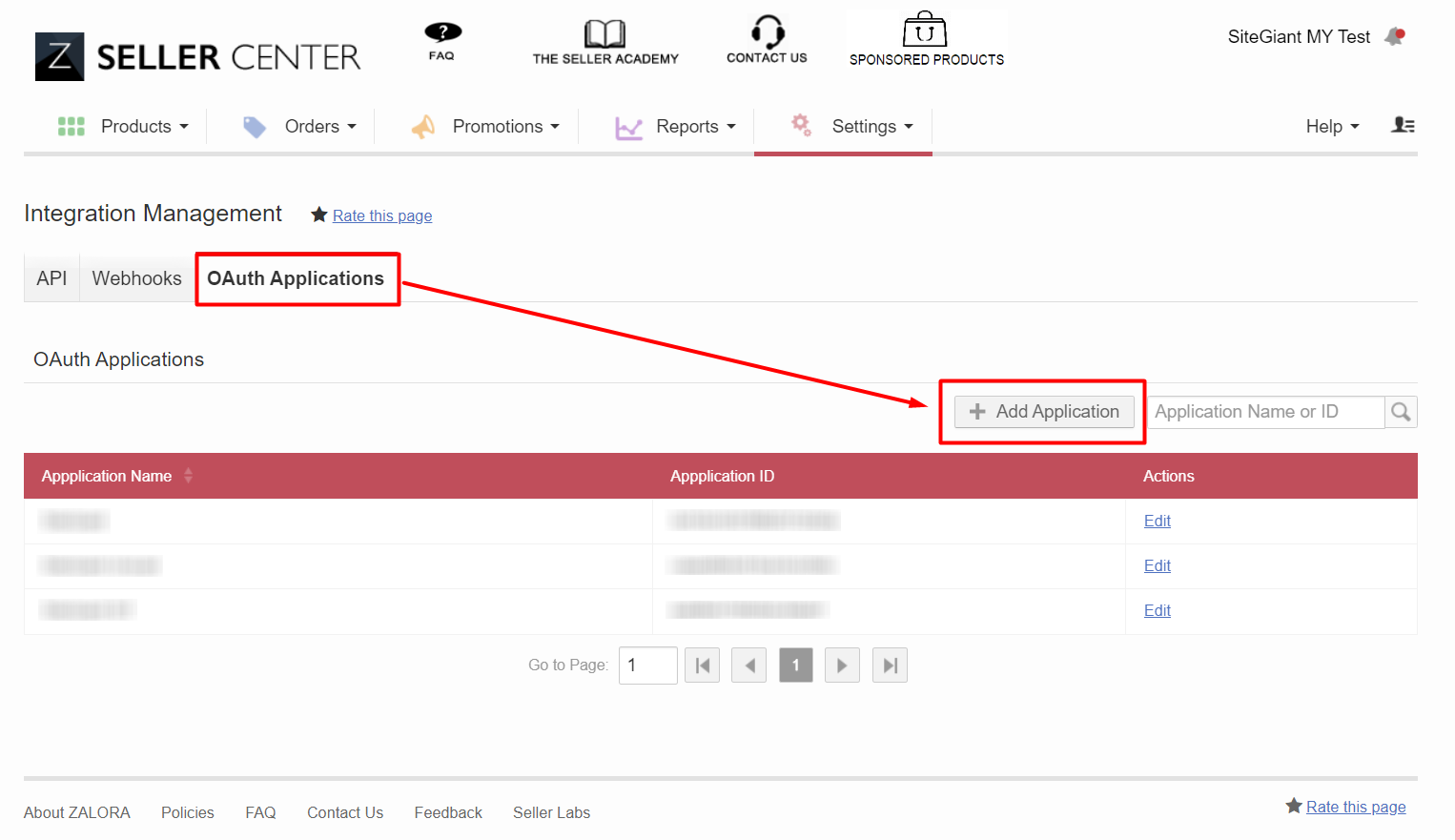
Step 4: Fill in the fields below > Save.
Application Name: SiteGiant
Authorization redirect URL: https://sitegiant.co/marketplace/zalora/auth/callback
Website URL: https://sitegiant.co
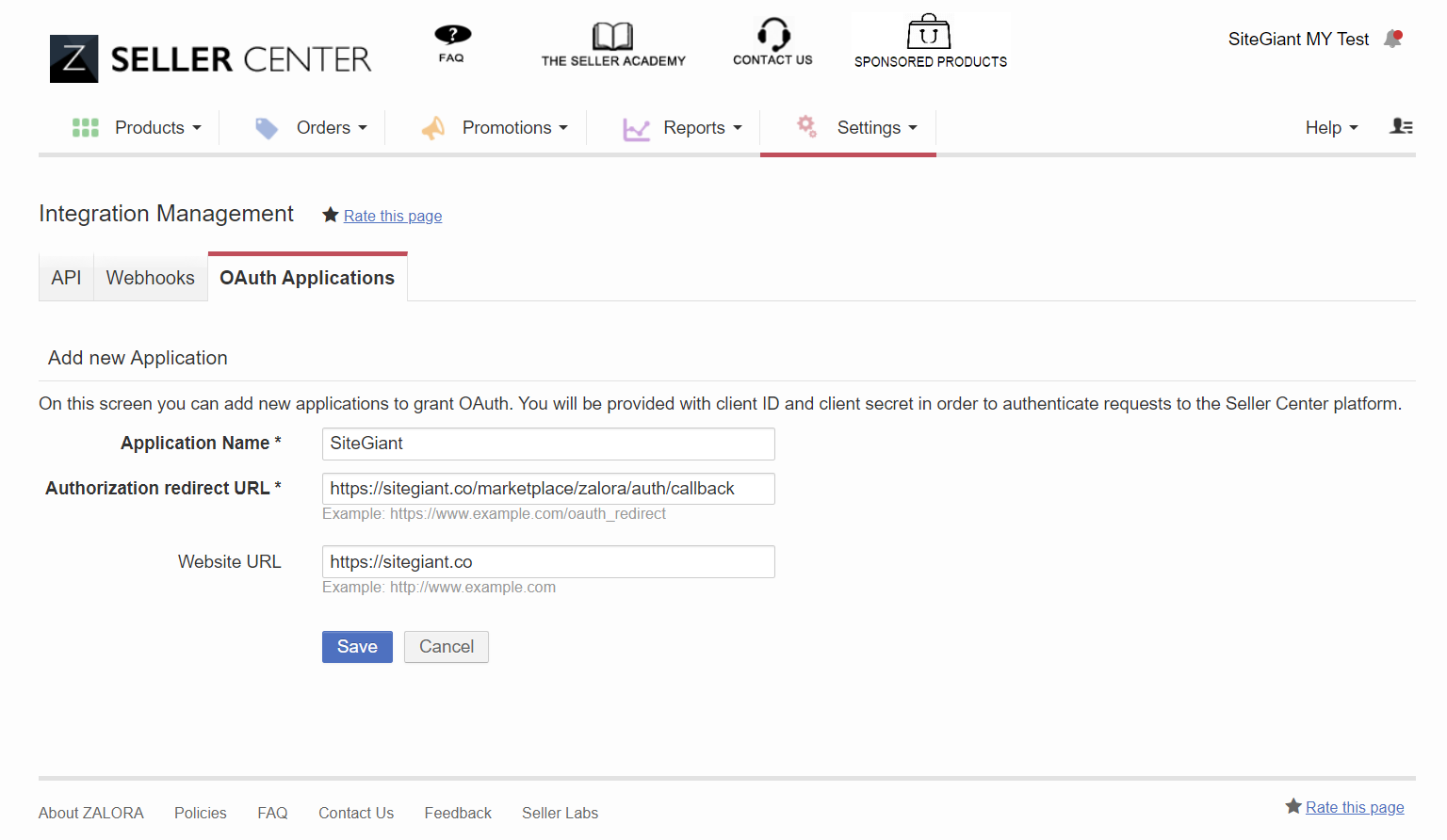
Step 5: Click on Edit to view the details.
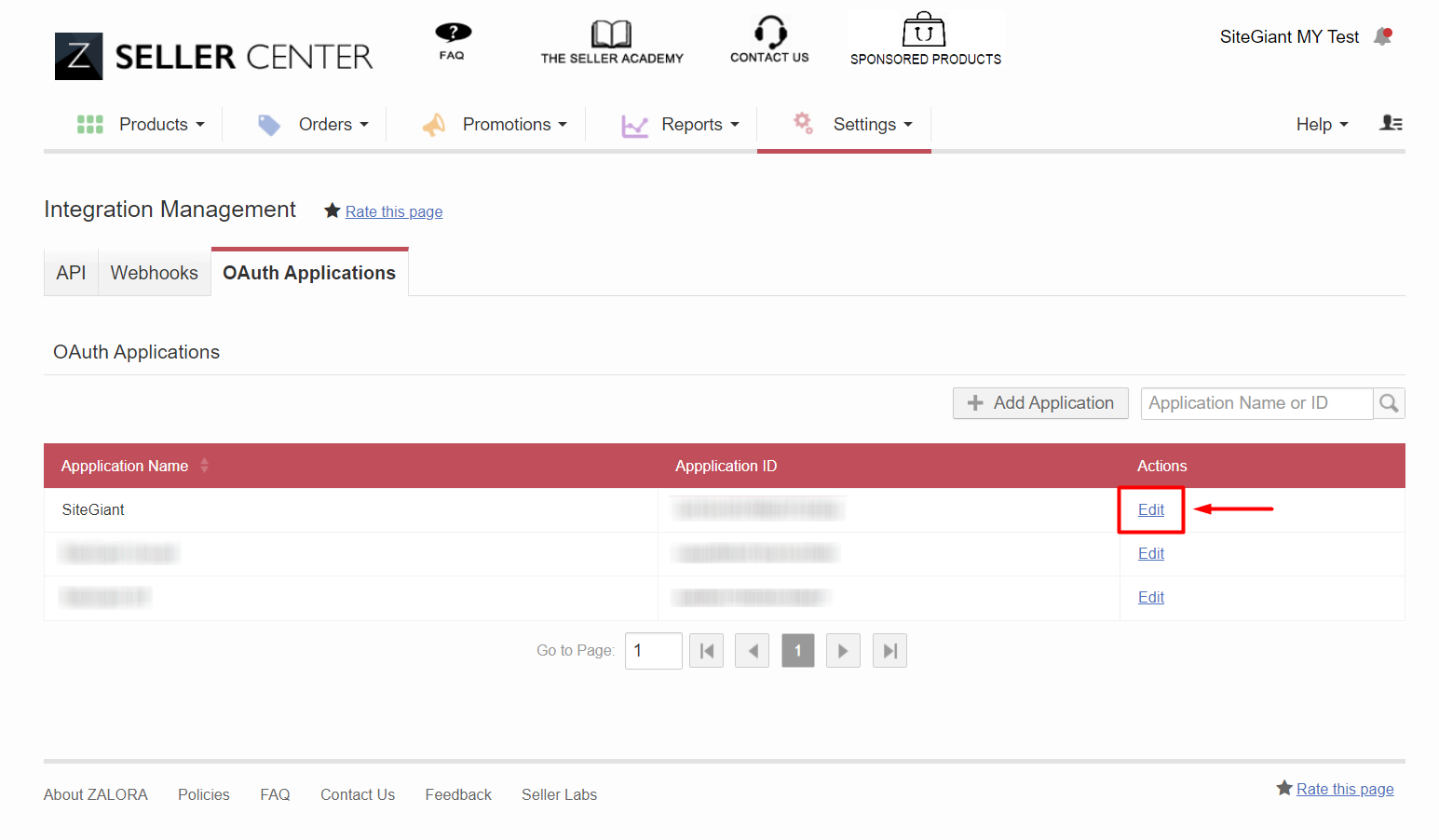
Step 6: Copy down the Application ID and Application Secret for later use.
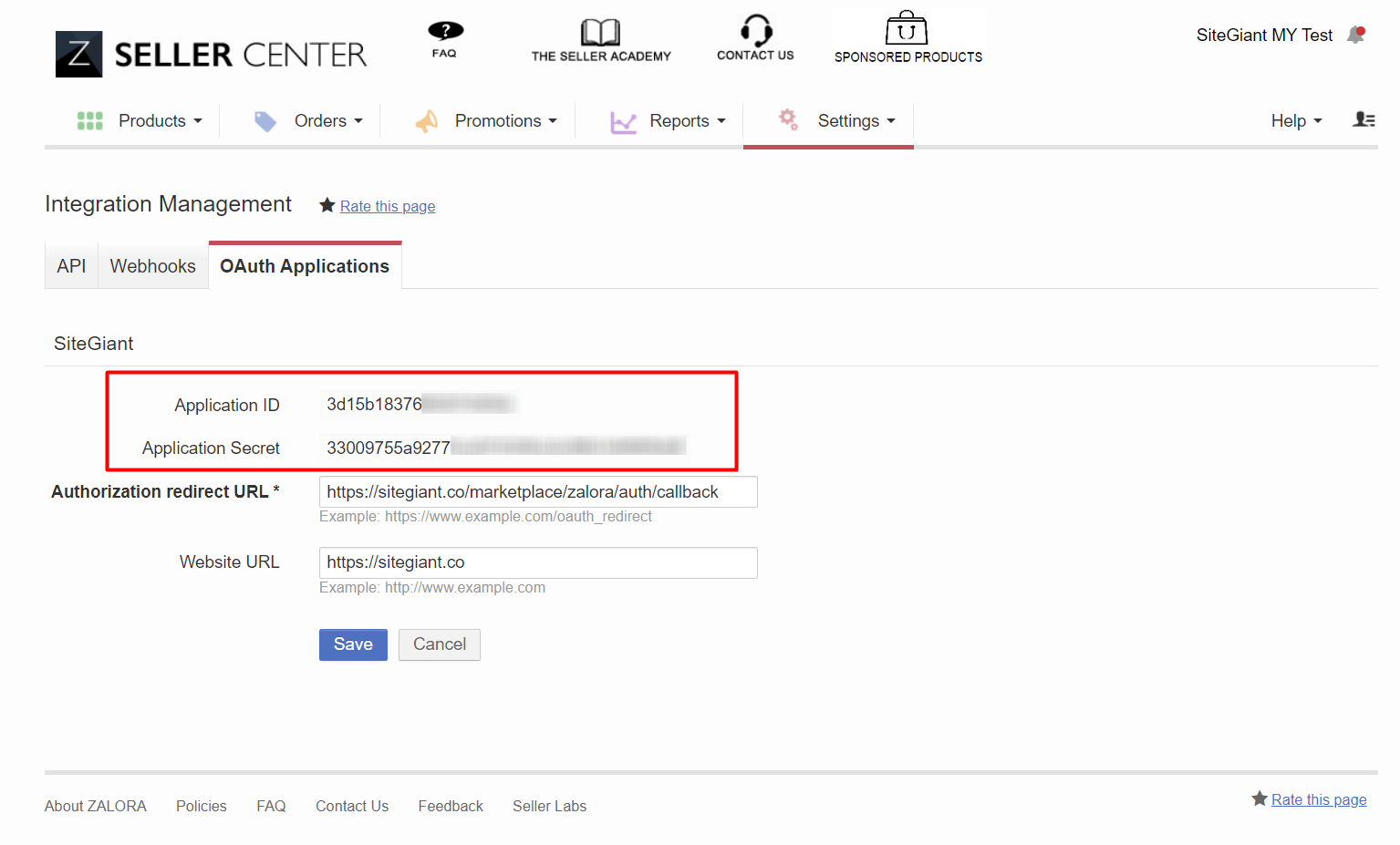
Step 7: Log in to SiteGiant Seller Center > add [+] channels > choose Zalora Malaysia.
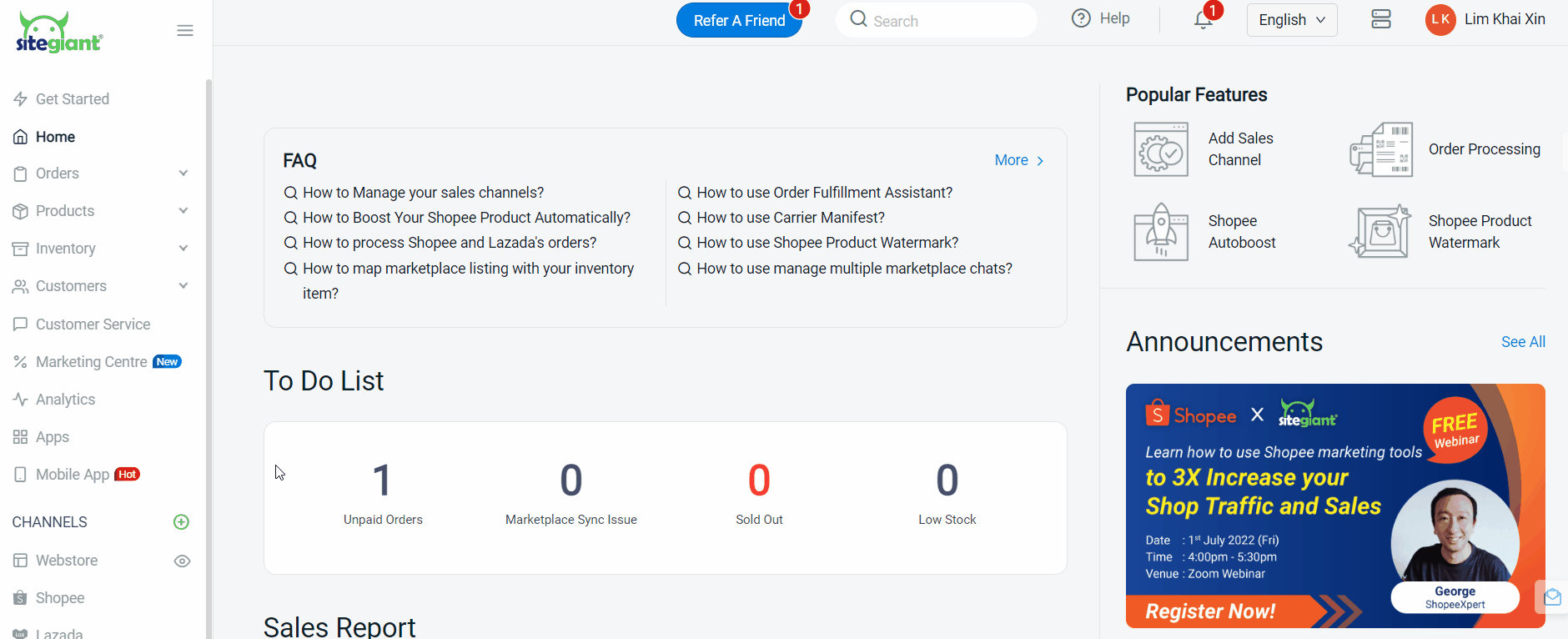
Step 8: Fill in Channel Name > paste the Application ID and Application Secret into the respective fields > Connect.
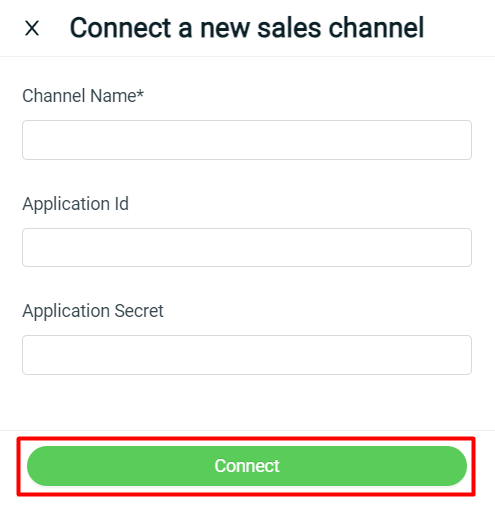
You are now successfully integrated your Zalora Malaysia with SiteGiant!
📌Note: Your existing products in Zalora Seller Center will be synced back to SiteGiant’s Zalora Listing automatically.
