1. Introduction
2. Set Up Webstore Integration
1. Introduction

Webstore is a virtual space where you can display products and allow online customers to make purchases. It also allows businesses to sell products online without the need to manage the entire website process. This is because your website serves as the product shelves, sales staff, and cash register for your online business channel.
2. Set Up Webstore Integration
Step 1: Log in to your SiteGiant Seller Center > [+] channels > choose Webstore.
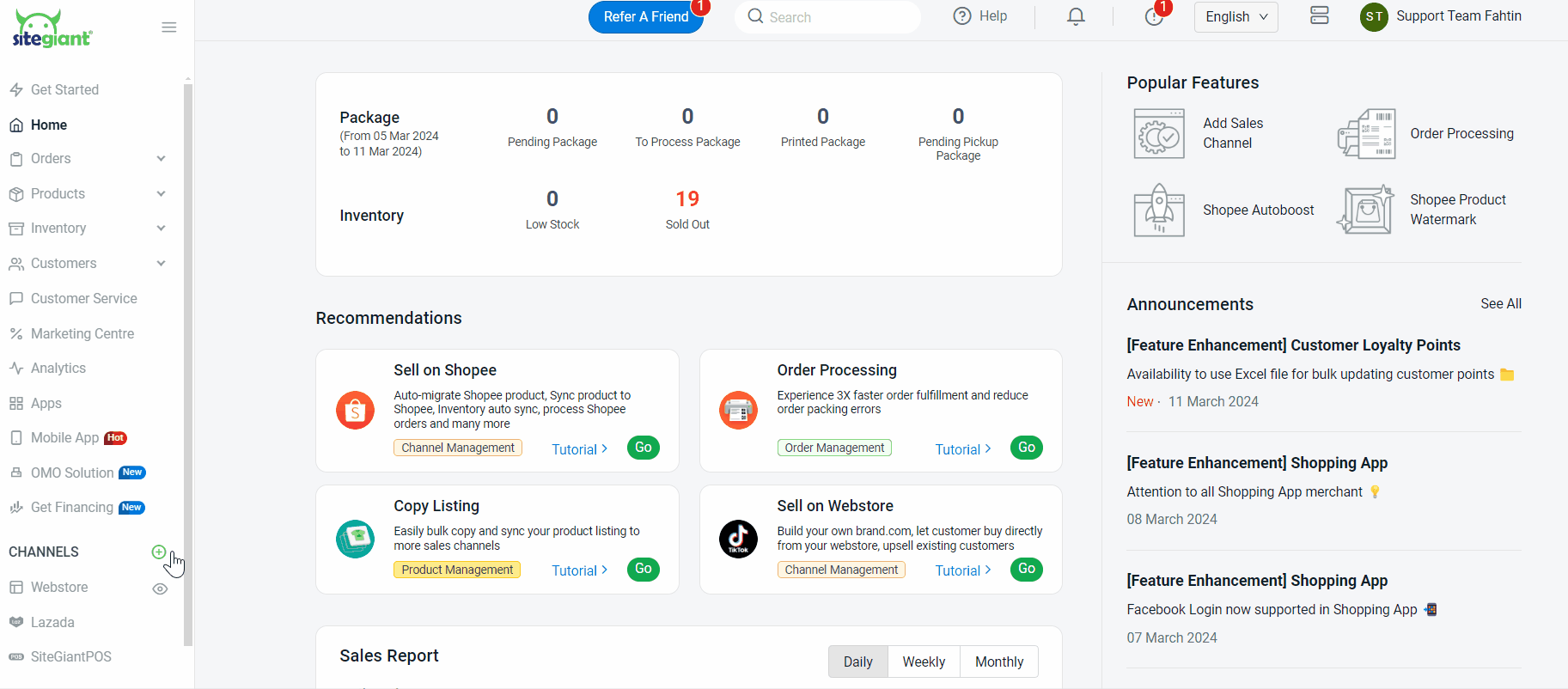
Step 2: Enter Channel Name > Connect.
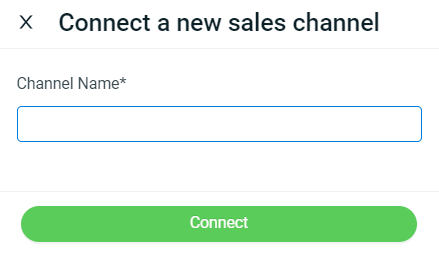
You have now successfully integrated Webstore in SiteGiant!
📝Additional Information
1. Default Order Remark
This setting allows you to set a default order remark for newly placed Webstore orders. Go to Authorized Channel > click the Gear icon of the Webstore channel > set the Default Order Remark > Save.

For example:

