1. Introduction
2. Set Up Qoo10 Singapore Integration
1. Introduction
Qoo10 Singapore is an e-commerce platform based in Singapore that provides customers with a diverse range of products and services. Qoo10 Singapore connects buyers and sellers, facilitating transactions and serving as a platform for businesses to reach customers in Singapore. It provides promotions, discounts, and customer reviews to help users have a better shopping experience.
📌Note: Before starting, make sure you have signed up for a seller center with Qoo10 Singapore. If you do not have a seller center yet, may proceed with the sign-up here.
2. Setup Qoo10 Singapore Integration
Step 1: Log in to your SiteGiant Seller Center > add [+] channels > choose Qoo10 Singapore.
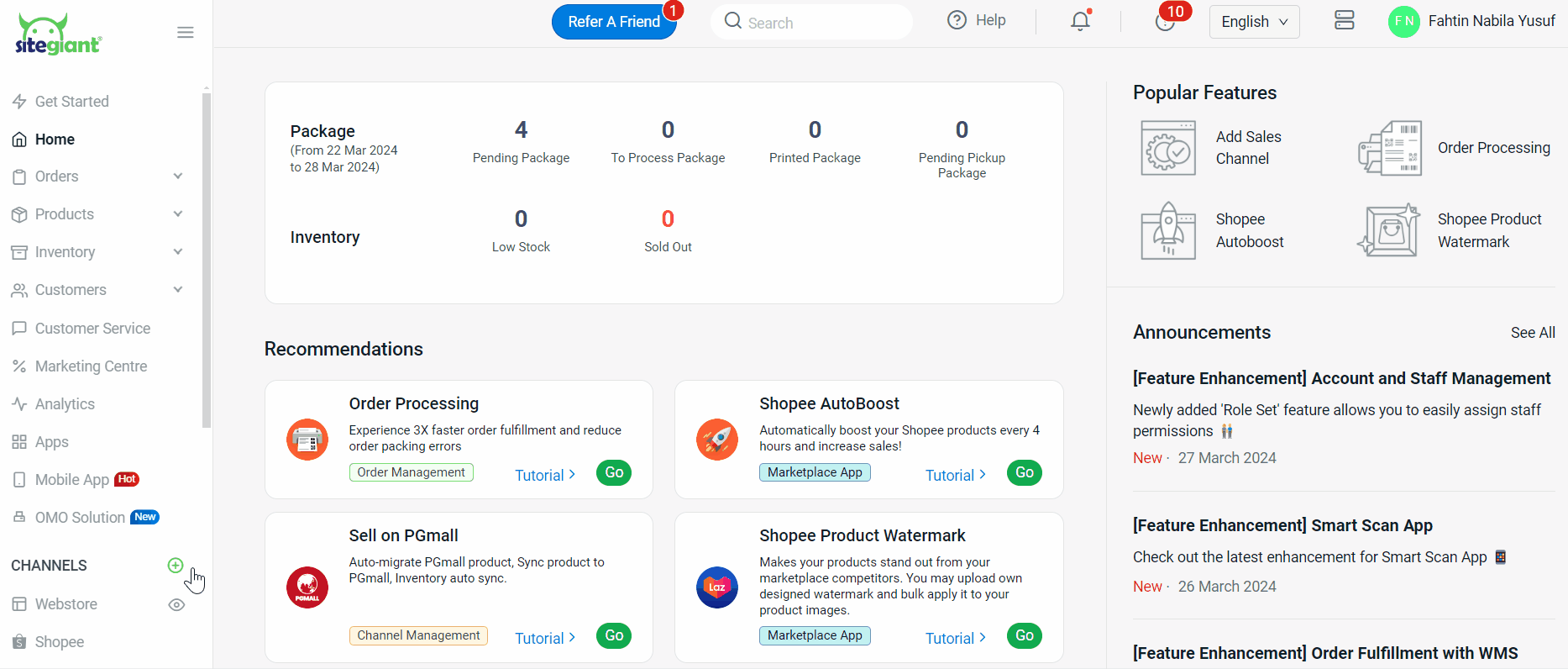
Step 2: Enter Channel Name, User Id, Password, and API key > click Connect.
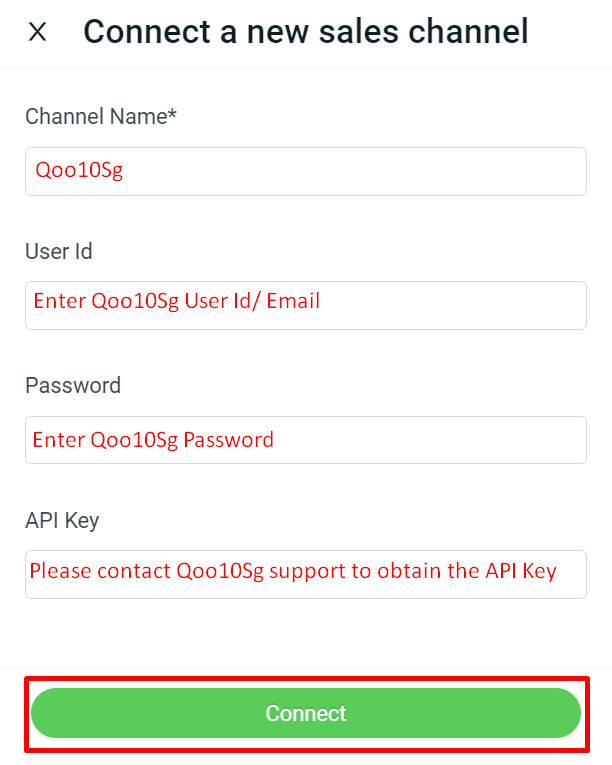
You have now successfully integrated your Qoo10Sg with SiteGiant!
📌Note: Your existing products in the Qoo10Sg Seller Center will be synced back to SiteGiant’s Qoo10Sg Listing automatically.
