1. Introduction
2. Retrieve Magento API Key
3. Setup Magento Integration
4. Additional Information
1. Introduction
Magento is an open-source e-commerce platform that enables businesses to establish and manage online stores effectively. It offers merchants the flexibility to customize their storefronts, manage product inventories, and oversee various aspects of online sales. With the integration of SiteGiant, you will have the capability to view your Magento product listings, order syncing, and perform stock control seamlessly across multiple sales channel platforms.
This feature is only available in SiteGiant ERP Ultimate Plan and above.
2. Retrieve Magento API Key
Step 1: Log in to your Magento Account.

Step 2: Navigate to SYSTEM on the sidebar menu > click Integrations.
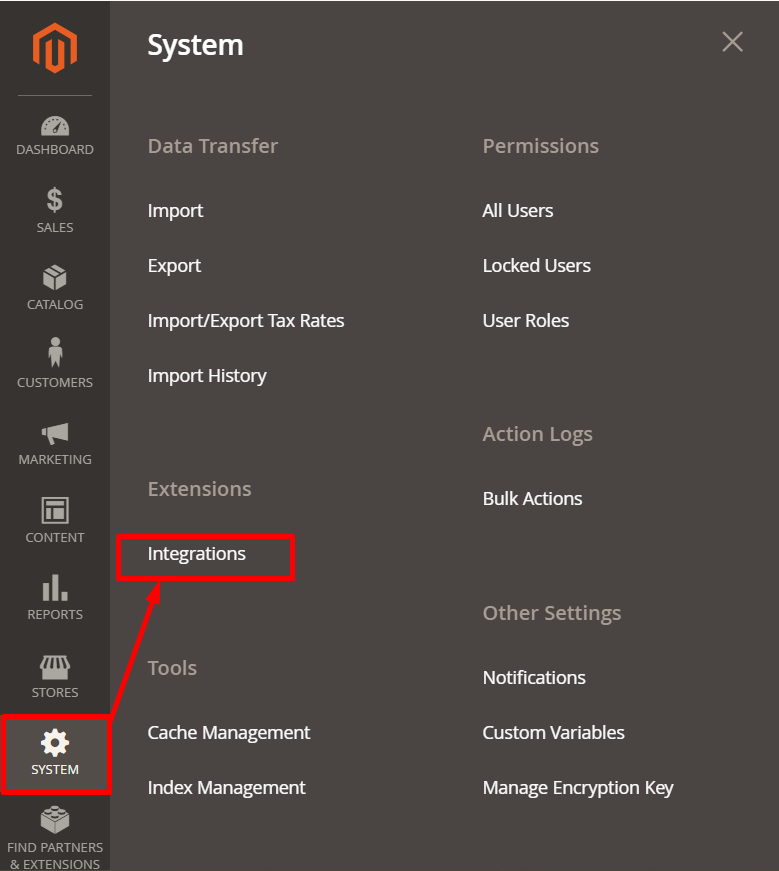
Step 3: Click Add New Integration
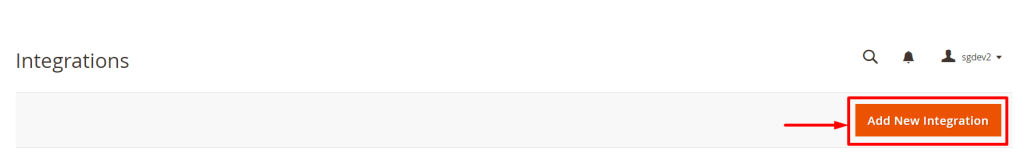
Step 4: Under Integration Info, enter the mandatory details (Name, and Your Password).
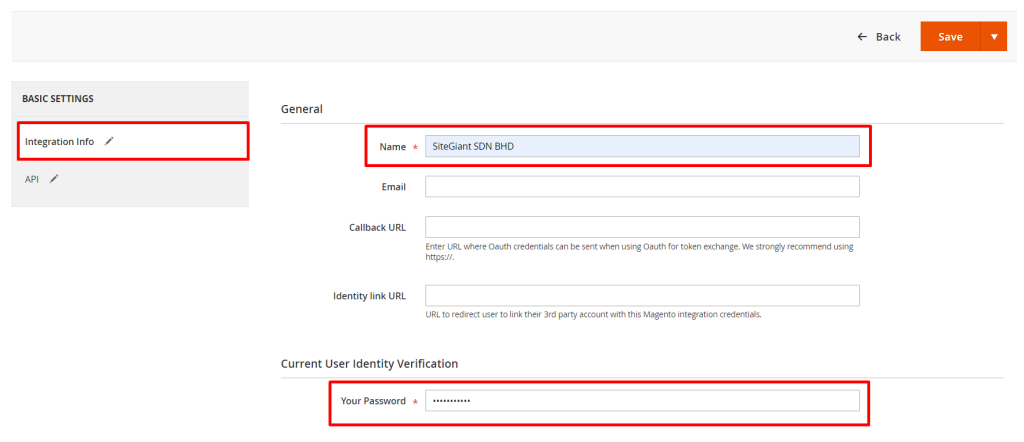
Step 5: Under the API section, select Resource Access to All > click Save & Activate.
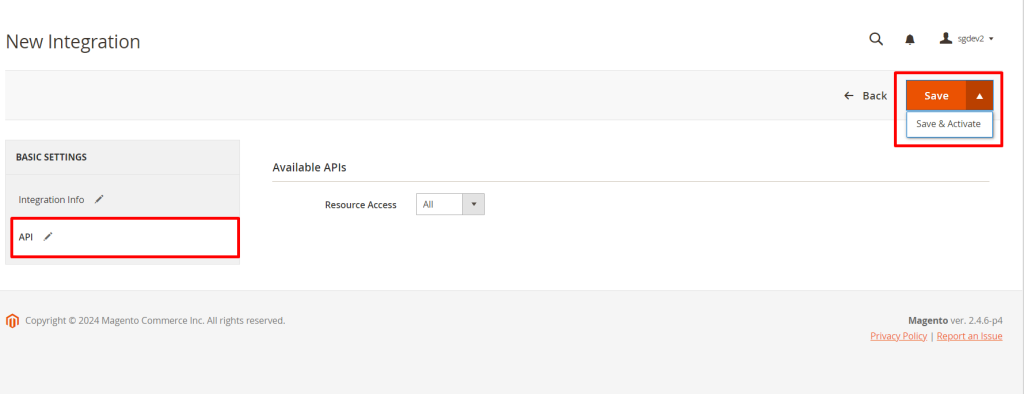
Step 6: Click the Allow button.
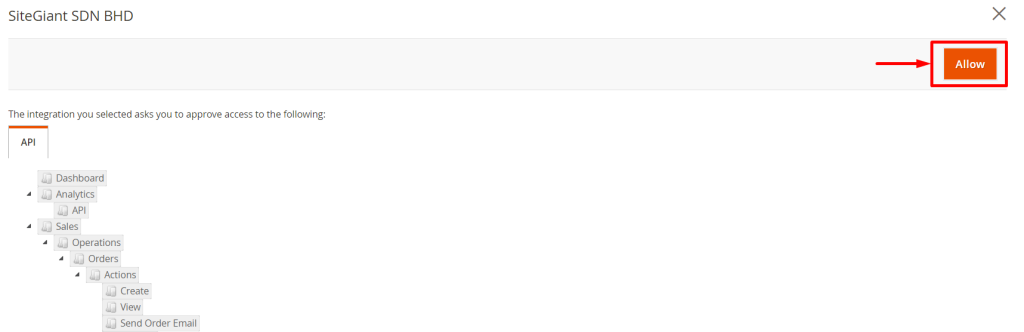
Step 7: Copy the Integration Tokens > Done.
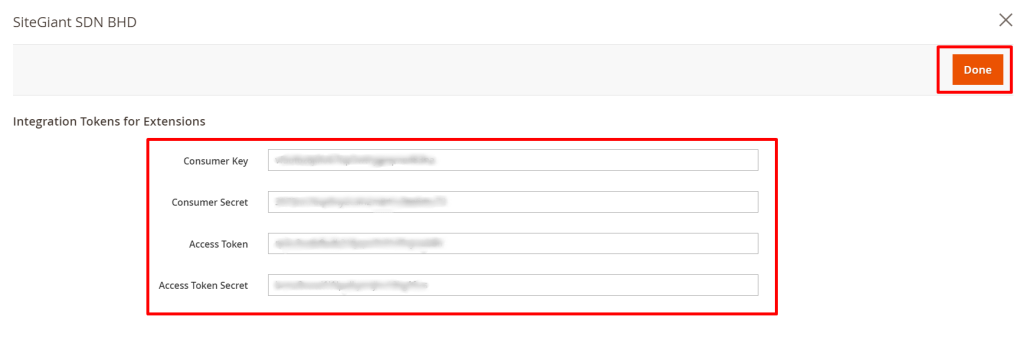
3. Setup Magento Integration
Step 1: Log in to your SiteGiant Seller Center > add [+] channels > choose Magento.
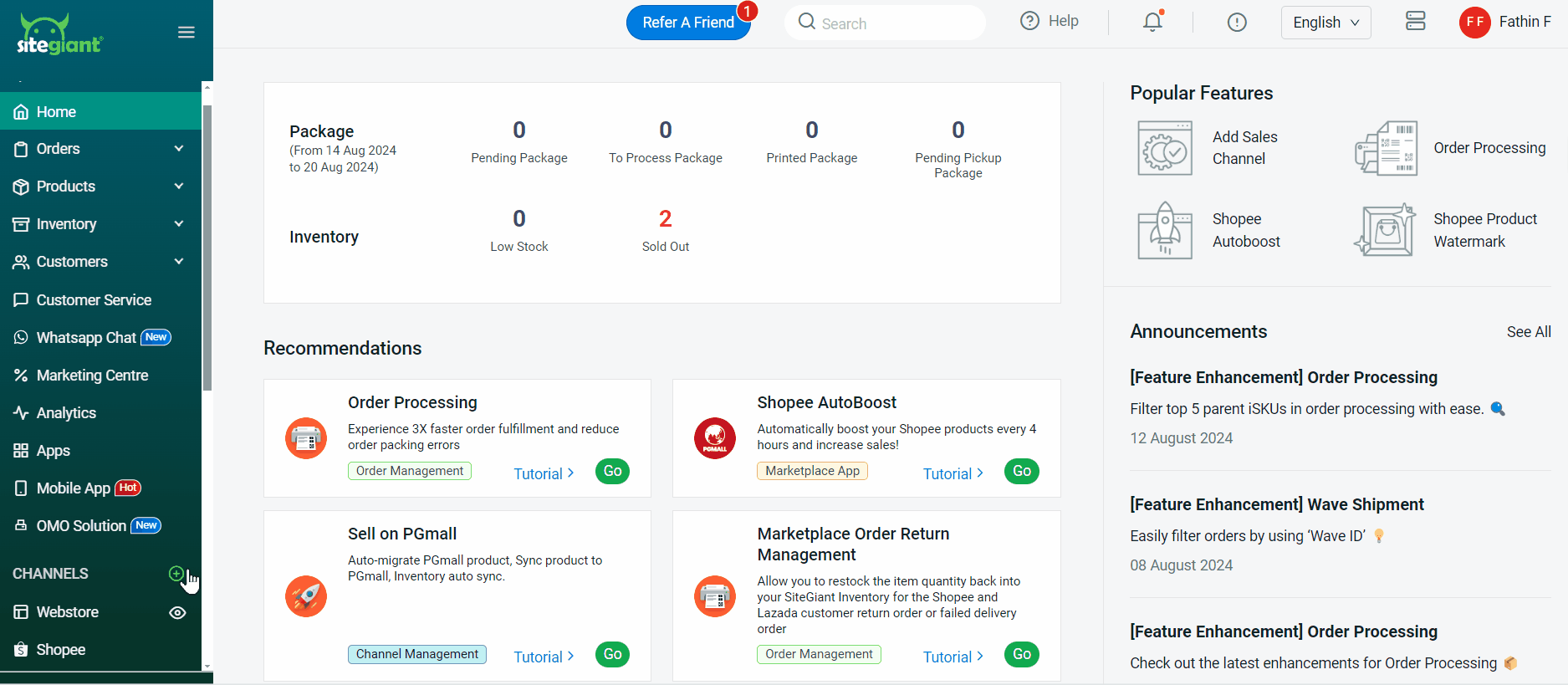
Step 2: Enter the Channel Name and Store Url > paste the Consumer Key, Consumer Secret, Access Token, and Access Token Secret copied earlier > click Connect.
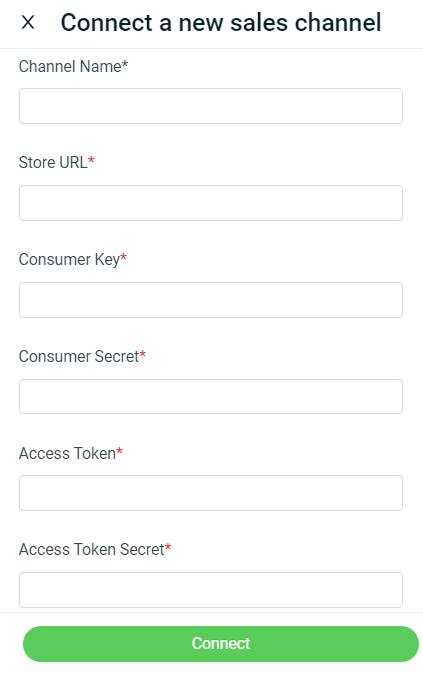
You have now successfully integrated your Magento account with SiteGiant!
📝Additional Information
1. Sales Channel Settings
After successfully integrating the Magento account, you can rename the Channel Name and set Advanced Warehouse if you manage multiple warehouses.
You can click the Settings icon on the Authorized Channel > change Channel Name or set Advanced Warehouse > click Save.
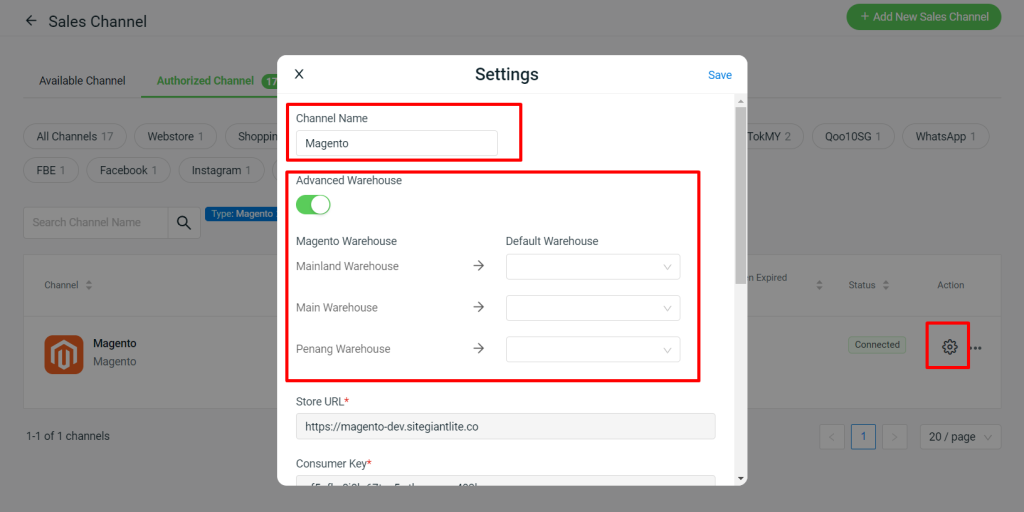
2. Magento Listing
Your existing products in the Magento account will be synced back to Products > Magento Listing automatically.
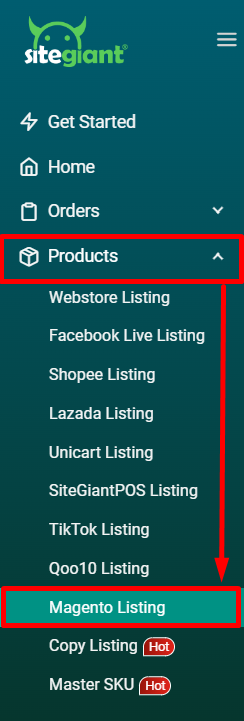
You also can perform Bulk Inventory Linking to centralize the product stock quantities with SiteGiant Inventory. Learn more on How To Update Bulk Inventory Linking.
