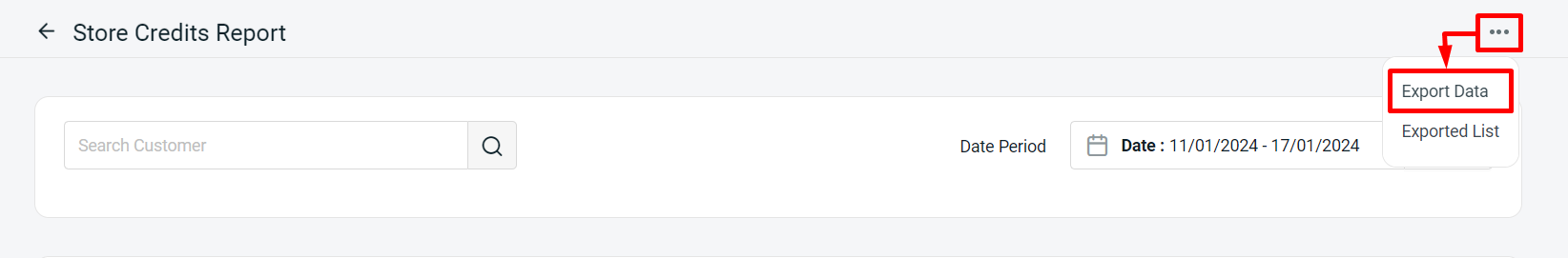1. Introduction
2. Analyse Store Credit Report
1. Introduction
Store Credit report provides a quick overview of customers’ total store credit value earned and spent. This will allow you to immediately check the customer’s credit balance and redemption status. You can use the filter to view the report with specific customers and date ranges.
2. Analyse Store Credit Report
Step 1: Navigate to Analytics on the sidebar menu > Store Credit Report.
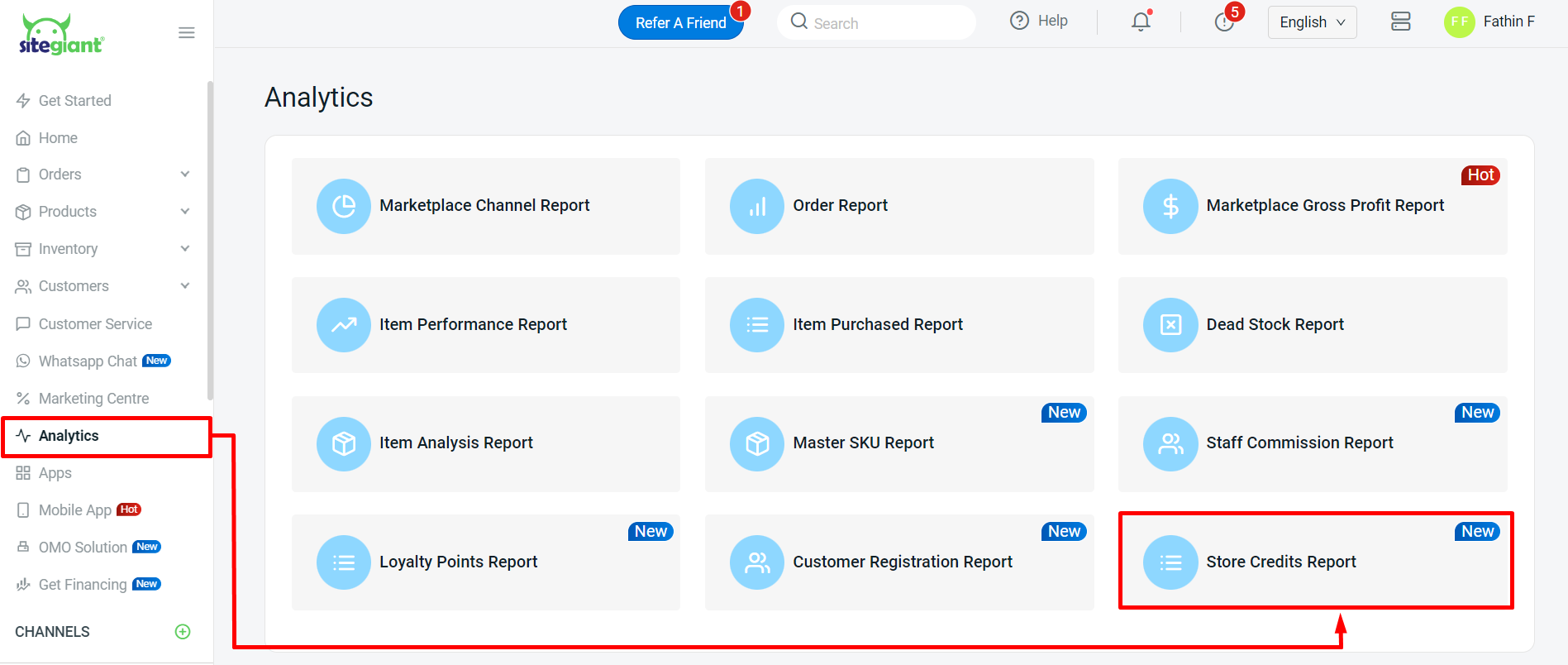
Step 2: You can view and analyze the store credit based on the customer and date period that you have filtered.
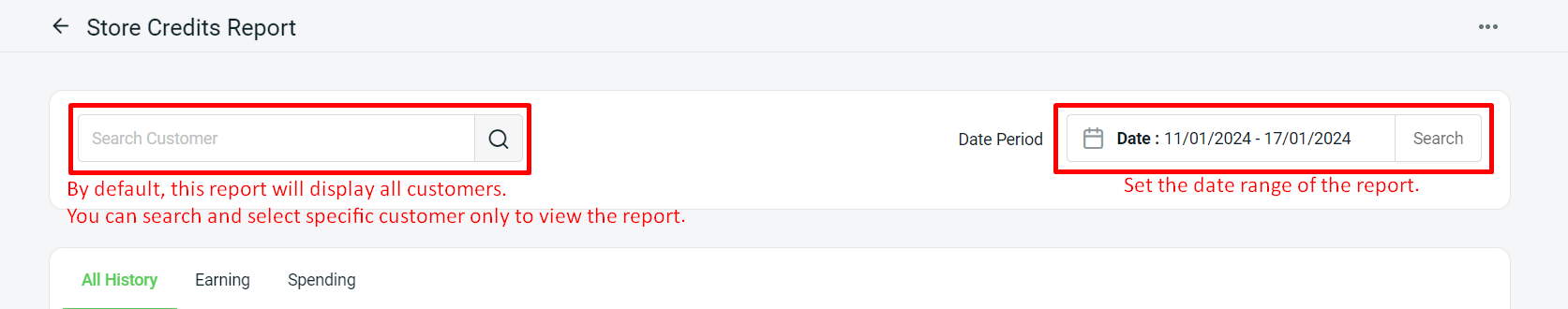
Step 3: The report can be found under the All History, Earnings, and Spending tab.
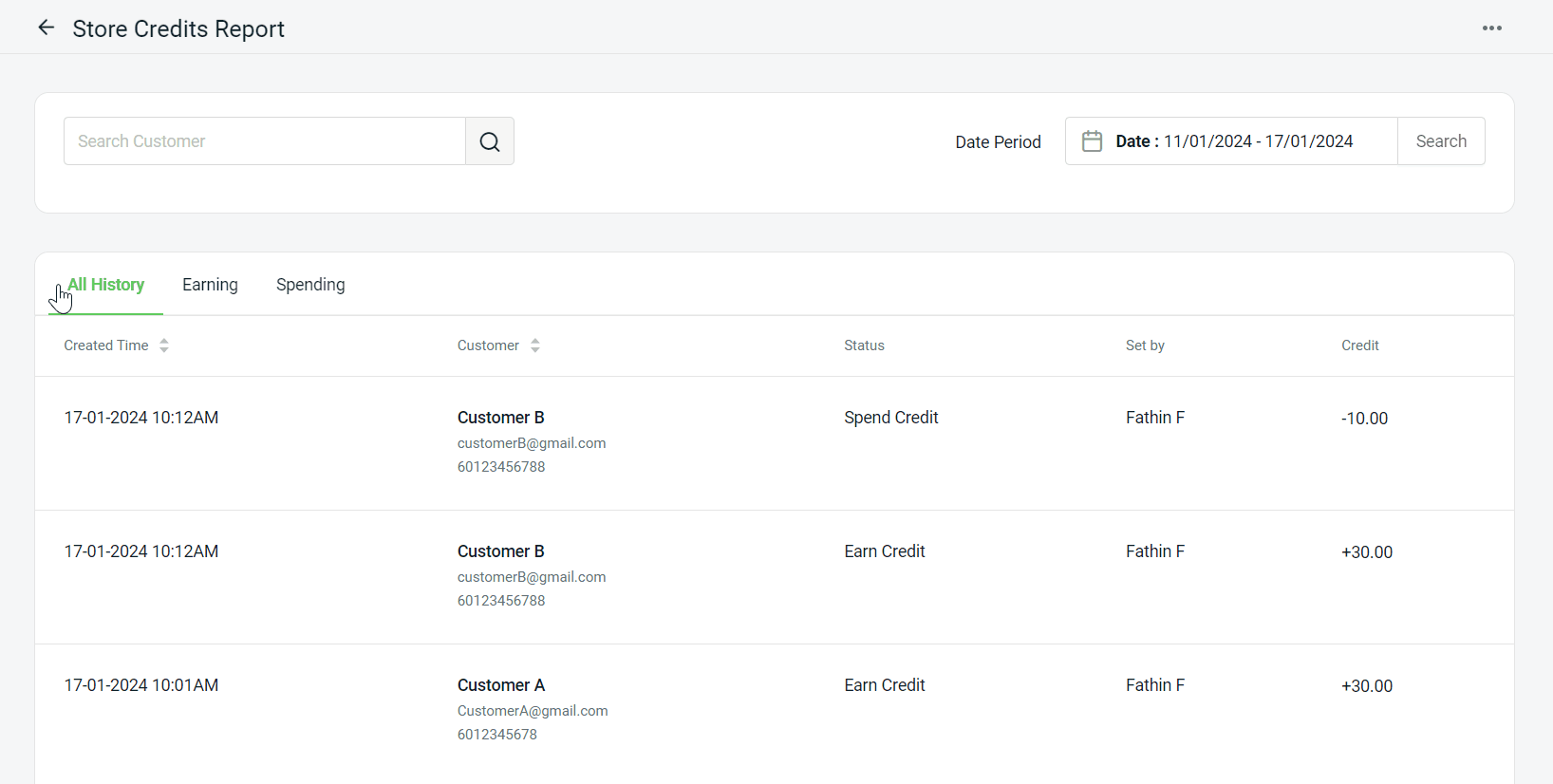
Step 4: You may also export the report by clicking on More (…) > Export Data.