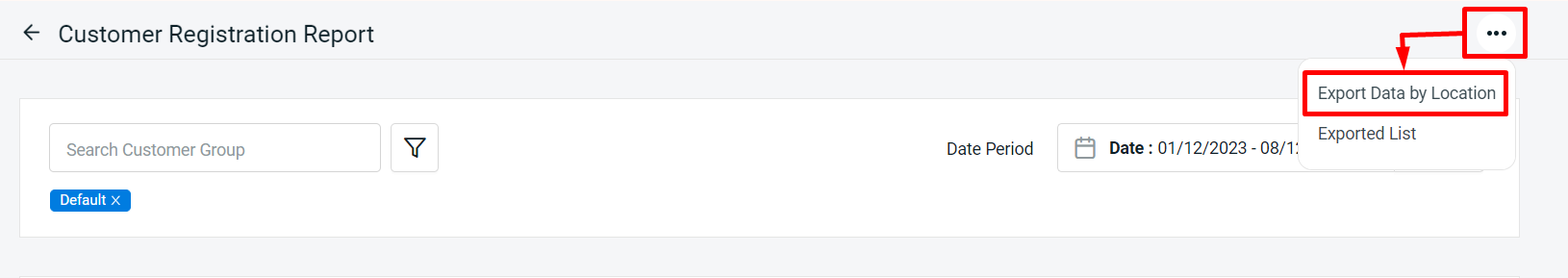1. Introduction
2. Analyse Customer Registration Report
1. Introduction
Customer Registration Report allows you to view the number of customers that register daily in the line chart. You can also view and export the number of registered customers by Location and Customer Group. Thus, this report will help you identify the area of your business that needs more sales.
2. Analyse Customer Registration Report
Step 1: Navigate to Analytics on the sidebar menu > Customer Registration Report.
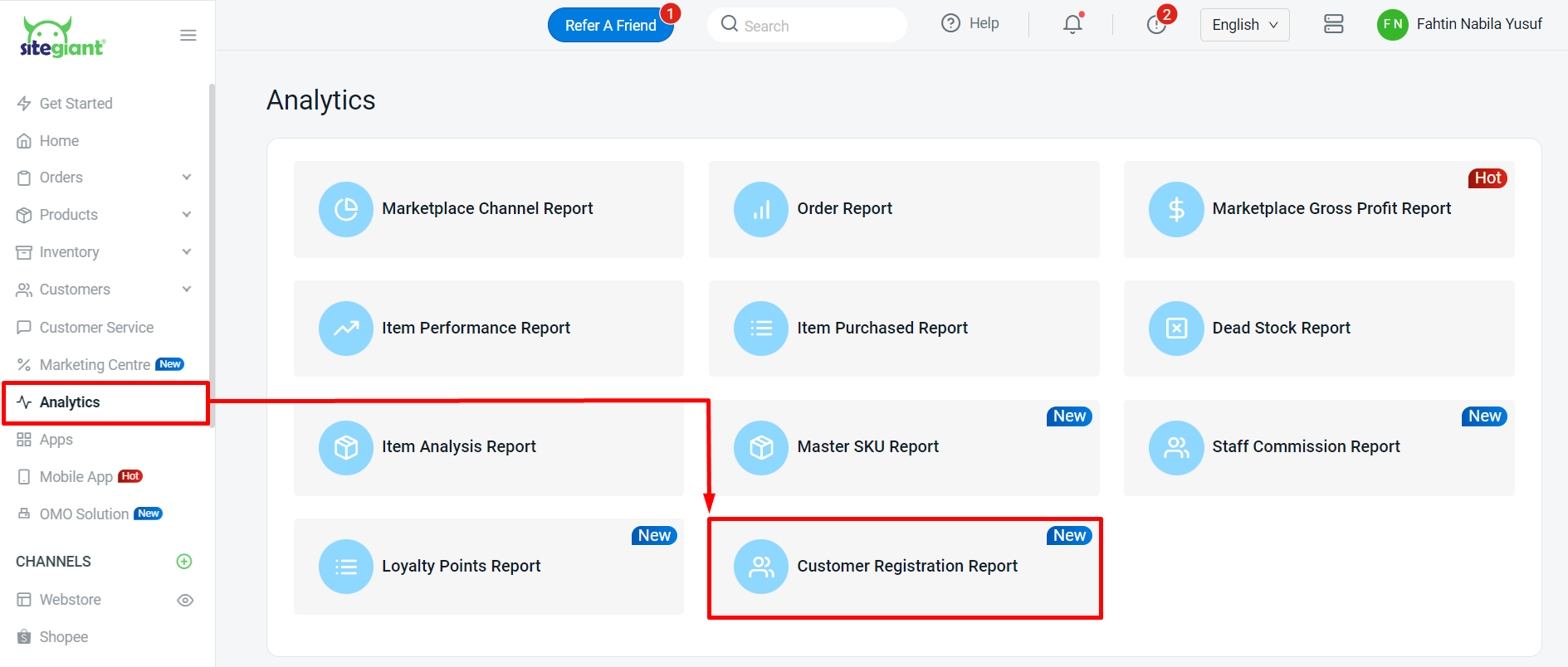
Step 2: You may view and analyze the Customer Registration Report as shown.
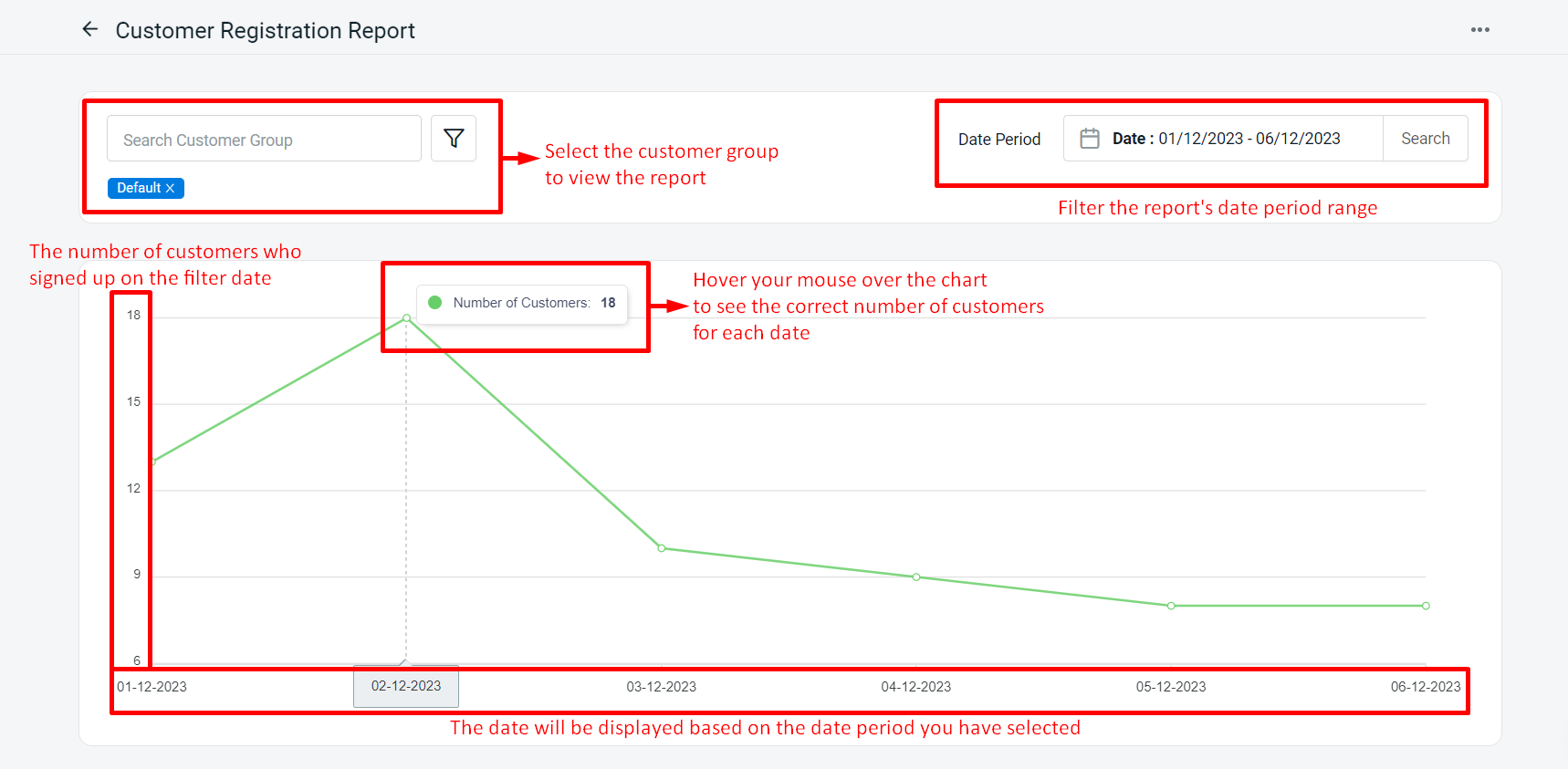
📌Note: The maximum filtering date period is only 3 months.
Step 3: This report also includes Customer Registration by Location and Customer Group.
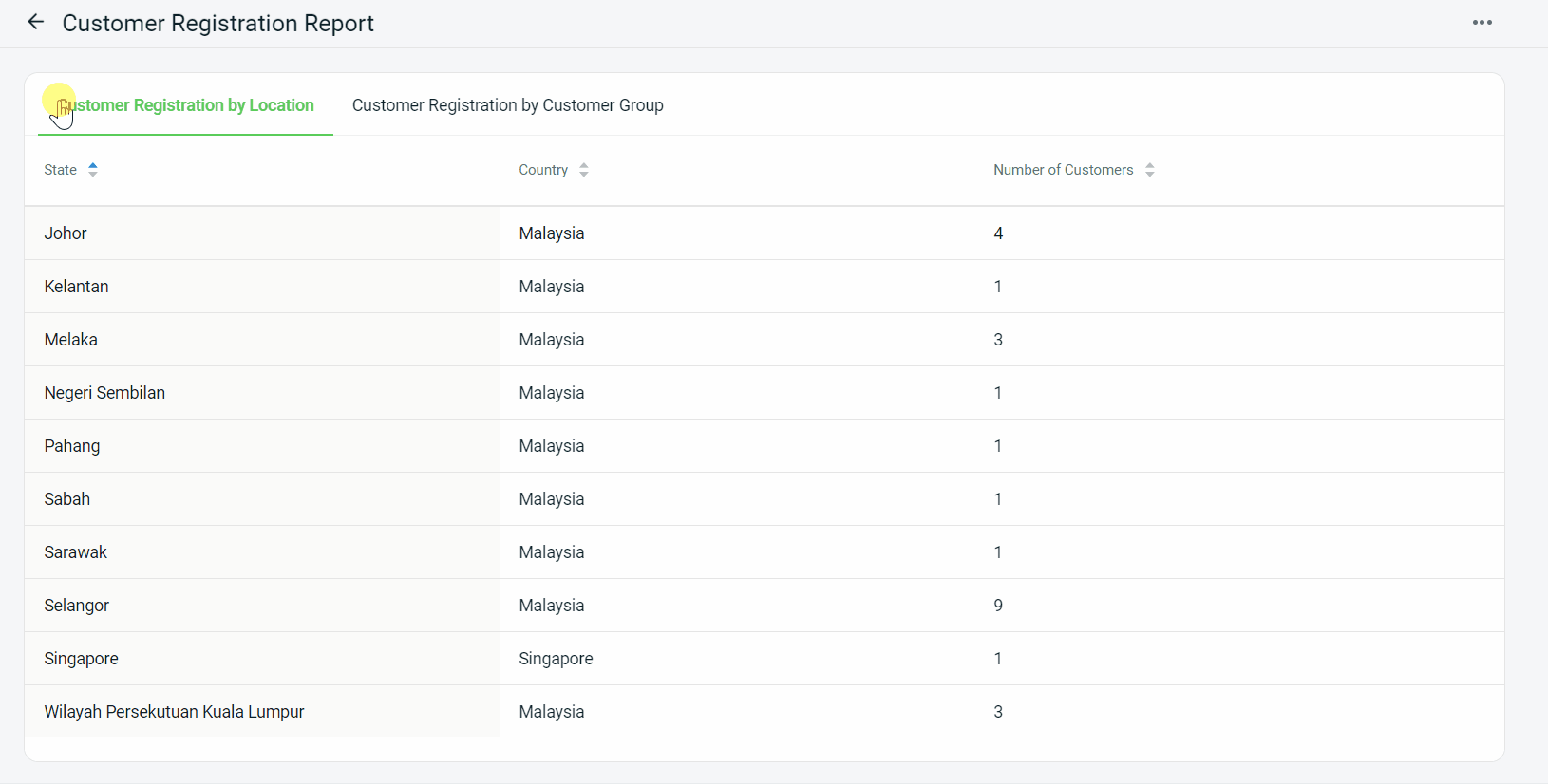
📌Note: The Customer Registration by Location report will be based on the customer’s address.
Step 4: You may export the report by clicking on More (…) > Export Data by Location or Customer Group.