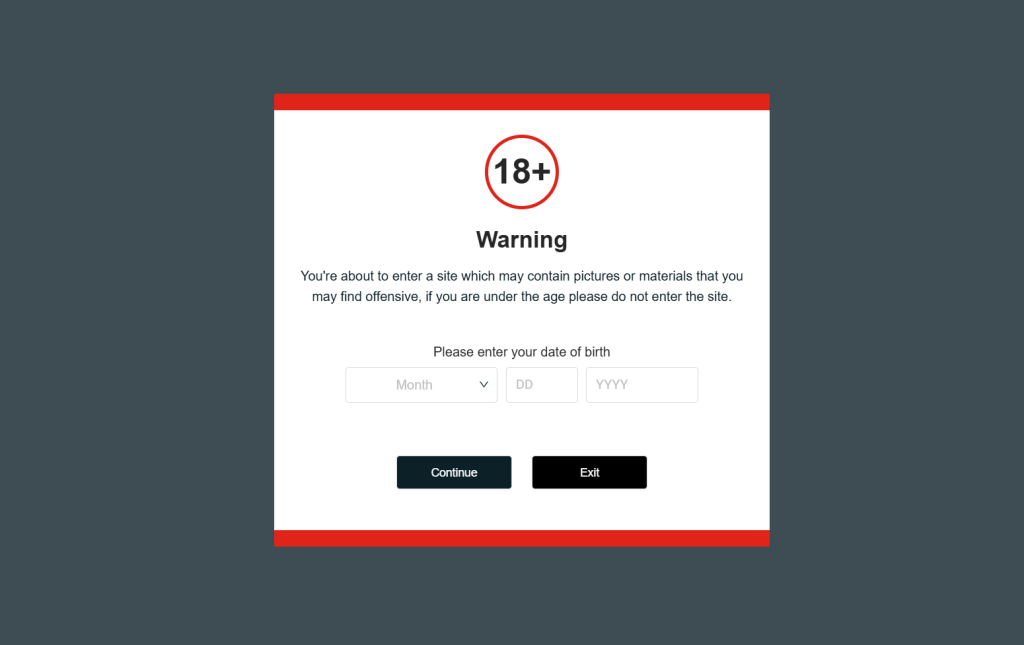1. Introduction
2. Set Up Age Verifier
1. Introduction

When establishing a webstore, the Webstore owner is responsible for the web content. If you are selling products restricted to underage individuals, such as cigarettes, alcohol, or adult content, an Age Verifier app is necessary to filter and limit underage visitors from accessing unsuitable products in your Webstore.
2. Set Up Age Verifier
Step 1: Navigate to Apps on the sidebar menu > Webstore & Shopping App > Age Verifier.
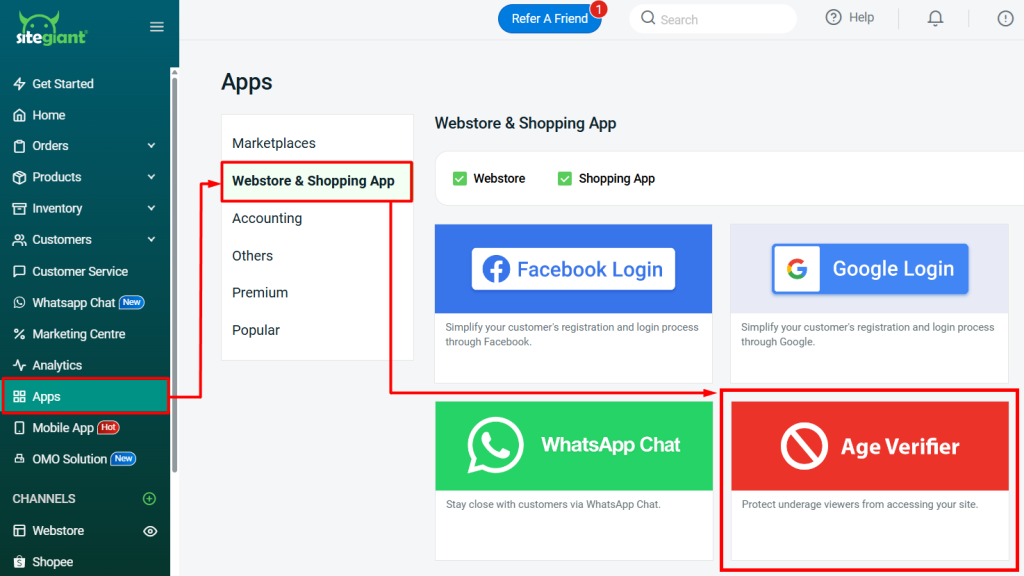
Step 2: Enable Age Verifier Status > configure Age Verifier settings > Save.
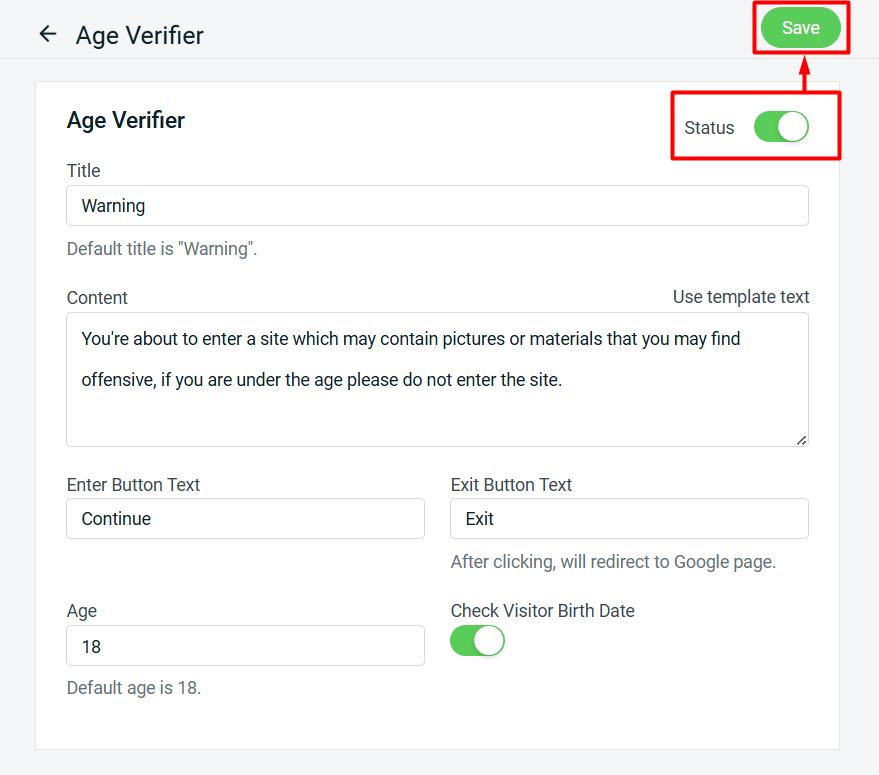
Step 3: Back to the dashboard and Clear Cache to see the changes on your Webstore.
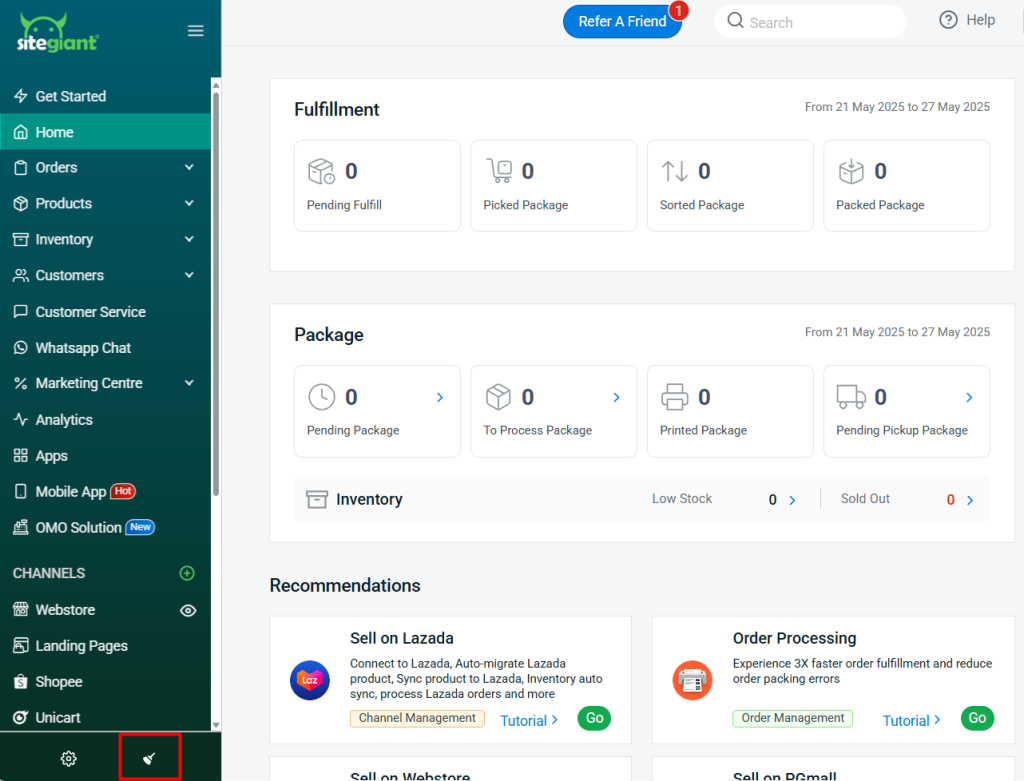
Step 4: If “Check Visitor Birth Date” is enabled, visitors need to enter their date of birth to verify their age before they can access your webstore.