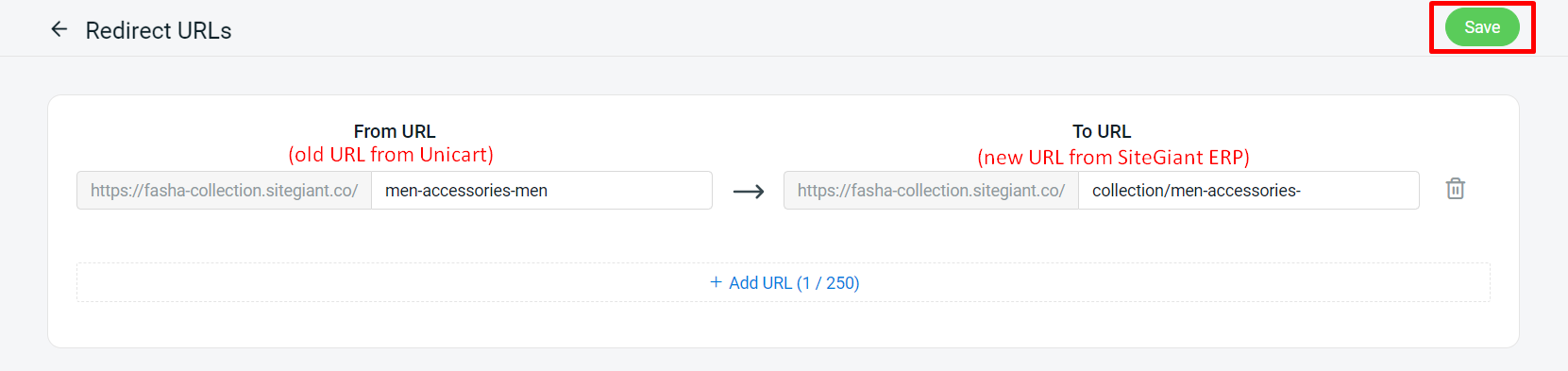1. Introduction
2. Setup Redirect URLs Link
1. Introduction
You have decided to switch your current domain from Unicart to SiteGiant ERP. However, the URL link for both platforms may differ, causing the SEO URL link to be broken. Re-indexing your page with Google does not guarantee immediate inclusion in search results. Don’t worry! The redirect Link feature will ensure that customers are directed to the correct page. This is commonly used when migrating a website to a new platform.
📌Note: Please update Google Search Console after setting the redirect link so that Google can re-index your SiteGiant ERP website. You can access the tutorial via this LINK.
2. Setup Redirect URLs Link
Step 1: Navigate to Webstore on the sidebar menu > click Manage Preferences.
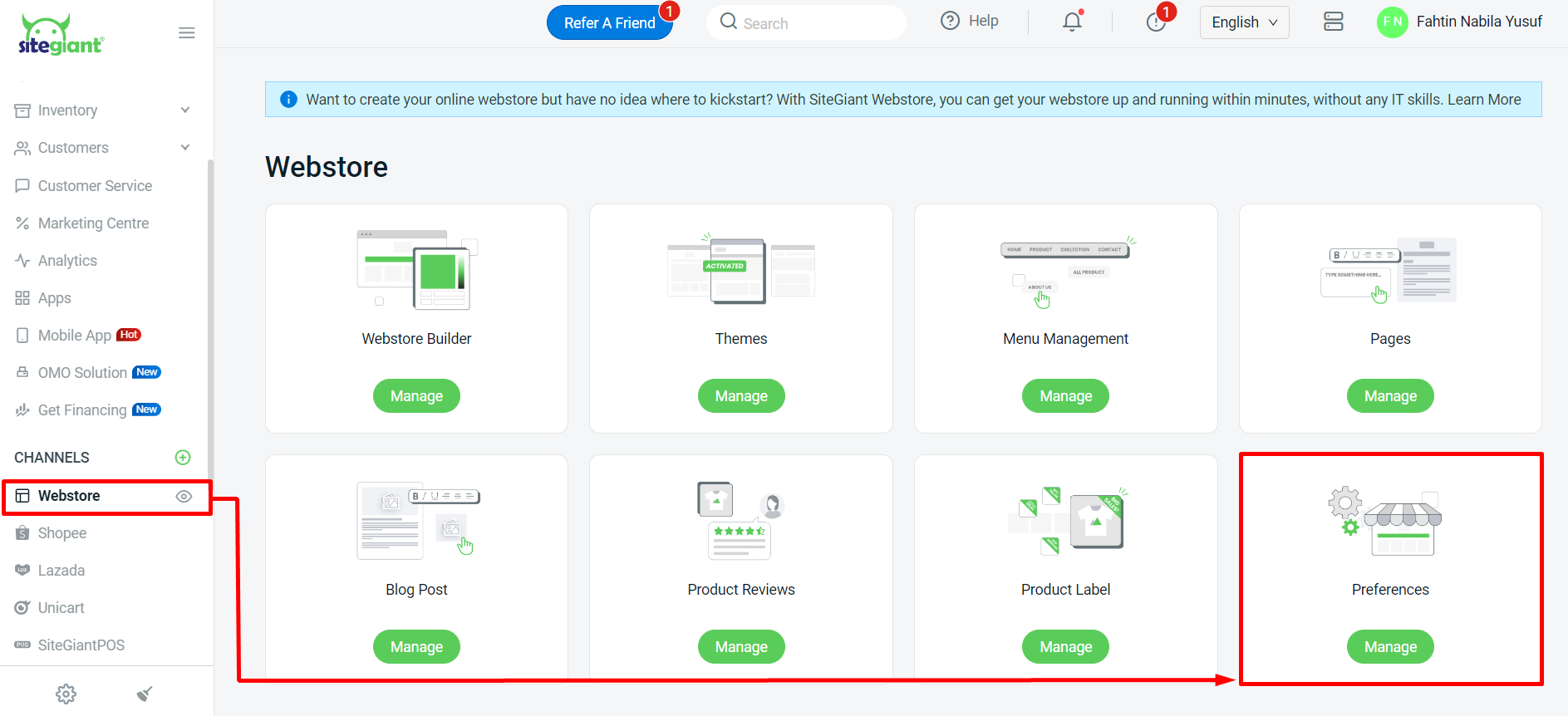
Step 2: Scroll down to the Webstore Status section > Toggle On Redirect Url status > click here.
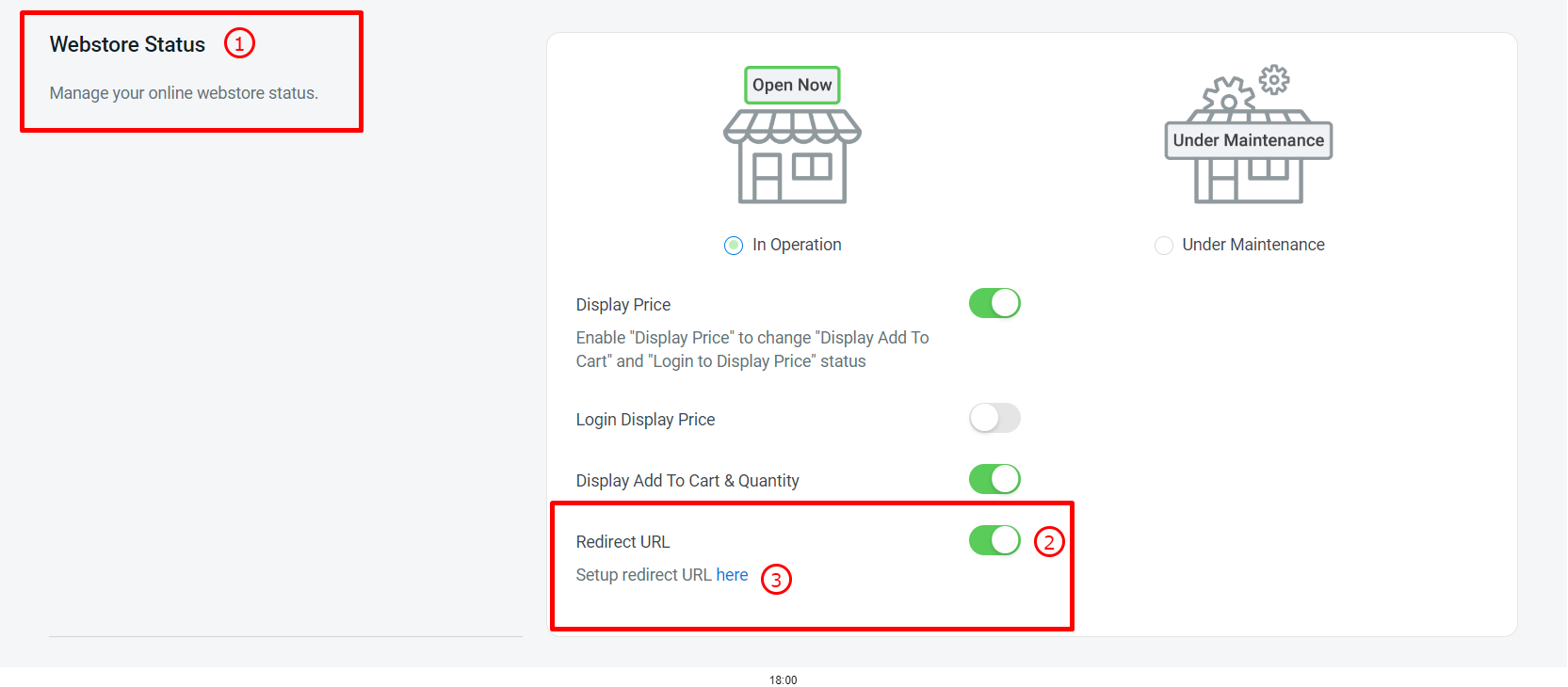
Step 3: Click + Add URL.
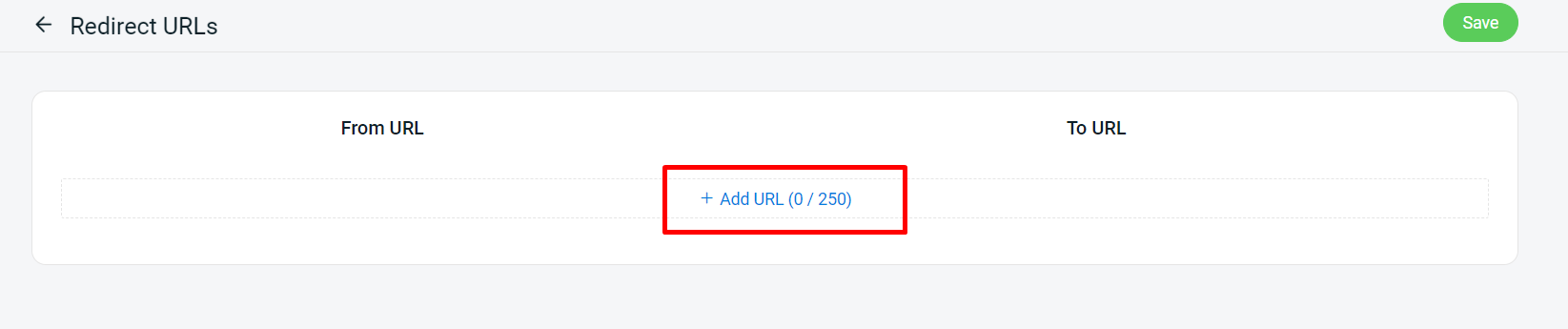
📌Note: Redirect URLs can only be added up to 250 URL links.
Step 4: Do the redirect link by entering the old link under From URL and the new link under To URL > Save.