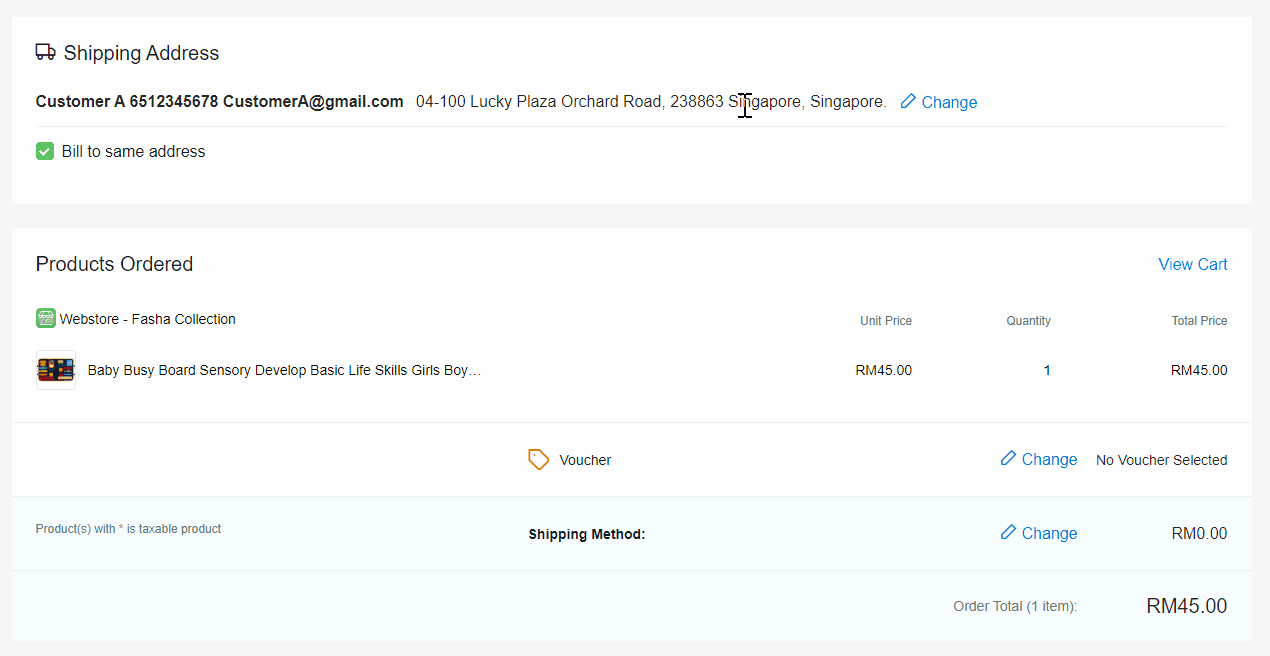1. Introduction
2. Get EasyParcel API key
3. Set Up Zone And Country
4. Set Up Shipping Method And Rates
5. Checkout Via EasyParcelSG (From Customer Perspective)
1. Introduction
A shipping method is the process of delivering your products to customers. EasyParcelSG Courier API makes shipping processes easier for customers by offering features like real-time rate calculation and courier options. This feature will simplify the shipping process, increase efficiency, and improve the customer experience during checkout.
📌Note: Please ensure that your store address (warehouse/company) is in Singapore for this shipping method to function properly. May refer to this LINK on how to update your store address.
2. Get EasyParcel API key
Step 1: Sign up and log in to the EasyParcel account.
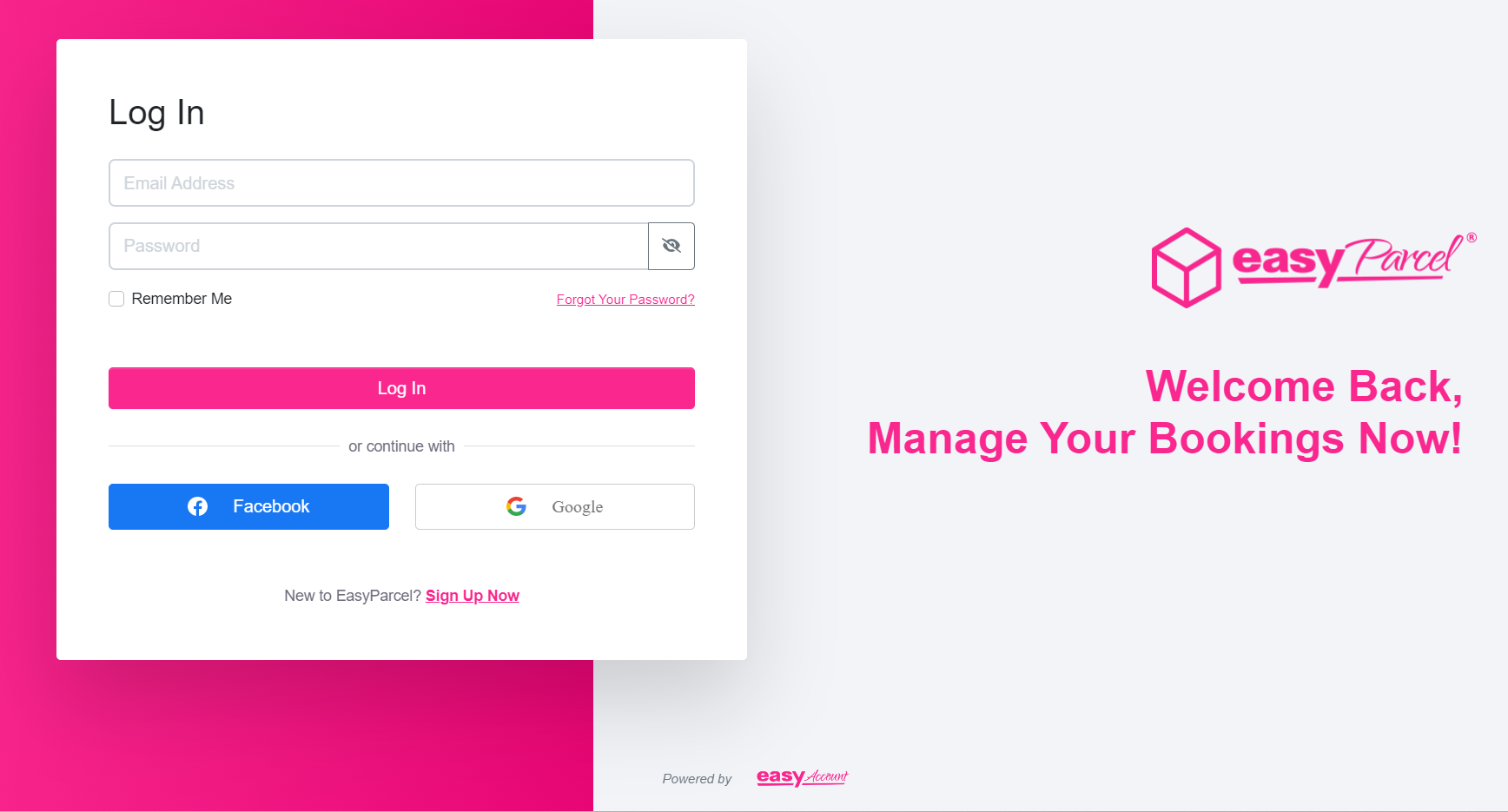
Step 2: Go to Integrations > Add New Store > scroll down to the bottom of the page and click on the API Key button.
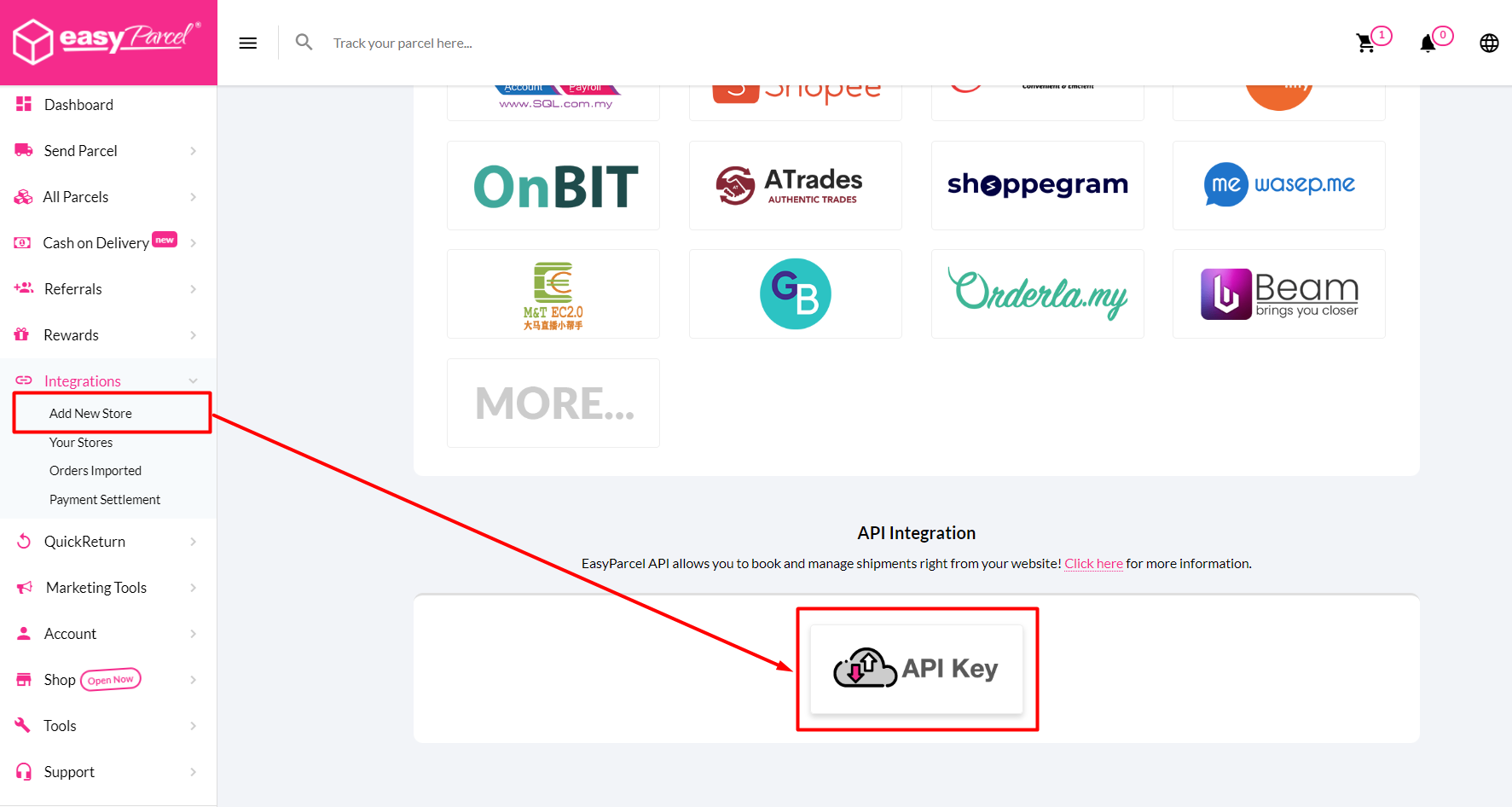
Step 3: Choose Individual API > fill up your Name and Contact Phone > Save.
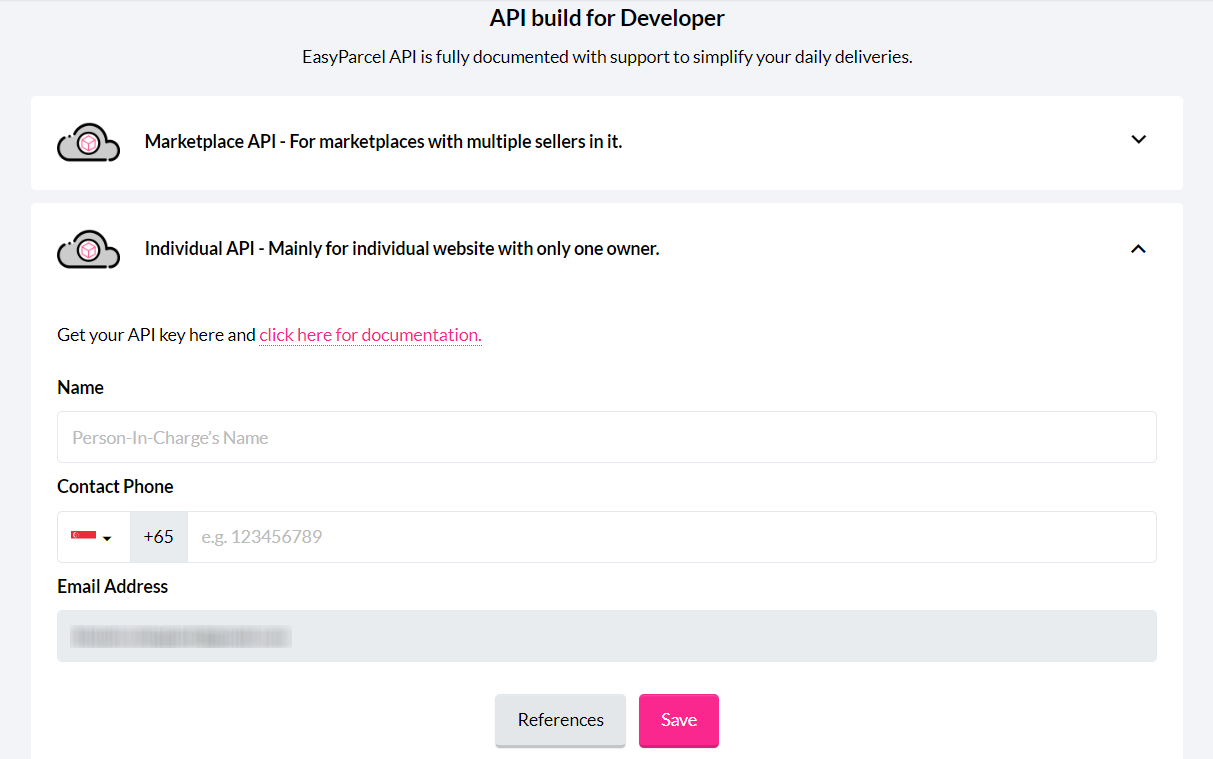
📌Note: You can skip Step 3 if the API Key is created. May proceed to Step 4.
Step 4: The API Key will then be generated > copy the API Key for later use.
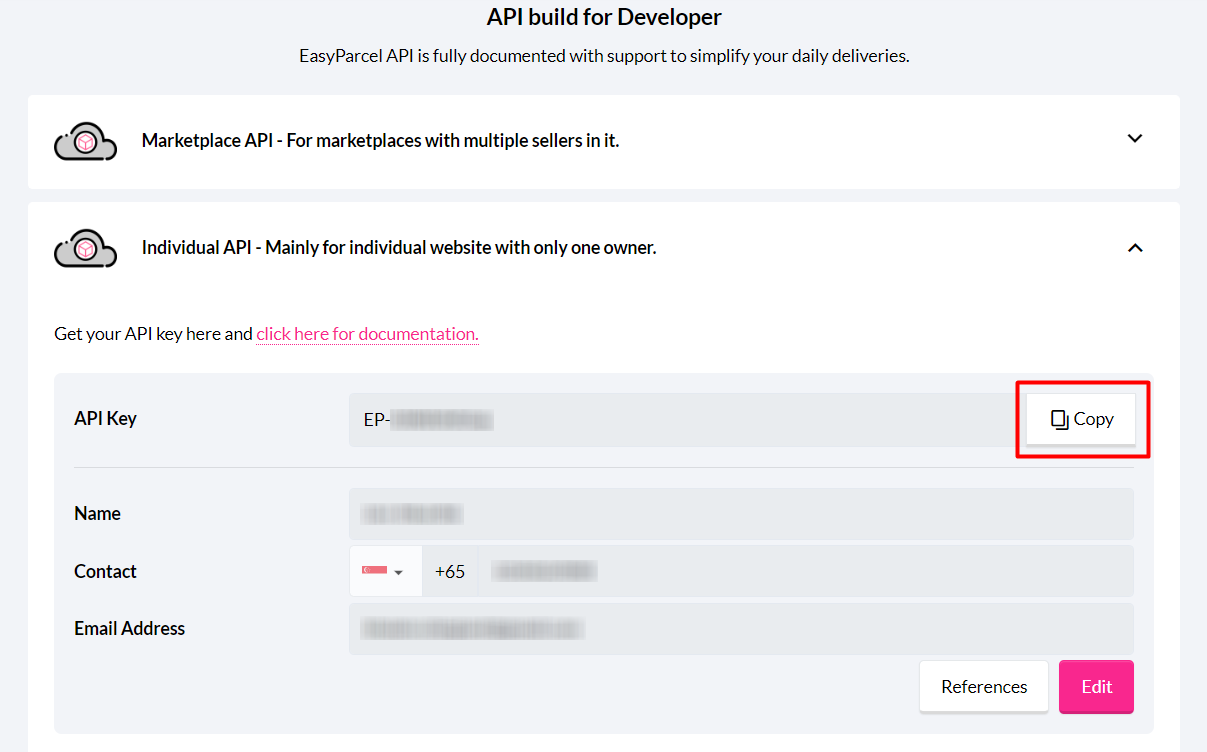
3. Set Up Zone And Country
Step 1: Go to Settings > Shippings > + Add Shipping Zone.
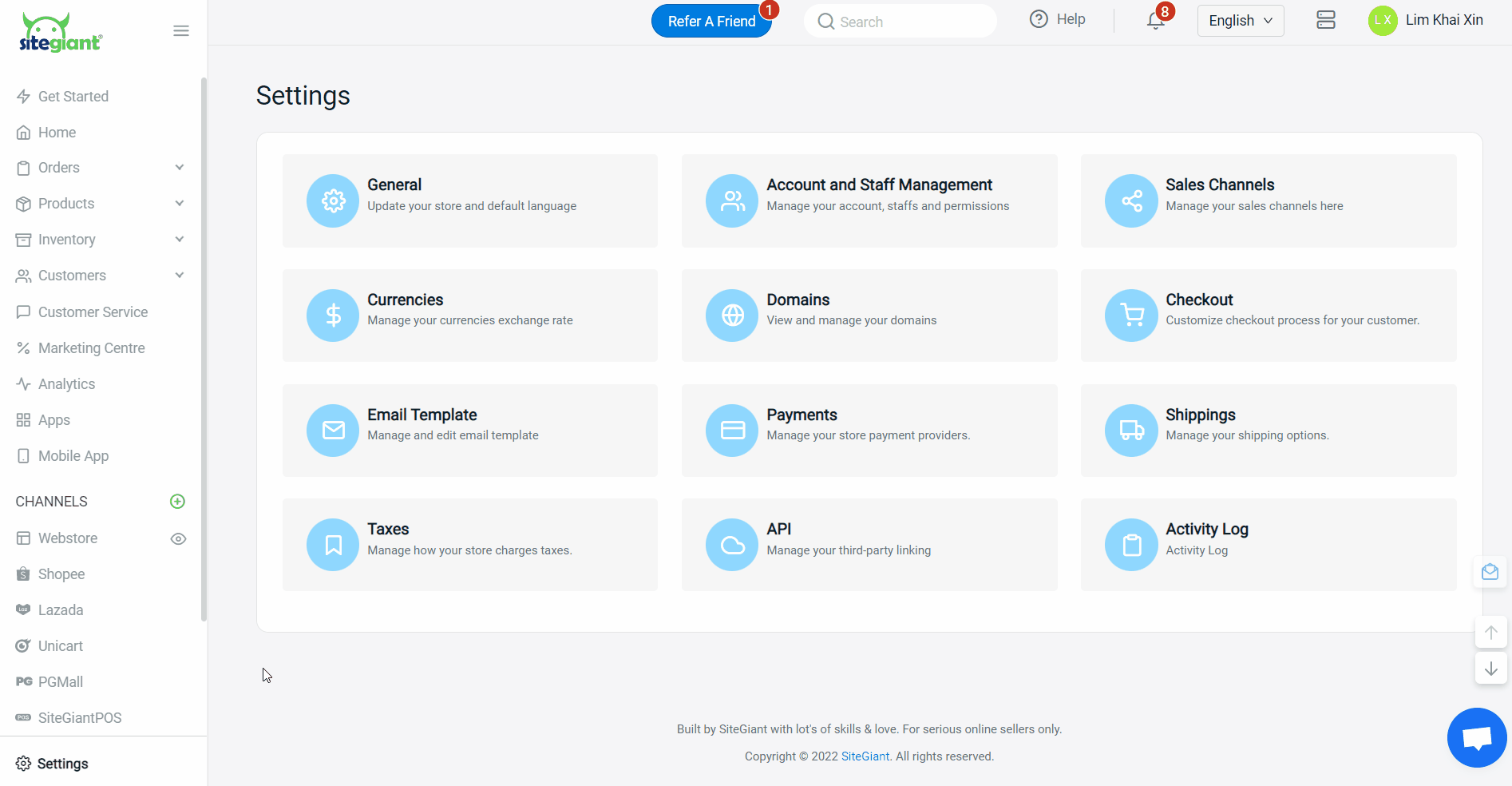
Step 2: Name the zone > add country(s) > set the sub-region(s) by zip codes or by states.
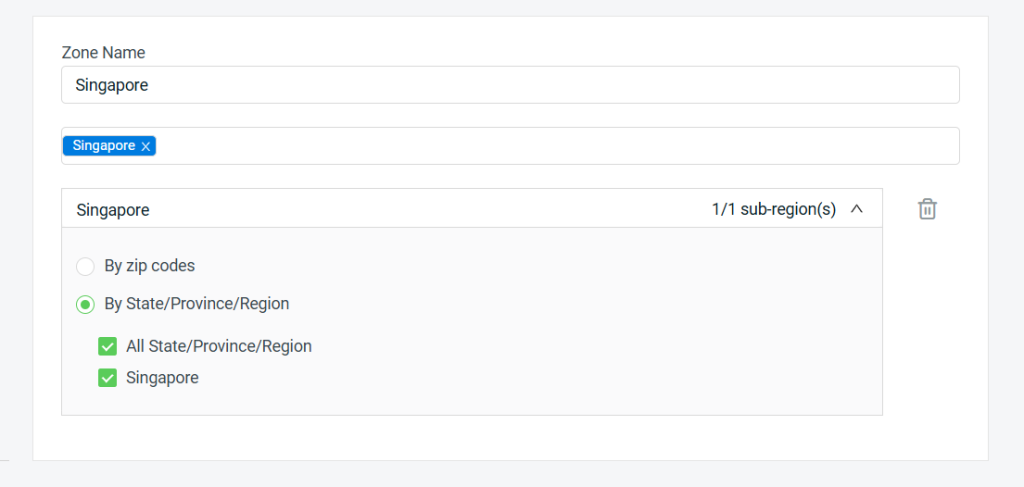
4. Set Up Shipping Method And Rates
Step 1: Select the Courier API method.
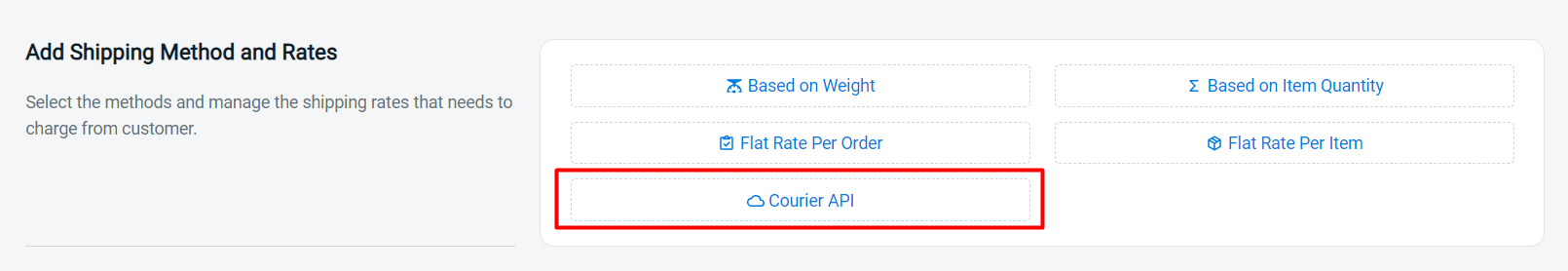
Step 2: Fill in the Shipping Method Name that will be displayed on the checkout page > select the Customer Group that is applicable for this shipping method (if no selection it will apply to all customer groups).
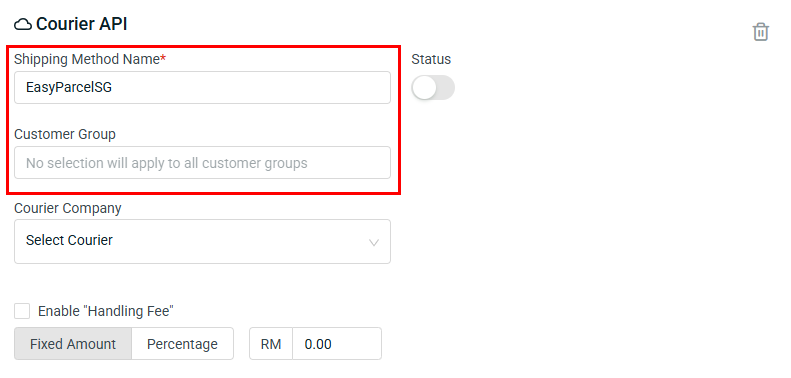
Step 3: Make sure the status of the shipping method is Enabled.
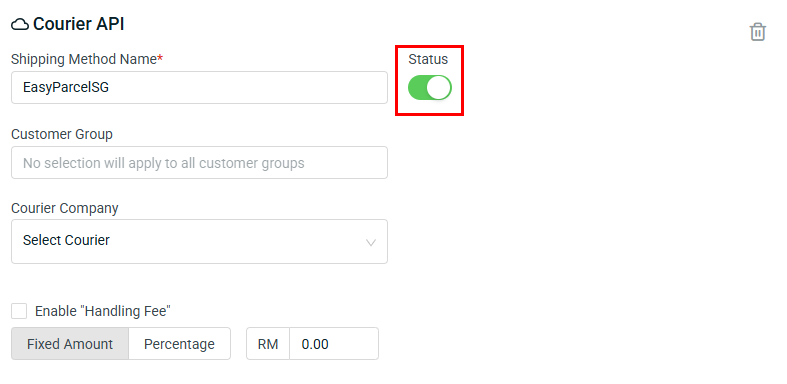
Step 4: Select EasyParcelSG as the Courier Company > fill in the API Key copied from the EasyParcel account.
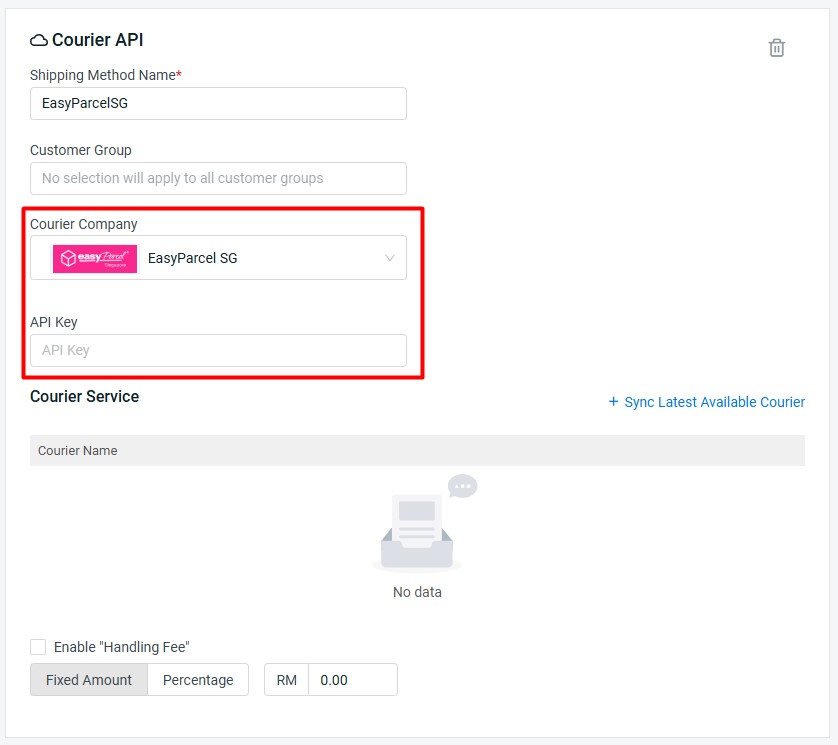
Step 5: Click Sync Latest Available Courier to get the latest courier update from EasyParcel.
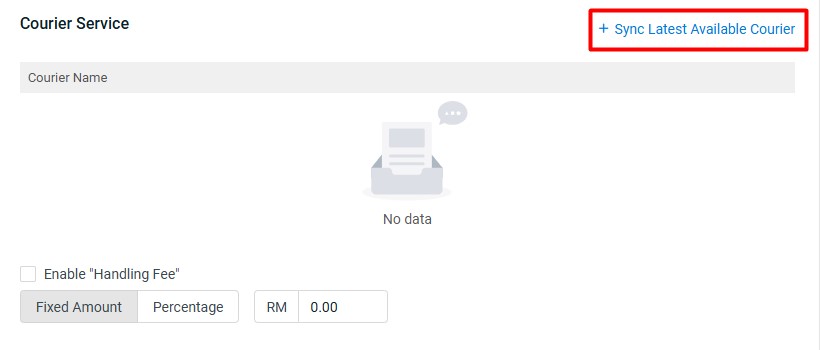
Step 6: Fill in Sender and Receiver Address > Search > Add the courier services you like to use > Confirm.
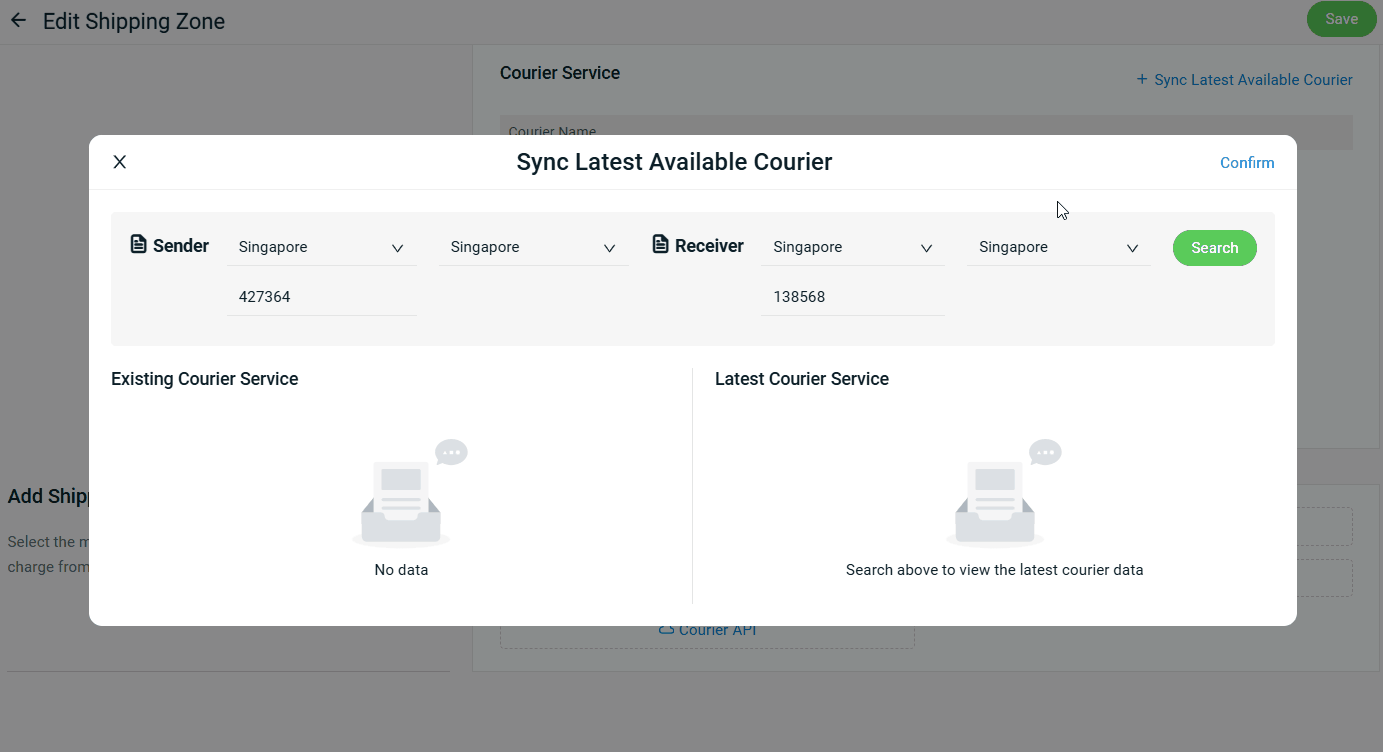
Step 7: Enable an additional “Handling Fee” by a Fixed Amount or Percentage if you wish to charge the customer some extra fees.
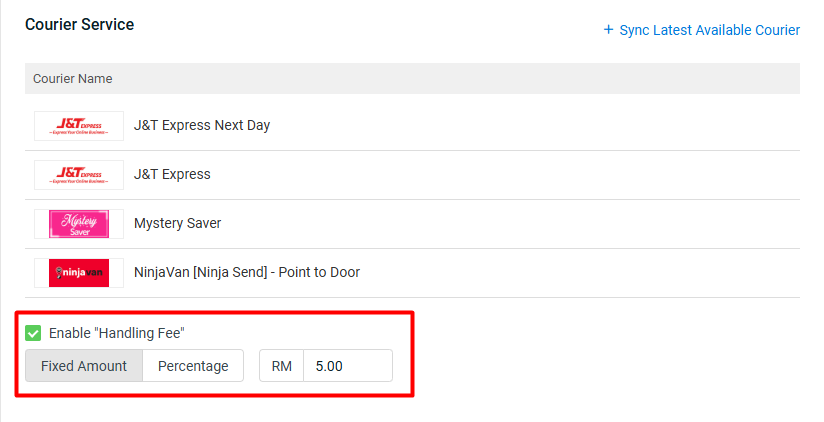
Step 8: Click Add once done configuring.
Step 9: Back to dashboard and Clear Cache to see the changes on your Webstore.
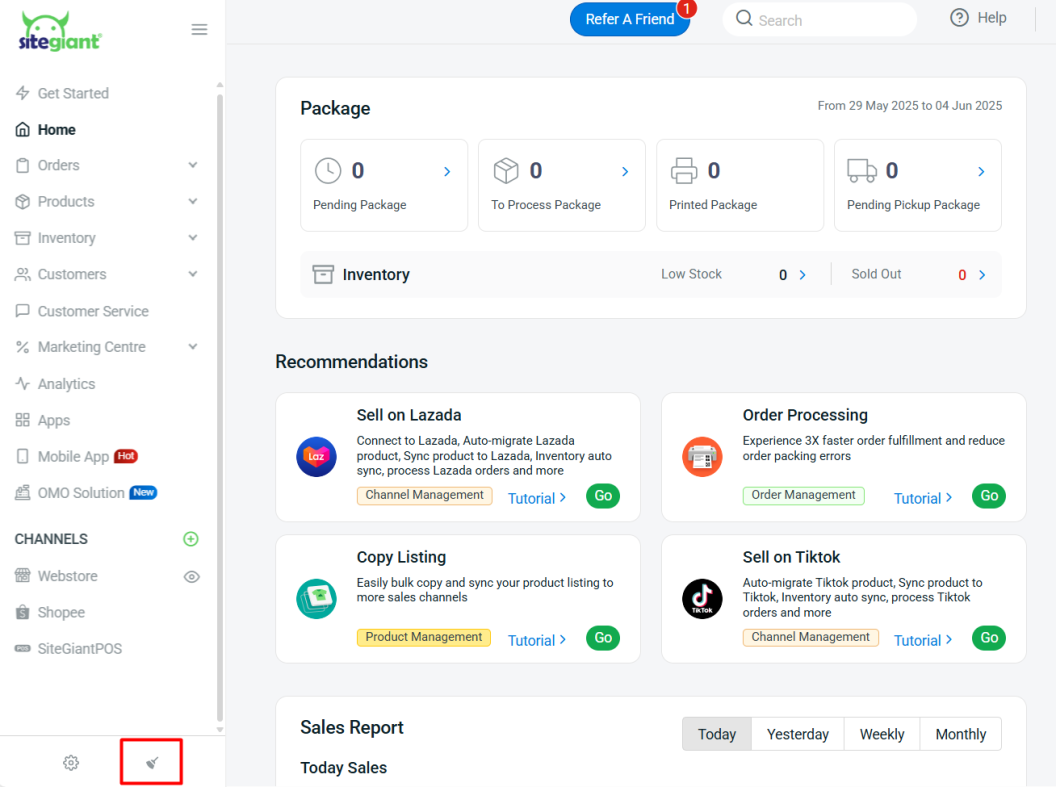
5. Checkout Via EasyParcelSG (From Customer Perspective)
Step 1: You are highly recommended to try checkout on your Webstore to ensure the shipping method is working as expected.