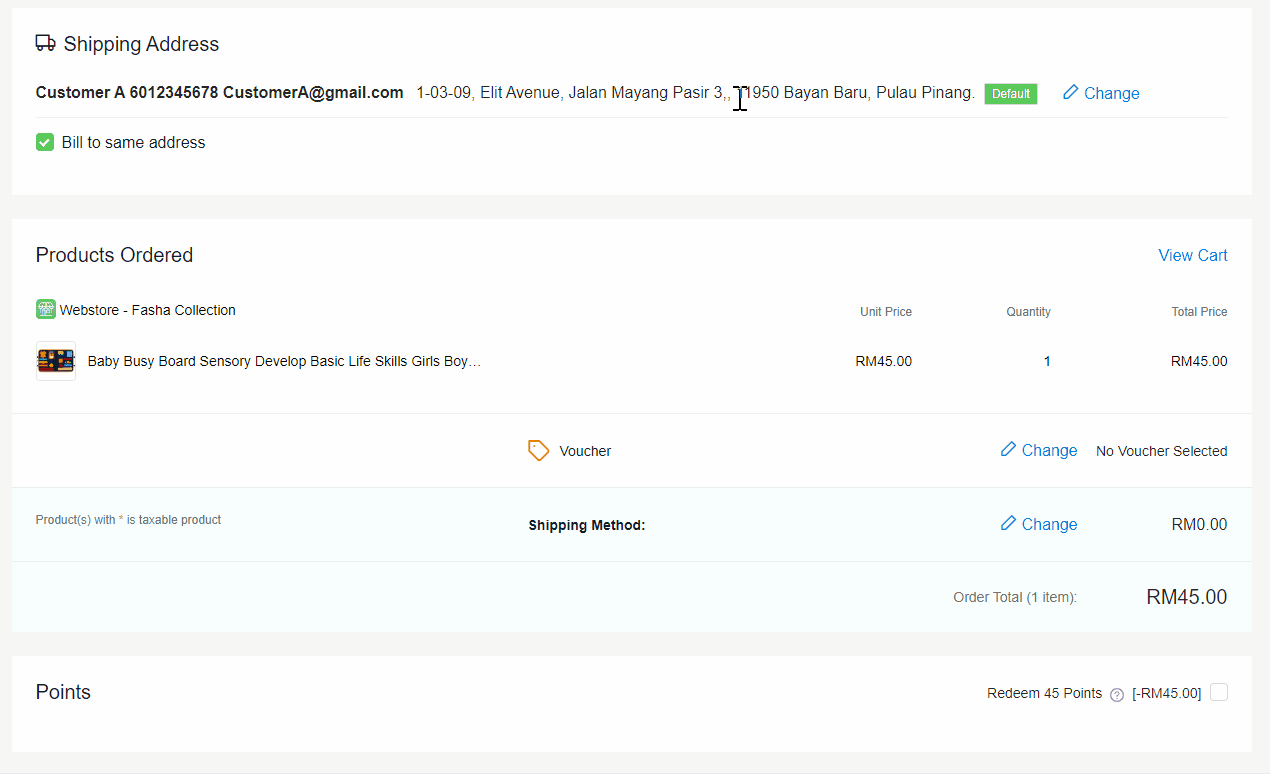1. Introduction
2. Get EasyParcel API key
3. Set Up Zone And Country
4. Set Up Shipping Method And Rates
5. Checkout Via EasyParcelMY (From Customer Perspective)
1. Introduction
A shipping method is the process of delivering your products to customers. You can now integrate EasyparcelMY with the Courier API to automatically calculate shipping rates for multiple courier options when customers checkout on your website.
2. Get EasyParcel API key
Step 1: Sign up and log in to the EasyParcel account.
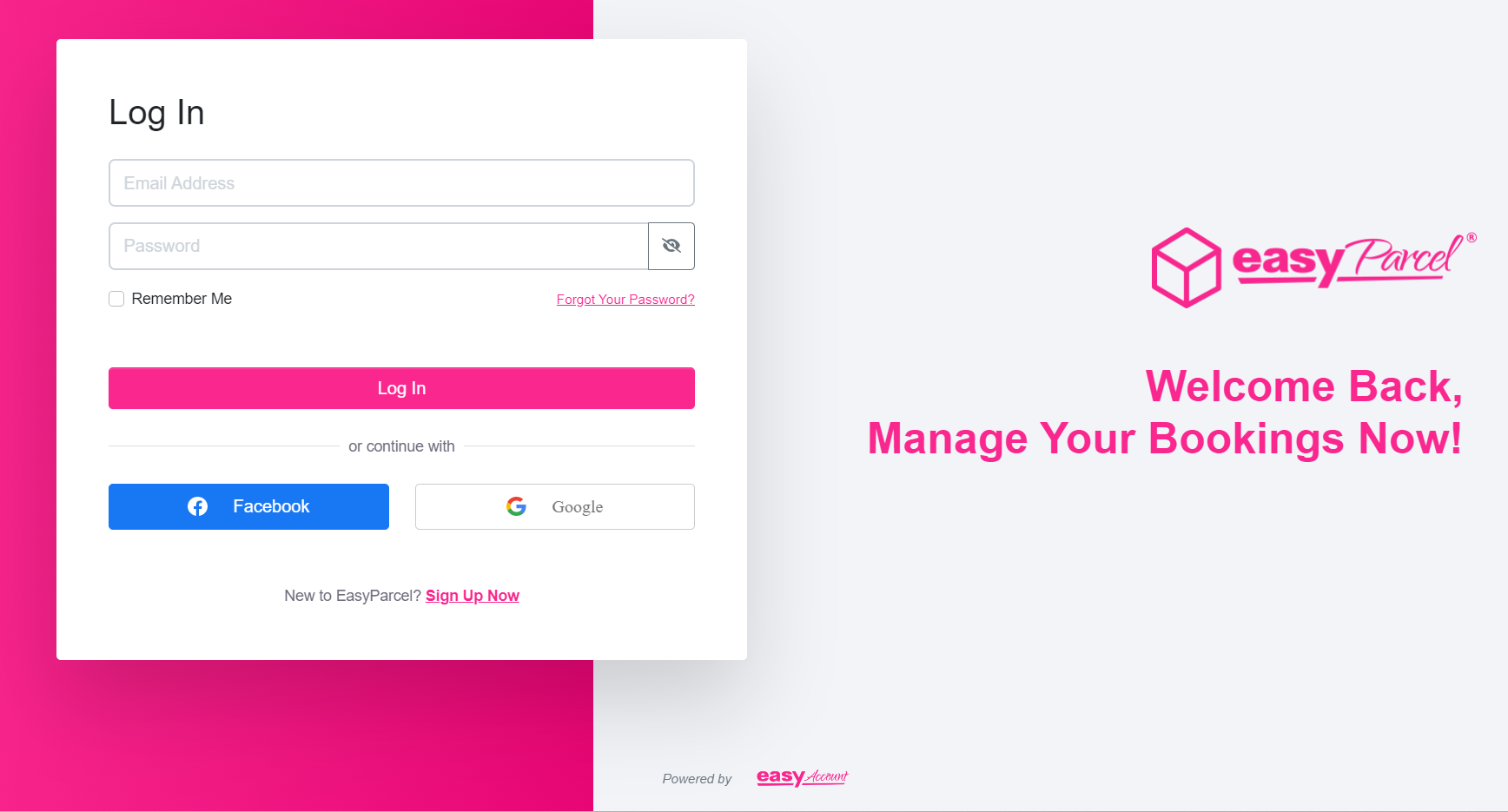
Step 2: Click on Integrations > Add New Store > choose SiteGiant.
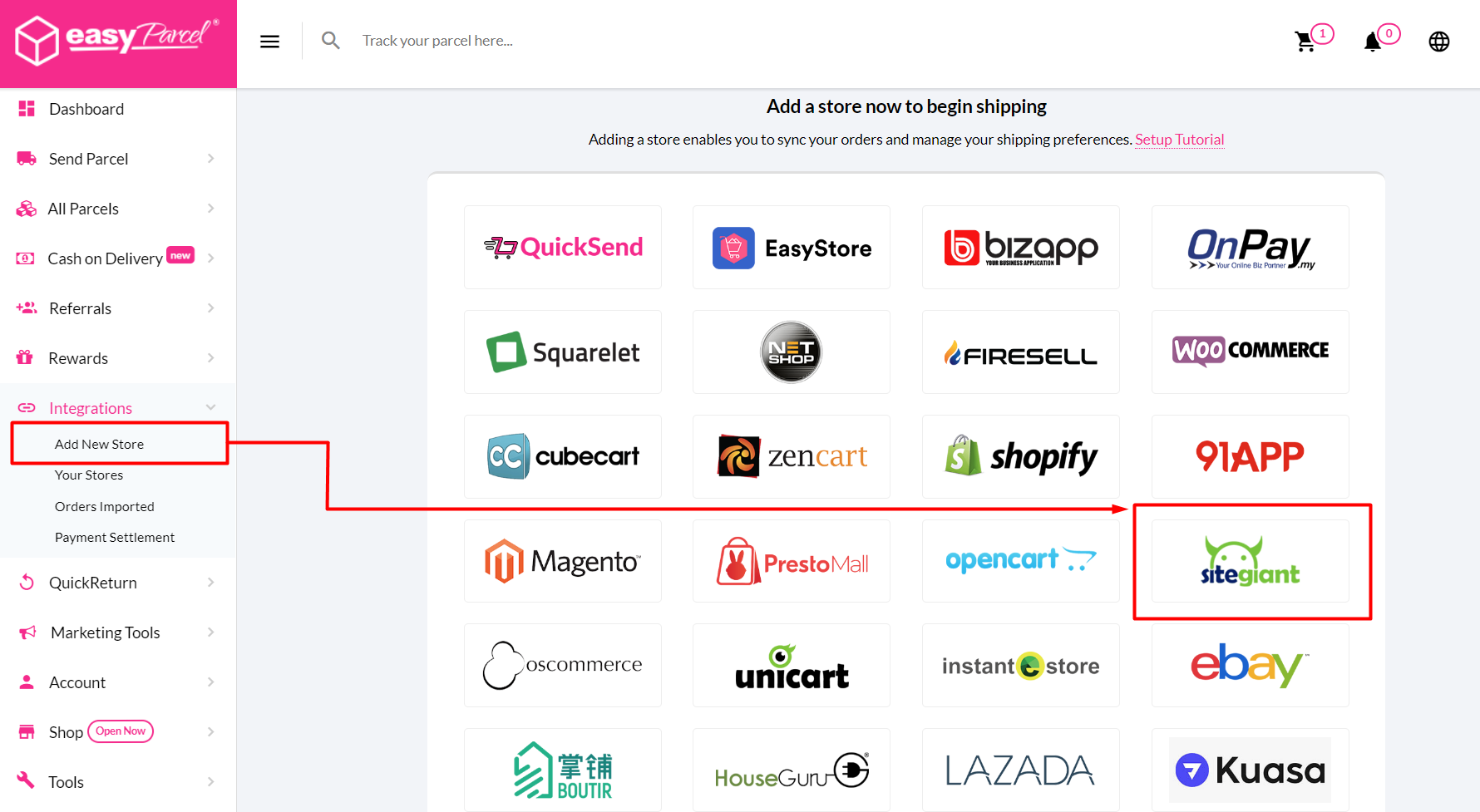
Step 3: Insert the Shop Name and Shop URL > click on Next Step.
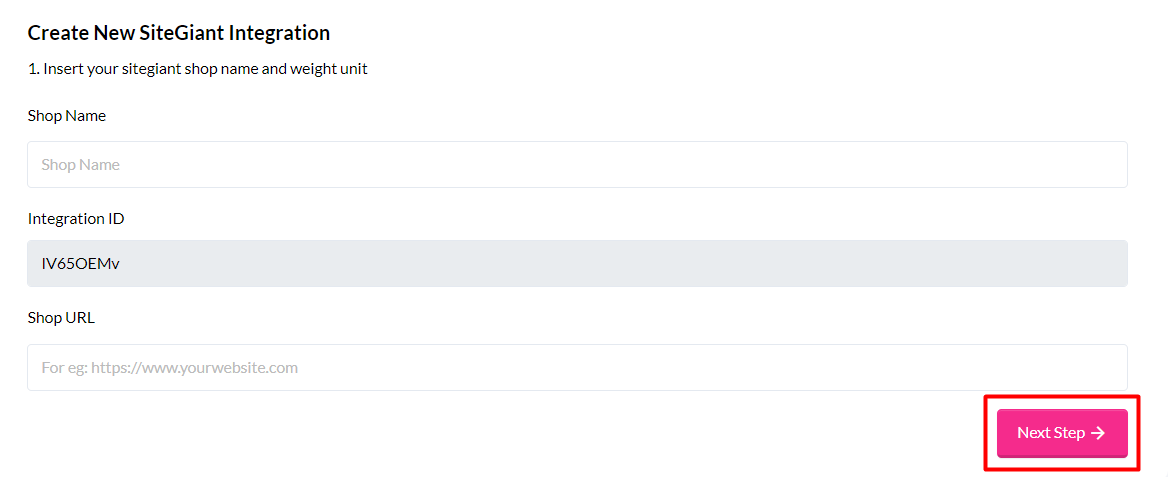
Step 4: Choose the Weight Unit as Kilogram > choose to send by which service > Submit.
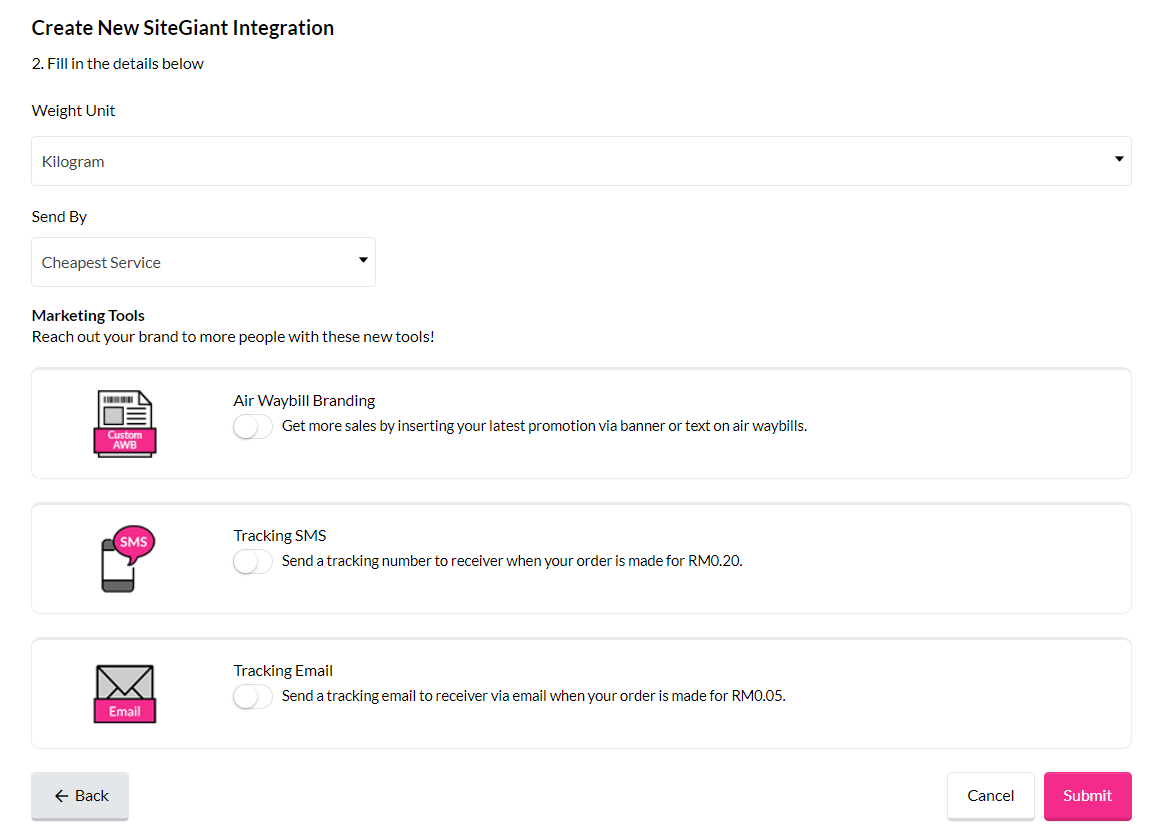
Step 5: Go to Integrations > Add New Store > scroll down to the bottom of the page and click on the API Key button.
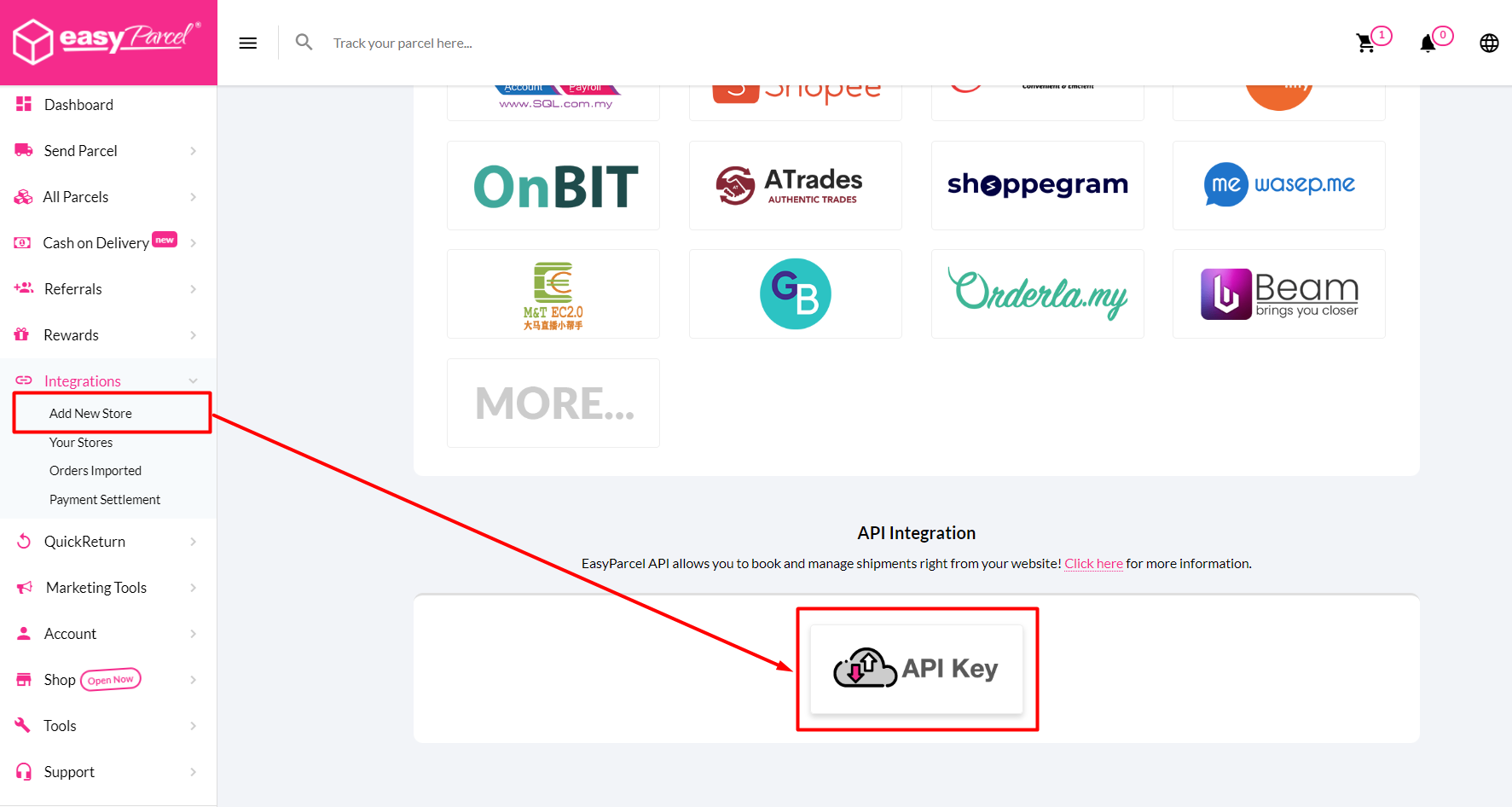
Step 6: Choose Individual API > fill up your Name and Contact Phone > Save.
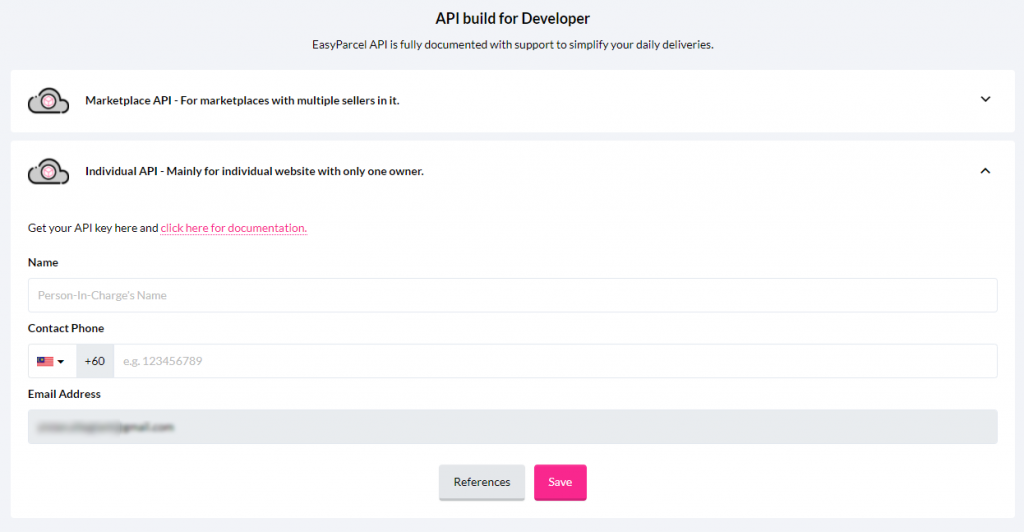
📌Note: You can skip Step 6 if the API Key is created. May proceed to Step 7.
Step 7: The API Key will then be generated > copy the API Key for later use.
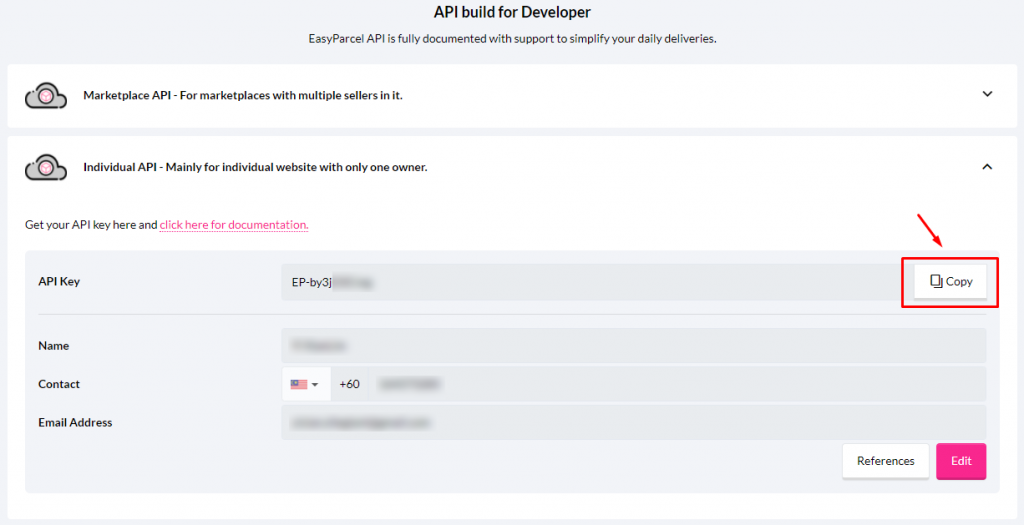
3. Set Up Zone And Country
Step 1: Go to Settings > Shippings > + Add Shipping Zone.
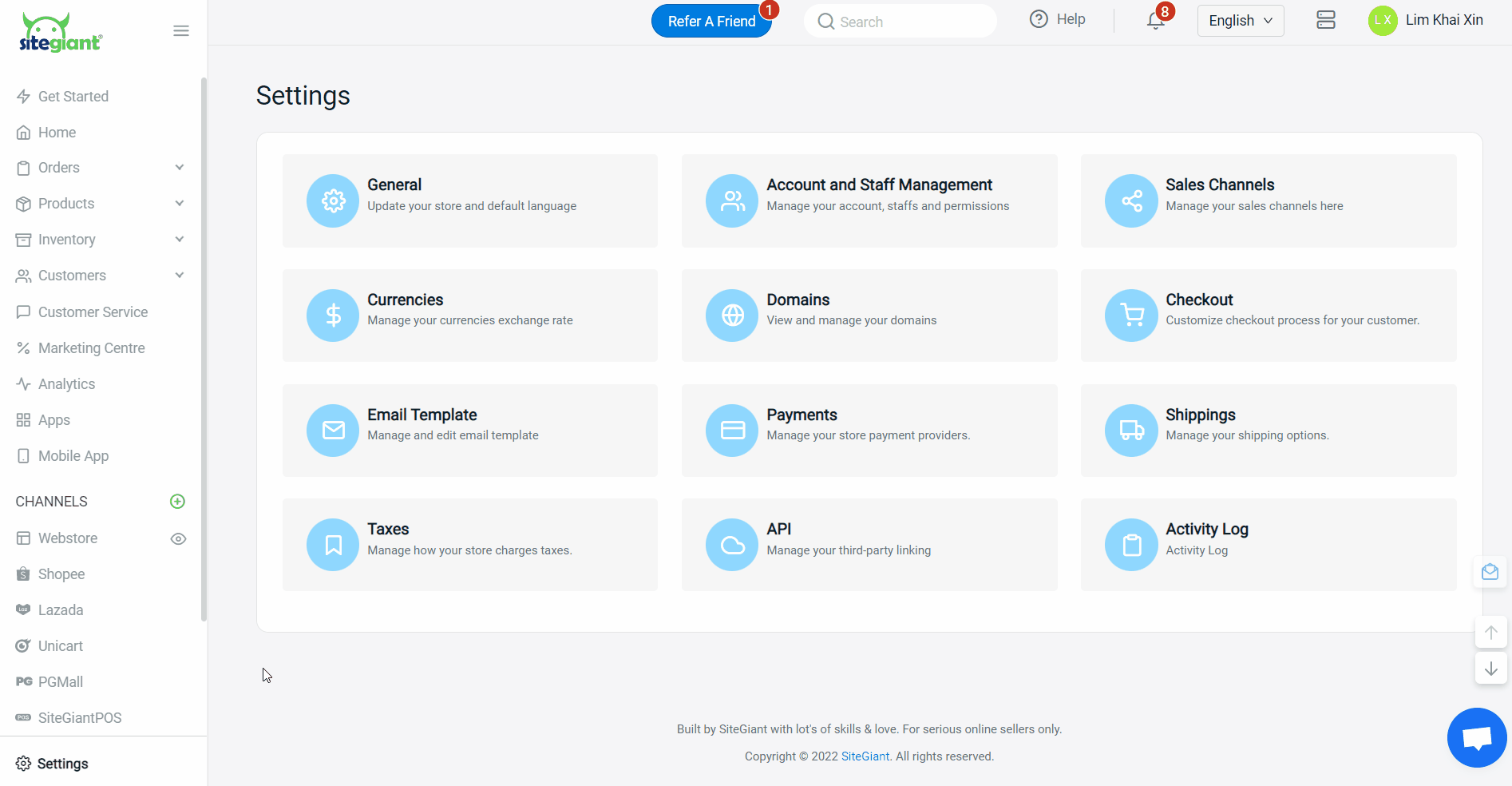
Step 2: Name the zone > add country(s) > set the sub-region(s) by zip codes or by states.
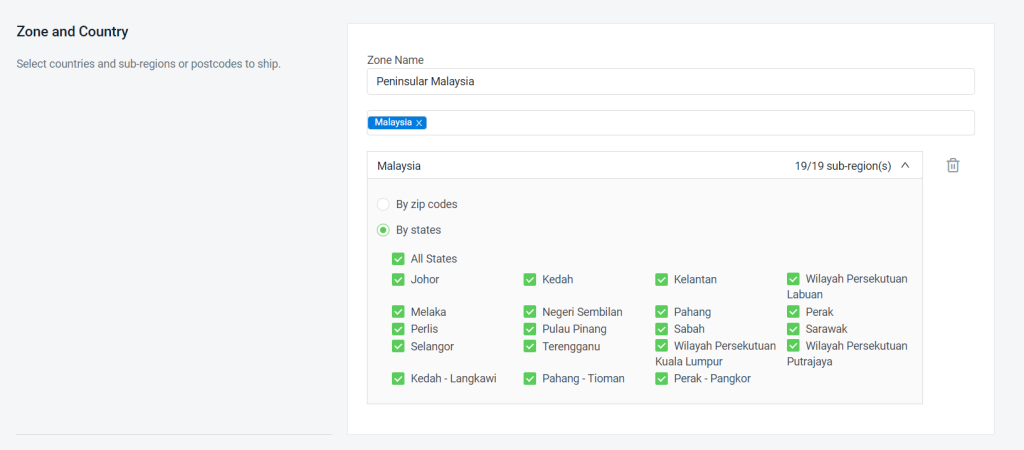
4. Set Up Shipping Method And Rates
Step 1: Select the Courier API method.
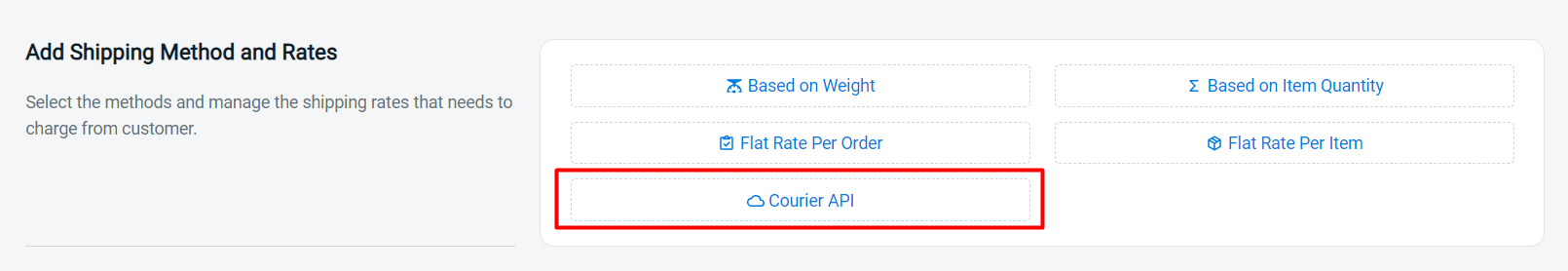
Step 2: Fill in the Shipping Method Name that will be displayed on the checkout page > select the Customer Group that is applicable for this shipping method (if no selection it will apply to all customer groups).
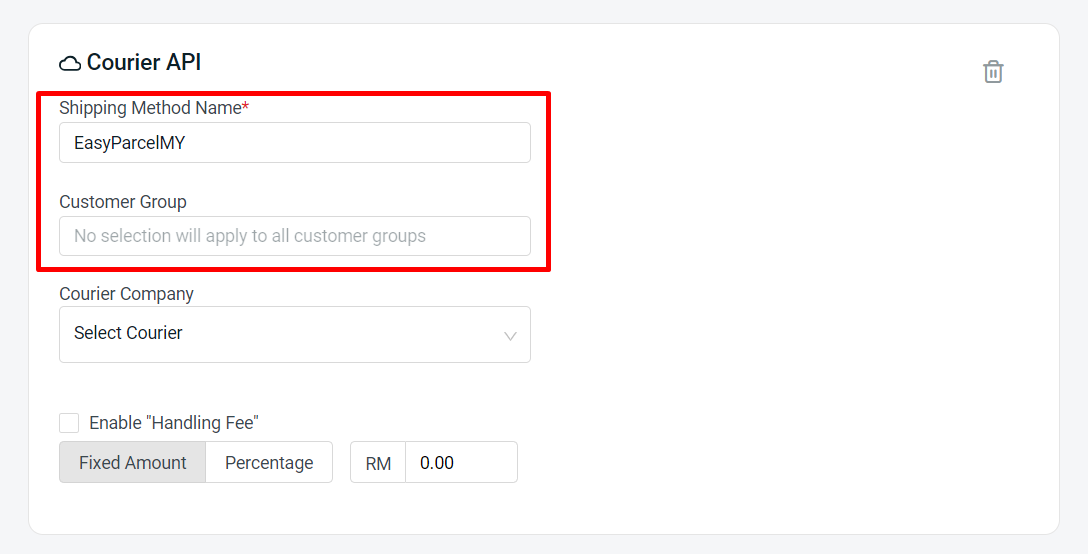
Step 3: Select EasyParcelMY as the Courier Company > fill in the API Key copied from the EasyParcel account.
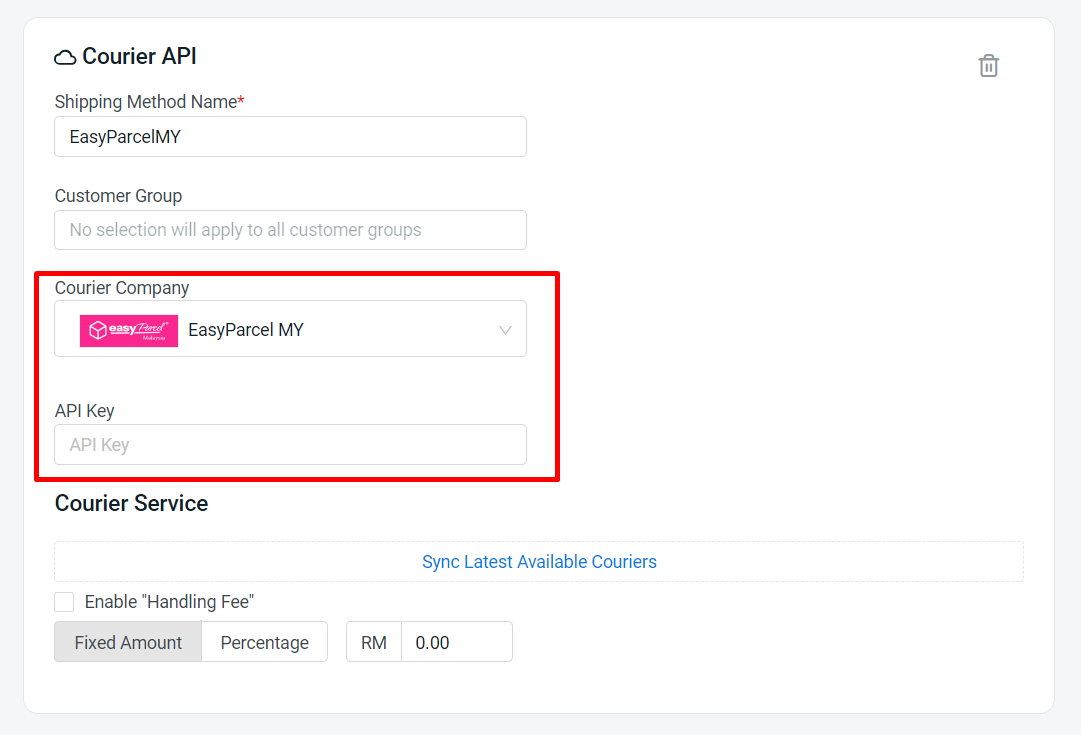
Step 4: Click Sync Latest Available Courier to get the latest courier update from EasyParcel.
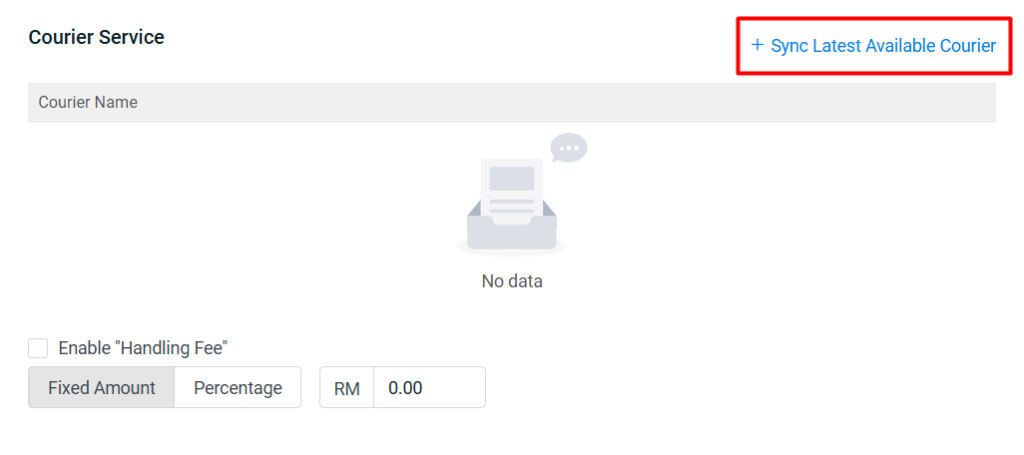
Step 5: Fill in Sender and Receiver Address > Search > Add the courier services you like to use > Confirm.
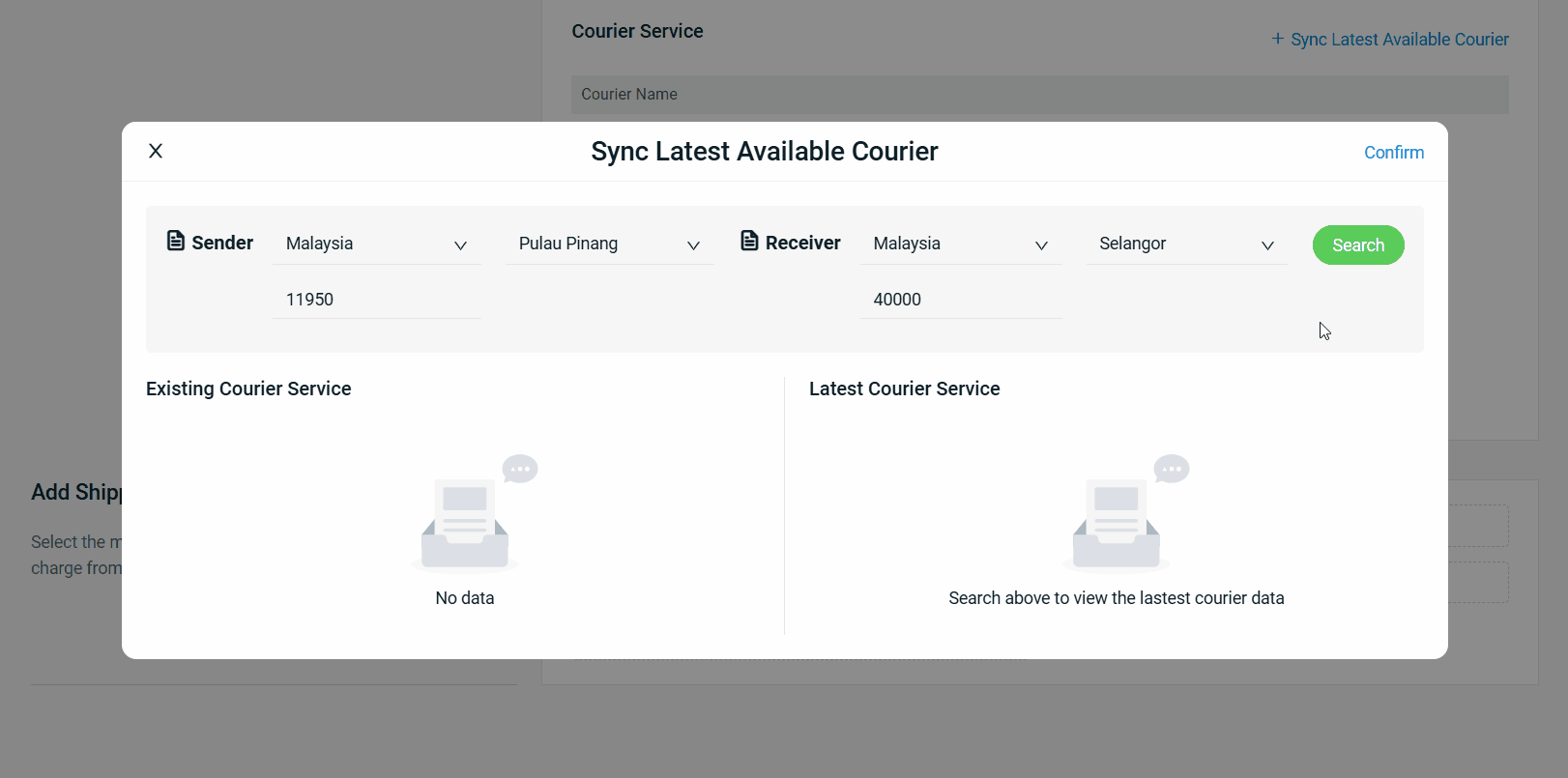
Step 6: Enable an additional “Handling Fee” by a Fixed Amount or Percentage if you wish to charge the customer some extra fees.
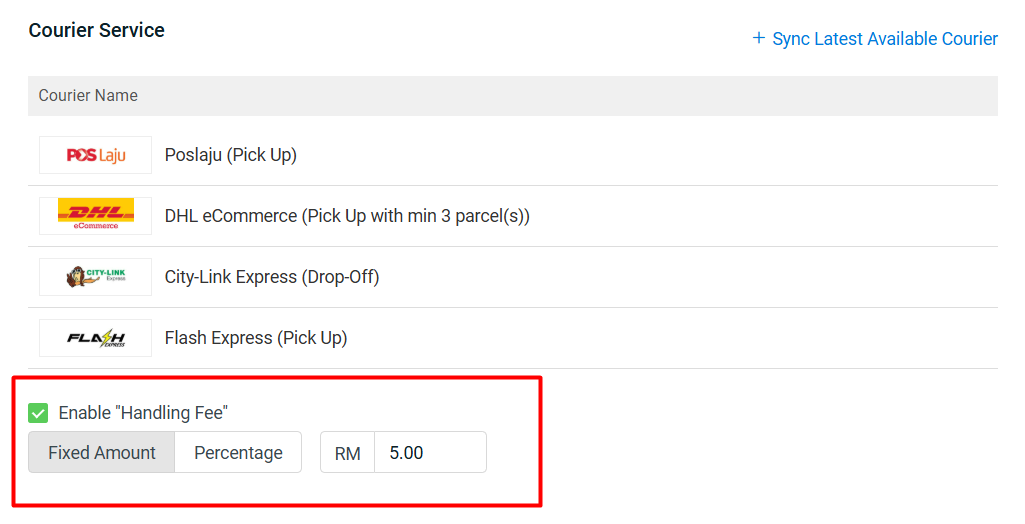
Step 7: Click Add on the top right once done.
Step 8: Back to dashboard and Clear Cache to see the changes on your Webstore.

5. Checkout Via EasyParcelMY (From Customer Perspective)
Step 1: You are highly recommended to try checkout on your Webstore to ensure the shipping method is working as expected.