1. Introduction
2. Process Cancel Request
1. Introduction
When a customer cancels an order, the seller’s response is a crucial aspect of maintaining a positive customer experience. If a buyer cancels their order before you arrange for shipment, the order will be cancelled immediately. If a buyer cancels their order after you arrange the shipment, the order will appear in the Cancel Request section for you to respond.
2. Process Cancel Request
Step 1: Navigate to Orders > All Orders on the sidebar menu > click Order Processing.
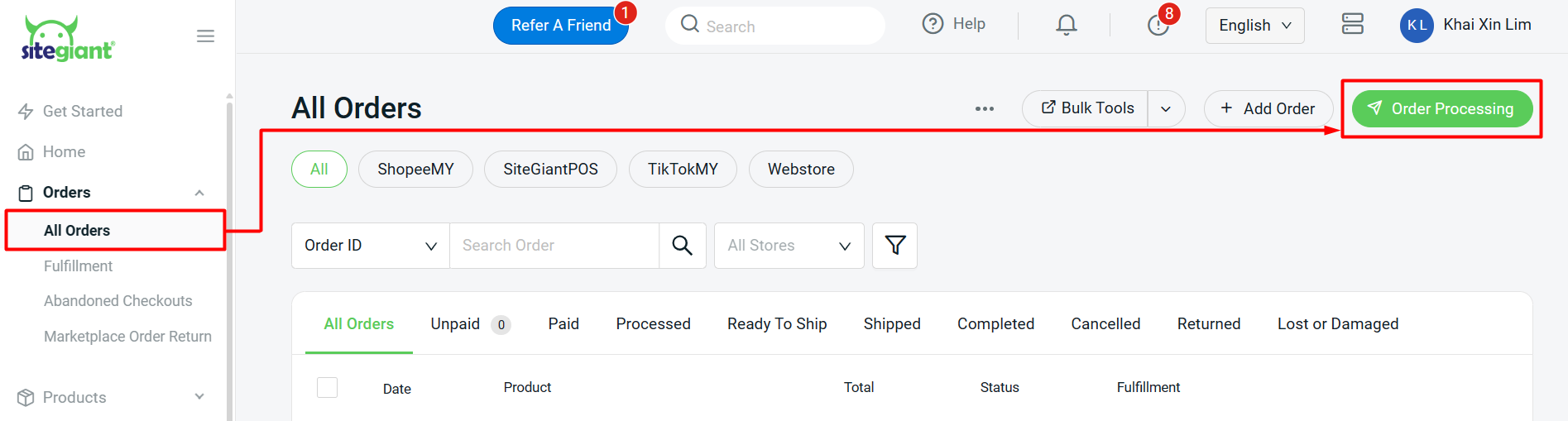
Step 2: You can check the order(s) that request for cancellation in Cancel Request section.
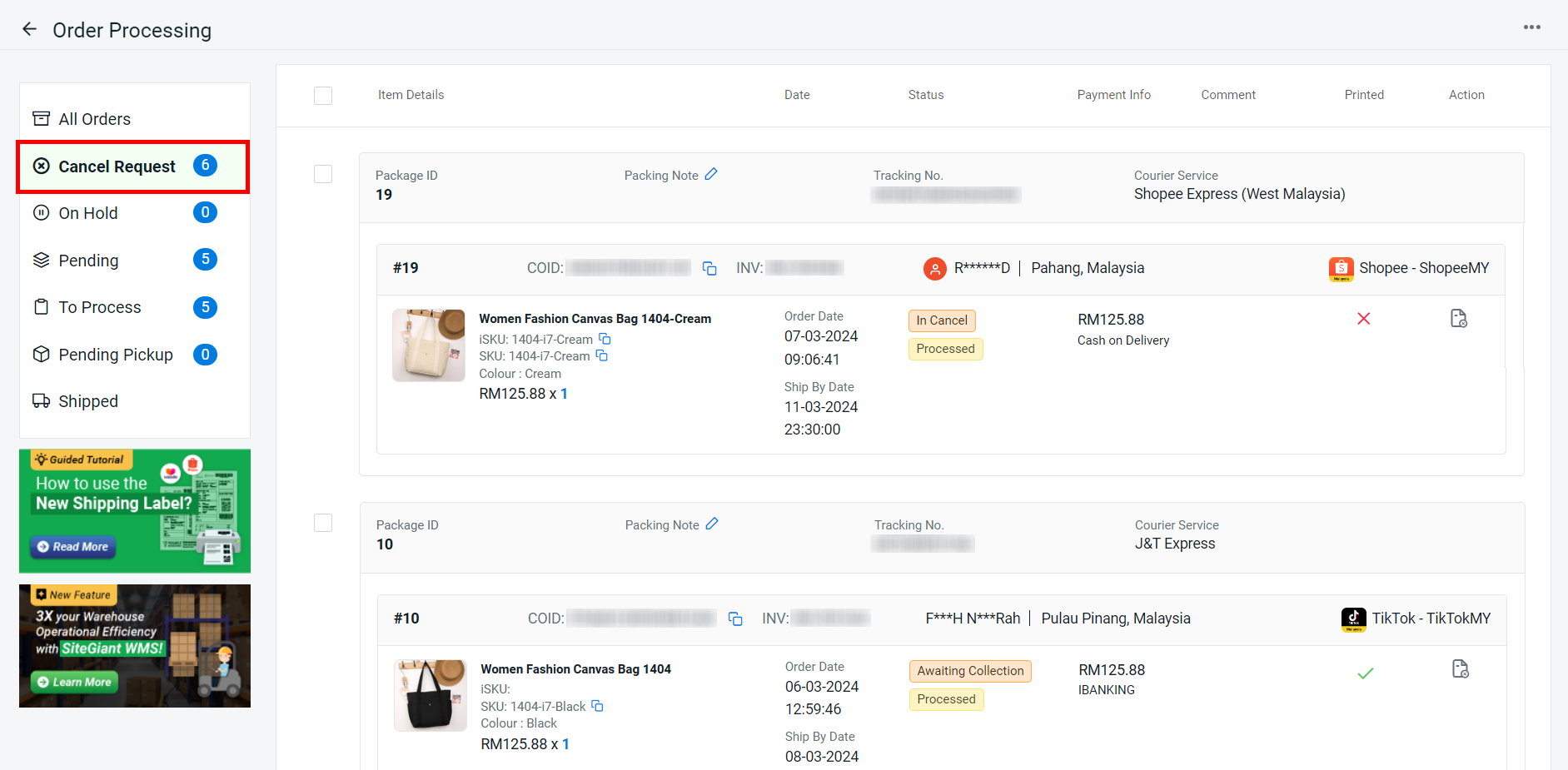
Step 3: Click on the Cancel Request icon to respond to the cancel request for each order.
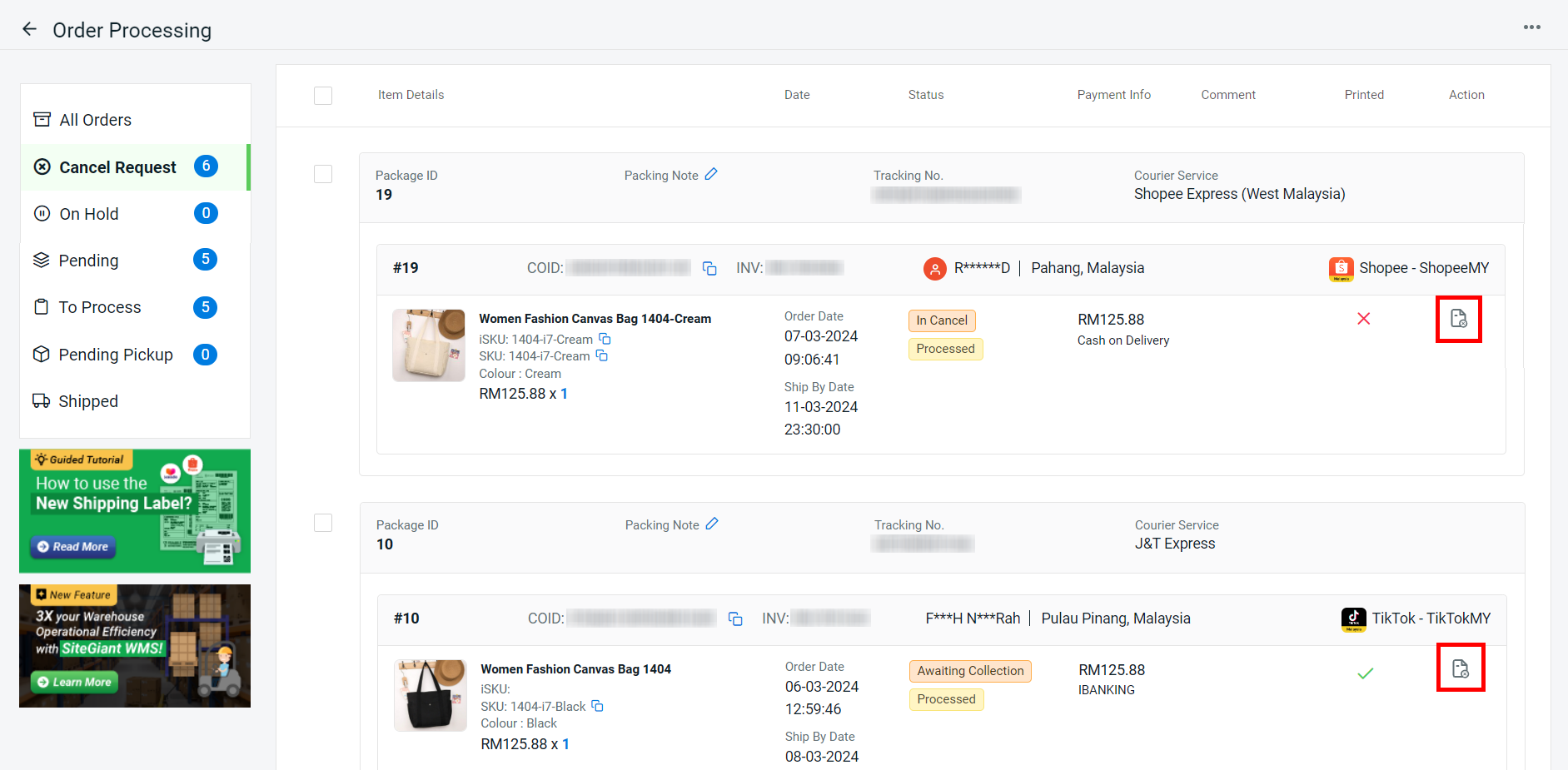
Step 4: A modal window will pop up, you can view the Cancel Reason and decide to Approve or Reject the Cancel Request > Confirm.
💡Tips: If the order is yet to ship, it is best to Approve the buyer’s cancellation request if the buyer would like to modify their address or change variations (e.g. colour/quantity) of the order. If the order is shipped, it is best to Reject the cancellation request and inform the buyer about the delivery of their parcel.
Shopee:
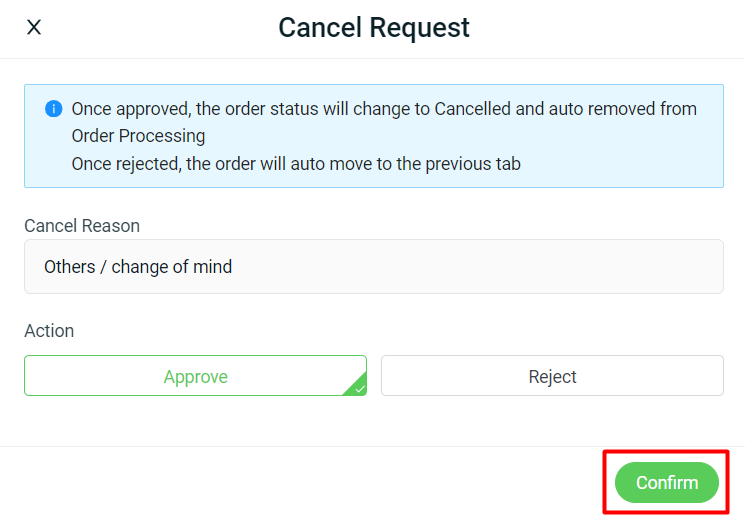
TikTok:
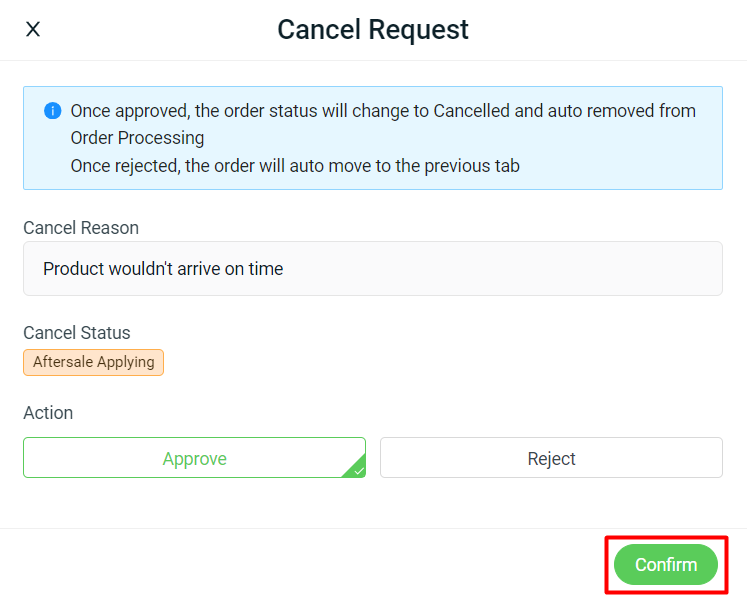
Step 4: Once approved, the order status will change to Cancelled and will be removed from Order Processing. Once rejected, the order will move to its previous tab for you to proceed to the next steps.
