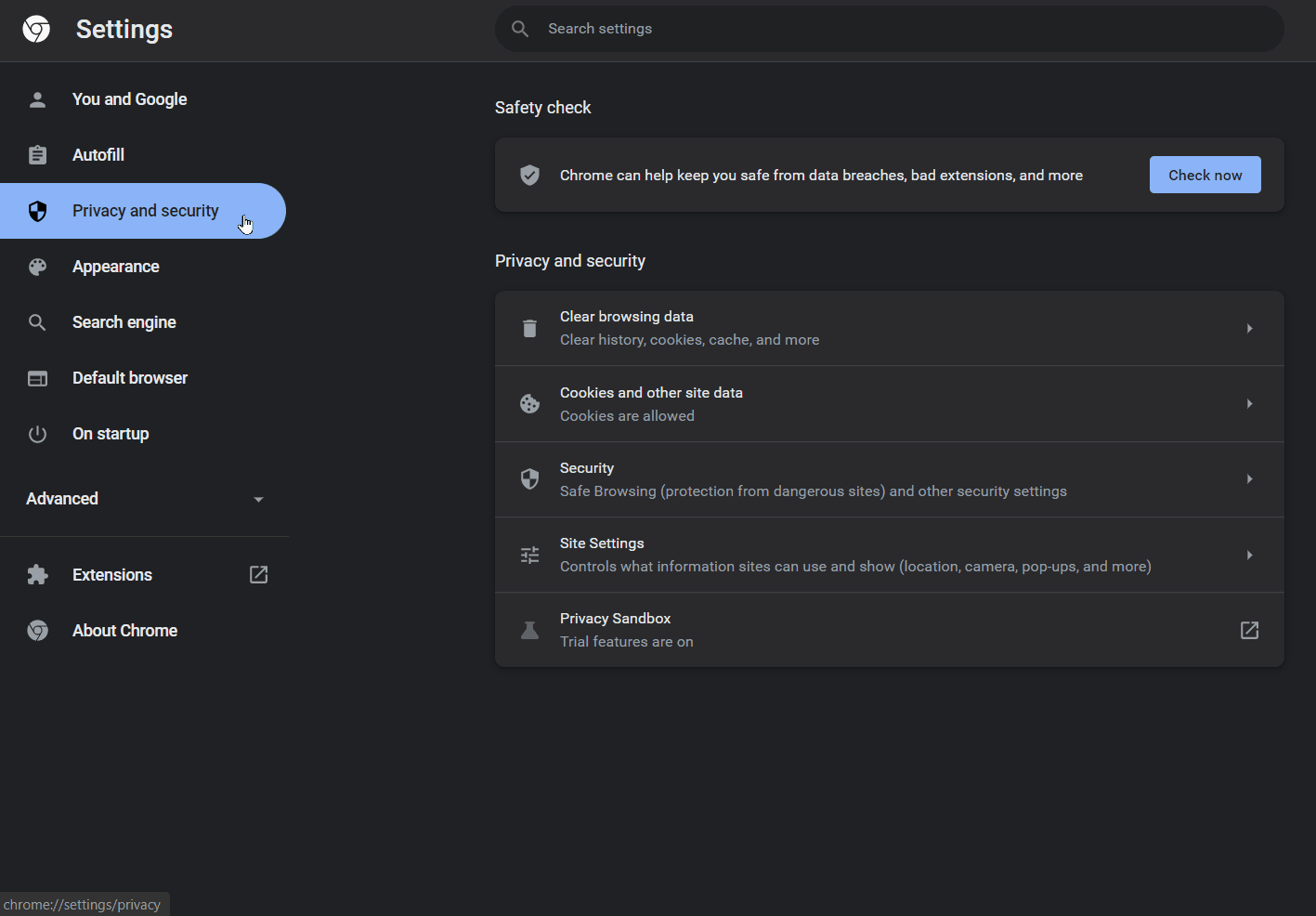1. Introduction
2. Set Up TikTok Shop Integration
1. Introduction
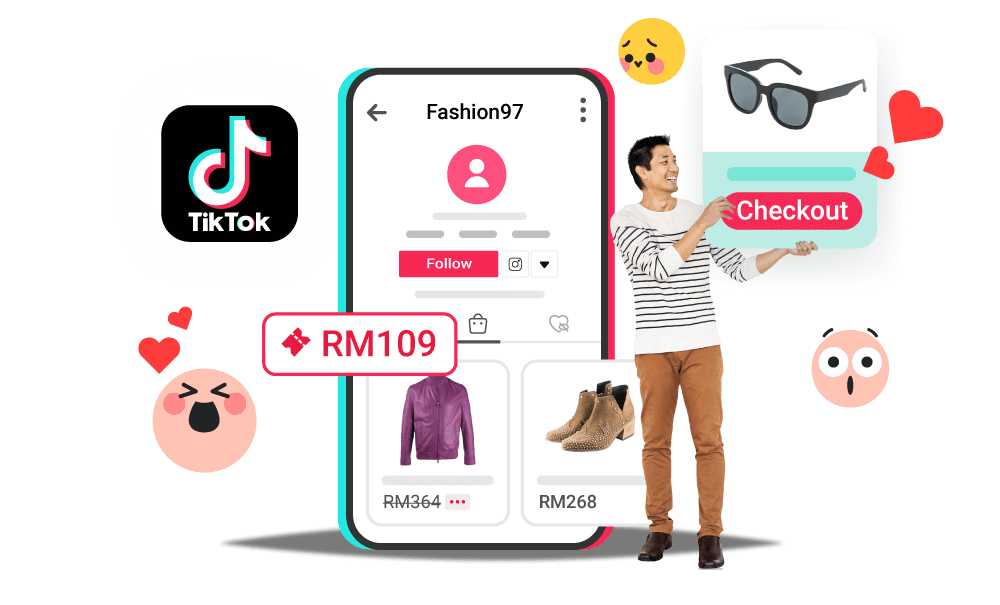
TikTok Shop is an innovative new shopping feature that enables merchants, brands, and creators to showcase and sell products directly on TikTok through in-feed videos, LIVEs, and product showcase tab.
📌Note: Before you started, make sure you have signed up a seller center with TikTokMY. If you do not have a seller center yet, may proceed with the sign up here
2. Set Up TikTok Shop Integration
Step 1: Log in to your SiteGiant Seller Center > add [+] channels > choose TikTok Shop
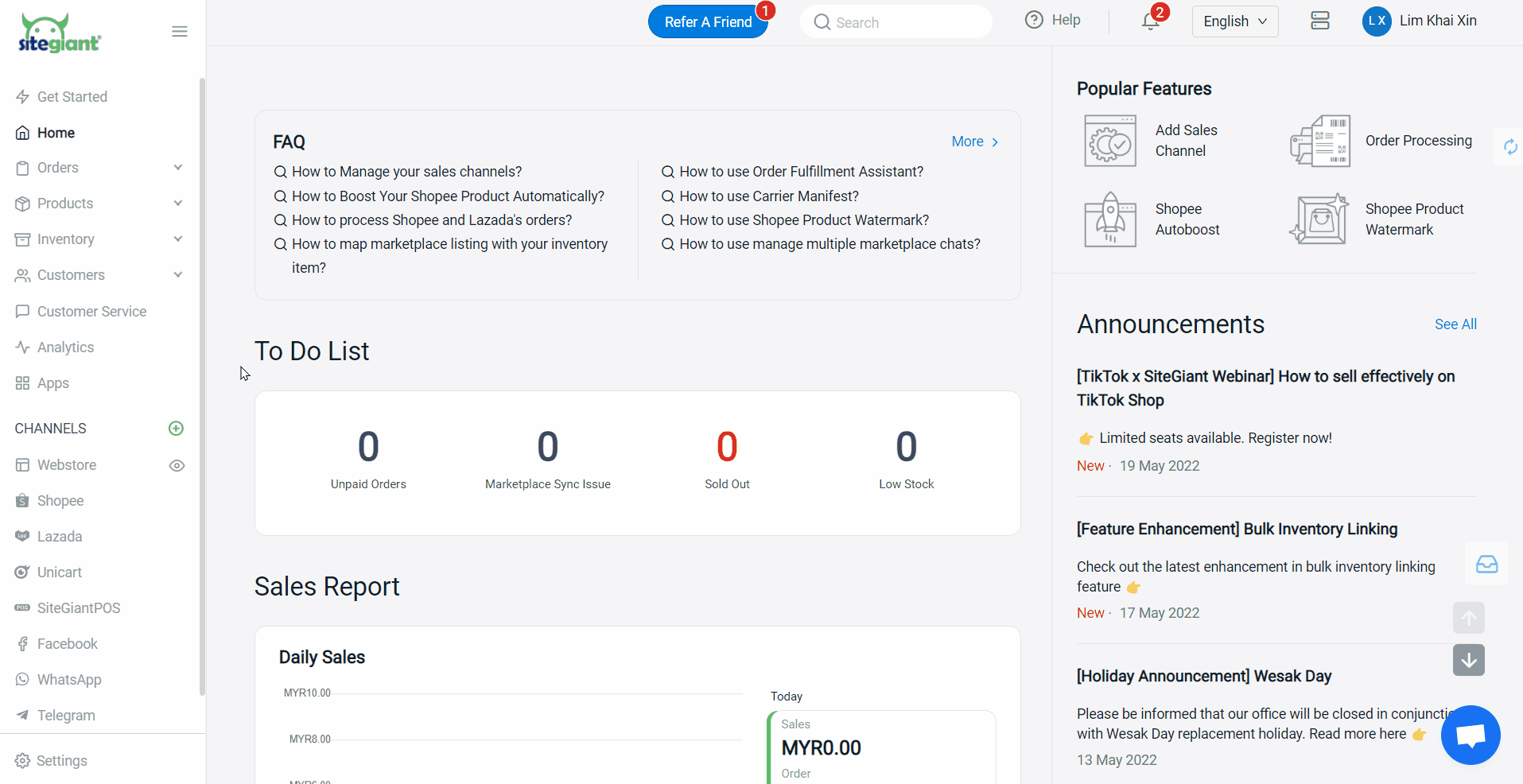
Step 2: Enter Channel Name > click connect, then you will be directed to TikTok Shop authorization page
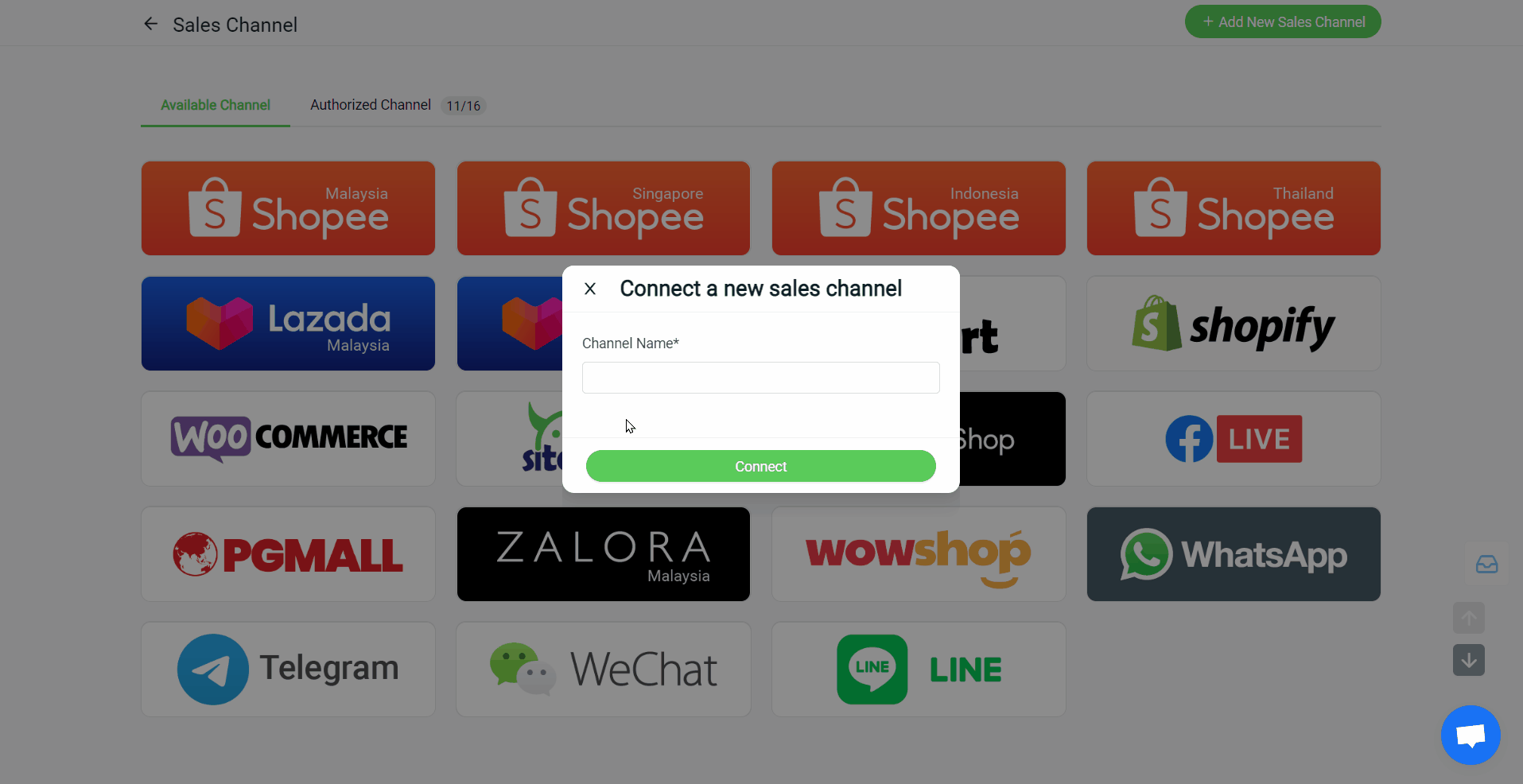
Step 3: Select Asia > Malaysia as the account type
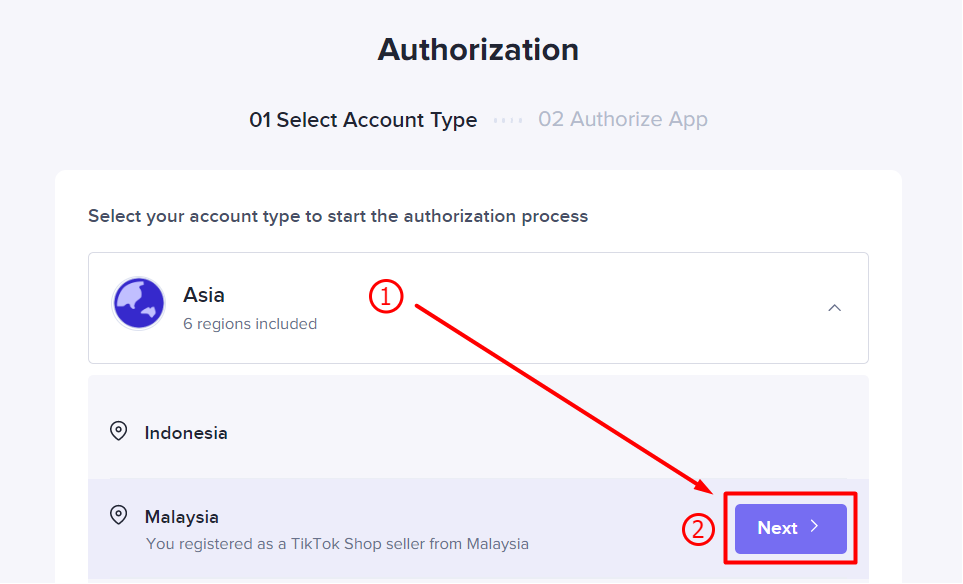
Step 4: Enter your account and password > click Log In
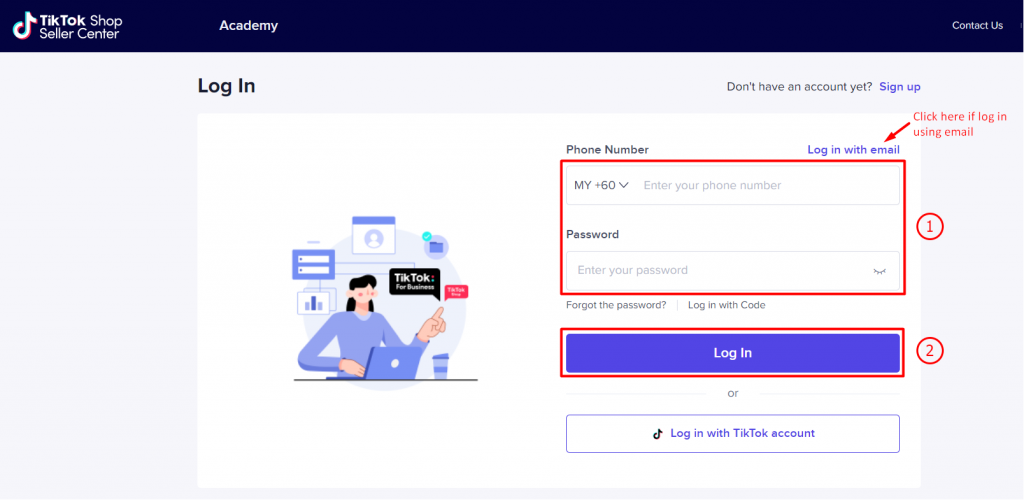
Step 5: On the Install page, choose the duration for 1 Year (recommended) > insert your email address and phone number (optional) > Tick to agree on the terms > click on Confirm to install button
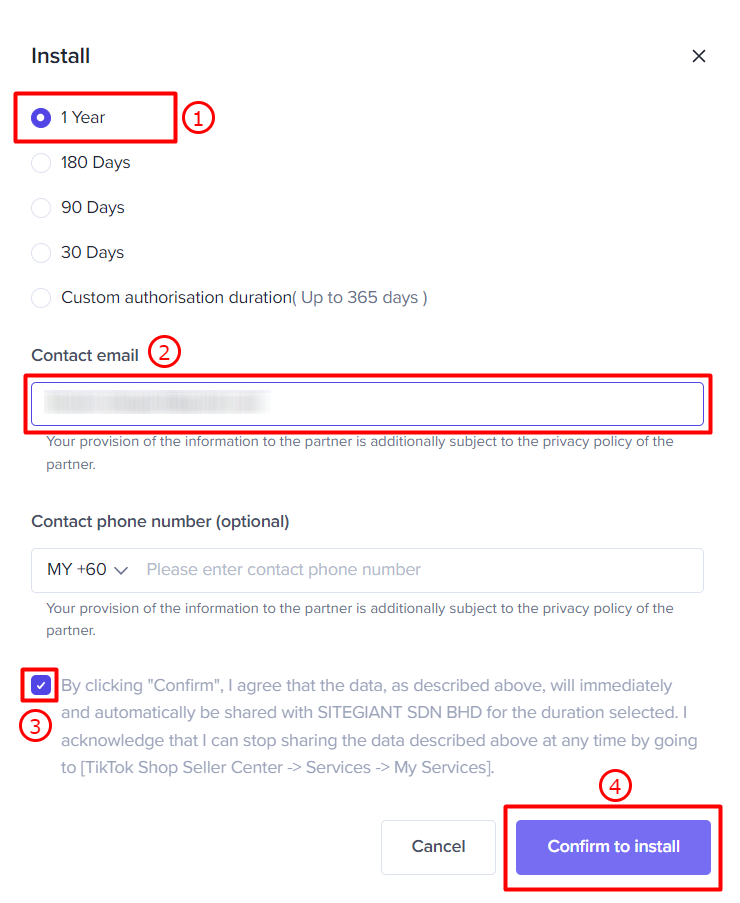
📌Note: The API token would be expired every 7 days. But if you choose 1 Year, means that this 1 year system will automatically renew the API token for your TikTok Shop. After 1 year from the date you integrate this TikTok Shop, you need to perform the reauthorize again.
Step 6: Click on the Authorize button to proceed
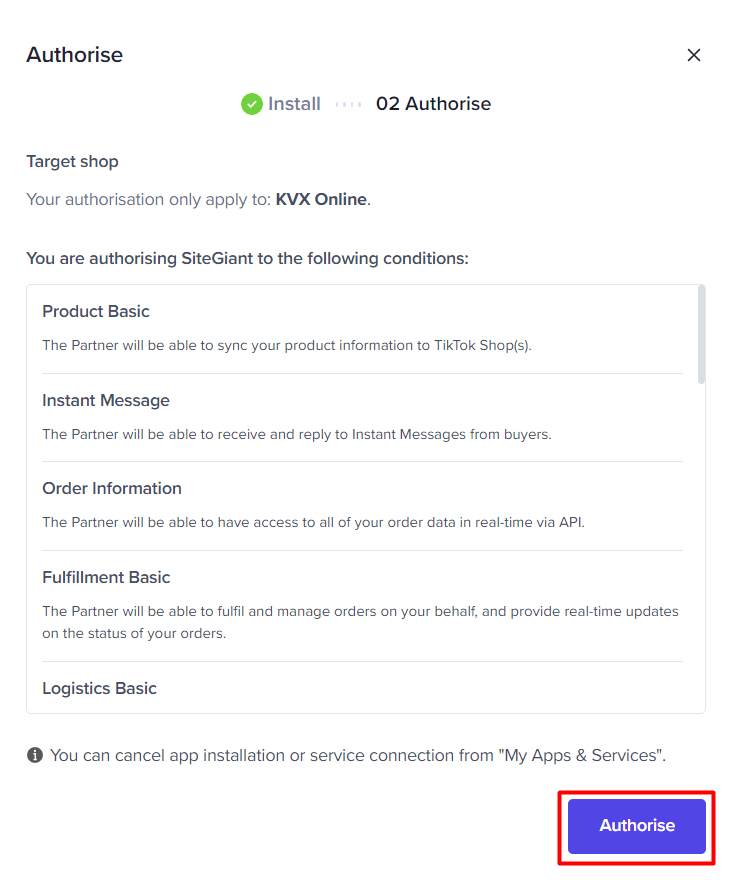
You are now successfully integrated your TikTok Shop with SiteGiant!
📌Note: Your existing products in TikTok Shop will be synced back to SiteGiant’s TikTok Listing automatically.
💡Tips: If you encountered blank page after Step 2, kindly go to browser settings > privacy and security > security > with OpenDNS