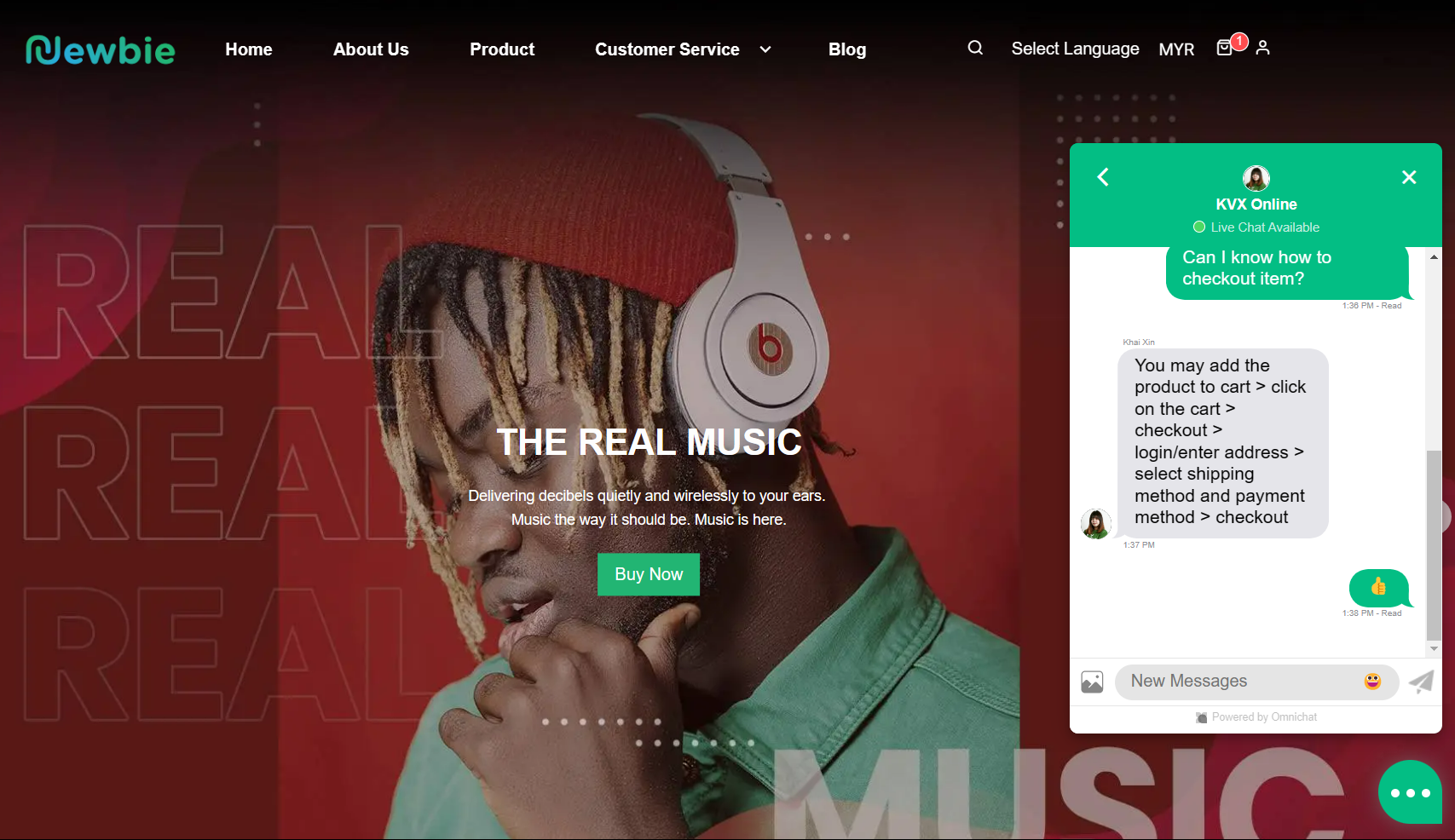1. Introduction
2. Register Omnichat And Copy Code
3. Set Omnichat Integration
1. Introduction

Omnichat is a leading omnichannel chat commerce solution provider in the Asia Pacific. Omnichat allows you to manage all chats and messages from the webstore and turn visitors into loyal customers through meaningful conversations via Live Chat and Bot.
This feature is only available in SiteGiant ERP Value Plus Plan and above.
2. Register Omnichat And Copy Code
Step 1: Create an account in Omnichat.
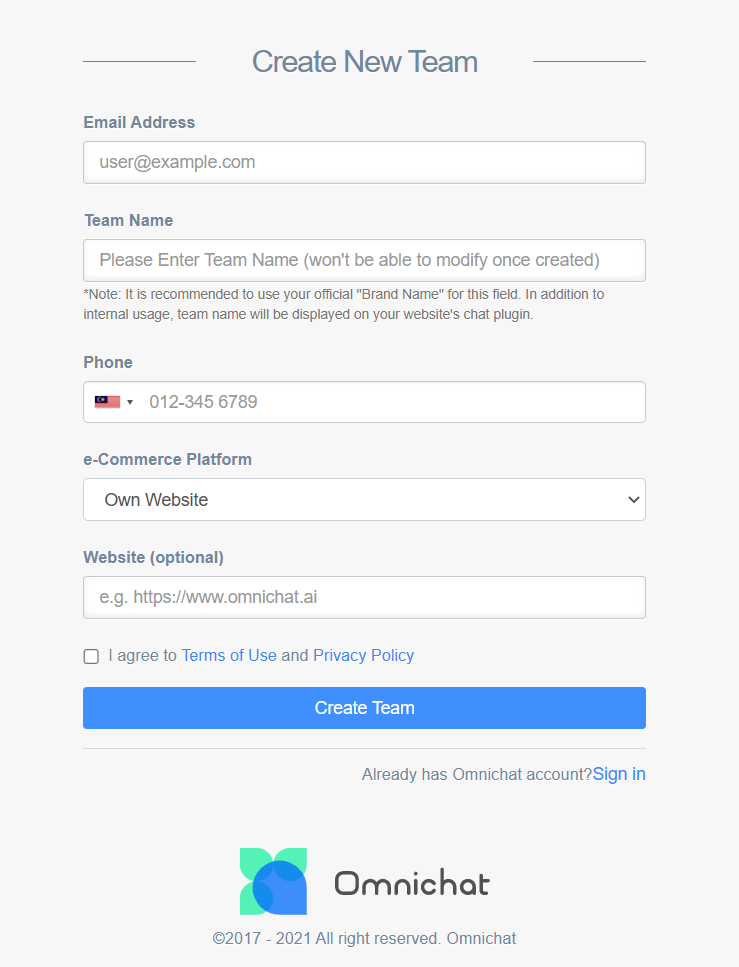
📌Note: Choose Own Website for the e-Commerce Platform field.
Step 2: Set the Web Chat Plugin > Next.
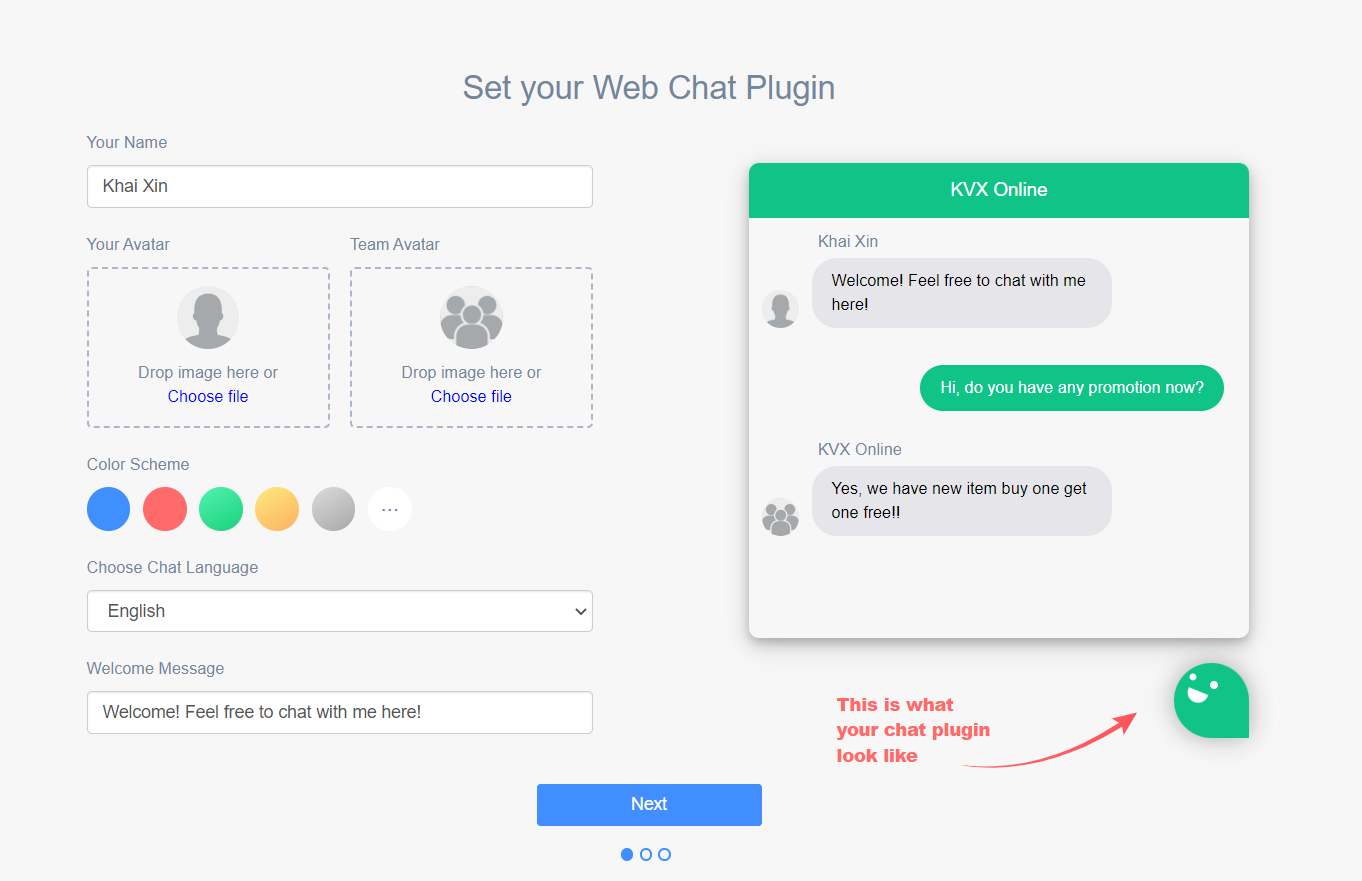
Step 3: Insert your website URL and press the Save button > Copy Omnichat Code for later use > Next.
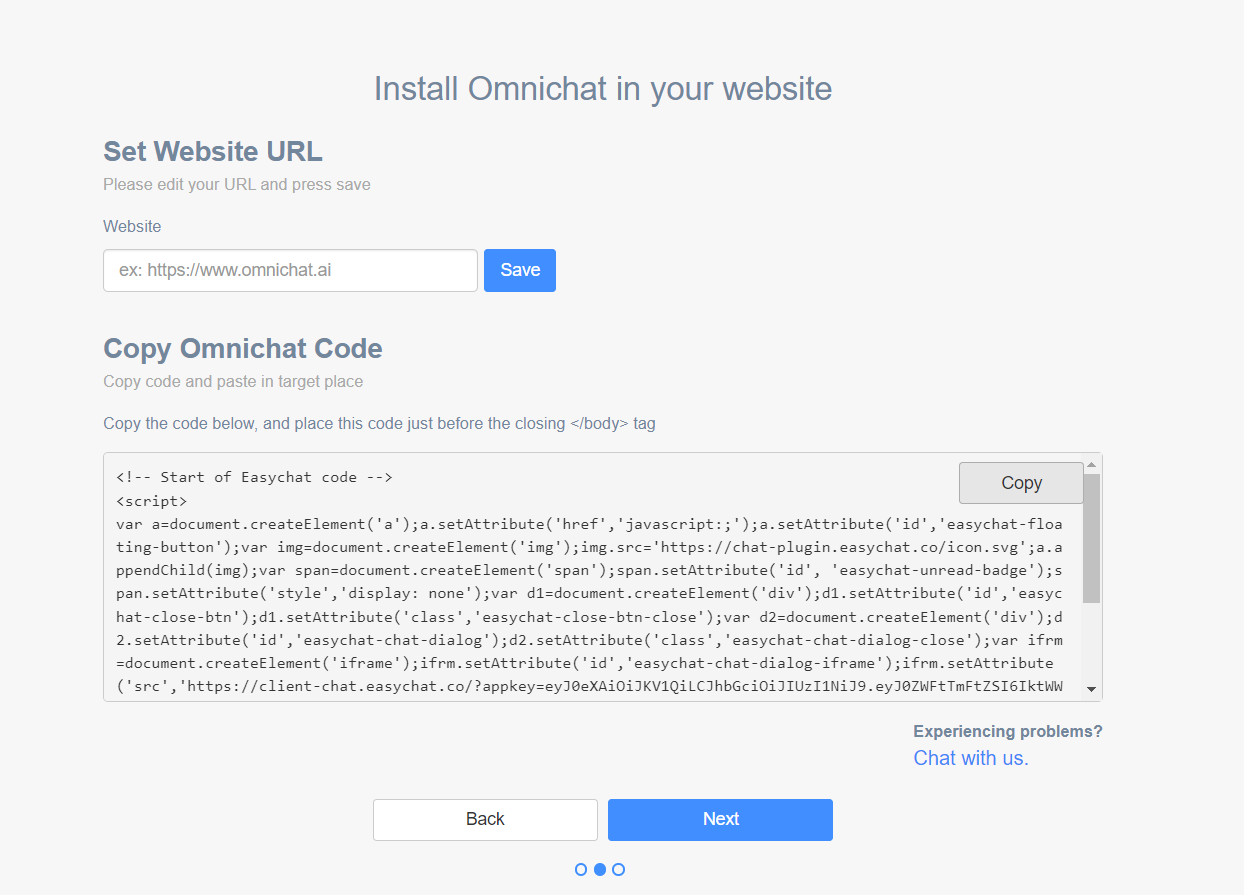
Step 4: You may choose to integrate with your social channel or click on the Back button to back to the Omnichat dashboard.
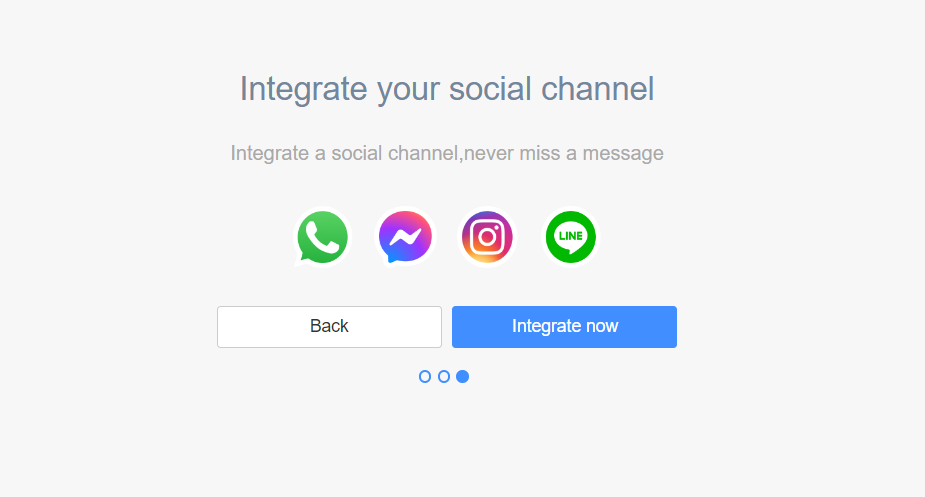
Step 5: If you are an existing Omnichat user, you may redirect to Channels > Webchat > insert the website URL > copy the code.
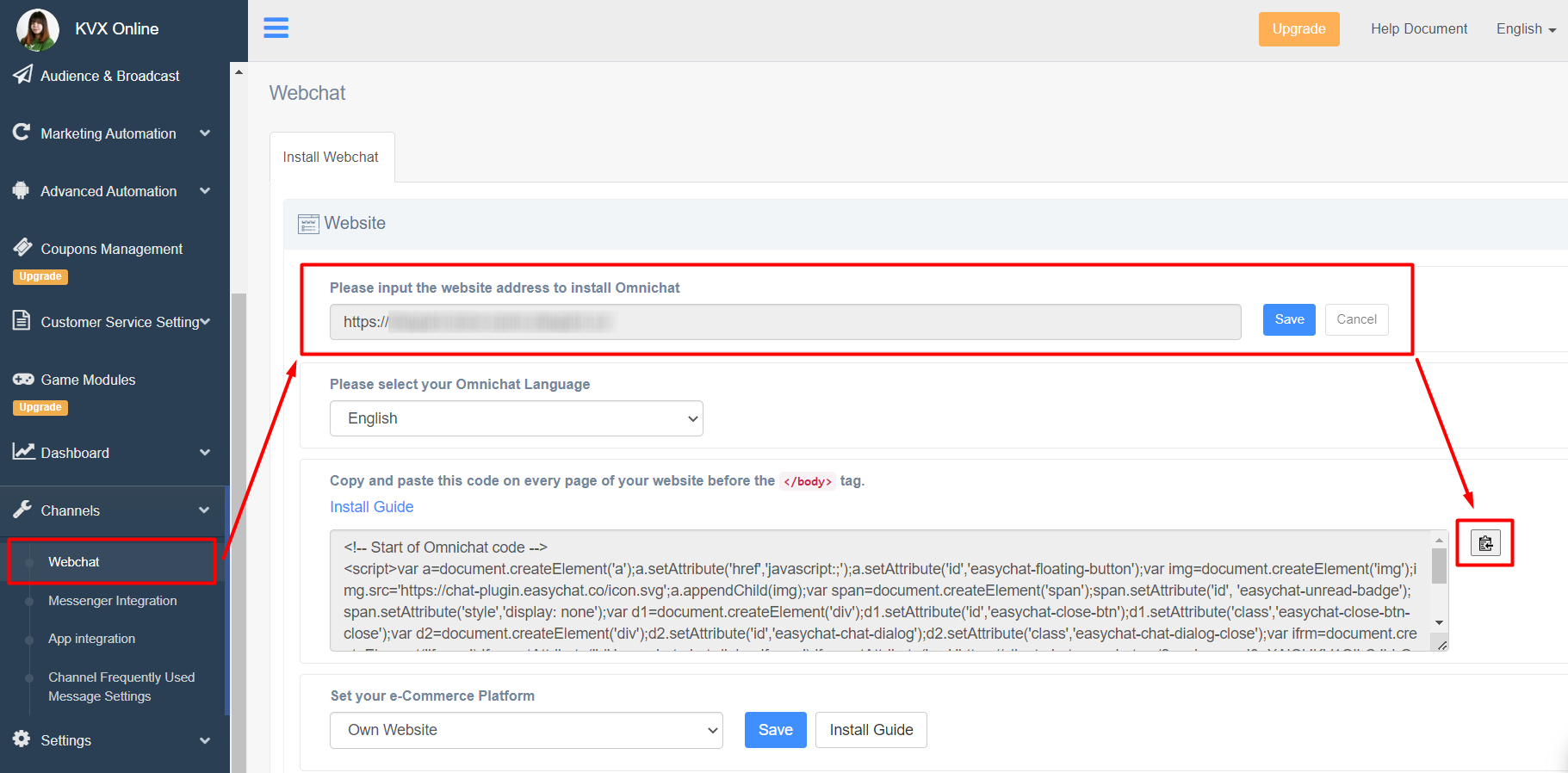
3. Set Omnichat Integration
Step 1: Log in to SiteGiant Seller Center > navigate to Apps on the sidebar menu > Webstore & Shopping App > Omnichat.
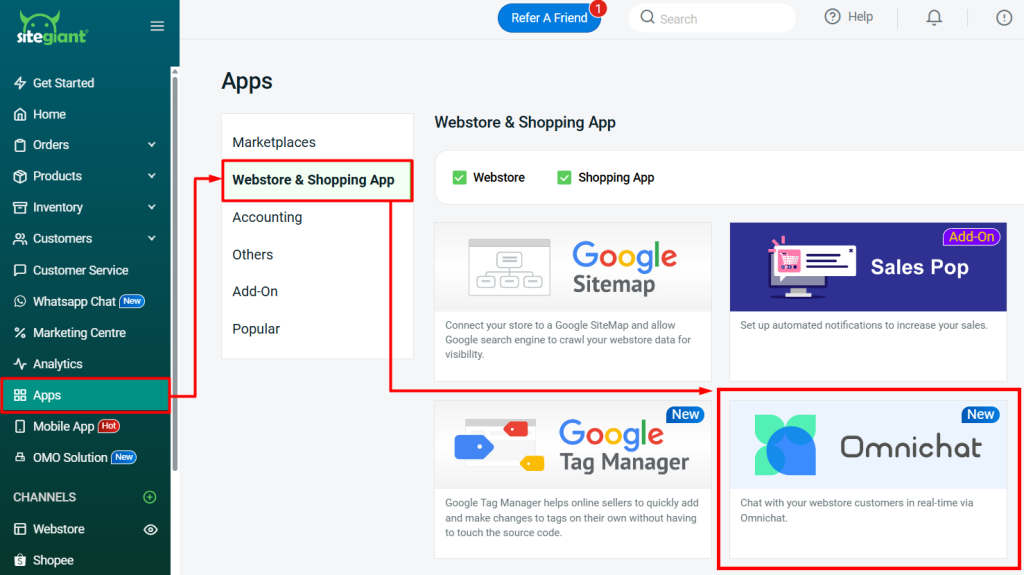
Step 2: Enable the Status > paste the code copied into the script column > Save.
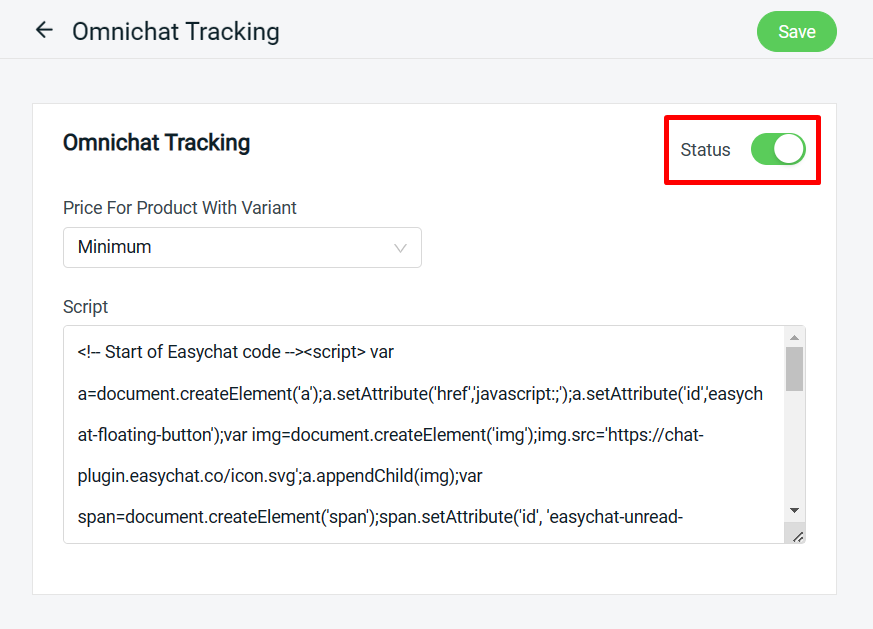
Step 3: Back to dashboard and Clear Cache to see the changes on your Webstore.
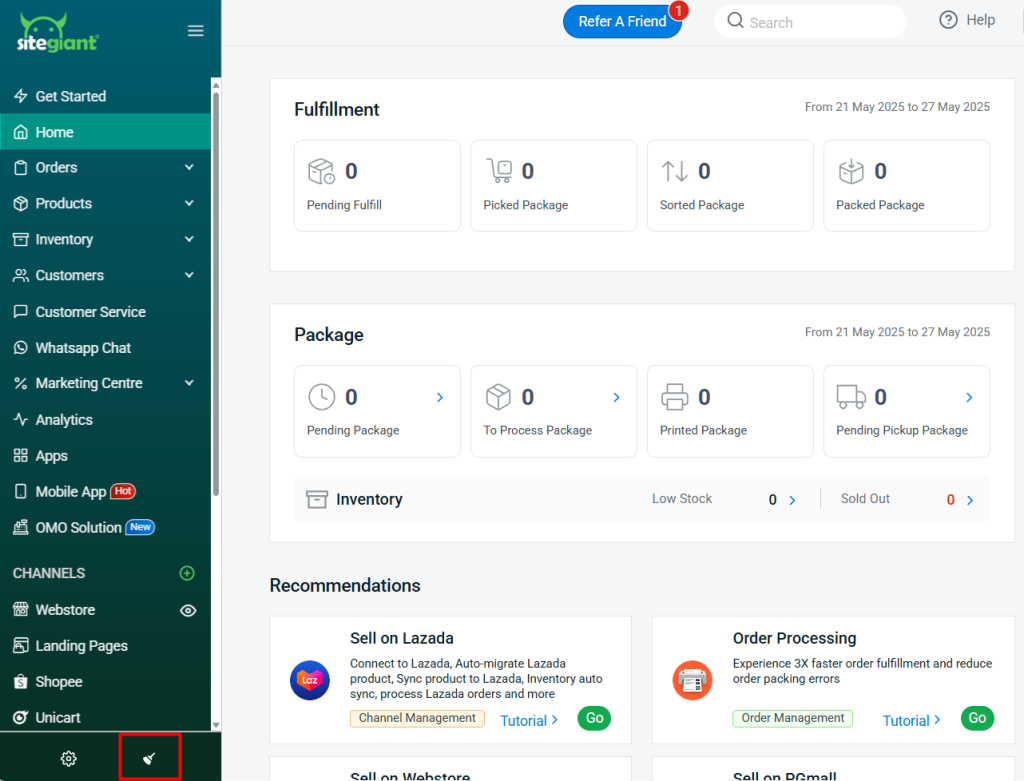
Step 4: Your customers may chat with you on the webstore.