1. Introduction
2. Export Kit Structure
1. Introduction
A kit structure is a way to organize and manage a group of items sold as a single package. This Excel feature allows you to view kit details like inventory and item components more effectively.
2. Export Kit Structure
Step 1: Navigate to Inventory > All Inventory Items.
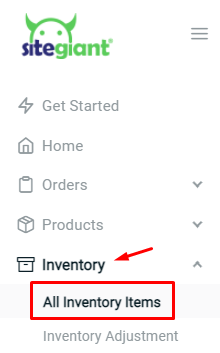
Step 2: Click on Bulk Tools > choose Batch Edit.
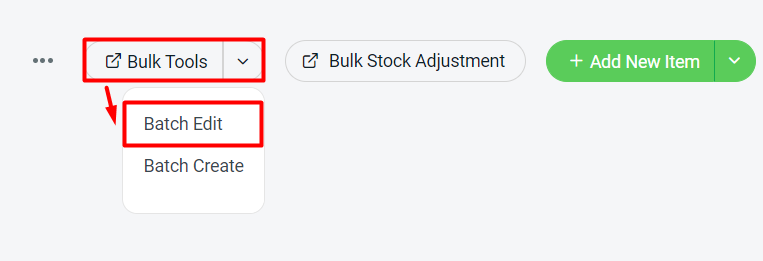
Step 3: Under download, select info type as Kit Structure > you can choose to filter by category or brands > click Generate.
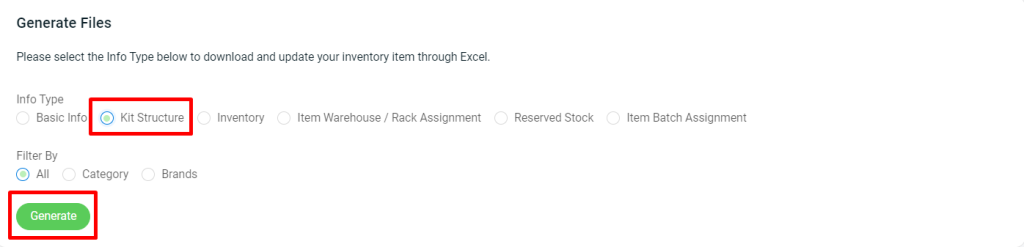
Step 4: Download the generated Excel file (zipped).
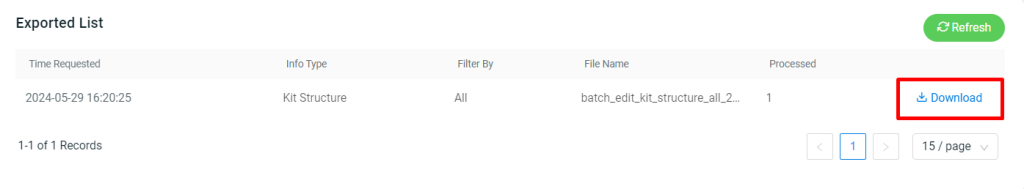
Step 5: You can view all Kit details in Excel without clicking on each Kit individually from the kit list.
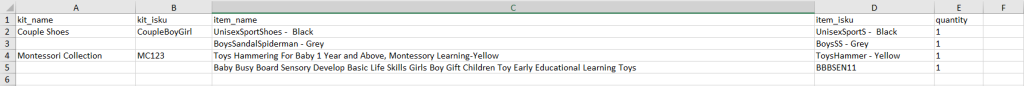
📌 Note: This is only for display purposes and cannot be imported or updated in bulk. Any changes to the Kit must be performed in the system directly.
