1. Introduction
2. Inventory Item Stock Details
3. Flow Of Inventory Stock Movement
1. Introduction
Every inventory item will have its own stock quantity level. The stock details such as the Stock On Hand, Non-Sellable Stock, and Sellable Stock will help control the stock movements better.
2. Inventory Item Stock Details
Step 1: Navigate to Inventory > All Inventory Items > click on Item Name
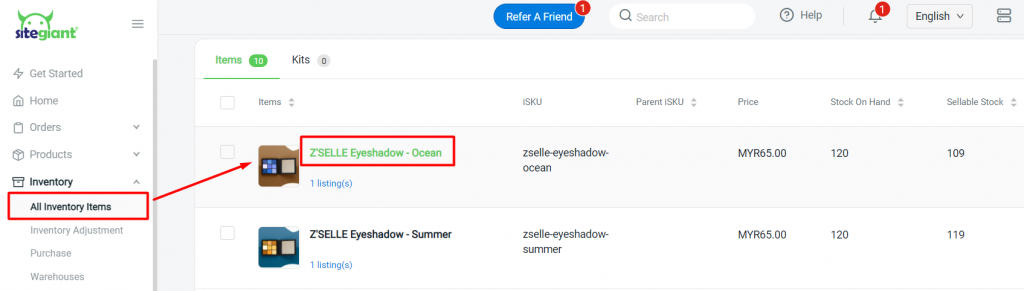
Step 2: You are able to view the Stock Details on the Item Info page

Stock On Hand
- Known as the Available Stock
- All the stock you have now in the warehouse(s)
Non-Sellable Stock
- The unsellable stock which reserved for the order placed by the customer and has not yet shipped
- The stock which is under the Open order & Pending Process order
- Stock On Hand – Non-Sellable Stock = Sellable Stock
Sellable Stock
- The stock that is available to sell on the store or marketplace platforms (sales channels)
Allocated Stock / Non-Sellable Allocated Stock
- Stock that is allocated to sell on certain channels (currently only for Webstore Listing)
- Stock On Hand – Allocated Stock = Sellable Stock
- Order quantity placed from allocated stock will be added to Non-Sellable Allocated Stock and deducted from Allocated Stock
Campaign Reserved Stock
- Campaign reserved stock that synced back from Shopee, click here for more information
- Stock On Hand – Campaign Reserved Stock = Sellable Stock
Reserved Stock
- Set your local reserved stock quantity for not selling that certain amount of stocks on webstore and marketplaces (sales channels)
- Stock On Hand – Reserved Stock = Sellable Stock
On Hold Stock
- Stock that is automatically restricted from sale, such as expired batch
- When an expired batch gets on hold by system, its Sellable Stock will be converted to On Hold Stock
- On Hold Stock can be adjusted out if needed, or released to revert it back to Sellable Stock
3. Flow Of Inventory Stock Movement
1. When an order is placed, the order will be created under the Open or Pending Process status
Purchase Quantity: 1
2. Then Sellable Stock will be deducted based on the purchased quantity, and this quantity will be added into Non-Sellable Stock
Stock On Hand: 50
Sellable Stock: 50 – 1 = 49
Non-Sellable Stock: 0 + 1 = 1
3. Once the order has been packed & shipped out, the order status will be updated to Shipped
4. The stock quantity will be released from Non-Sellable Stock and deducted into the Stock On Hand
Non-Sellable Stock: 1 – 1 = 0
Stock On Hand: 50 – 1 = 49
5. Lastly, the order status will be marked Completed after the customer received the order
Note: Webstore Order would only released Non-Sellable Stock and deducted into the Stock On Hand when order is mark as Completed.
