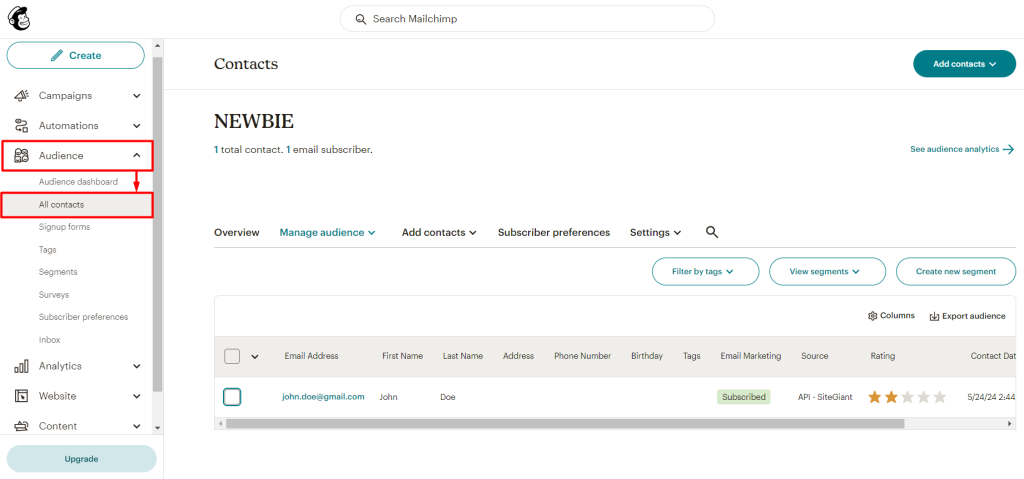1. Introduction
2. Set Up Mailchimp Auto Sign Up
1. Introduction

You can now automatically sign up customers as your Mailchimp contacts whenever they register as new customers in your webstore. Thus, you can keep in touch with your customers by designing and sending newsletters from Mailchimp about your latest products and news on your webstore.
2. Set Up Mailchimp Auto Sign Up
Step 1: Navigate to Apps on the sidebar menu > Webstore & Shopping App > Mailchimp.
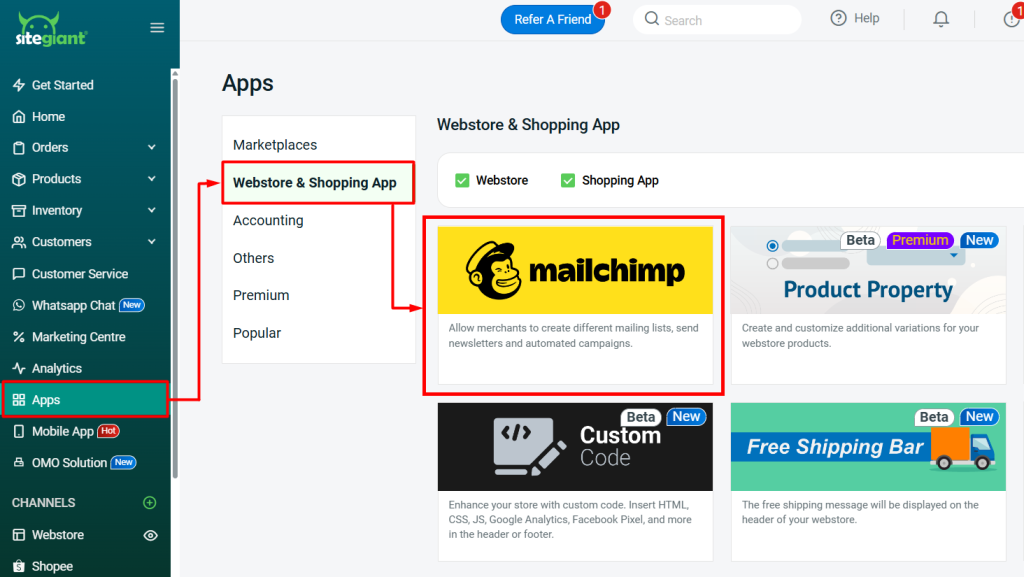
Step 2: Enable the status of Mailchimp Auto Sign Up > choose the Field you wish to add in Mailchimp contact > Save.
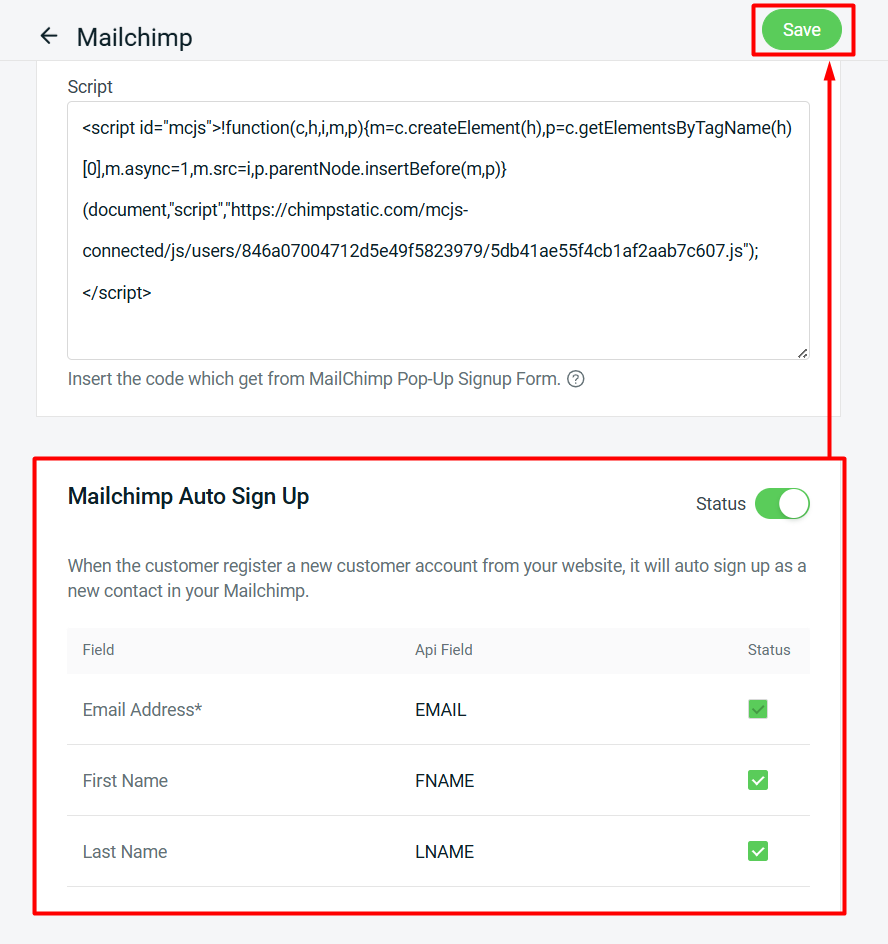
Step 3: Log in to your Mailchimp account > navigate to Audience > All contacts > customers that registered on your webstore will be added to your contacts.