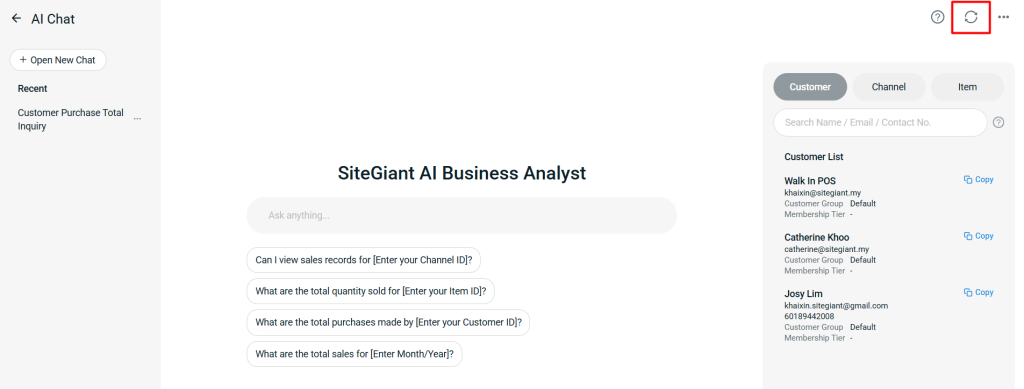1. Introduction
2. AI Business Analyst
1. Introduction
AI Business Analyst is a powerful tool designed to streamline data analysis by effortlessly processing and interpreting system queries related to customers, channels, and items. This feature provides insightful, accurate, and actionable responses, helping you to make informed decisions faster.
📌Note: AI Business Analyst will consume SiteGiant Wallet tokens based on the complexity and length of the analysis. Learn more on What Is SiteGiant Wallet.
2. AI Business Analyst
Step 1: Navigate to Apps on the sidebar menu > Popular > AI Business Analyst.
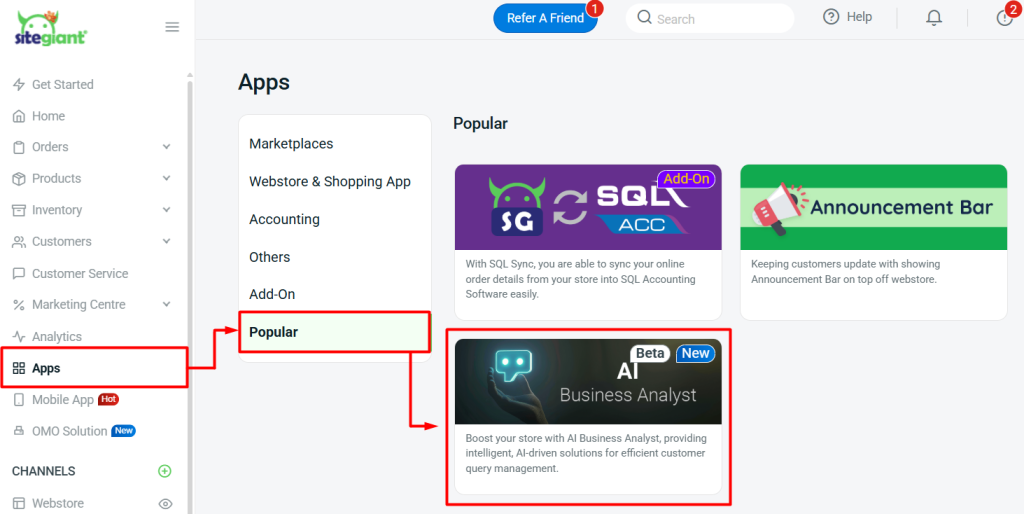
Step 2: Enable AI Business Analyst Setting Status > Save.
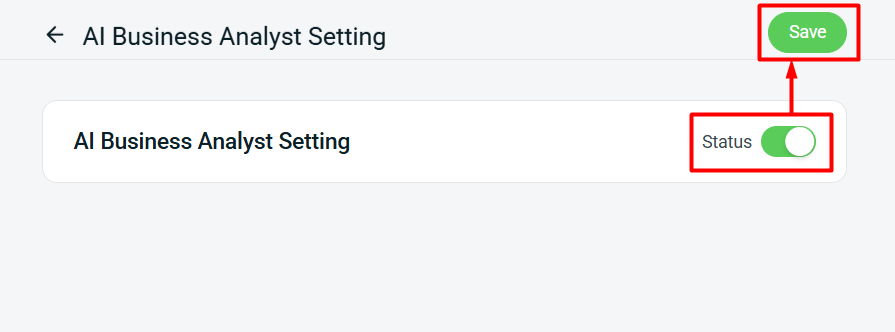
Step 3: Go back and return to the app again, you will find an AI chatbox, along with the Customer List, Channel, and Item List at the right-hand panel.
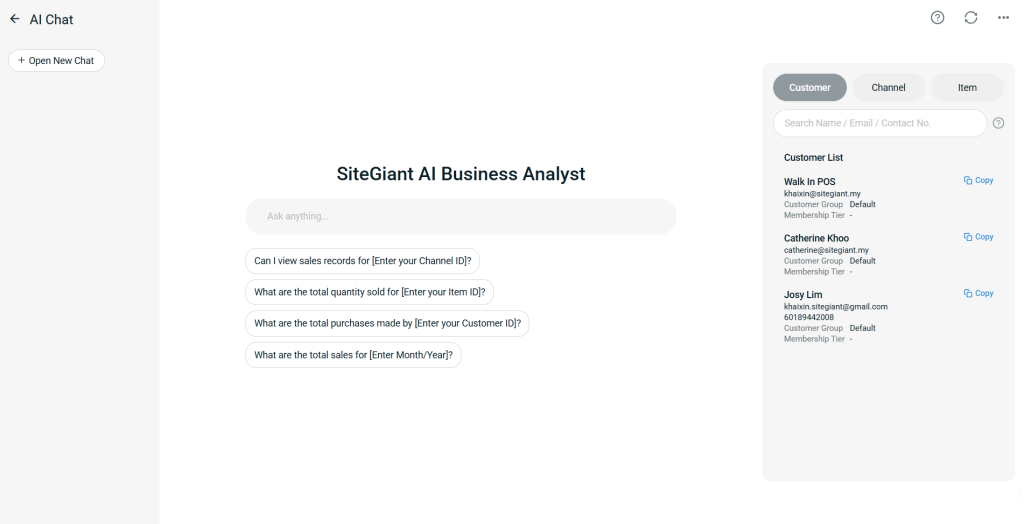
Step 4: You can type your questions related to customers, channels, or items in the AI chatbox with the corresponding unique ID. The unique ID can be copied from the right-hand panel.
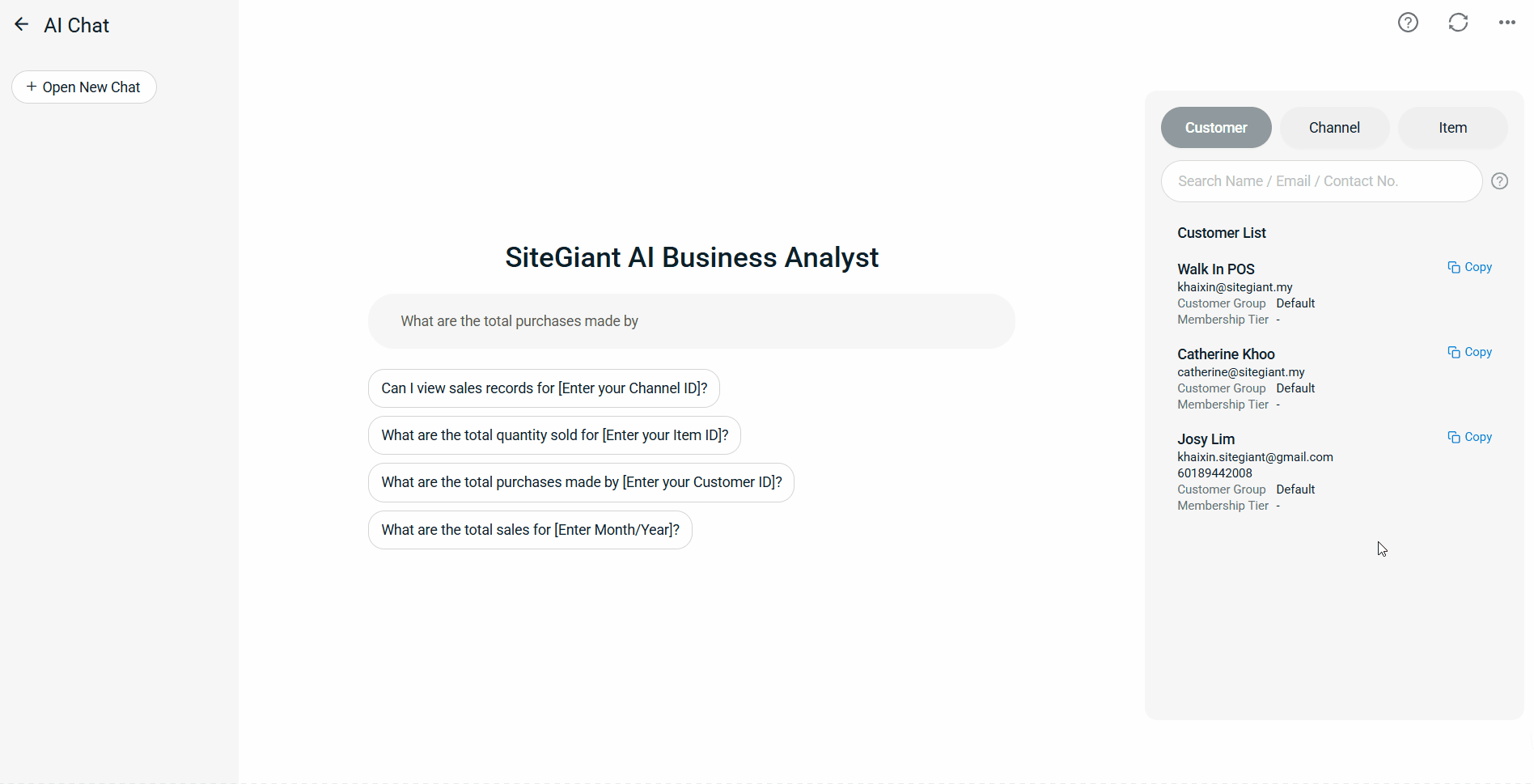
Step 5: Chat history will be saved in the left panel. You can reopen previous chats for reference.
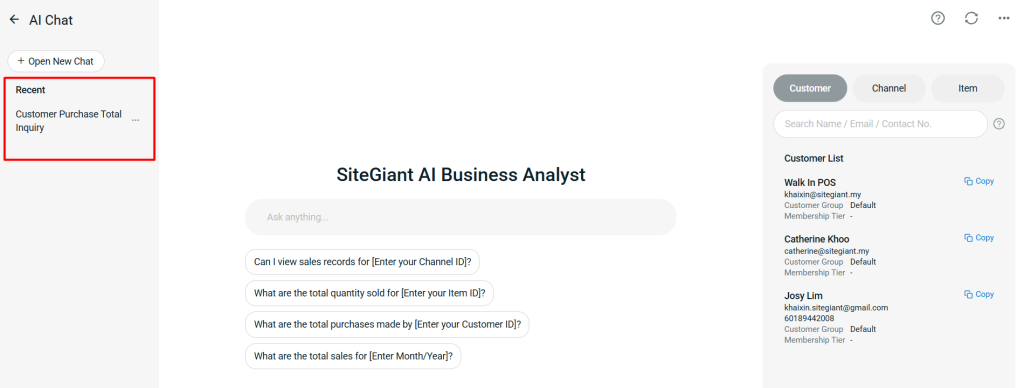
Step 6: Click the refresh icon to sync the latest data with the AI to ensure you receive the most up-to-date information when asking questions.