1. Introduction
2. Register PGMall Seller Account
3. Set Up PGMall Integration
1. Introduction
PGMall is a Malaysia online shopping platform aimed to present a reliable business platform for merchants to diversify their business portfolios from a global perspective.
Integrate your PGMall store with SiteGiant now to create product listing and sync over to your PGMall.
2. Register PGMall Seller Account
Step 1: Register a seller account from PGMall.
💡Tips: To activate your seller center login, you will need to email PGMall (merchant@pgmall.my) and briefly tell them about the products you plan to sell.
3. Set Up PGMall Integration
Step 1: Log in to your PGMall Seller Center > navigate to your username on the top right > click My Profile to retrieve Shop API Key
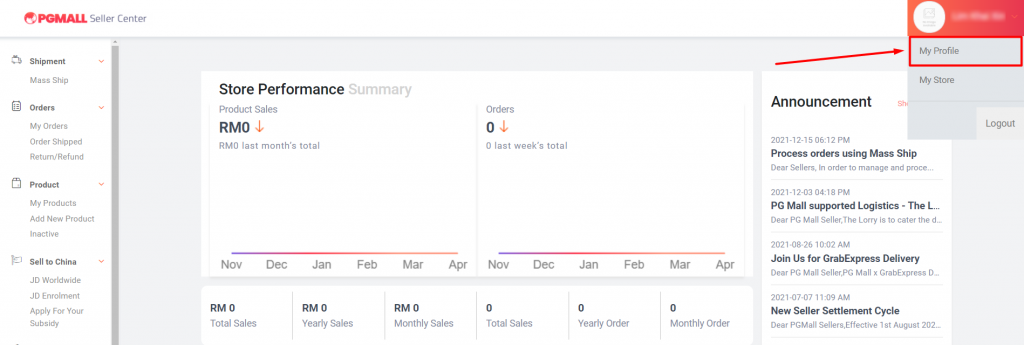
Step 2: Click on the eye icon > enter password and click OK > copy the Shop API Key.
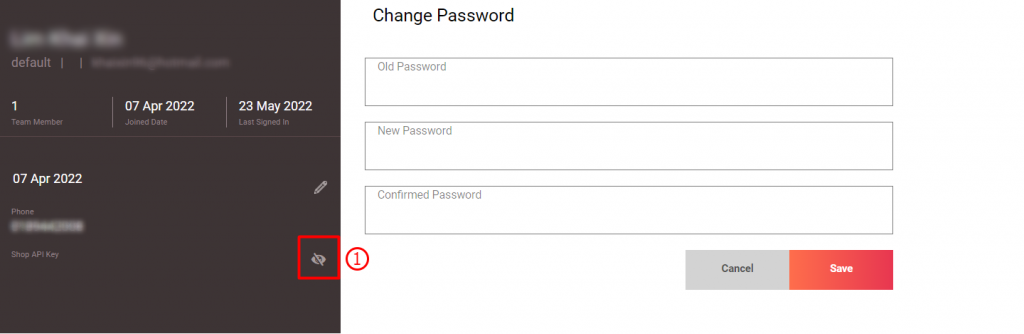
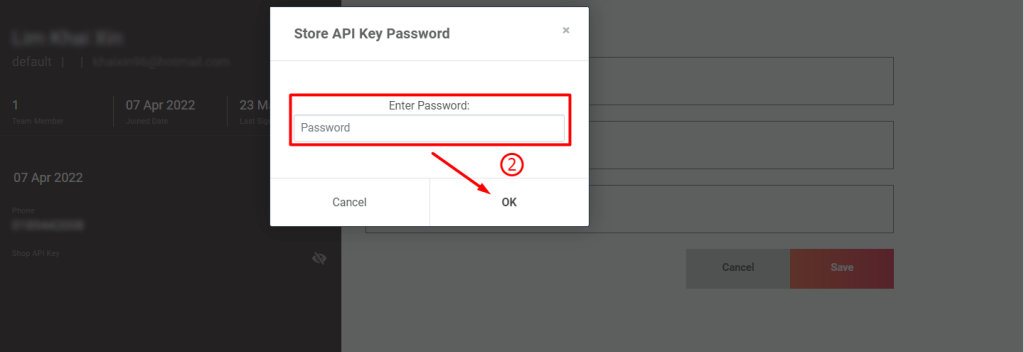
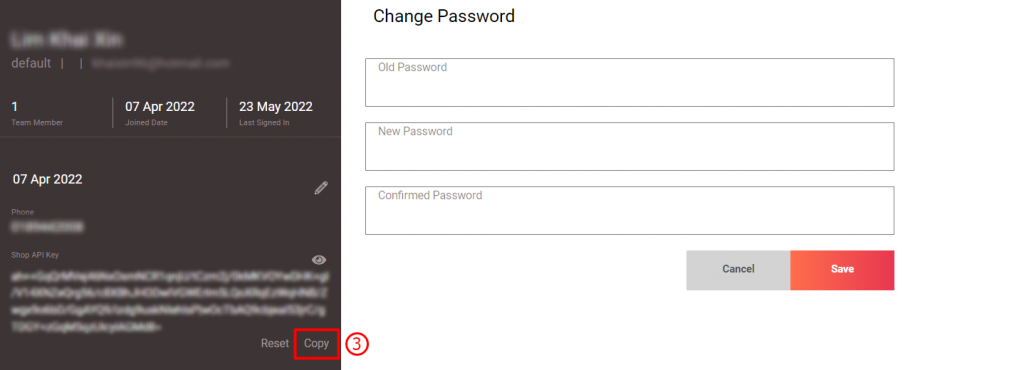
💡Tips: Click Reset to get a new Shop API Key if encountered invalid API Key issue when integrating with SiteGiant.
Step 3: Log in to your SiteGiant Seller Center > add [+] channels > choose PGMall
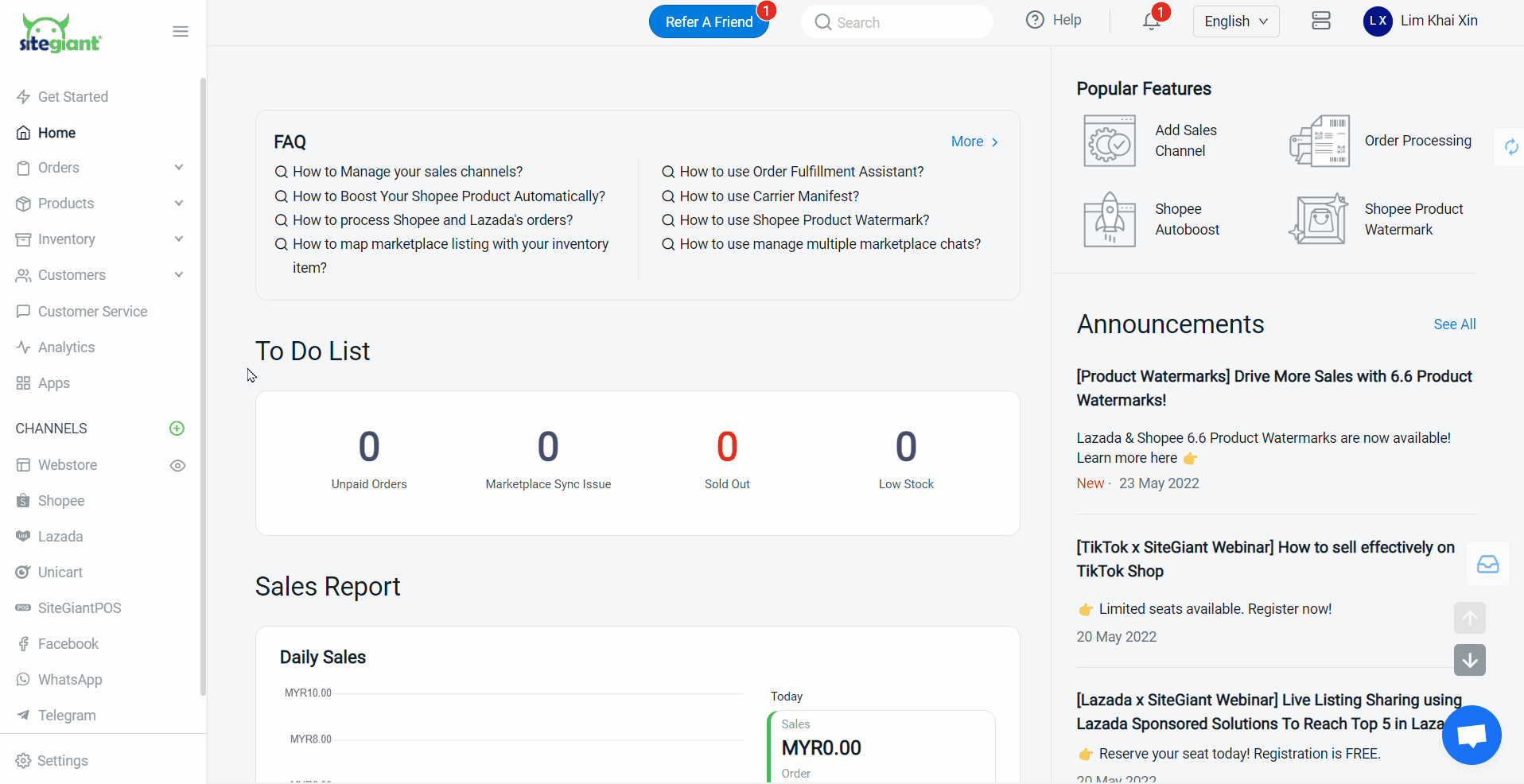
Step 4: Insert your Channel Name and Shop API Key > click Connect.
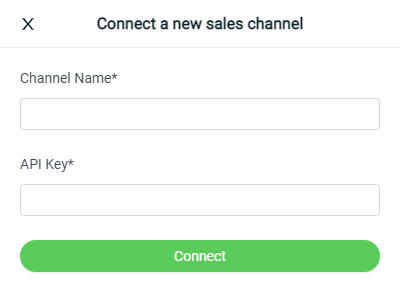
You are now successfully integrated your PG Mall with SiteGiant!
📌Note: Your existing products in PGMall seller center will be synced back to SiteGiant’s PGMall Listing automatically.
