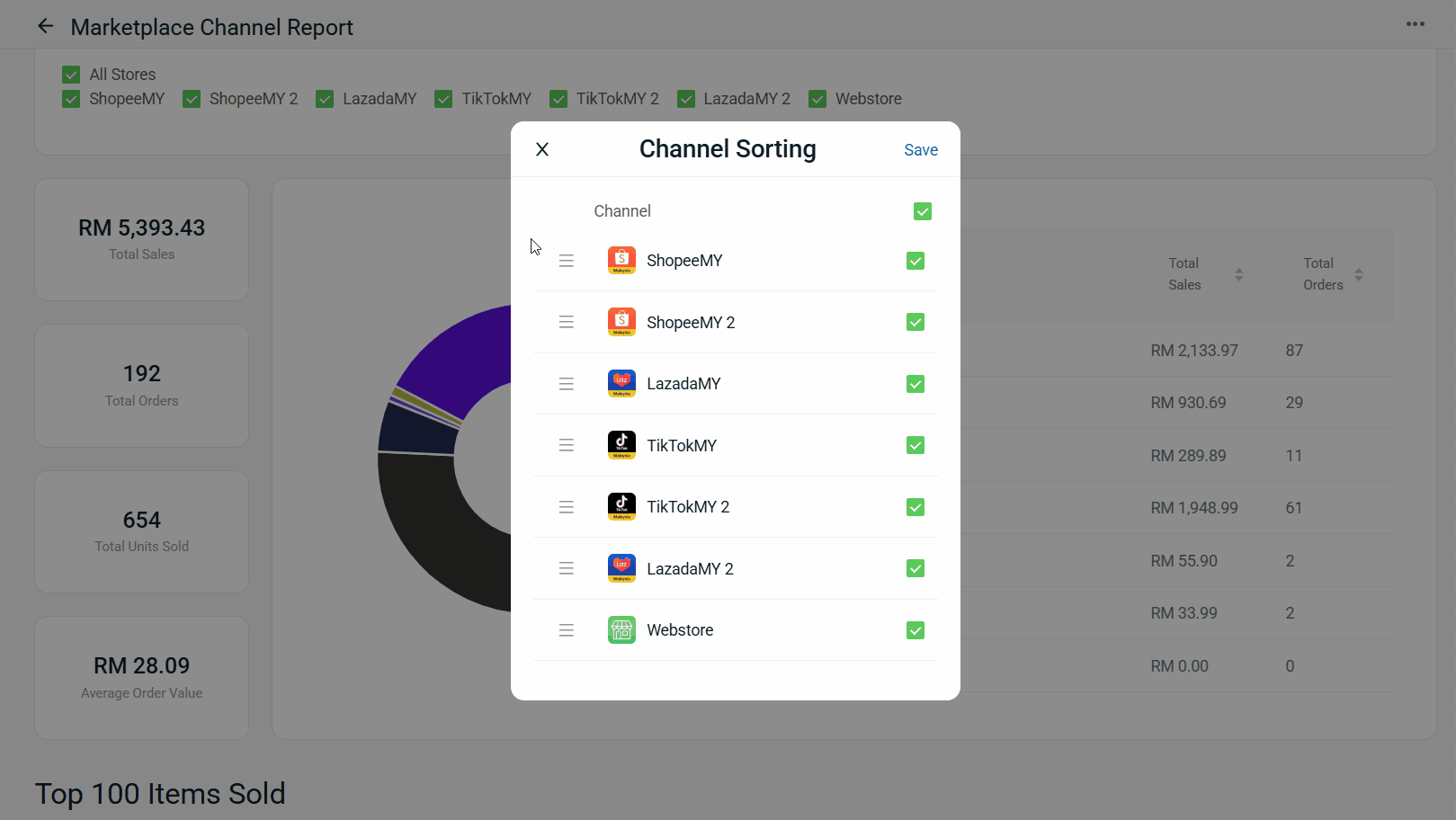1. Introduction
2. Analyse Marketplace Channel Report
3. Additional Information
1. Introduction
Are you curious about your sales performance from all channels, including your webstore and marketplace sales? This Marketplace Channel Report allows you to view and analyse your sales from selected marketplace stores within a period. The report lets you view the top 100 inventory items sold in your marketplaces.
📌Note: Make sure your products in sales channels are linked with inventory items to ensure the accuracy of the report.
2. Analyse Marketplace Channel Report
Step 1: Navigate to Analytics on the sidebar menu > Marketplace Channel Report.
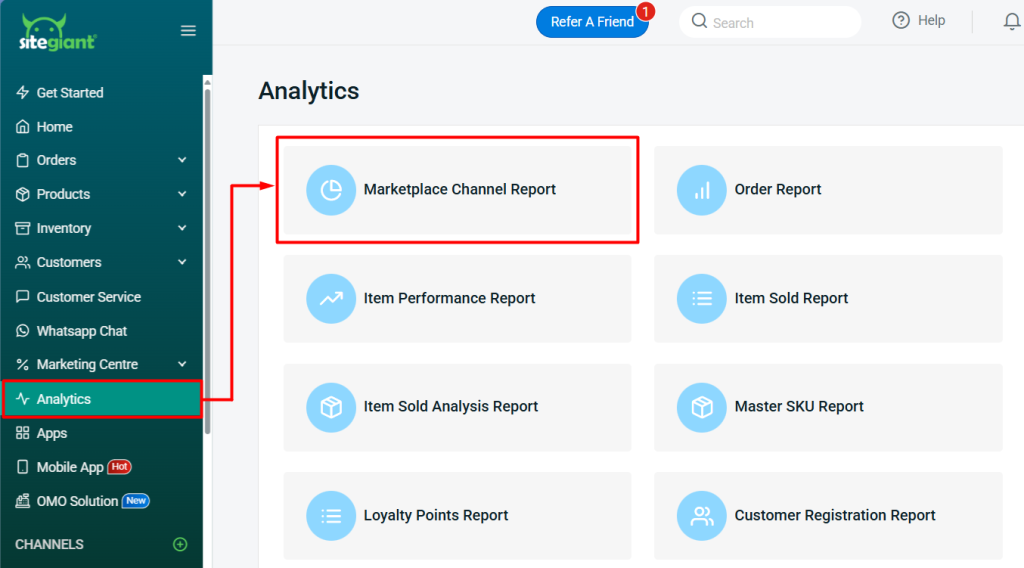
Step 2: Filter the Date Period and Stores to analyse the report.
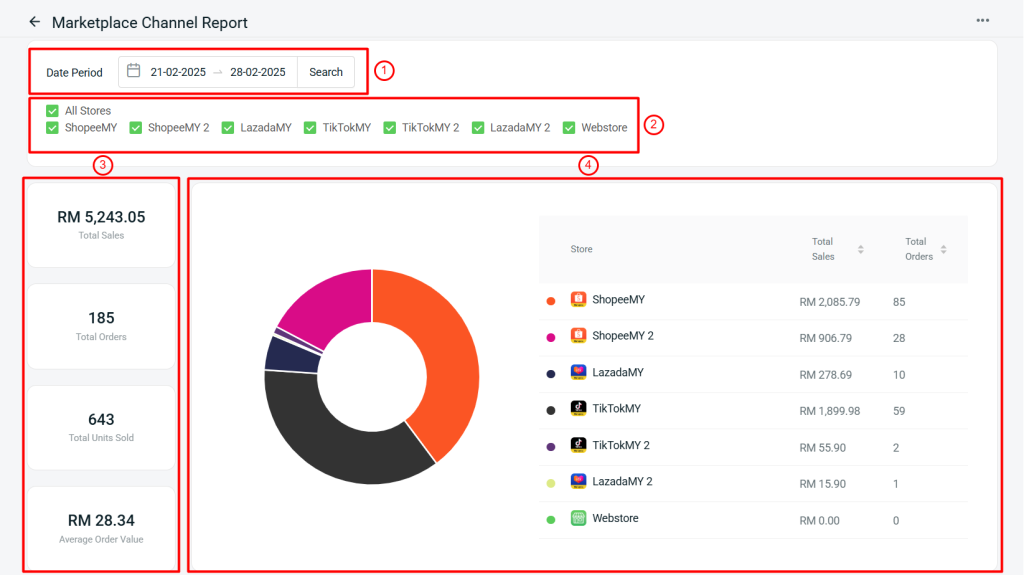
1. Date Period: Set the date range of the report. The maximum date range to be filtered is up to 3 months. 2. Stores: All connected sales channels will be displayed in the report. Select or deselect the stores to view the report of the selected stores. 3. Overview: Show the Total Sales, Total Orders, Total Units Sold, and the Average Order Value of the selected stores and date period. 4. Store Performance: Show the Total Sales and Total Orders by the stores.
Step 3: From the Top 100 Items Sold, you can analyse which items are the best sellers and their performance on each sales channel.
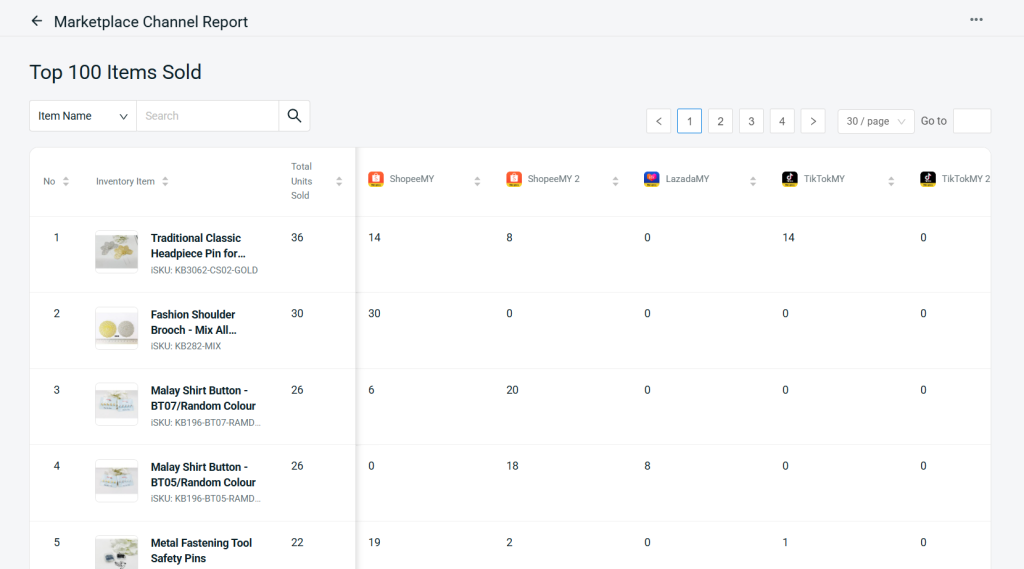
Step 4: You may also export the report by clicking on More (…) > Export Data.
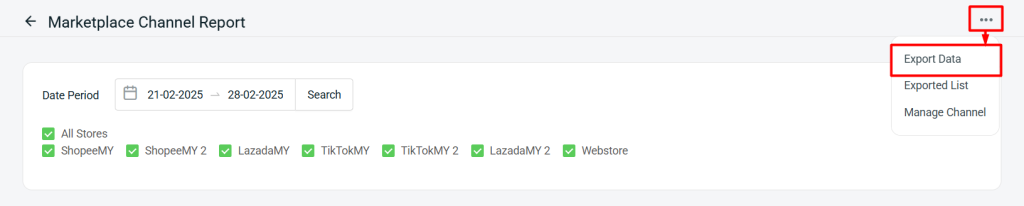
📝Additional Information
1. Manage Channel Sorting
You can customize the sorting of the channels and status according to your preferences. It will always display the report based on these settings when you access the Marketplace Channel Report.
Step 1: Go to More (…) > Manage Channel.
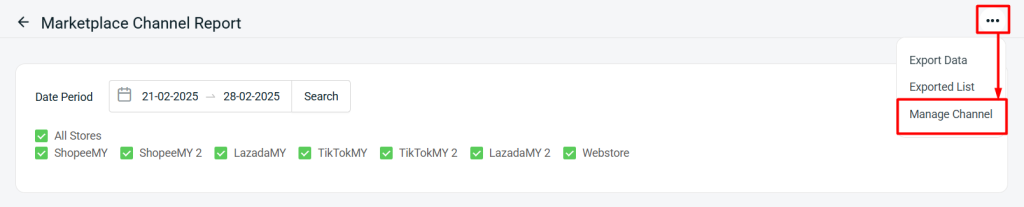
Step 2: Drag and drop the channel to sort the channel > enable or disable the channel status > Save.