1. Introduction
2. Retrieve 168Live API Key
3. Set Up 168Live Integration
1. Introduction
Are you struggling to manage your live streams across multiple platforms?
With 168Live, you can effortlessly streamline your live broadcasting efforts. This multi-live broadcast synchronization system enables you to broadcast simultaneously on Facebook, Instagram, and TikTok with just one screen. This not only saves your time and simplifies the process, but also allows for the collection of orders from all platforms at once, enhancing your reach and potential for increased sales.
📌Note: Before starting, make sure you have signed up 168Live account. If you do not have an account yet, you may proceed with the sign-up here.
2. Retrieve 168Live API Key
Step 1: Log in to 168Live Portal > go to E-store on the top right of the page.
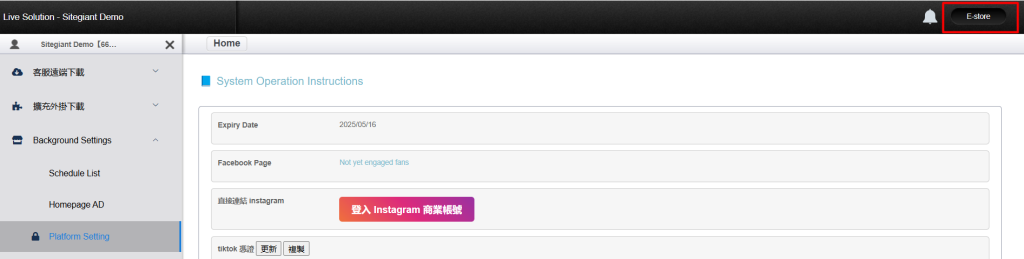
Step 2: Copy the number at the end of the website URL for later use. These numbers are the Store Number.
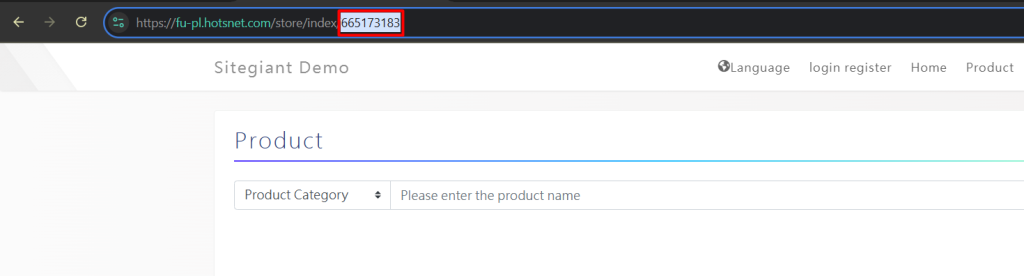
Step 3: Back to the first tab, go to Background Settings > Platform Setting.
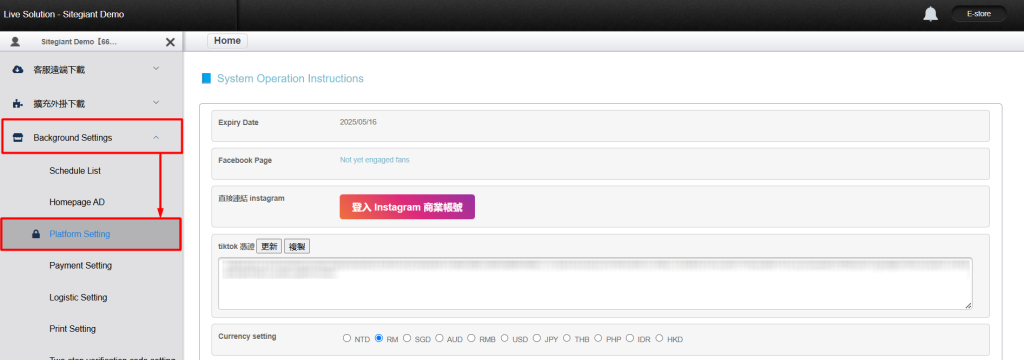
Step 4: Scroll down to SiteGiant API Key, copy the key for later use.
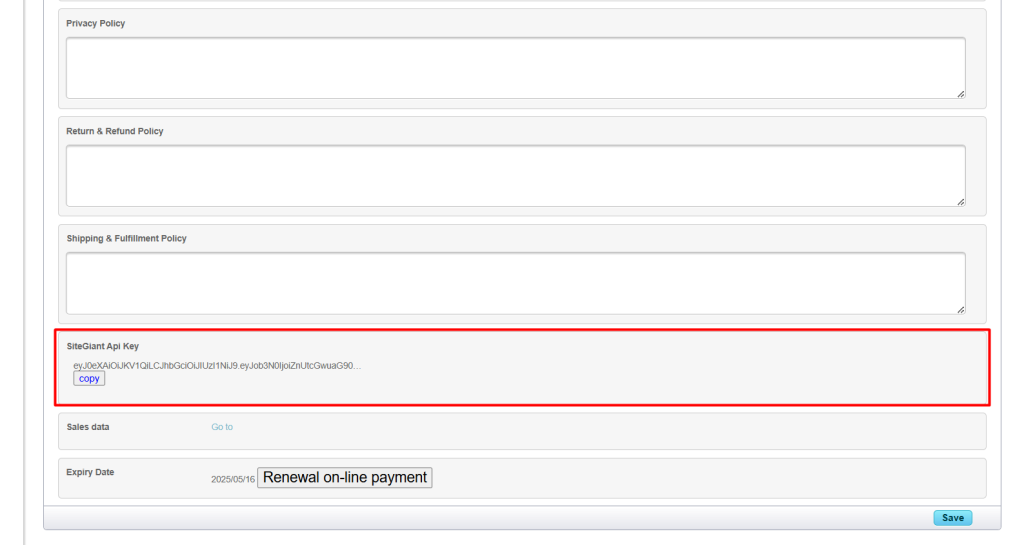
3. Set Up 168Live Integration
Step 1: Log in to your SiteGiant Seller Center > add [+] channels > choose 168Live.
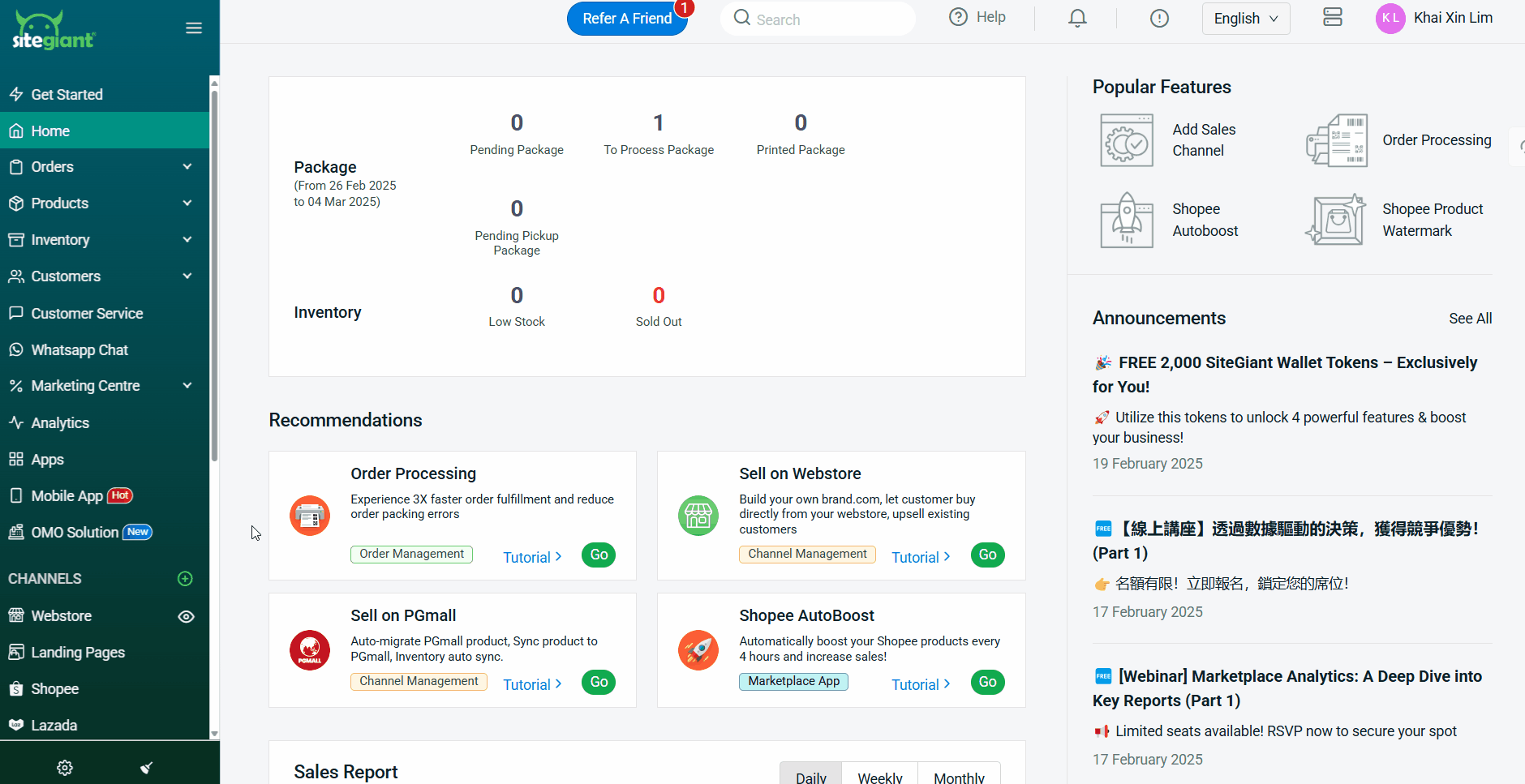
Step 2: Insert Channel Name > select Subdomain > paste the Store Number and API Key into the respective fields > Connect.
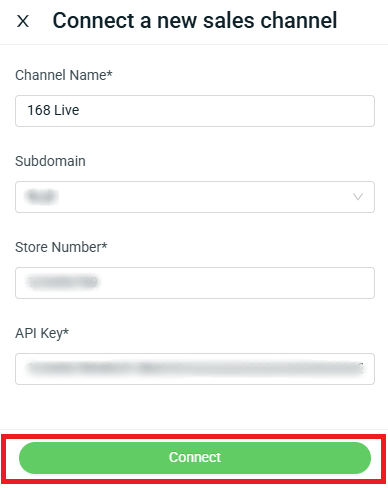
You are now successfully integrated 168Live with SiteGiant! The products in 168Live will be synced back to SiteGiant’s 168Live Listing automatically.
