1. 簡介
2. 設置 Atome 支付網關
3. 測試使用 Atome Singapore 結帳(客戶角度)
1. 簡介

Atome 新加坡是一個「先買後付」(Buy Now, Pay Later,BNPL)平台,允許用戶將他們的購物分成免利息分期付款。因此,買家將能夠在逐漸用未來收入支付的同時,享受擁有相對昂貴的商品的好處。
📌注意: 確保您已在 Atome 新加坡註冊了帳戶,因為您將需要 API 金鑰和密碼來進行串接。 如果您還沒有 Atome 新加坡帳戶,請發送電子郵件至 merchant@atome.sg 並提交您的帳戶申請。
2. 設置 Atome 支付網關
步驟一:前往設定 > 金流。

步驟二:點擊 + 添加付款方式 > 選擇 Atome Singapore > 添加付款方式
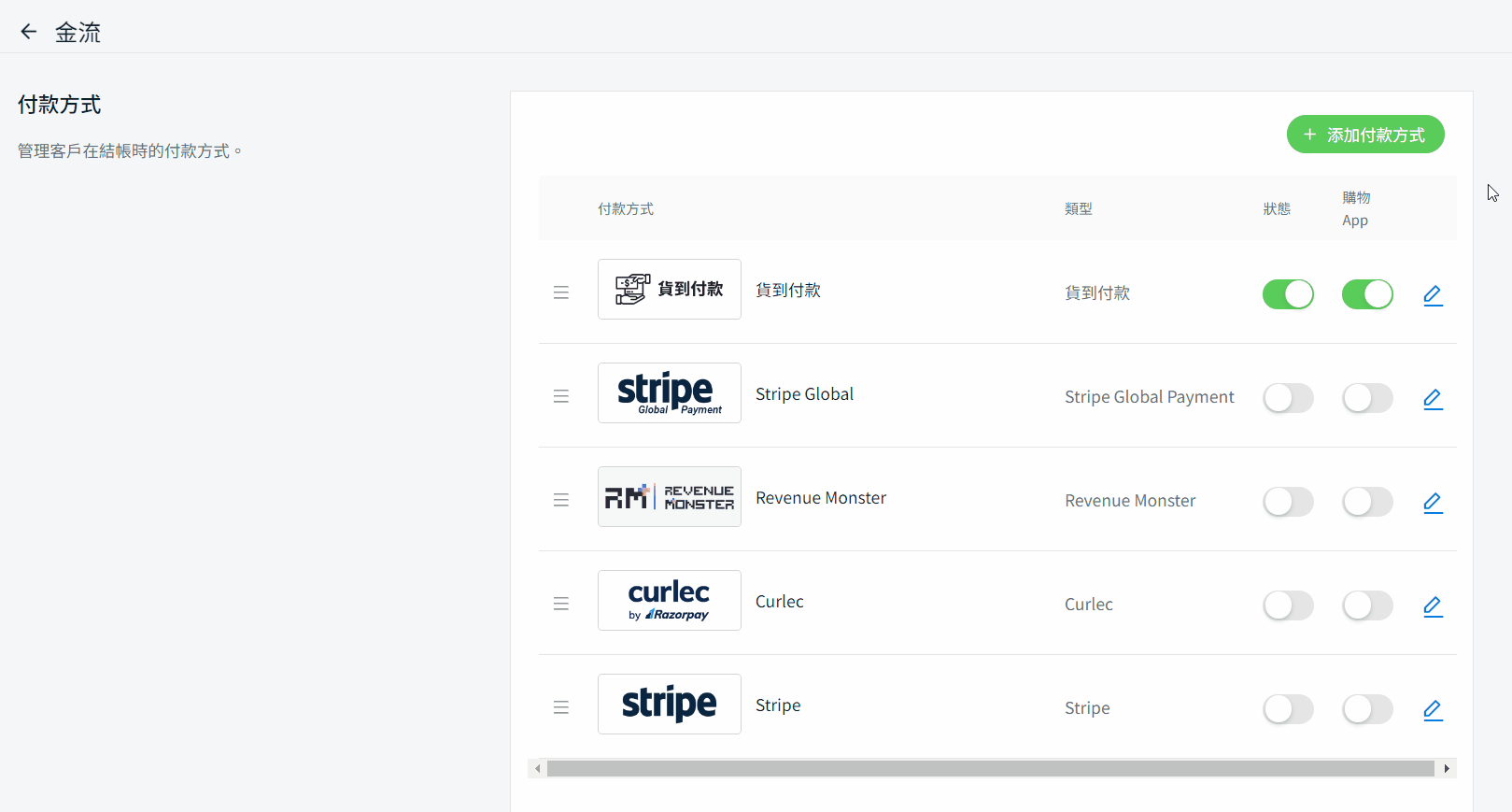
步驟三:填寫 Atome Singapore 的詳細信息,如顯示名稱、API 金鑰、密碼、描述、客戶群組、最低訂單金額、貨幣和顯示 Atome 訊息。
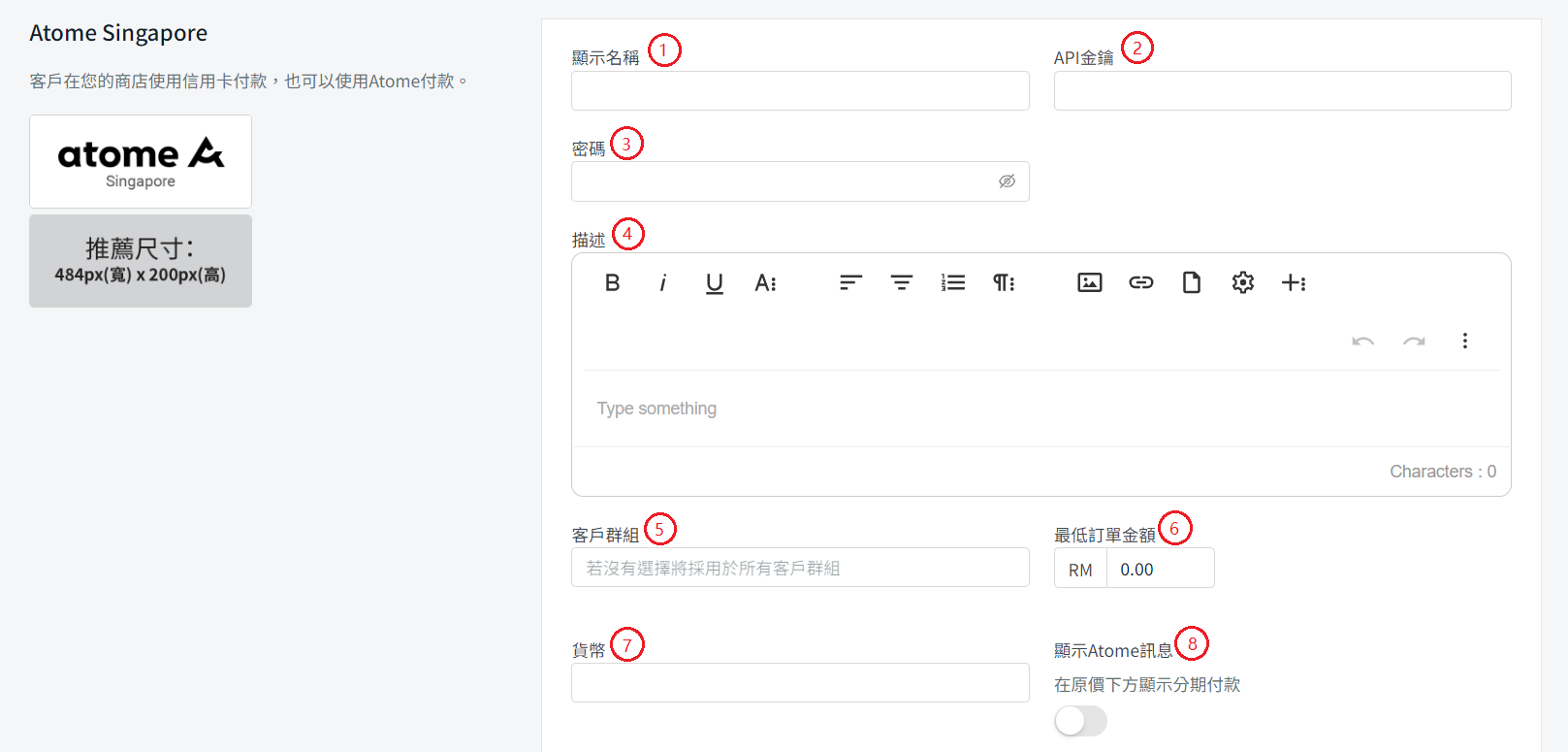
1. 顯示名稱:在結帳流程中顯示在付款方式中的名稱。 2. API 金鑰*:由 Atome 提供的 API 金鑰。 3. 密碼*:由 Atome 提供的商家密碼。 4. 描述:在結帳流程中向客戶額外顯示的信息。 5. 客戶群組:可使用該付款方式的客戶群組(如果沒有選擇,則將適用於所有客戶群組)。 6. 最低訂單金額:需要達到的訂單金額以使用該付款方式。 7. 貨幣:可使用該付款方式的貨幣(如果沒有選擇,則將適用於所有貨幣)。 8. 顯示 Atome 訊息:當狀態為啟用時,分期付款價格將顯示在原始價格下方。
步驟四:您可以在付款設定中設置額外的交易費用(選擇性)。
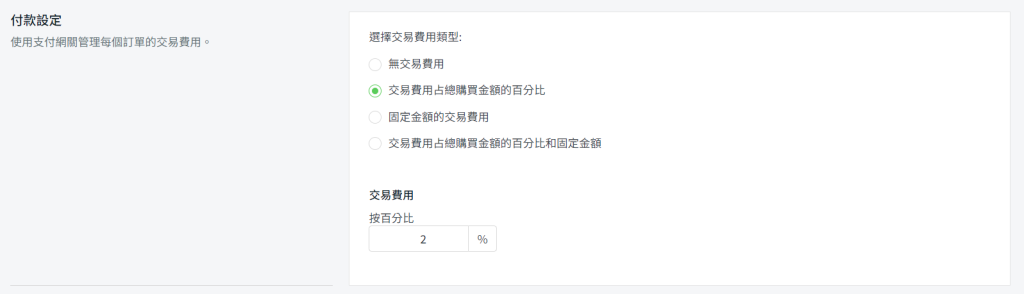
步驟五:完成後,點擊右上角的添加按鈕。
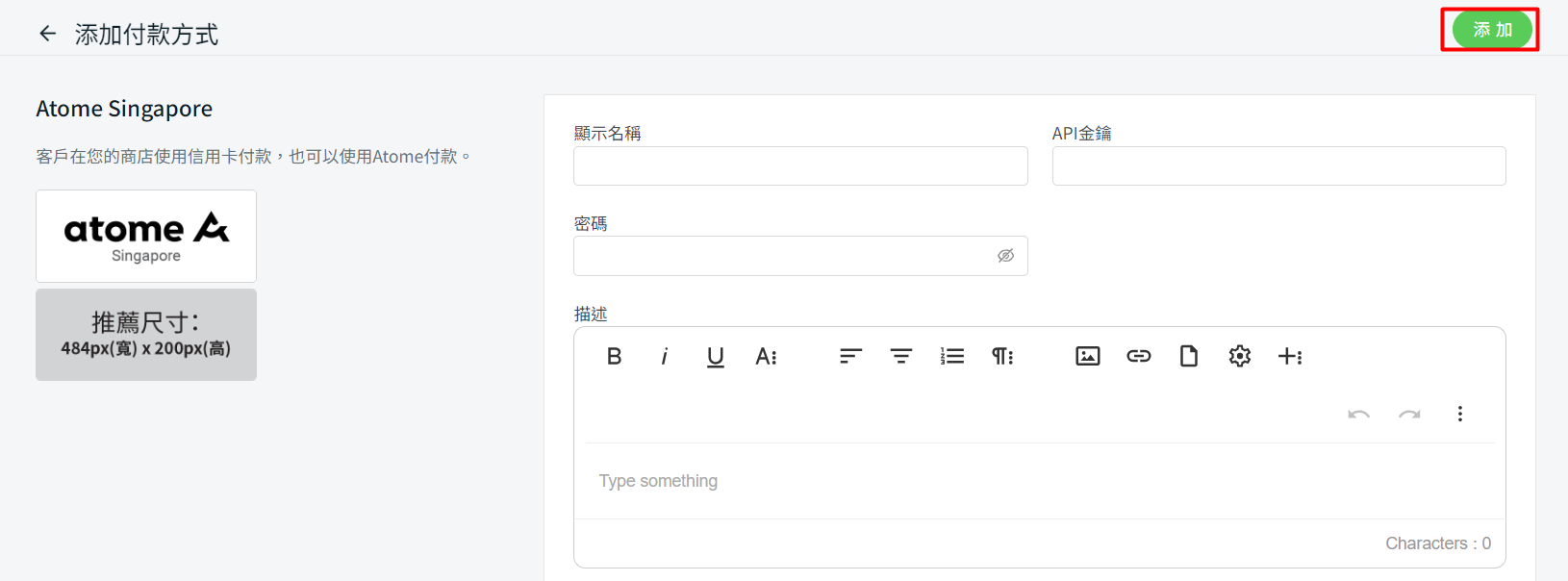
步驟六:確保 Atome Singapore 的狀態已啟用,以便在您的結帳頁面上顯示。
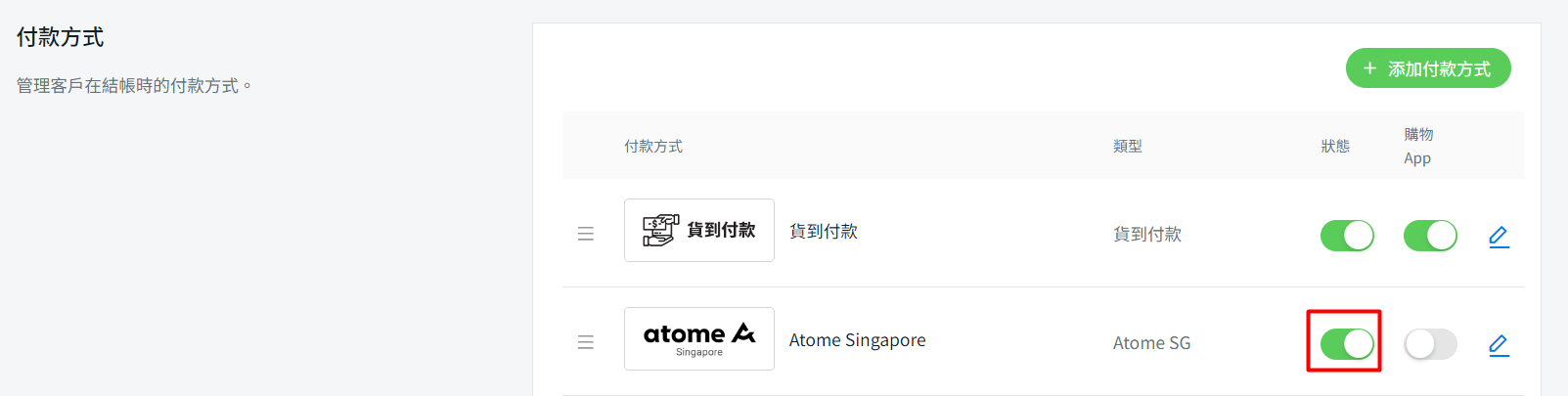
3. 測試使用 Atome Singapore 結帳(客戶角度)
步驟一:強烈建議在您的官網上進行測試結帳,以確保付款方式正常運行
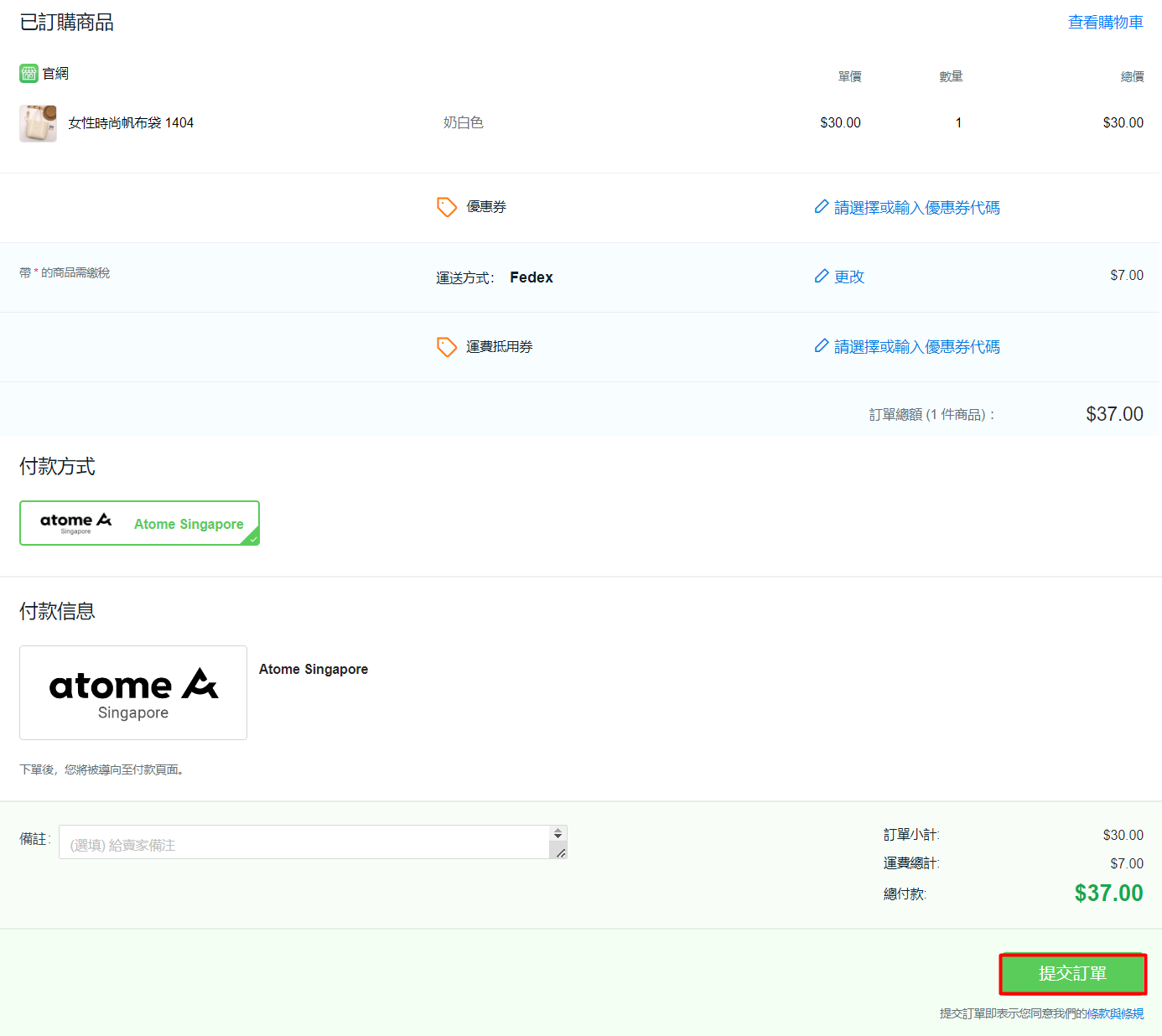
步驟二:如果頁面導向至 Atome Singapore 付款頁面,則表示您已成功串接了 Atome Singapore

