1. 簡介
Zalora 是線上時尚、美妝以及生活方式購物的領導品牌,擁有不斷擴大的本地和國際品牌系列,量身定制給該地區的消費者。Zalora 成立於 2012 年初,目前在新加坡、印尼、馬來西亞和汶萊、菲律賓、香港和台灣均有業務。
📌注意:在開始之前,請確保您已在 Zalora 國際上註冊了賣家帳戶。如果您還沒有賣家帳戶,請在此處進行註冊。
2. 設置 Zalora 國際商城串接
步驟一:登入 Zalora 賣家中心 > 前往 Settings > Integration Management。
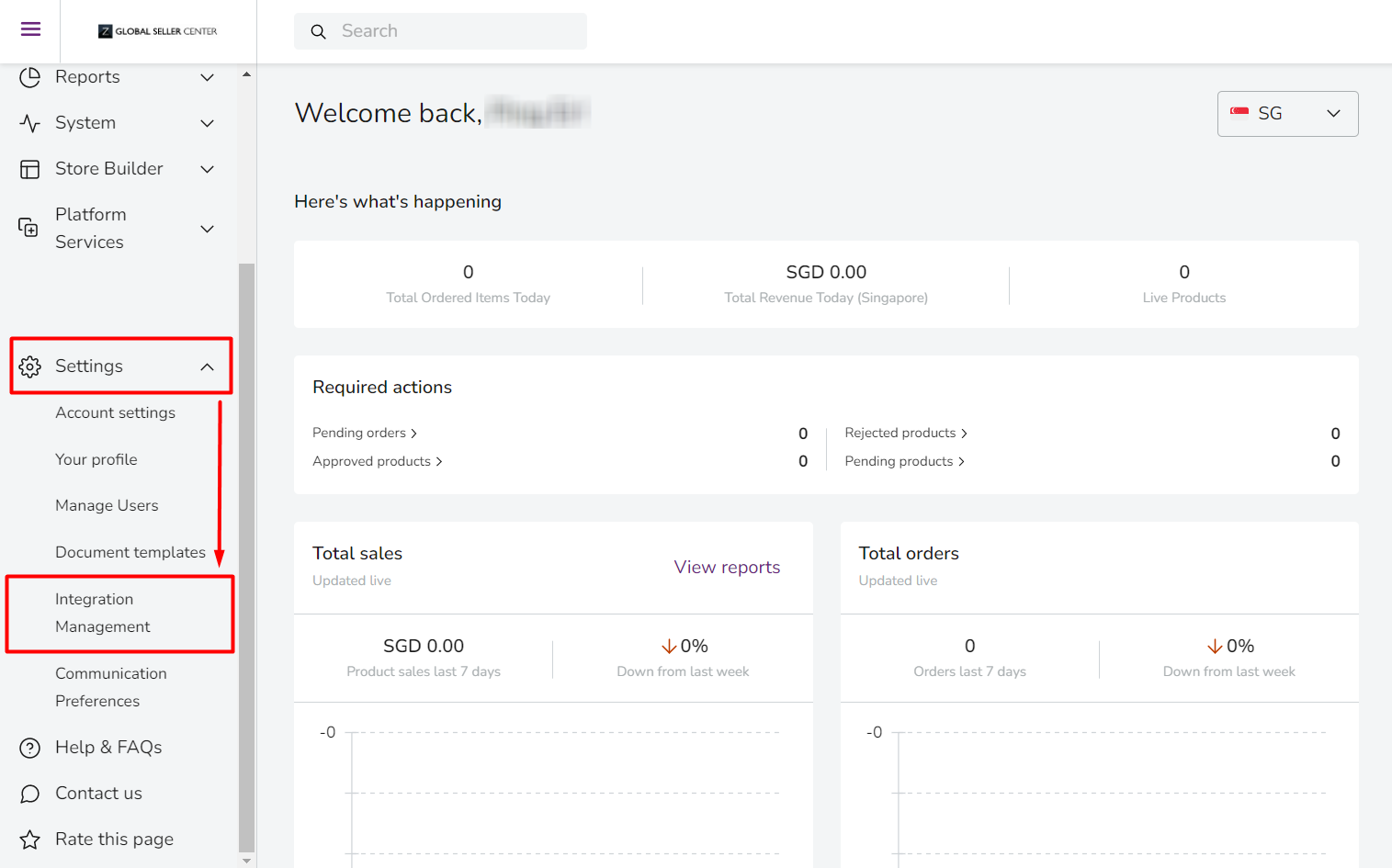
步驟二:轉至 OAuth Application 選項卡 > 點擊 + Add Application。
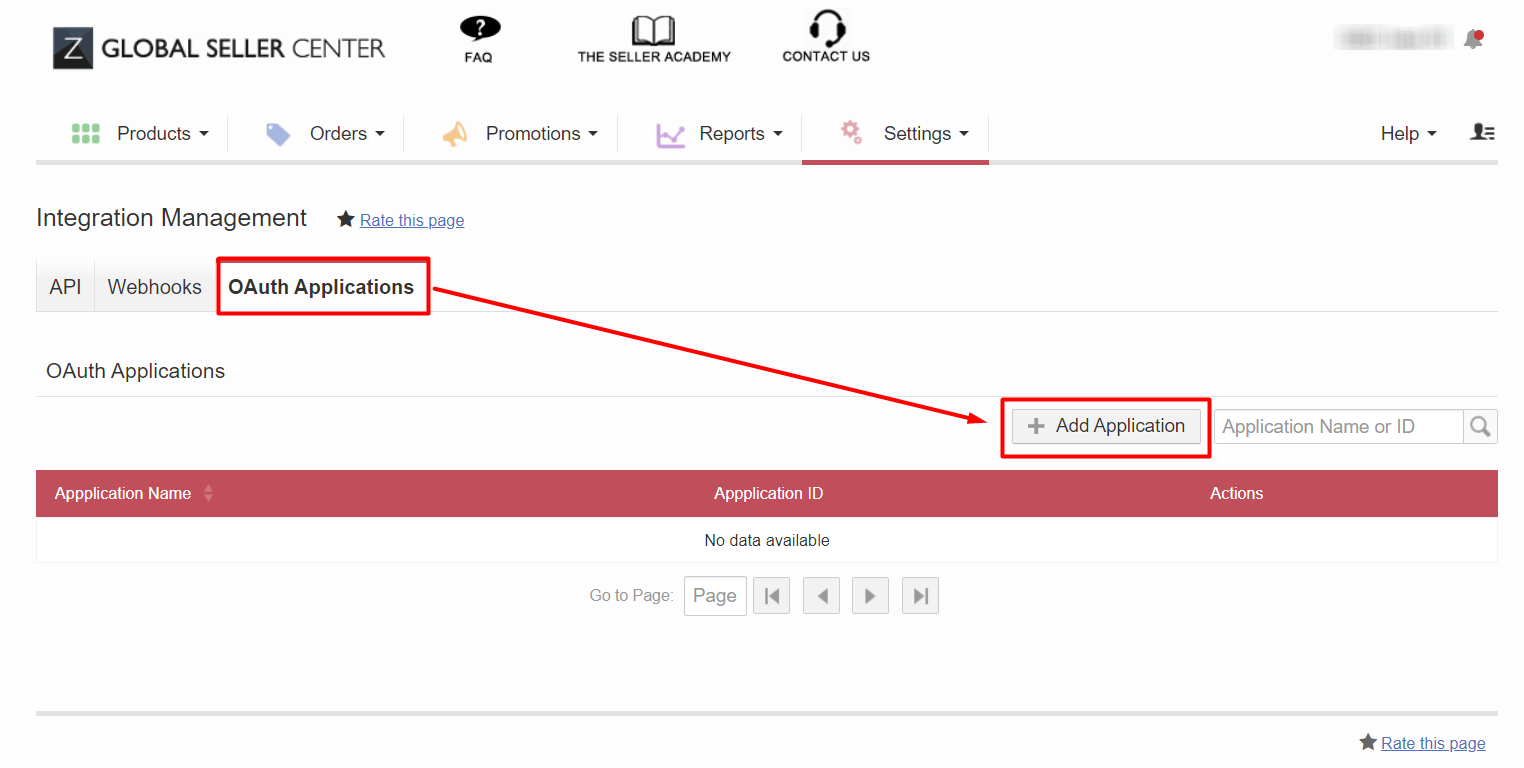
步驟三:填寫以下欄位 > Save。
Application Name: SiteGiant
Authorization redirect URL: https://sitegiant.co/marketplace/zalora/auth/callback
Website URL: https://sitegiant.co
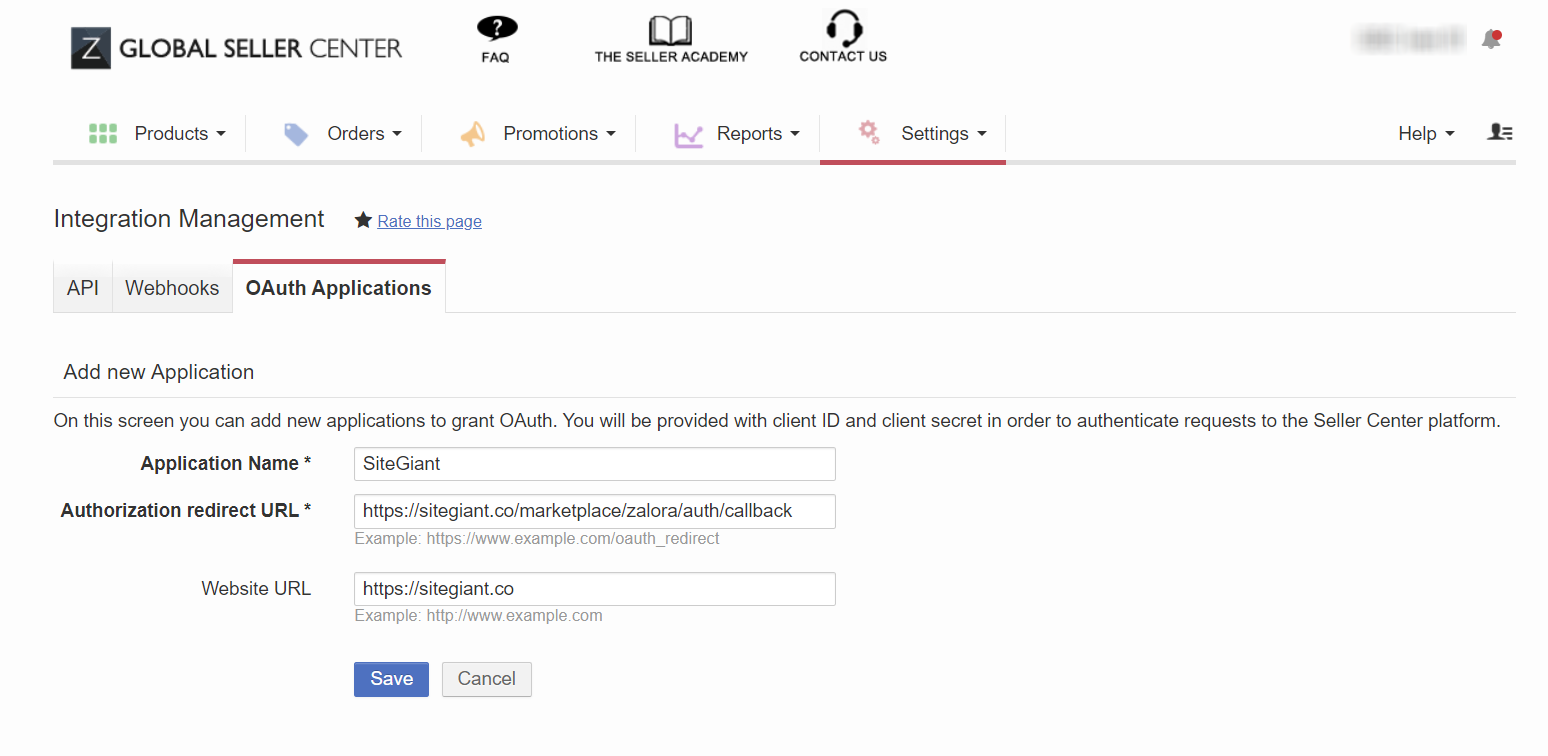
步驟四:點擊 Edit 以查看詳細信息。
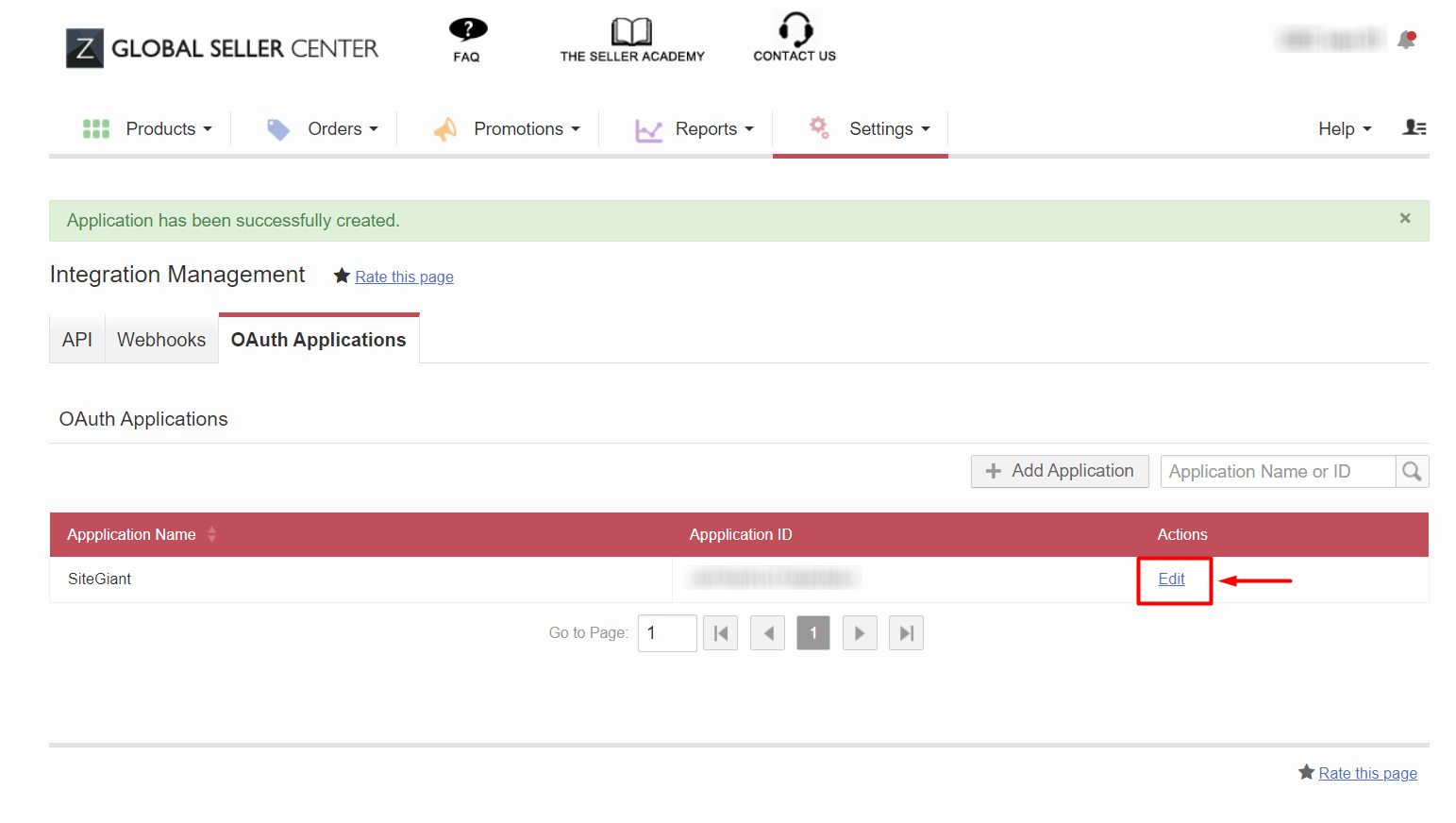
步驟五:將 Application ID 和 Application Secret 複製下來以供稍後使用。
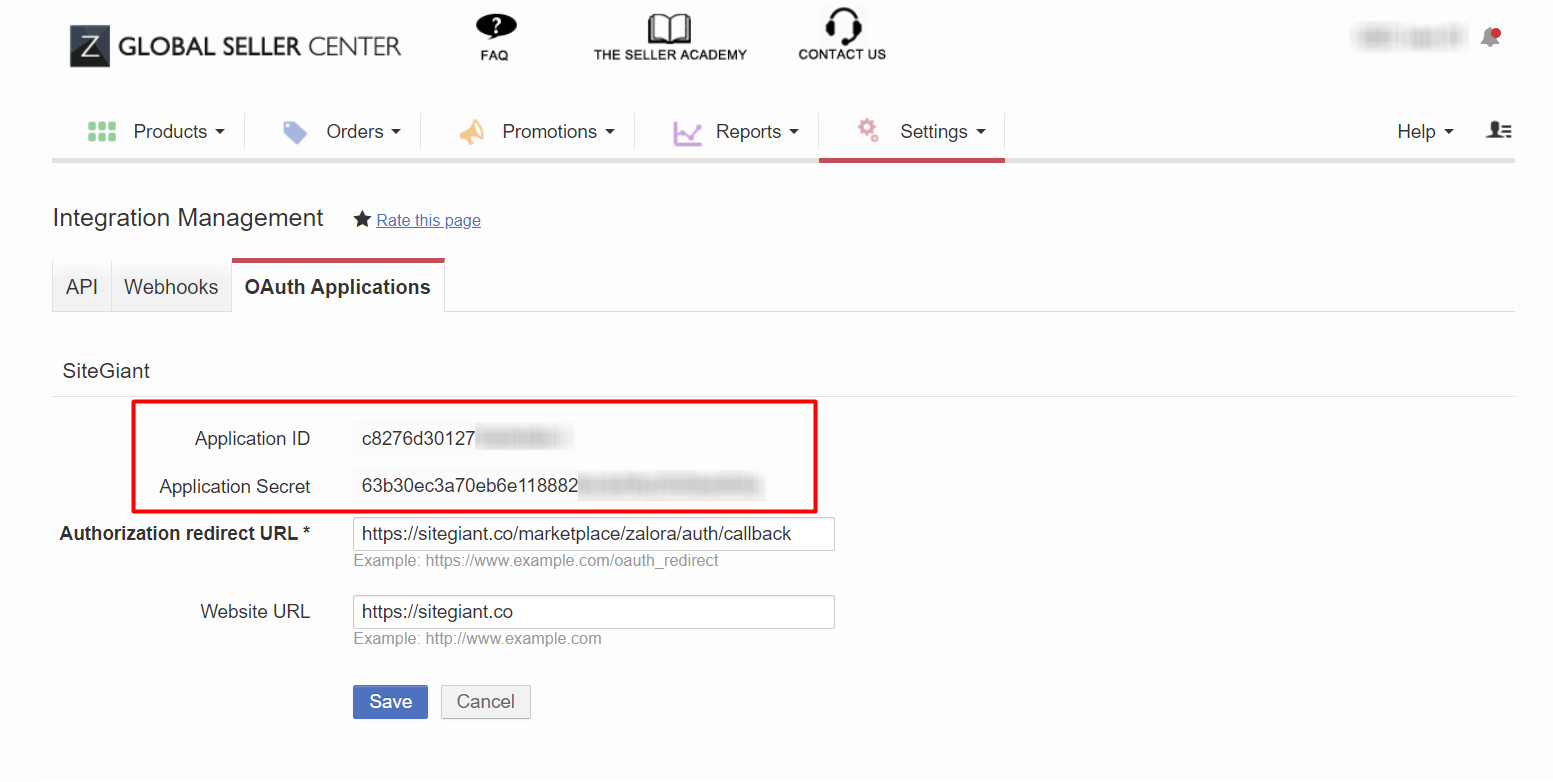
步驟六:登入到 SiteGiant 賣家中心 > 新增 [+] 通路 > 選擇 Zalora 國際。
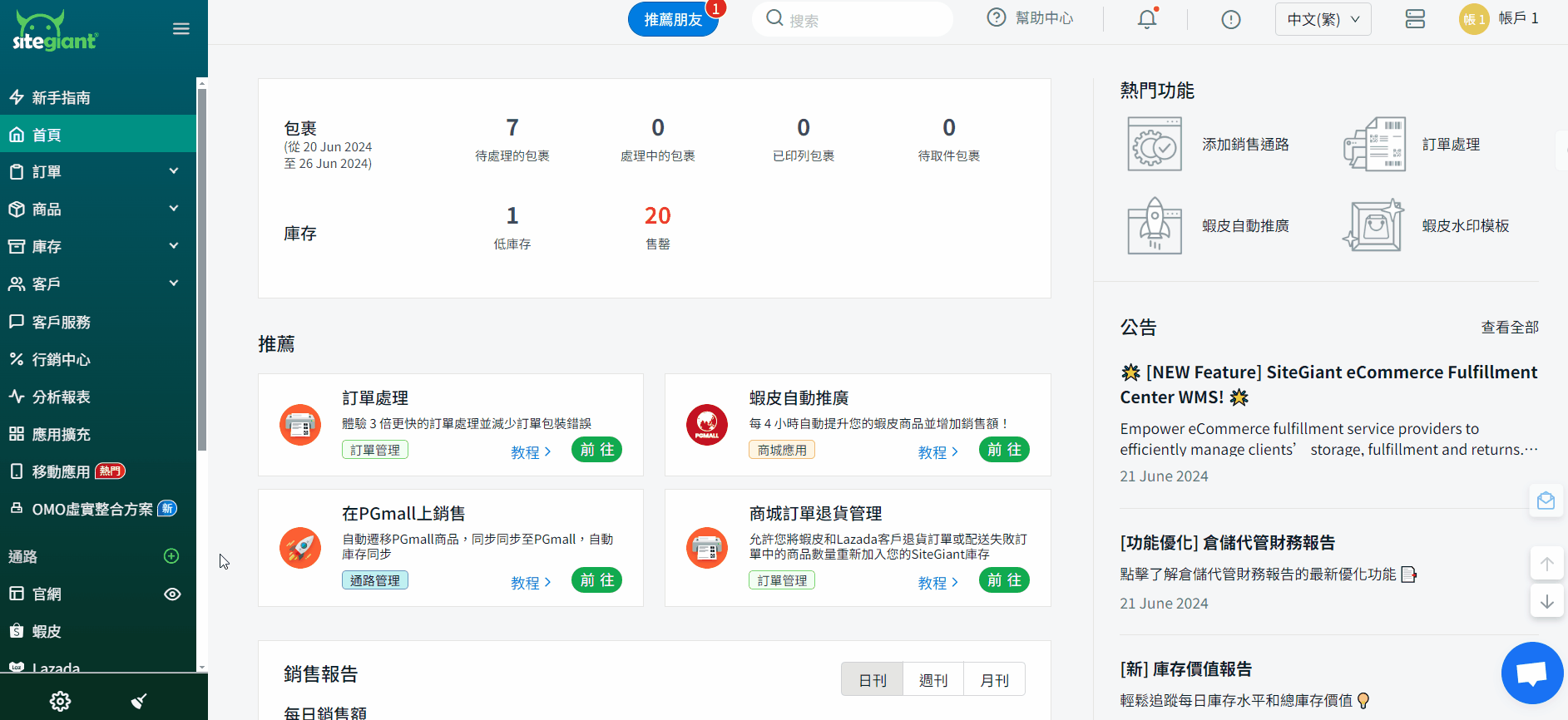
步驟七:填寫通路名稱 > 將 Application ID 和 Application Secret 粘貼到相應欄位中 > 連接。

您現在已成功將您的 Zalora 國際與 SiteGiant 整合!
📌注意:您在 Zalora 賣家中心中的現有商品將自動遷移到 SiteGiant 的 Zalora 列表。
