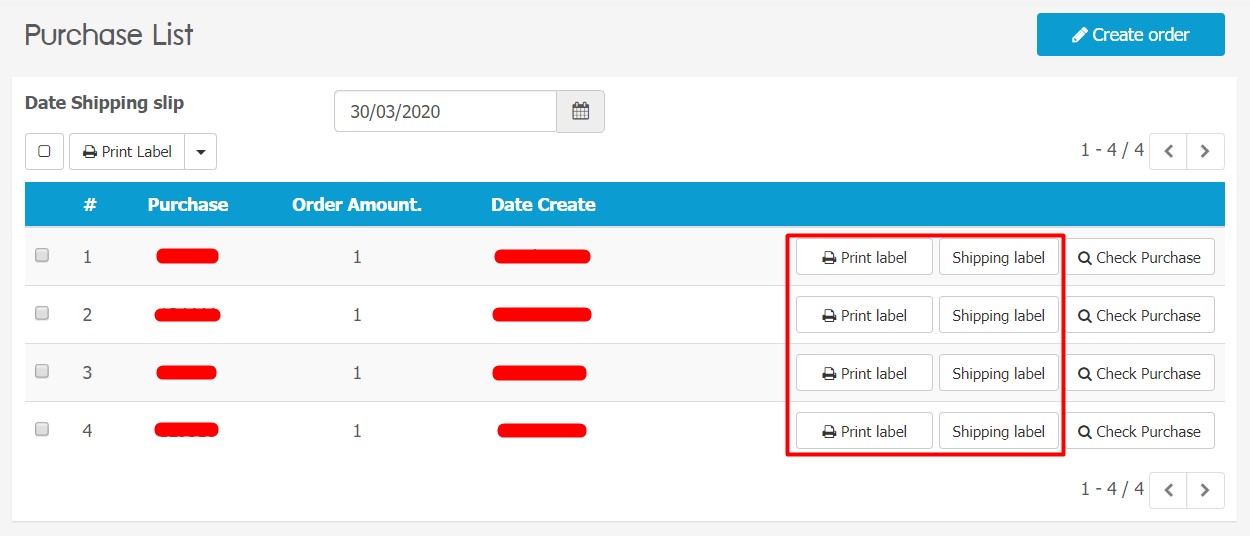1. 簡介
2. 申請 Shippop Business API Key
3. 設置 Shippop Business 物流串接
4. 同步訂單至 Shippop Business
1. 簡介
Shippop 是一個整合了多個快遞公司和物流供應商的一站式配送方案,它適用於電子商務商家。透過 Shippop Business,您可以享有更低運費的月結帳戶。您還可以將訂單同步到 Shippop Business,無需手動輸入訂單信息,這將節省您的時間,避免在過程中出現人為錯誤。
2. 申請 Shippop Business API Key
步驟一:註冊一個企業帳戶
步驟二:當您的 Shippop Business 帳戶建立完成後,請發送電子郵件至 Shippop 客戶支援 cs@shippop.my,或聯繫您的 Shippop Business 帳戶負責人以申請 API Key
3. 設置 Shippop Business 物流串接
步驟一:登入您的 SiteGiant 賣家中心 > 前往應用擴充 > 其它 > Shippop 物流串接
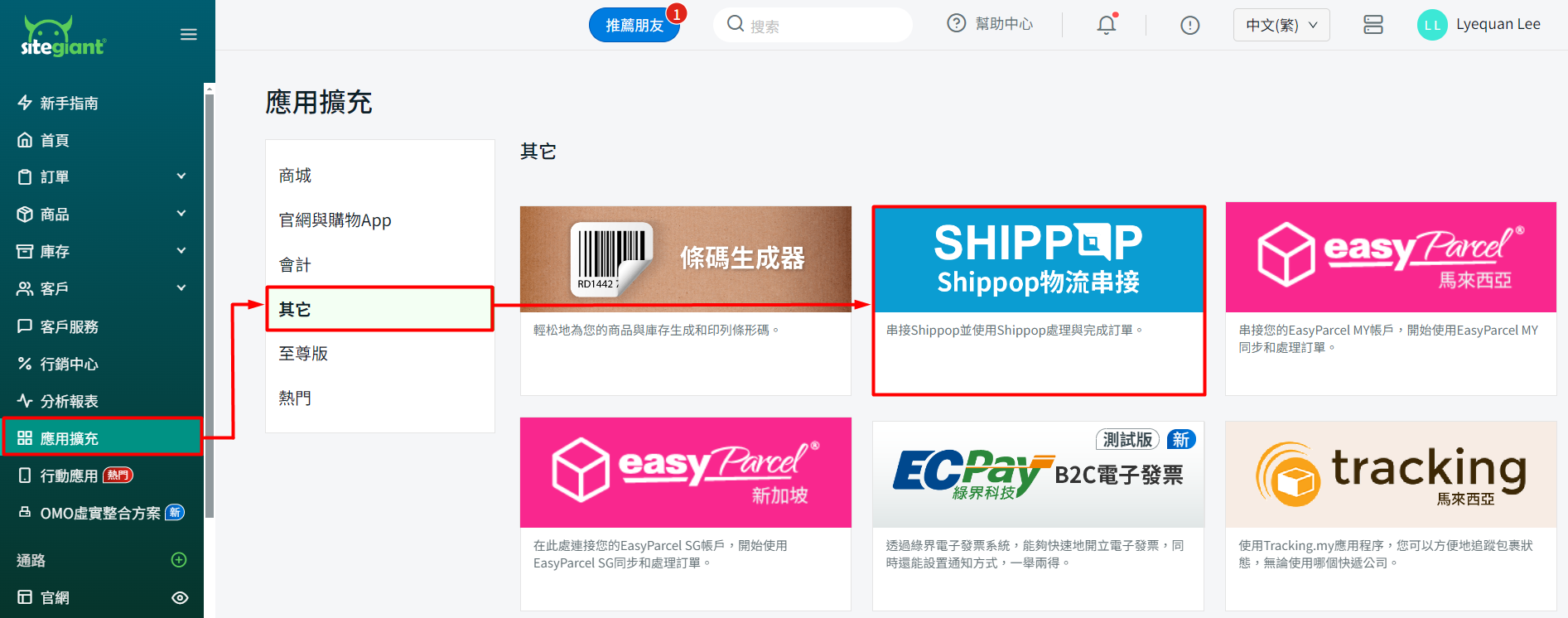
步驟二:啟用 Shippop Business 狀態 > 輸入 API Key > 填寫寄件人資料 > 保存
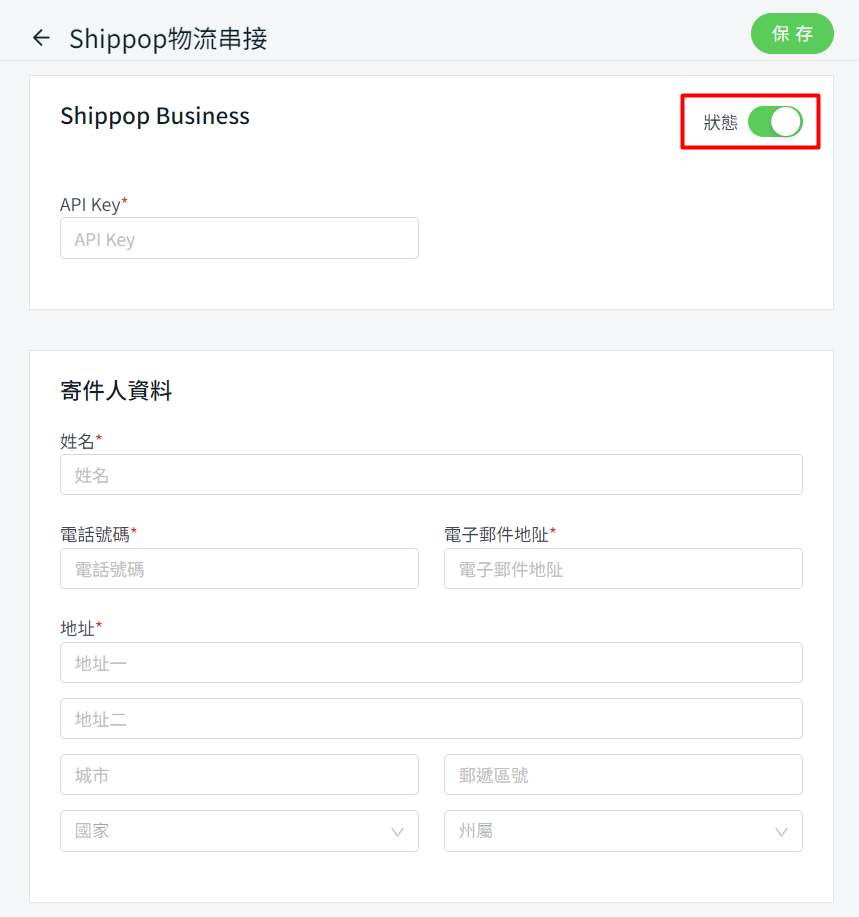
4. 同步訂單至 Shippop Business
步驟一:前往全部訂單 > 點擊訂單編號進入訂單管理頁面

步驟二:在包裹信息部分,點擊選擇快遞服務 > 選擇 Shippop 作為快遞服務 > 保存
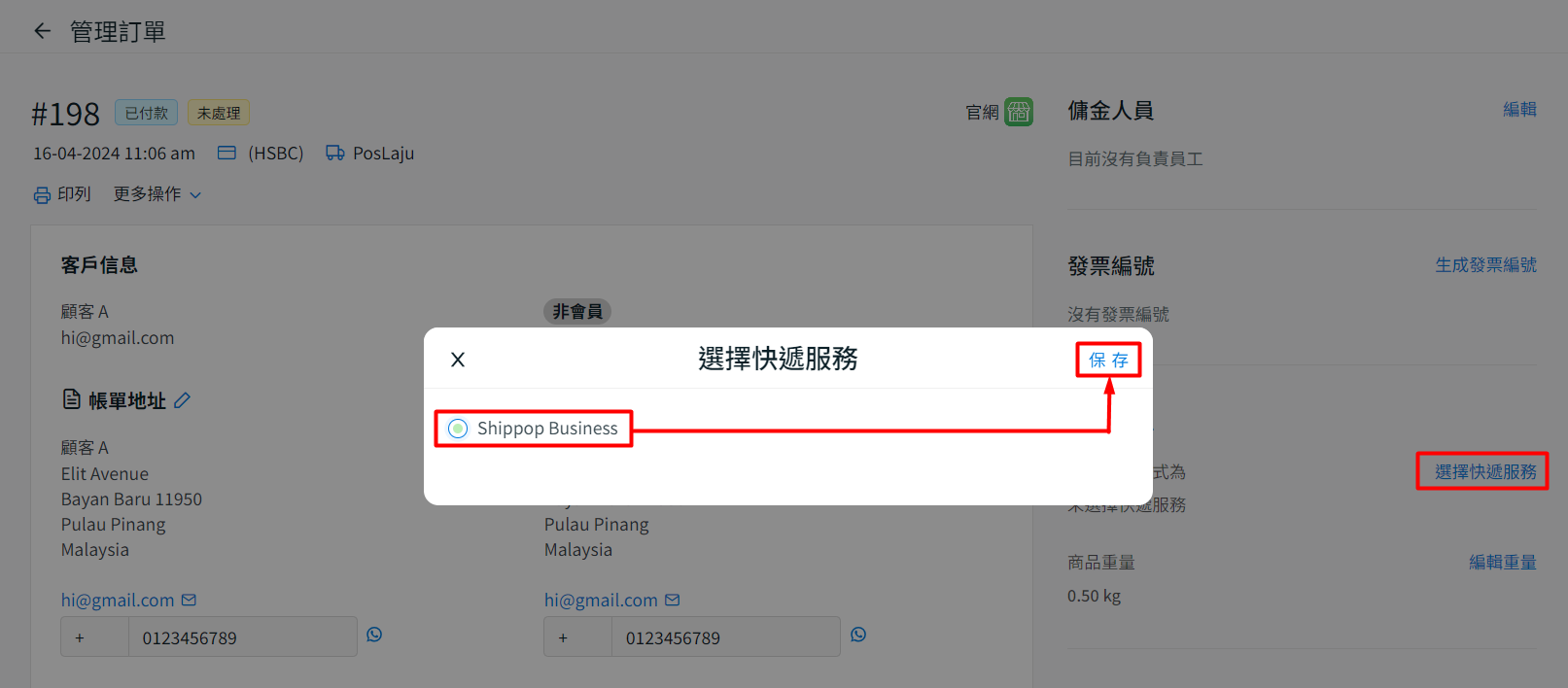
步驟三:選擇您想要使用的快遞服務 > 下一步
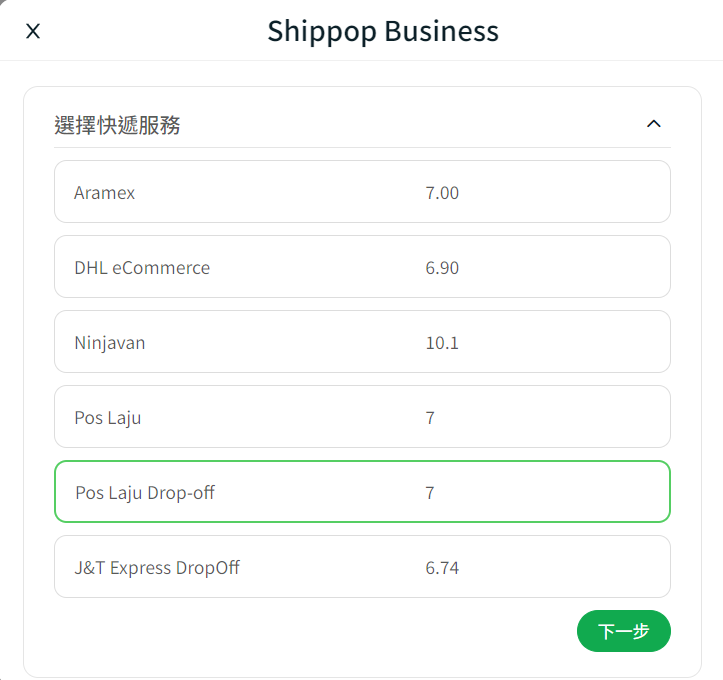
步驟四:快遞資訊及費率將被顯示 > 點擊確定以繼續
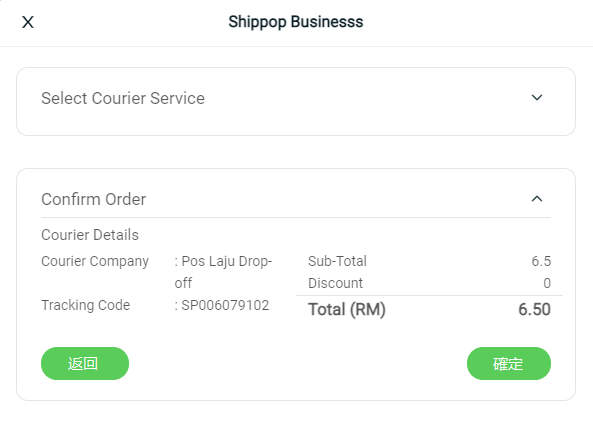
步驟五:點擊確定將訂單同步至 Shippop Business
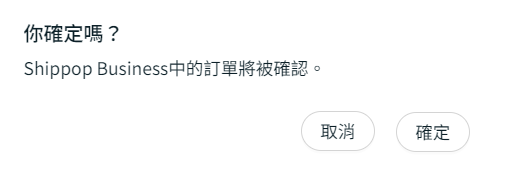
步驟六:前往您的 Shippop 帳戶 > 點擊 Delivery List > Order List
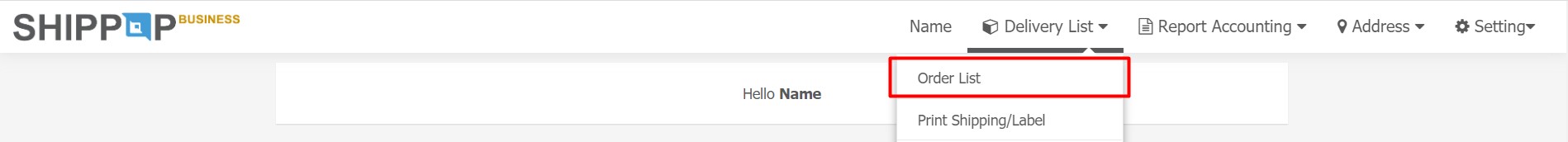
步驟七:您可以印列已同步訂單的運輸標簽