1. 簡介
批發定價是針對大量或批量購買設置的折扣價格,旨在激勵更大的交易,通過增加客戶的購物籃大小以提高銷售。通常情況下,客戶在大量購買商品時,將享有較低的單位價格。您可以為不同類型的客戶群組提供不同的批發價格,例如預設客戶和代理商。
此功能僅在 SiteGiant OMO Essential 方案及以上中提供。
2. 設置批發定價
步驟一:前往商品 > 官網列表 > 點擊商品名稱。

步驟二:在商品詳細資料頁面中,點擊批發 > + 添加批發。
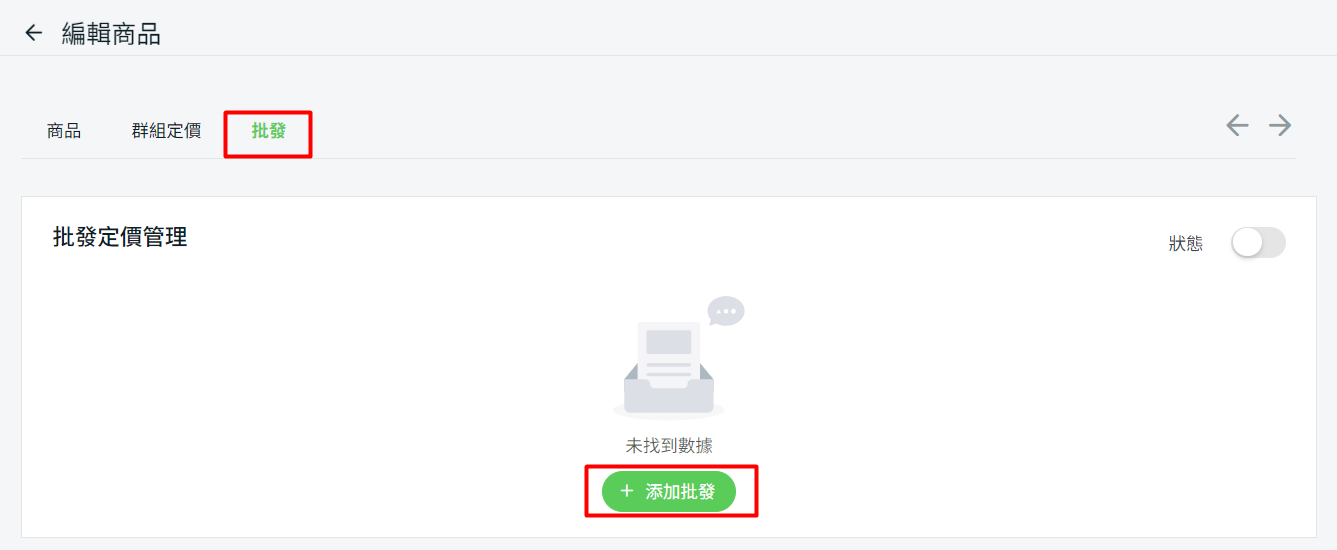
步驟三:選擇客戶群組 > 選擇批發定價的時期。
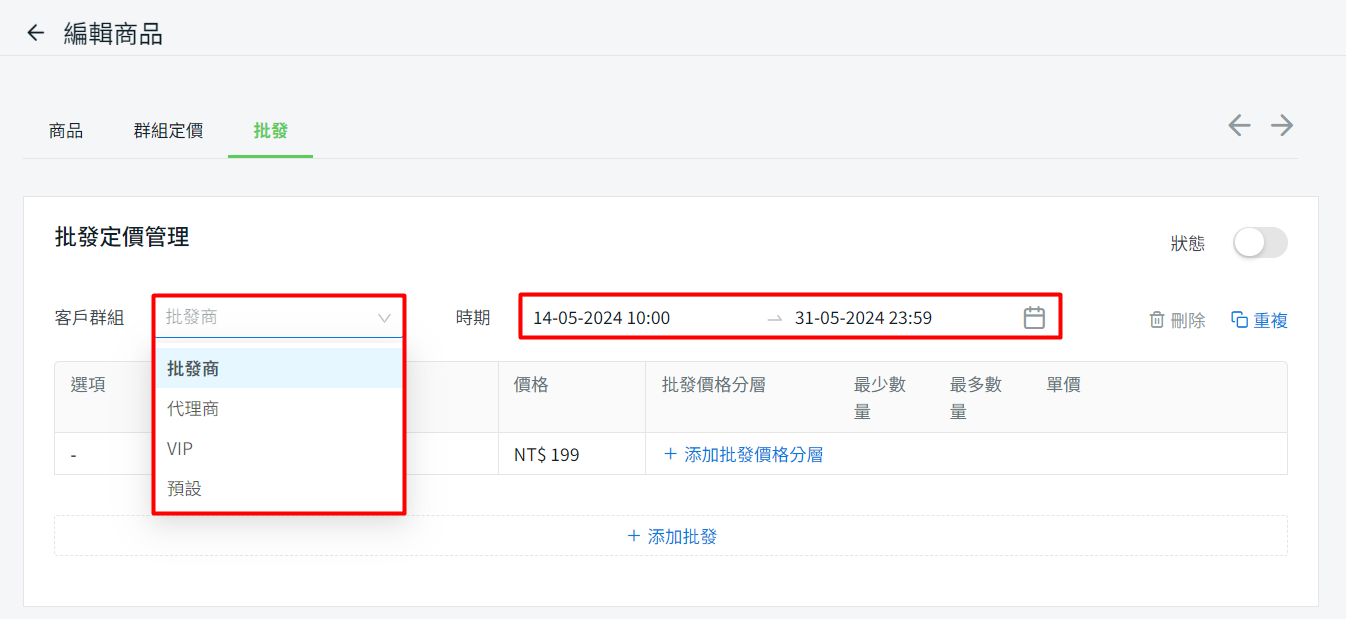
💡提示:了解關於如何管理客戶群組。
步驟四:依據您想要添加的批發價格分層添加分層。
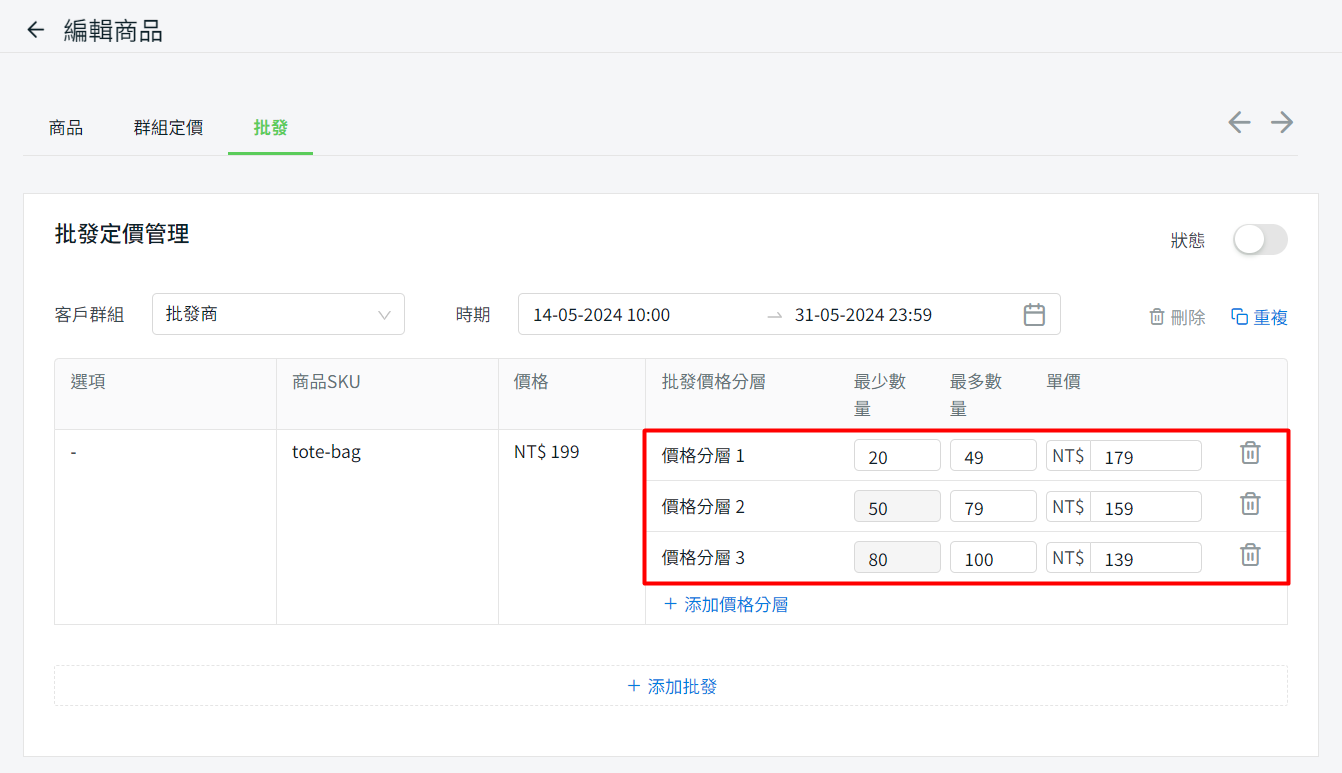
📌注意:最高價格層級的最多數量欄位將被忽略。因此,即使客戶購買超過最高價格層級的最多數量,單位價格仍將保持在最高一個層級。
步驟五:如果您希望為不同的客戶群組添加更多批發價格,可以點擊 + 添加批發並重複以上步驟。

步驟六:您也可以點擊複製按鈕,為其它客戶群組創建相似的批發定價分層設定。
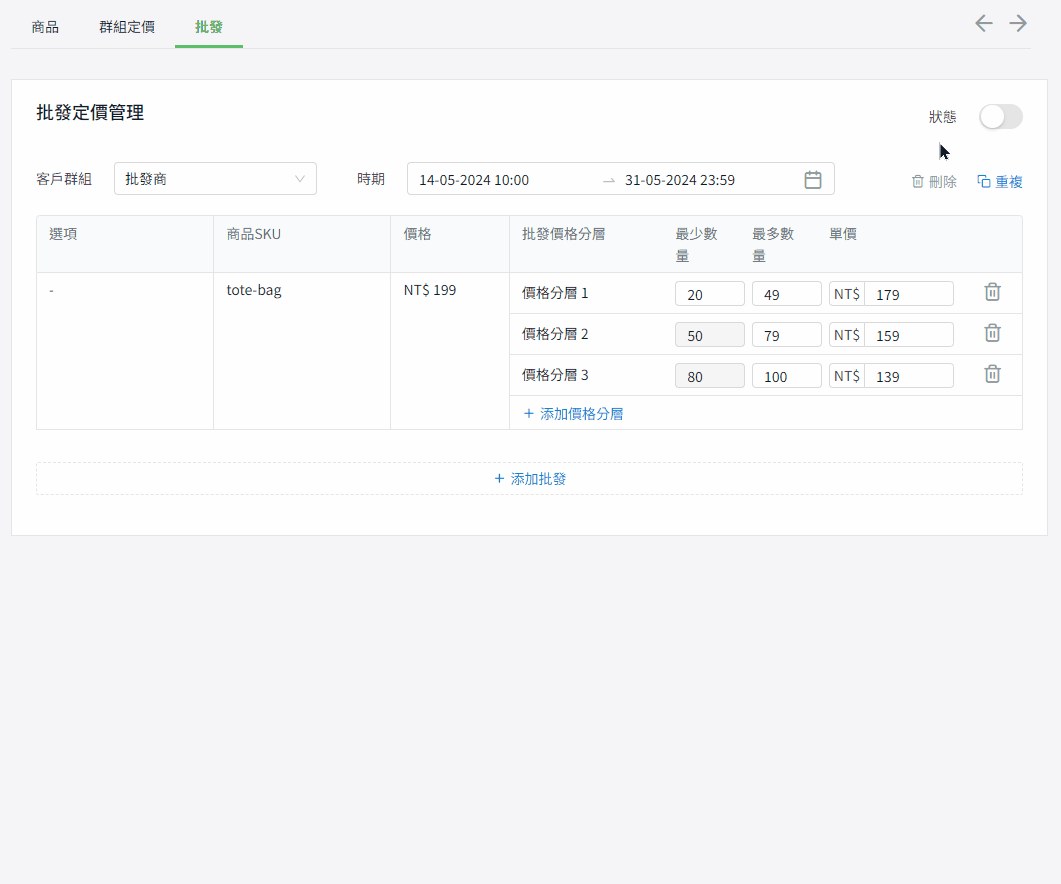
步驟七:完成設置後,切換狀態為開啟 > 保存。

📌注意:批發商品不允許與加購優惠和套裝優惠同時進行促銷。
步驟八:您將在商品列表上看到 [批發] 的標籤。

3. 客戶角度
步驟一:指定客戶群組的客戶進入官網裏的商品詳細資料頁面時,將能夠看到批發價。

📌注意:如果商品還設置了特價或群組定價,客戶將享有其中最低的價格。
步驟二:如果客戶選擇同一件商品中的不同變種選項,數量將合併在一起,並依據總數量採用批發折扣。

