1. 簡介

研究發現有 90% 的客戶更有可能回到有提供實時聊天的官網購物。WhatsApp Chat 是一款可以讓您直接與客戶交談,就像與朋友一樣的應用程式。它不僅讓您的客戶感到溫暖,還可以幫助您獲得客戶的信任和責任感。
2. 設置 WhatsApp Chat
步驟一:前往應用擴充 > 官網與購物 App > WhatsApp Chat

步驟二:輸入聯絡電話來設置 WhatsApp Chat
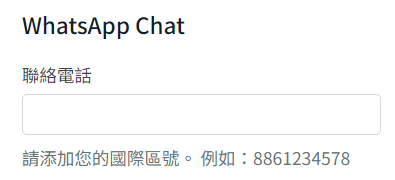
📌注意:只能添加一個手機號碼
步驟三:啟用實時聊天狀態以在每個官網頁面上顯示聊天按鈕 > 您也可以設置預設訊息方便客戶聯繫您
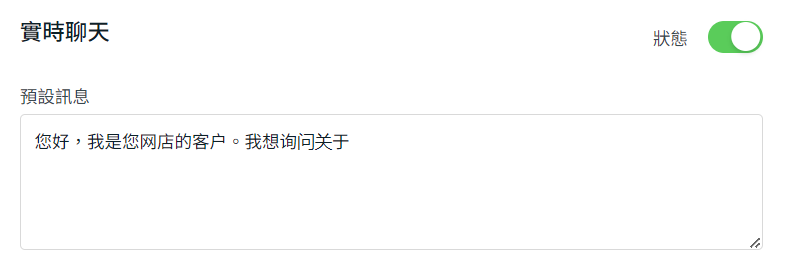
預覽:

步驟四:啟用商品咨詢狀態,在每個商品頁面上顯示聊天按鈕 > 設置預設訊息
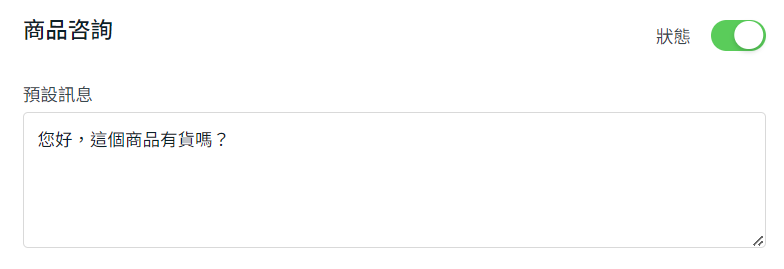
預覽:

步驟五:完成後點擊保存
