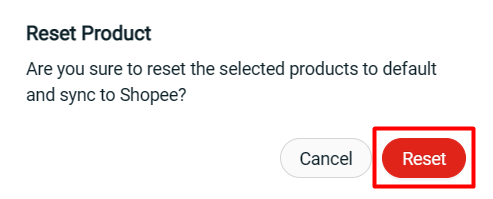1. Introduction
2. Remove Product Watermark
1. Introduction
When the marketplace sales campaign is ended, you might need to remove the product watermark and revert your product image to the original product image.
2. Remove Product Watermark
Step 1: Go to Apps > Marketplaces > Shopee / Lazada / TikTok Product Watermark
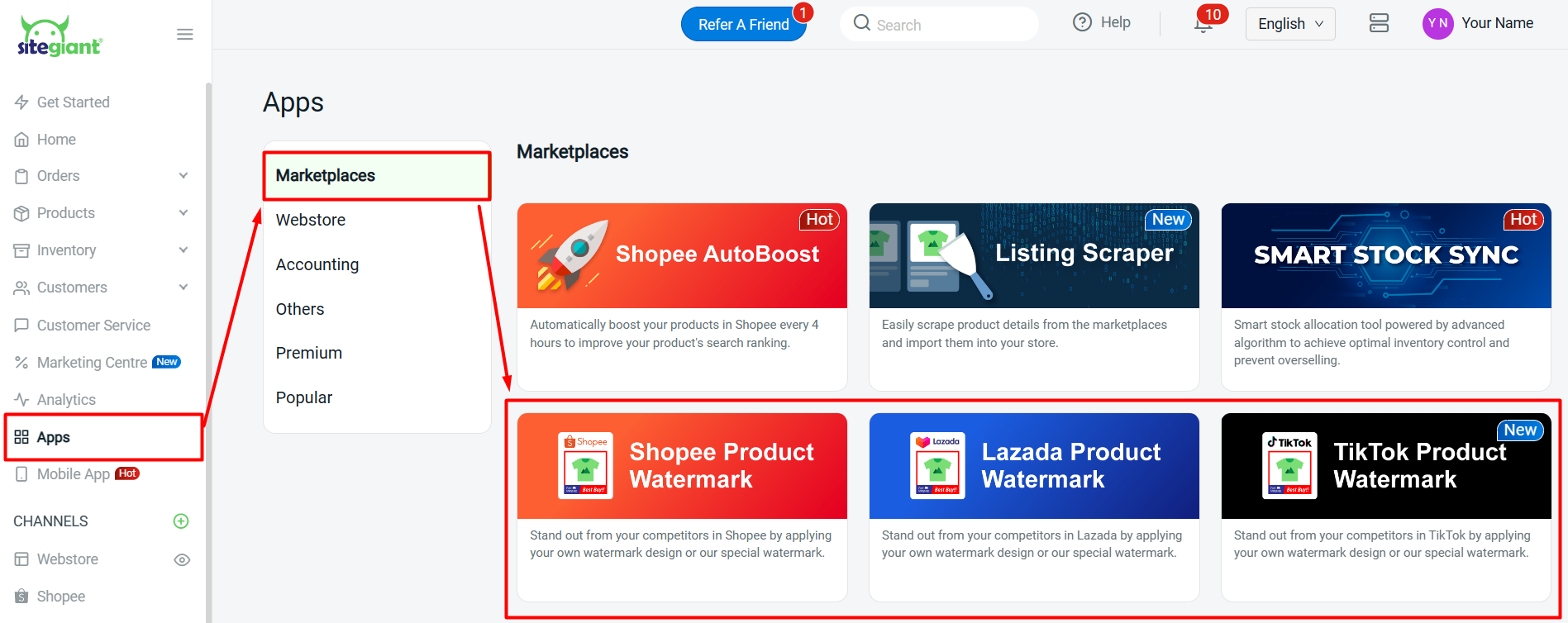
Step 2: Select products > click Apply
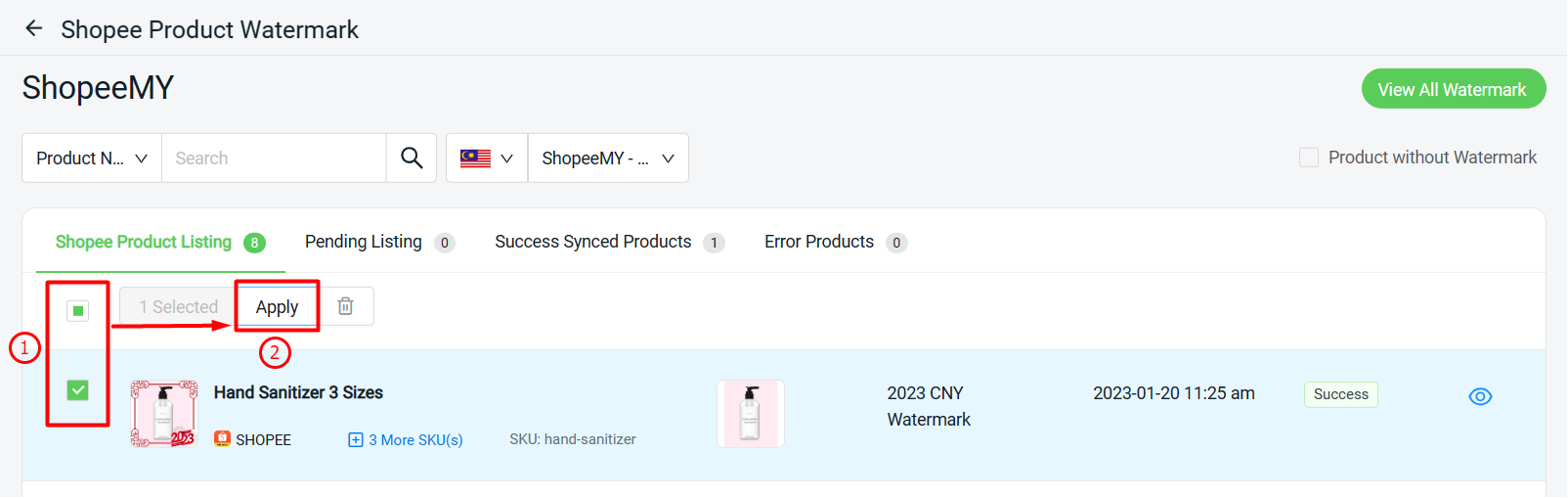
Step 3: Choose the image source as Origin Image > click Reset To Default to remove the product watermark
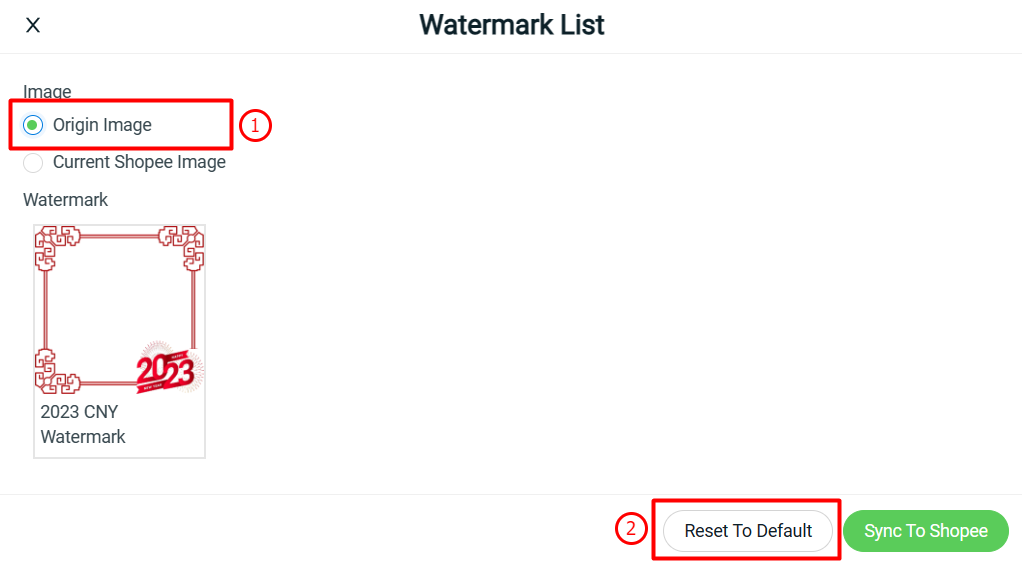
Step 4: Click Reset to confirm the action