1. Introduction
2. Set Up Shopee Malaysia Integration
1. Introduction
Shopee is the leading e-commerce online shopping platform in Southeast Asia and Taiwan. Through solid payment and logistical support, it provides customers with an easy, secure, and fast online shopping experience.
?Note: Before starting, make sure you have signed up a seller center with Shopee Malaysia. If you do not have a seller center yet, may proceed with the sign up here
2. Set Up Shopee Malaysia Integration
Step 1: Log in to your SiteGiant Seller Center > add [+] channels > choose Shopee Malaysia
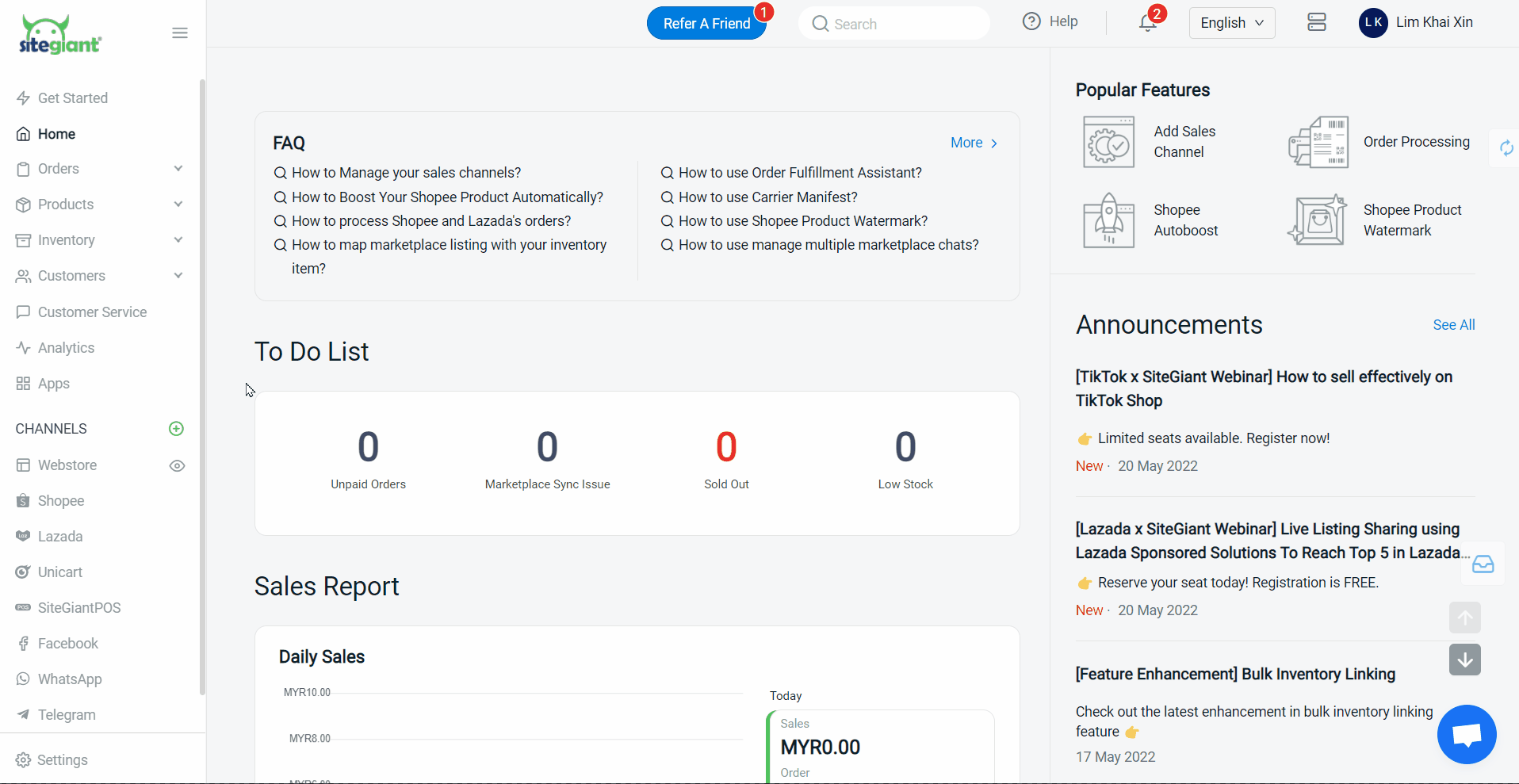
Step 2: Enter Channel Name > click connect, then you will be directed to Shopee authorization page
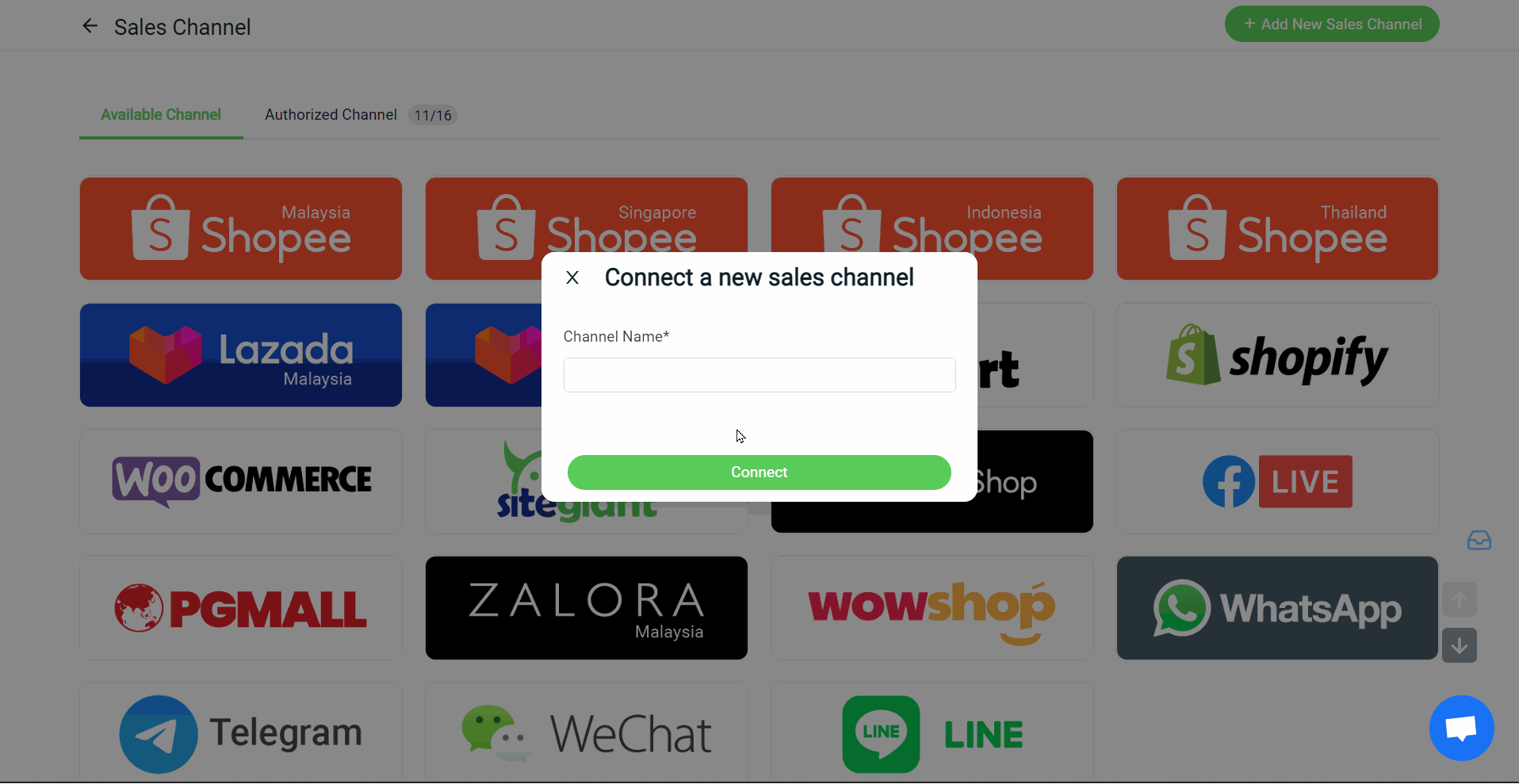
Step 3: Select “MY” as the country > fill in your Shopee registered email/ phone/ username and password > click Log In
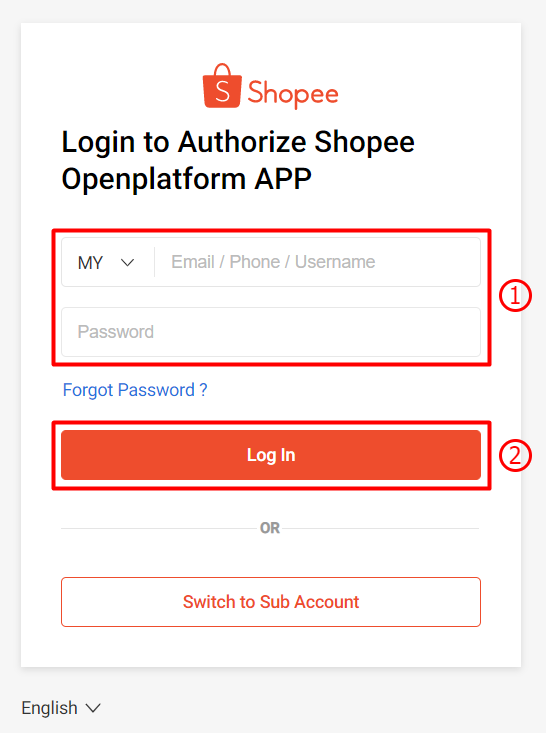
Step 4: Click Confirm Authorization to proceed with the integration process.
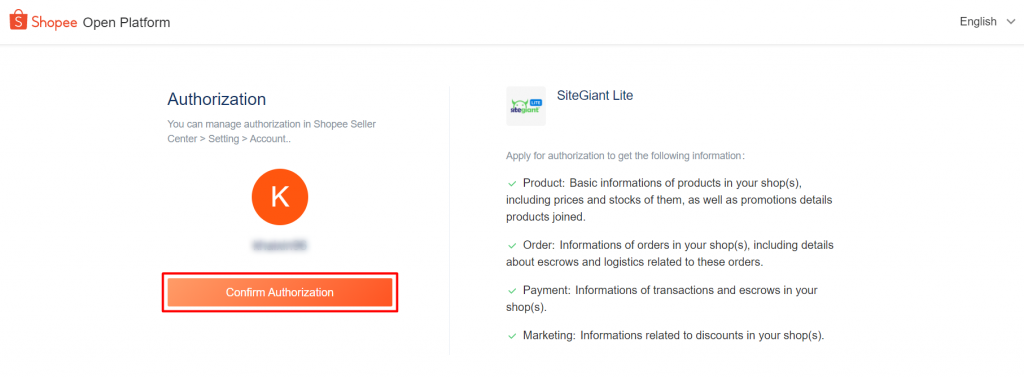
You are now successfully integrated your Shopee Malaysia with SiteGiant!
?Note: Your existing products in Shopee Seller Center will be synced back to SiteGiant’s Shopee Listing automatically.
