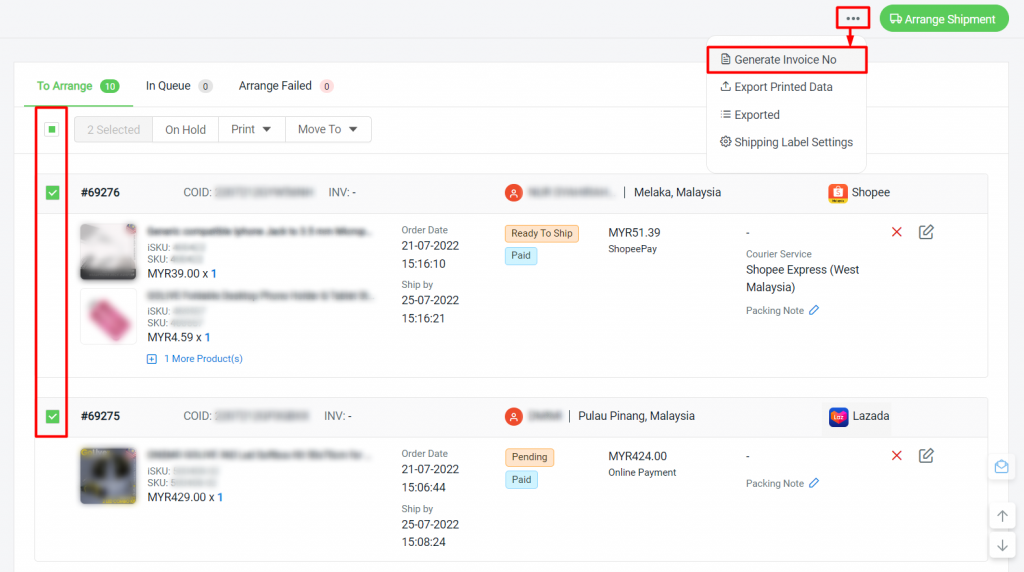1. Introduction
2. Generate Invoice Number
3. Bulk Generate Invoice Number
4. Bulk Generate Invoice Number For Marketplace Order
1. Introduction
An invoice number is a unique, sequential number you assign to each invoice. Adequately generating invoice numbers allows your business to track payments easily, avoid duplicate payments, and properly document income for tax or audit.
?Note: Before starting, you can customize the invoice numbering and prefix in Settings. Learn more on How To Change Invoice Prefix.
2. Generate Invoice Number
Step 1: Navigate to All Orders > click on the Order ID.
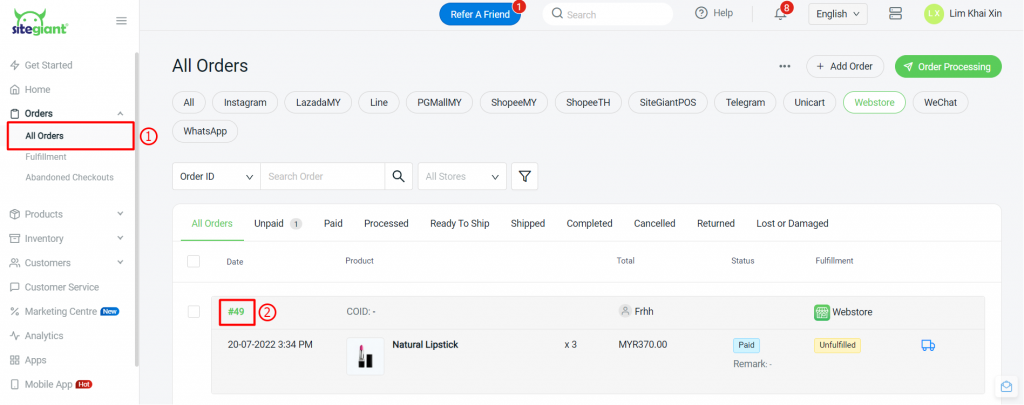
Step 2: Click on Generate Invoice No. at the Manage Order page.
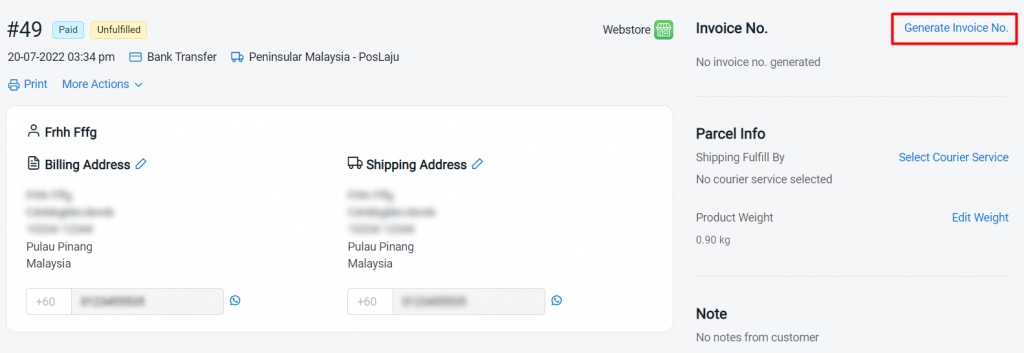
3. Bulk Generate Invoice Number
Step 1: Navigate to All Orders > Order Processing.
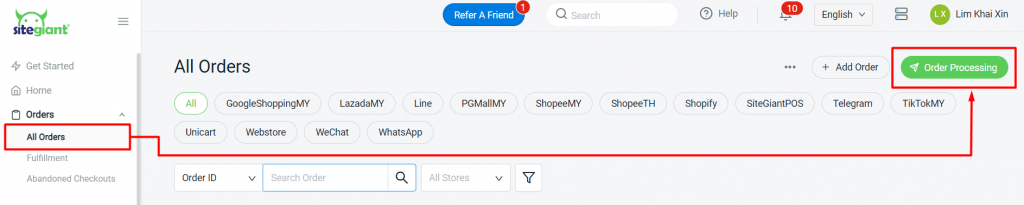
Step 2: Go to Webstore and others tab > Select orders > More(…) > Generate Invoice No.
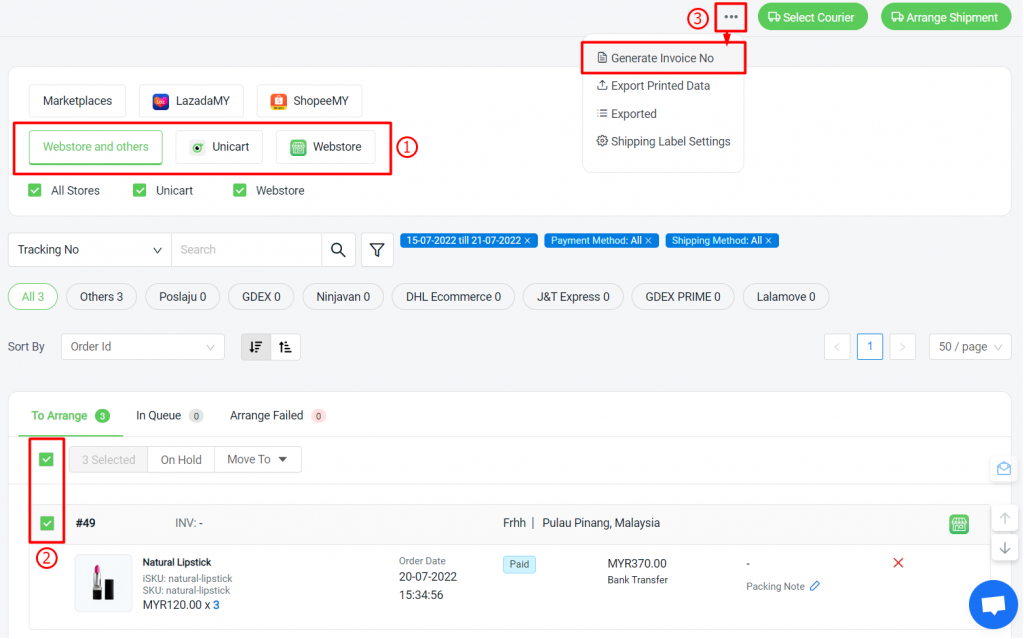
4. Bulk Generate Invoice Number For Marketplace Order
Step 1: Navigate to All Orders > Order Processing.
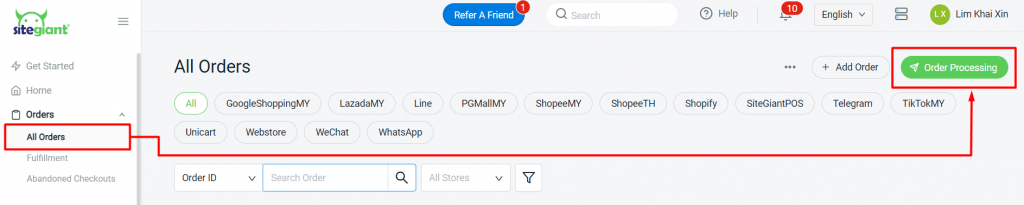
Step 2: Select the orders > More(…) > Generate Invoice No.