1. Introduction
2. Create Content Editor
1. Introduction
You can use the Content Editor to insert the information if you wish to show detailed information or content on your webstore homepage. It can let your customer understand your product and service better.
2. Create Content Editor
Step 1: Go to Webstore > Webstore Builder
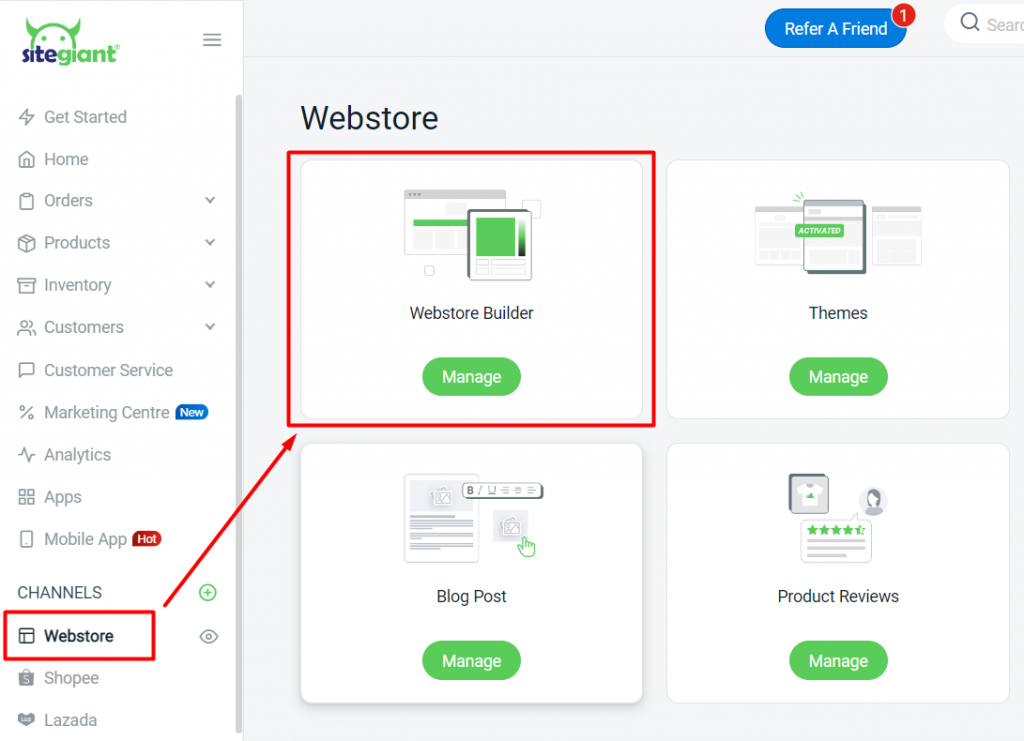
Step 2: Add a new block by clicking on the (+) button > Content Editor > choose the layout
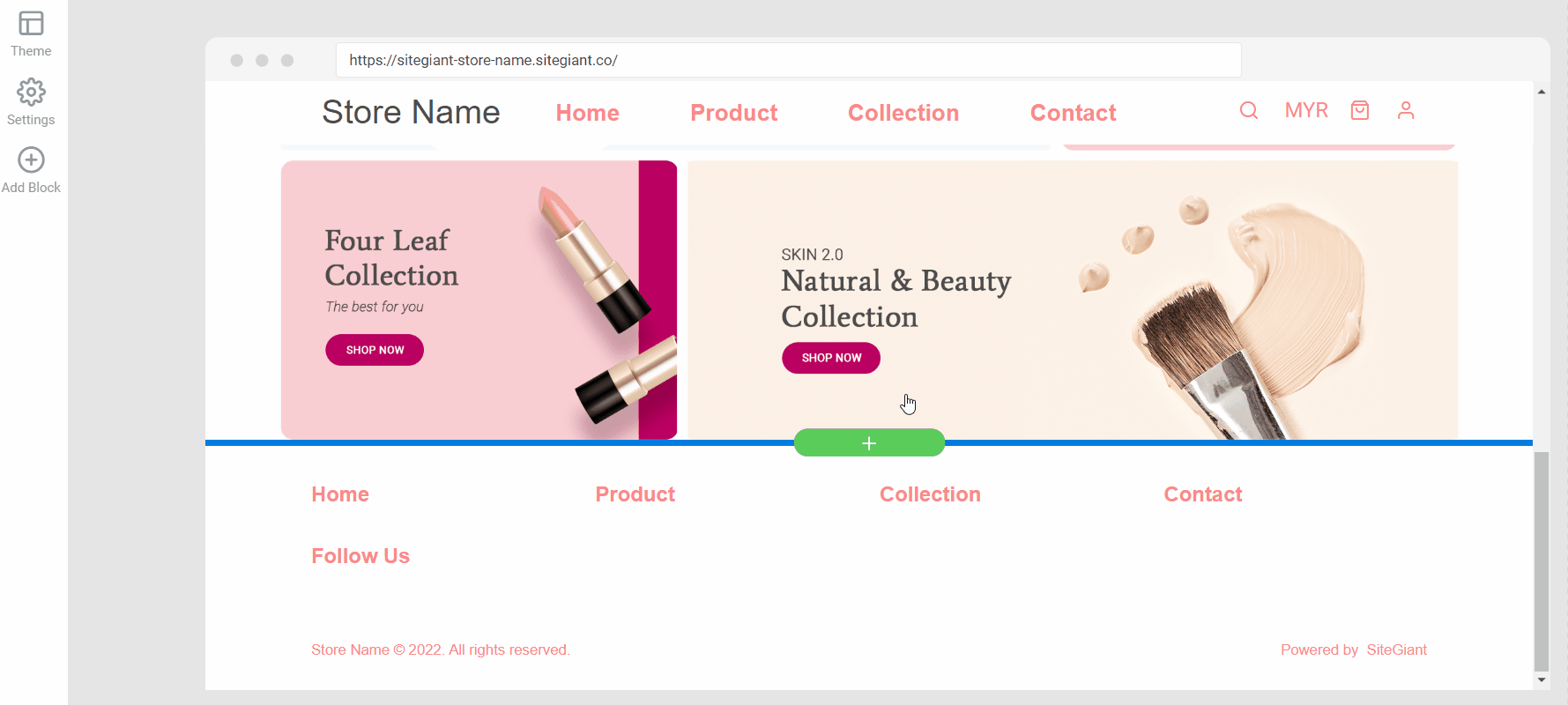
Step 3: Fill up the Heading Text and Description for your content information
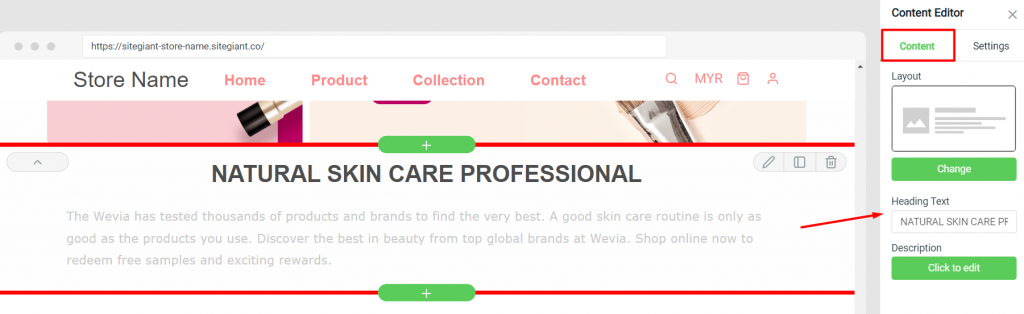
Step 4: You can customize the background and text color for the content
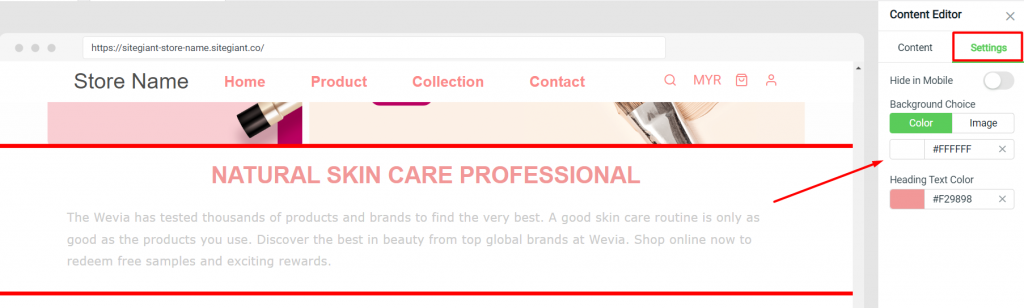
Step 5: Click Save And Publish once done editing
