1. Introduction
2. Change Invoice Prefix
1. Introduction
The invoice prefix is the alphanumeric code that comes before the invoice number. You may set your own prefix for your order invoice number.
2. Change Invoice Prefix
Step 1: Go to Settings > General.
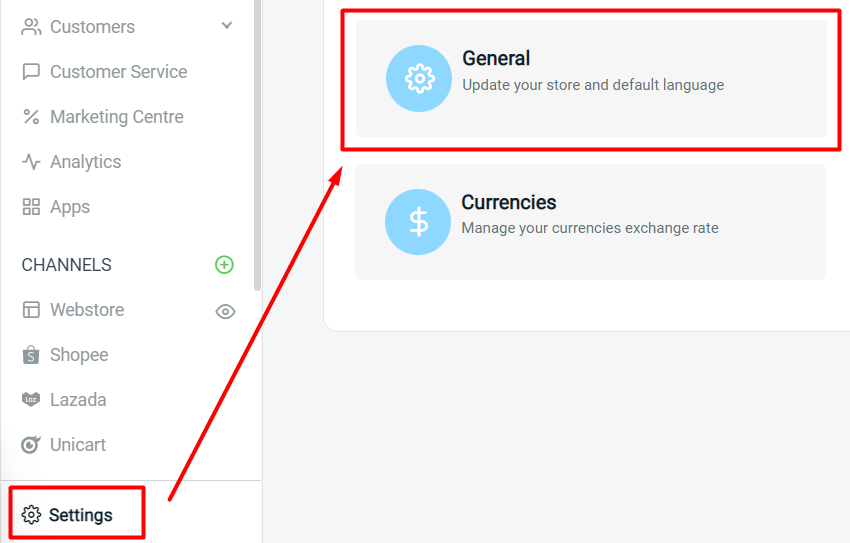
Step 2: Scroll down to the Standards and Formats section > customize your Invoice Prefix and Invoice Running Number Size based on your preference.
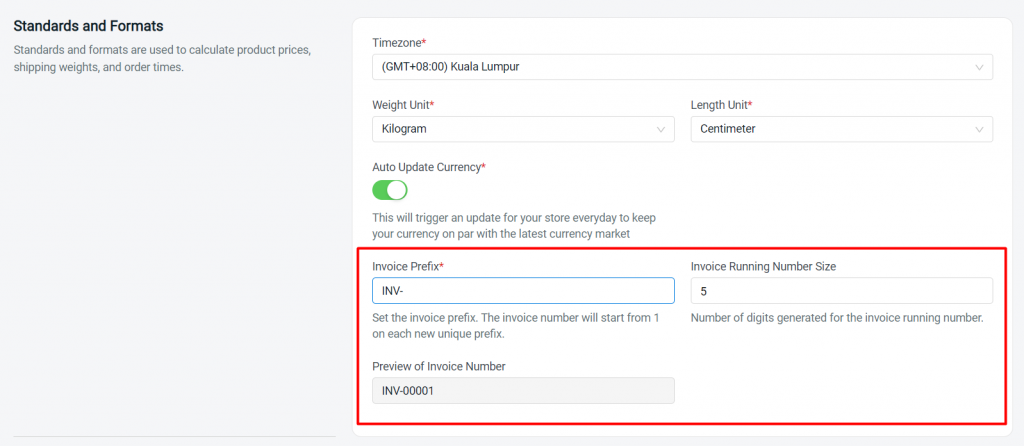
Step 3: Click Save to keep the changes.
