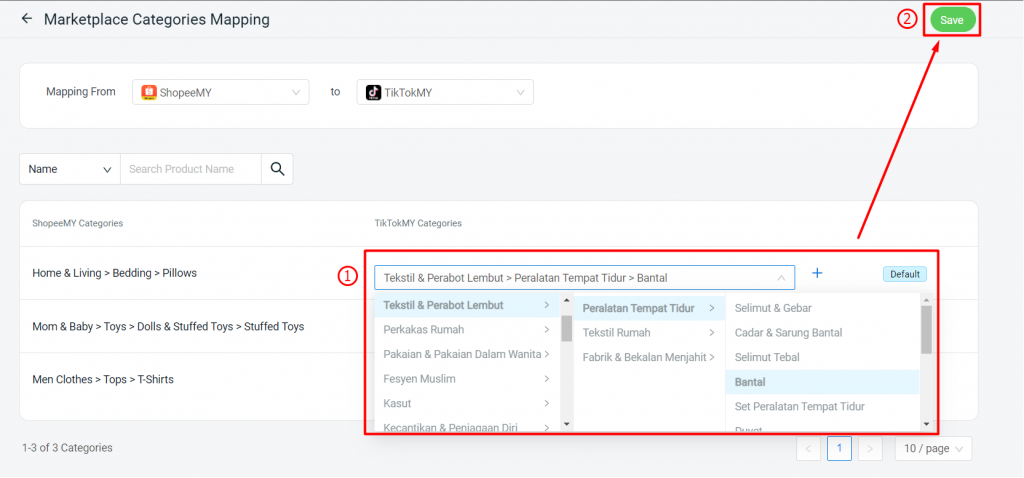1. Introduction
2. Marketplace Categories Mapping Apps
1. Introduction

Marketplace Categories Mapping helps you to bulk connect both marketplace categories so that when you copy listing to another marketplace, it will auto map the categories for your products in the draft listing.
2. Marketplace Categories Mapping Apps
Step 1: Go to Apps > Marketplaces > Marketplace Categories Mapping
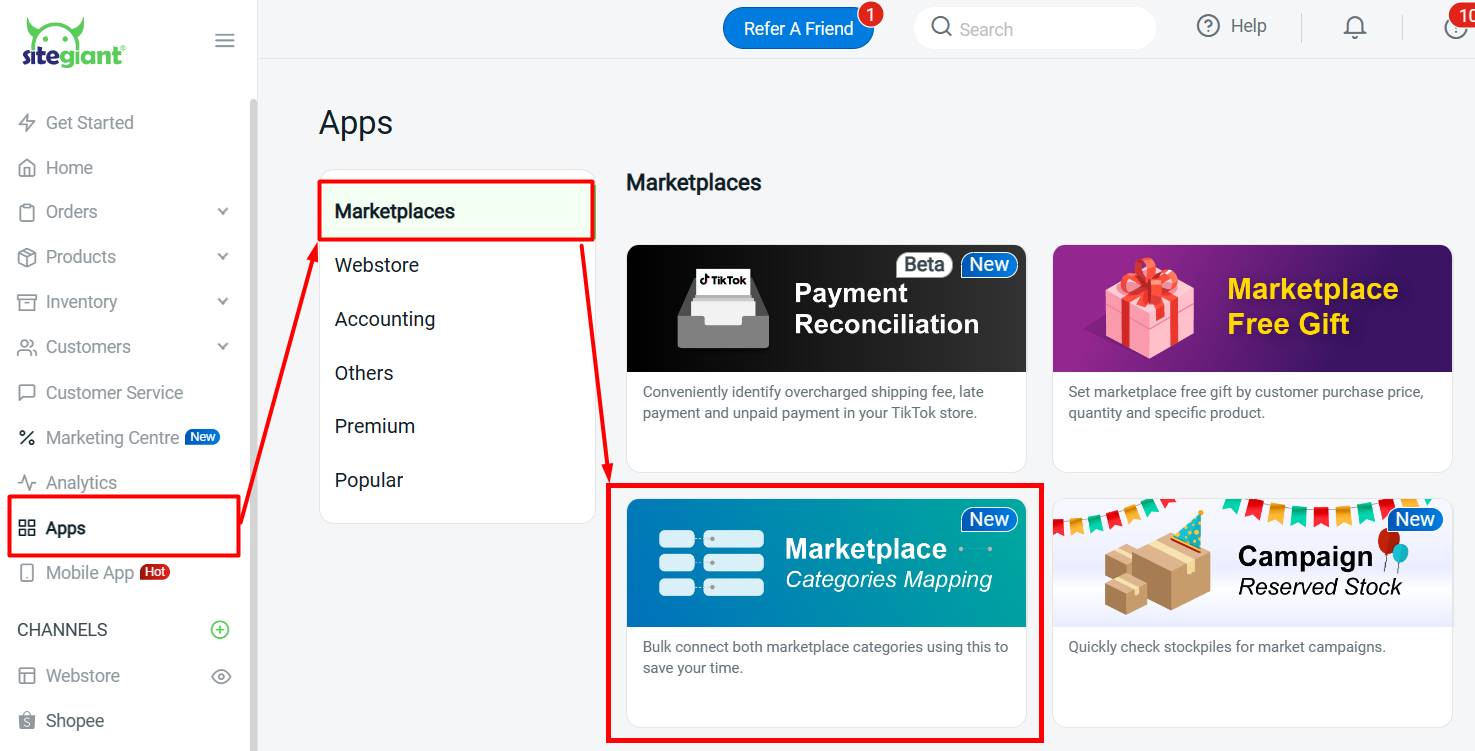
Step 2: Choose the marketplace to map from > the marketplace categories of your products will be listed
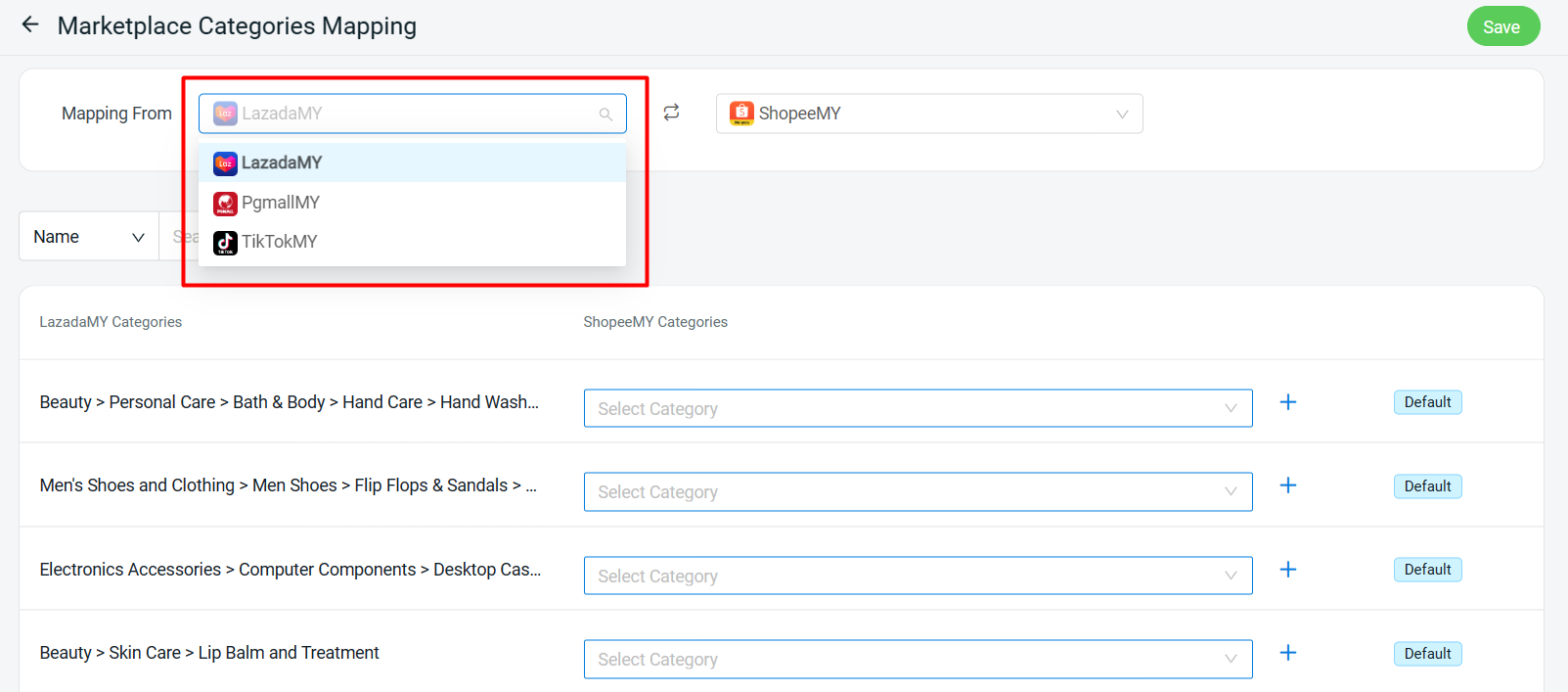
Step 3: Choose the destination marketplaces to map with
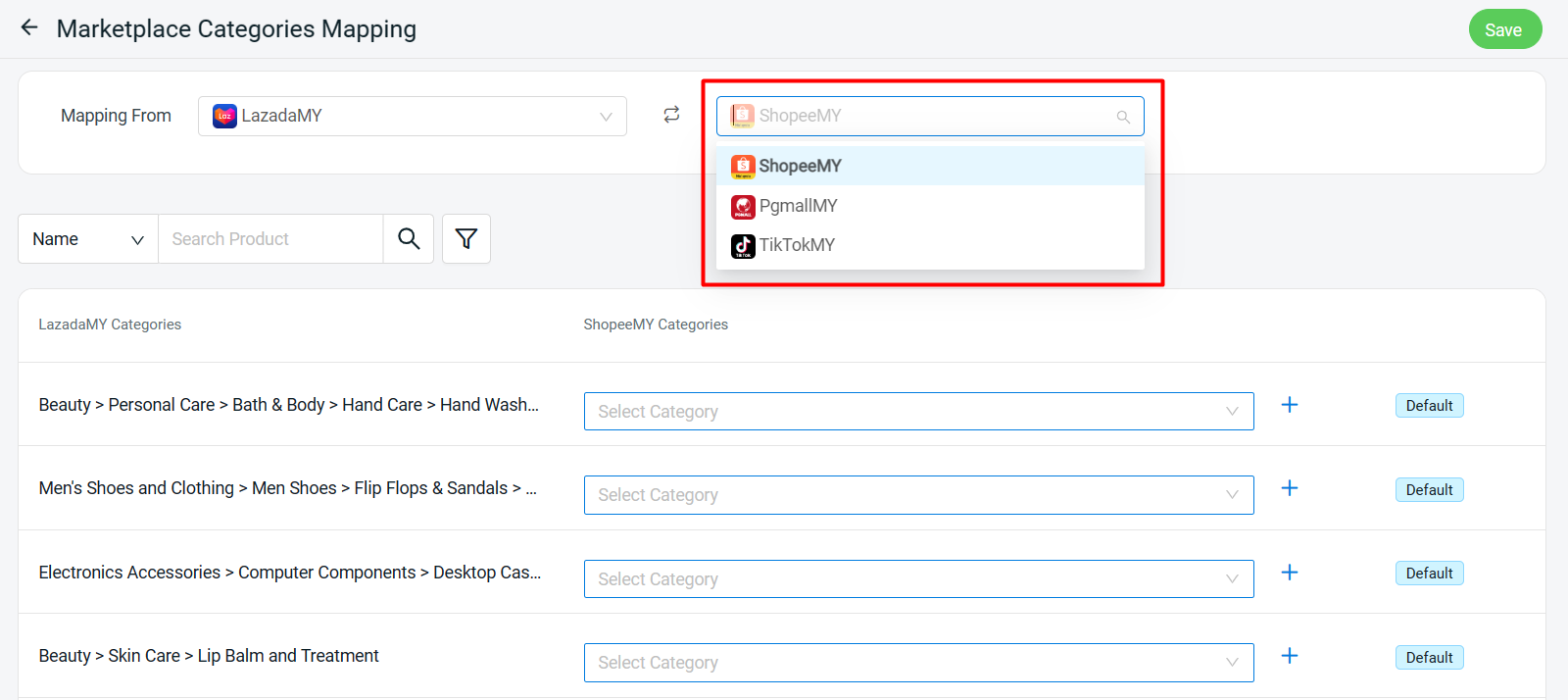
Step 4: Choose the corresponding categories > Save