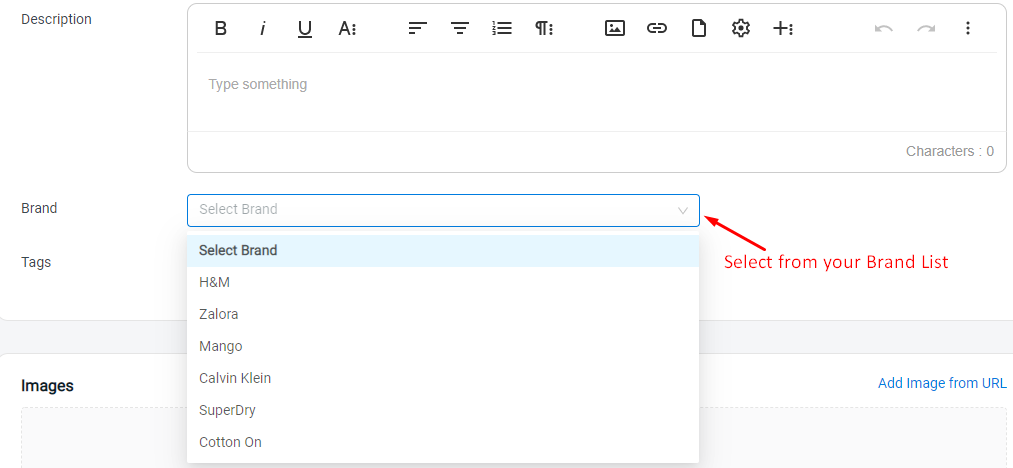1. Introduction
2. Create Brands
3. Assign Brands
1. Introduction
Branding is important because it is recognized by customer experience. Showcase the brands you carried are able to attract specific customers who are having long-term relationships with them and have been using its products. Besides that, the big brand could help you earn your customers’ trust and improve your sales. Let’s learn how to manage the brands of your products in your SiteGiant store.
2. Create Brands
Step 1: Go to Webstore Listing from SiteGiant Dashboard
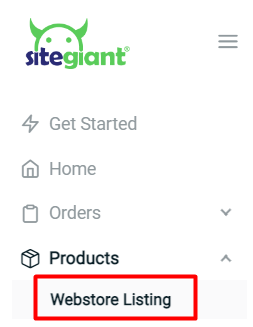
Step 2: Click on the More(…) menu > choose Brands > + Add Brand
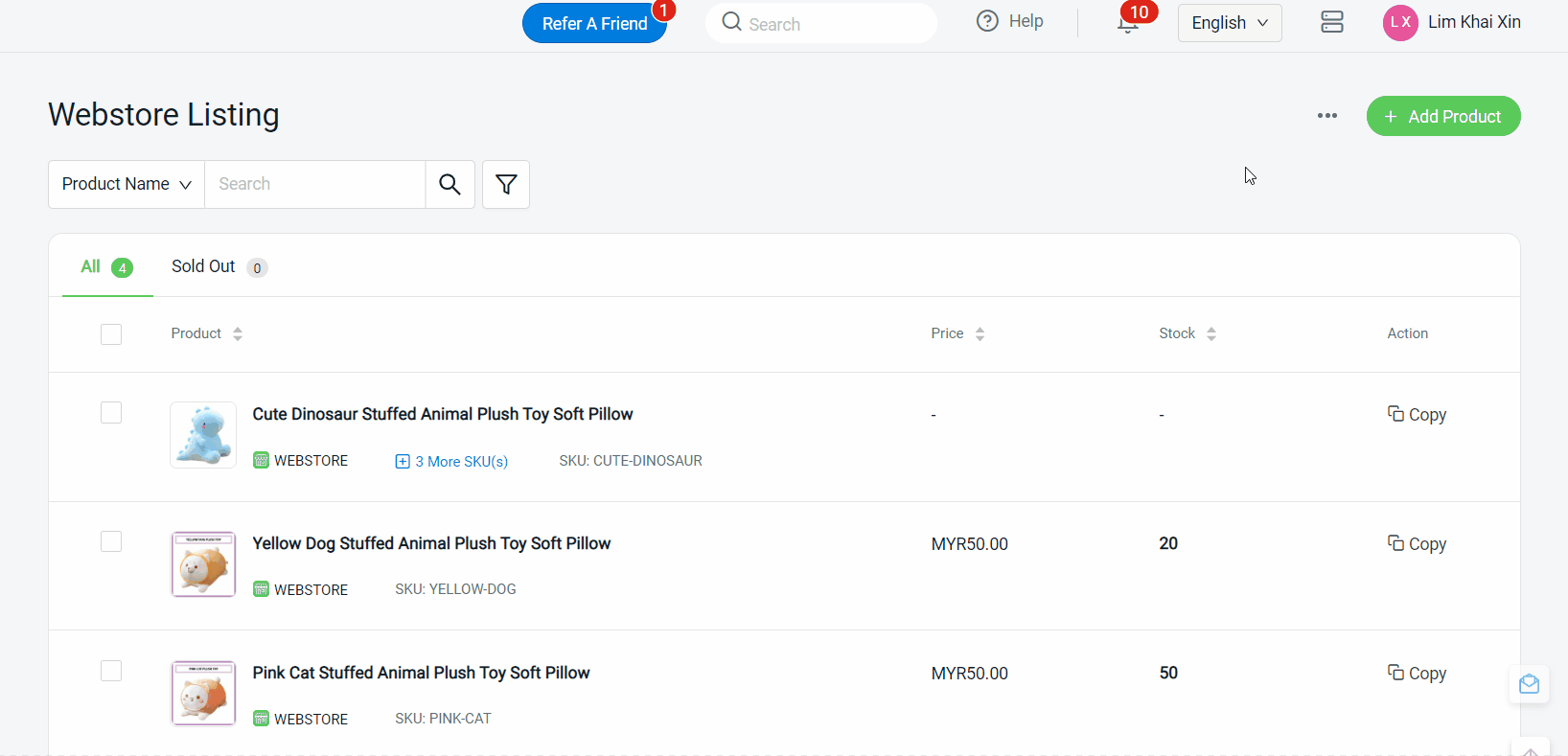
Step 3: Fill in the brand info such as Brand Name, Description, and Image
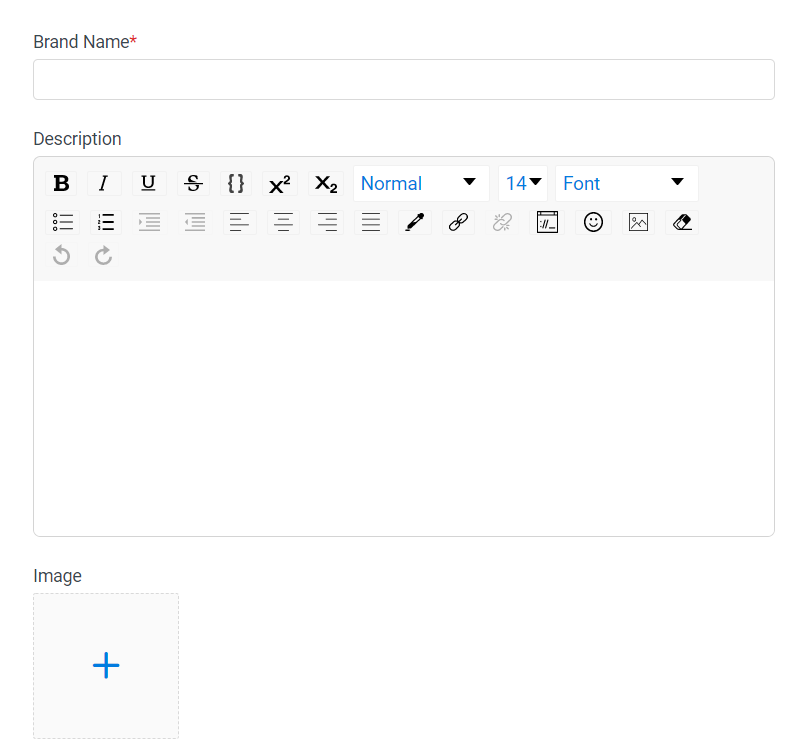
Step 4: Edit SEO(Optional)
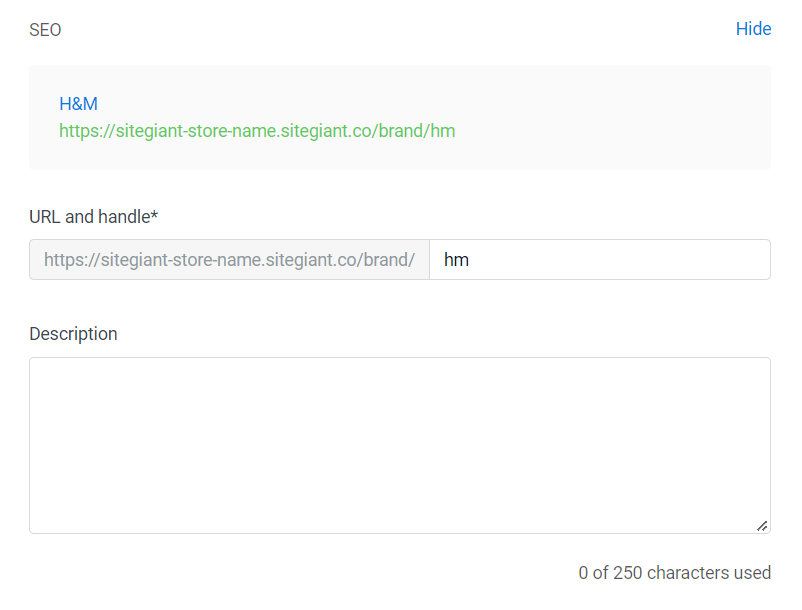
Step 5: Save
3. Assign Brands
Step 1: Go to Webstore Listing > click on the product name to edit product details
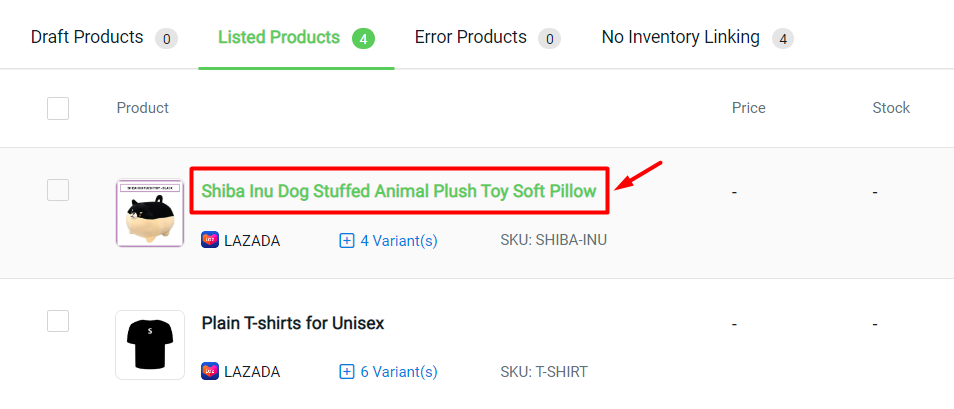
Step 2: Select the brand from the dropdown list > Save