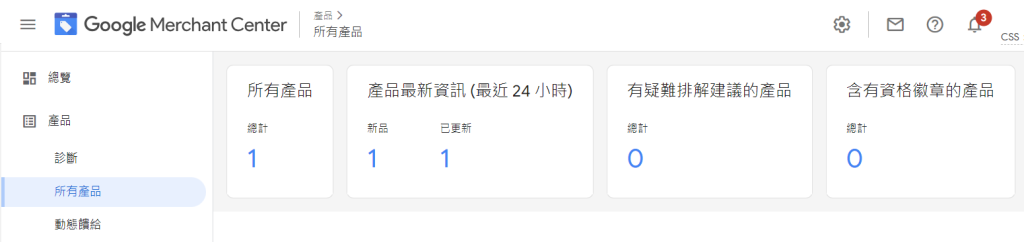1. 簡介
2. 設置 Google Shopping 串接
3. 驗證並聲明擁有權網路商店
4. 同步商品至 Google Merchant Center
1. 簡介

谷歌購物是免費的,您只需註冊一個 Google Merchant Center 帳戶即可在 Google Shopping 上銷售。在這裡,您可以管理您的列表並將您的商品發布到 Google Shopping。
這篇教程將指導您如何從 SiteGiant 上傳您的商品到Google Merchant Center。
📌注意:在開始之前,請確保您已使用您的谷歌帳戶註冊了 Google Merchant Center 並完成了商家資訊。
2. 設置 Google Shopping 串接
步驟一:登入到您的 SiteGiant 賣家中心 > 新增 [+] 通路 > 選擇 Google Shopping
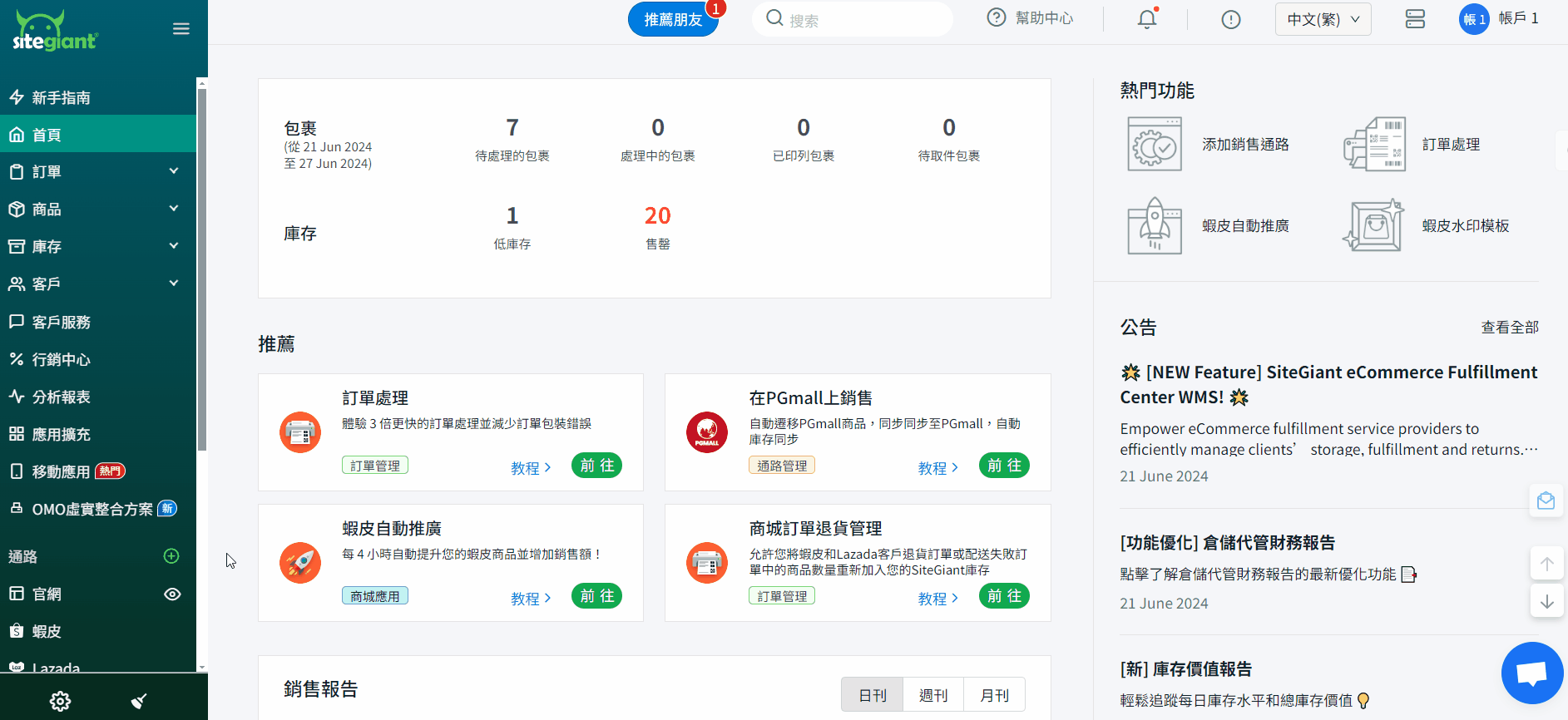
步驟二:輸入通路名稱 > 點擊連接,然後您將被導向至谷歌登入頁面
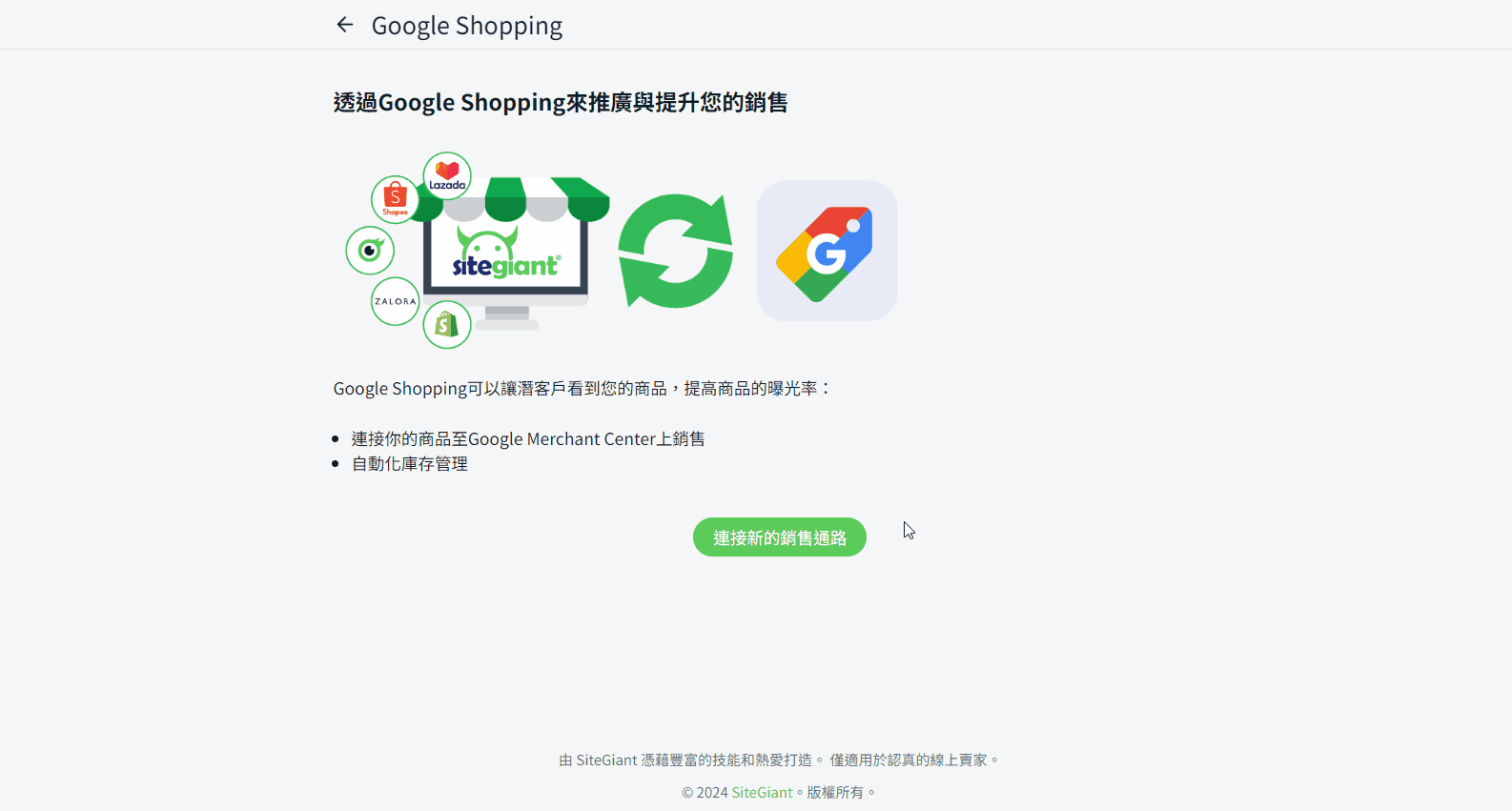
步驟三:填寫您的電子郵件地址和密碼 > 點擊繼續以允許 SiteGiant 管理您的商品列表和 Google Shopping 帳戶
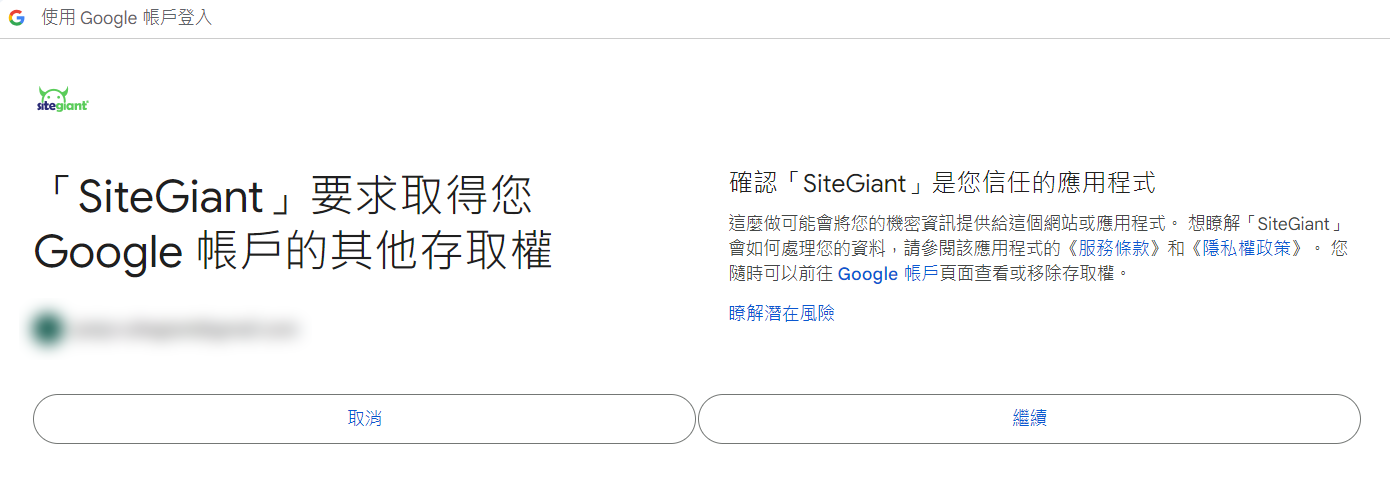
步驟四:您現在已成功將您的 Google Shopping 與 SiteGiant 整合!
3. 驗證並聲明擁有權網路商店
步驟一:進入 Google Merchant Center > 前往商家資訊 > 確認網絡商店
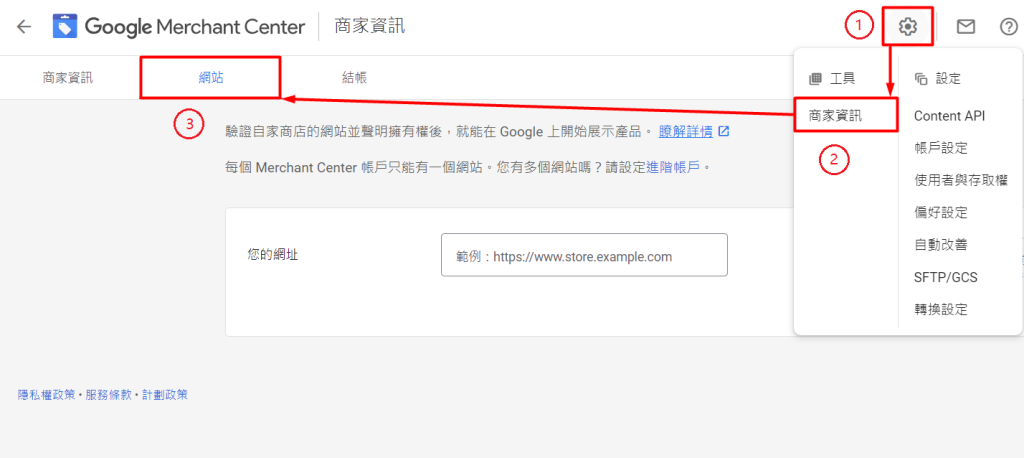
步驟二:選擇新增 HTML 標記或上傳 HTML 檔案至您的網站 的驗證方法 > 新增 HTML 標記 > 複製系統為網路商店產生的 HTML 標記
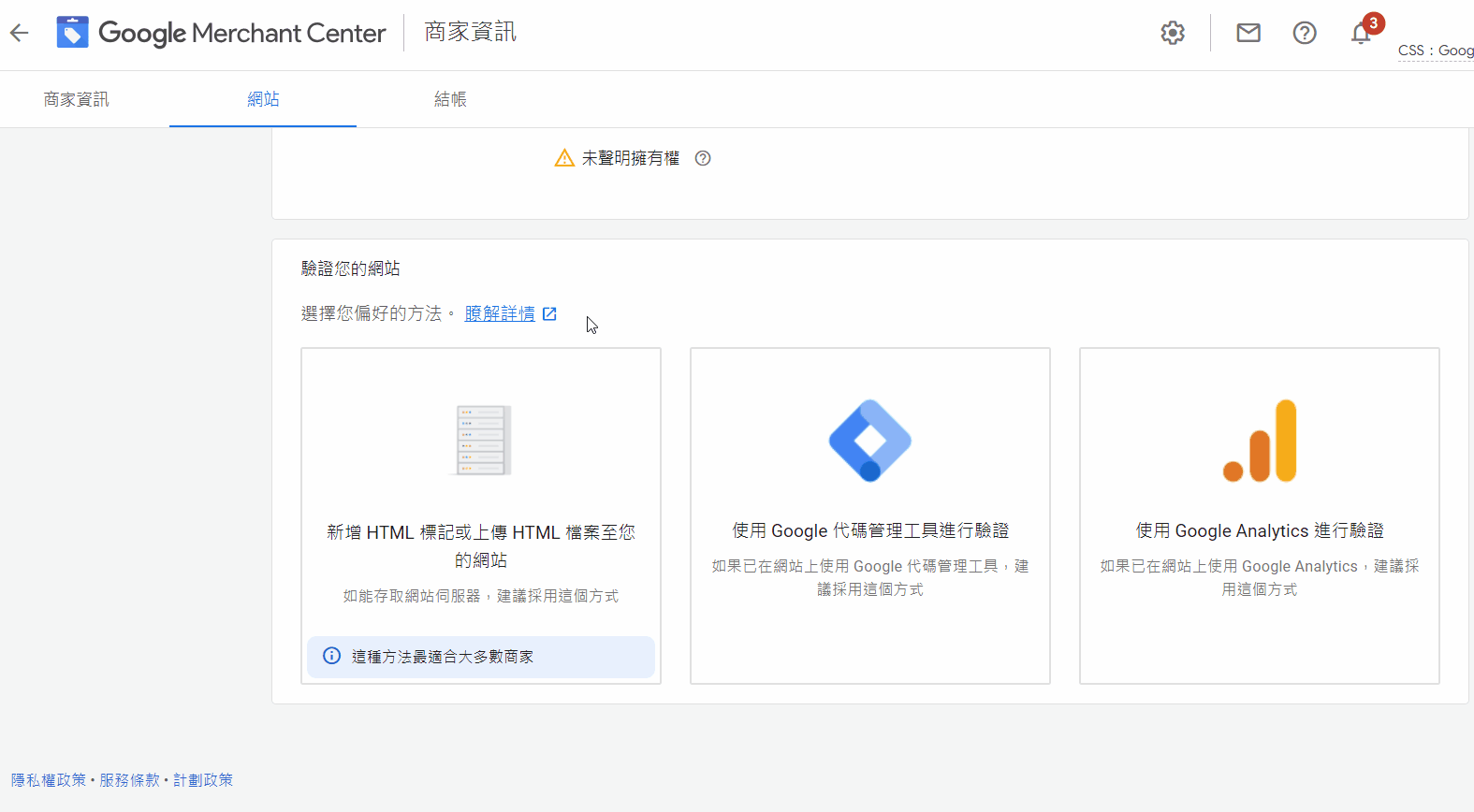
步驟三:返回到 SiteGiant 賣家中心 > 前往官網 > 偏好設置
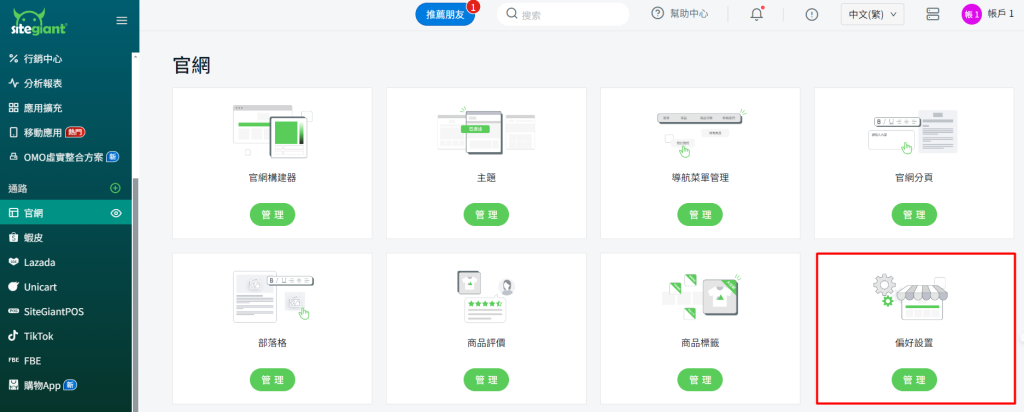
步驟四:在 Google Domain Verification 部分粘貼 HTML 標記 > 保存

步驟五:再次回到 Google Merchant Center > 點擊驗證網站 > 聲明擁有權

4. 同步商品至 Google Merchant Center
步驟一:在 SiteGiant 賣家中心 > 從左側菜單進入 Google Shopping > 點擊立即獲取以上傳商品

步驟二:您也可以在 Google Merchant Center > 產品 > 所有產品中檢查商品狀態